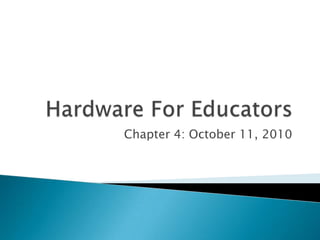
Chapter 4
- 1. Hardware For Educators Chapter 4: October 11, 2010
- 2. Input Processing Output Storage Hardware ComponentsUsed for:
- 3. Box like case that houses the electronic components Made out of metal or plastic Protects the electronic components The System Unit
- 4. The System Unit The System Unit is a box-like case made from metal or plastic that houses the computer electronic components a computer uses to process data. All types and sizes of computers have a system unit.
- 5. Motherboard CPU=Central Processing Unit Memory Expansion slots Expansion cards Removable memory devices Components of the System Unit
- 6. Central Processing Unit=most important chip in the motherboard CPU=carries out the basic instructions that operate a computer Also referred to as the processor CPU
- 7. Directs traffic with in the CPU Repeats 4 basic operations: Fetch=obtaining instruction from memory decoding=translating instructions into commands Executing=carries out commands Storing=writes the result into memory Control Unit
- 8. With in the control unit there is a system clock System clock=controls the timing of all computer operations Clock speed= measured in GHz Giga=one billion Hertz=per second cycle 4 GHz= FOUR Billion clock cycles or ticks in ONE second!! System Clock
- 9. The components of the system unit include the motherboard, CPU, memory and ports and connectors. Motherboard RAM = Random Access Memory RAM is Volatile, which means data stored in RAM are erased when the power to the computer is turned off. CPU Process ROM= Read-only Memory ROM is nonvolatile because it retains its contents even when the power is turned off. Ports and Connectors
- 10. Volatile=lost when the computer turns off (RAM) Nonvolatile=not lost (ROM) RAM=Random Access Memory The more RAM a computer has the more programs and files it can work on at once ROM=Read Only Memory: stores info and instructions that do NOT change. 2 Types of Memory
- 12. Humans count with the decimal system which is between 0 and 9 A computers job is to process data electronically Understands only two states: On & OFF; this is referred to as digital. These two states are represented by electronic circuits represented by 1 or 0 Computers use BINARY=2 digits Data Representation
- 13. Binary Digit Bit=Binary DigiT The on or off value is represented by a bit Represents the smallest unit of data the computer can handle Not informative by itself but 8 bits = a byte Provides combinations of 0s and 1s Creates over 256 characters
- 14. American Standard for Information Interchange Most widely used coding scheme Make it possible for humans to interact with a machine that uses only ones and zeros or BITS Happens so fast http://www.brainpop.com/technology/computersandinternet/binary/ ASCII
- 16. Commands
- 17. Programs
- 18. User Response.Data- is a collection of unprocessed items. Commands- is an instruction given to a computer program.
- 20. Pointing devices
- 21. Scanners and reading devices
- 22. Digital cameras
- 23. Audio and video input devices
- 24. Input devices for students with special needsA popular keyboard used in k-12 classrooms is a wireless keyboard. It is a battery-operated device that transmits data using wireless technology, such as radio waves. Digital cameras allows you to take pictures and store the images digitally instead of on traditional film.
- 26. Graphics
- 27. Audio
- 28. VideoText- consist of characters that that are used to create words, sentences, and paragraphs. Graphics- are digital representations of nontext information, such as images, drawing, charts, pictures, and photographs. Audio- is any music, speech, or other sound that is stored and produced by the computer. Video- consist of photographic images that are played back at speeds that provide the appearance of full motion in real time.
- 29. What Are Output Devices? Display Devices Printers Any computer component capable of conveying information to a user. This includes: Multifunction Devices Data Projectors Facsimile Machines Speakers, Headphones, and Earphones
- 30. Display Devices The core of most monitors is made up of a cathode ray tube (CRT) A pixel is a single point in an electronic image
- 31. What is Storage? Storage stores data, instructions, and information when they are not being Processed. Storage Media and Devices Magnetic Disks Mini Mobile Storage Devices Optical Disc
- 32. A storage medium that consists of a flat round portable disc made of metal, plastic and lacquer that is written to and read from a laser CDs & DVDs R=recordable CD-RW CD-R CD-ROM DVD=digital with much larger storage capabilities Optical Discs
- 33. Universal Serial Bus Port can connect up to 127 different devices with a single connector Including: mouse, printer, digital camera, media players, smart phones etc. http://www.brainpop.com/technology/computersandinternet/datastoragedevices/ USB
- 34. Open Microsoft Word Create a table for a database Insert header with name Footer with date 4 Columns labeled: Web-site, address/URL summary, uses/ideas 10 Rows: Lab 2 Web-site Database
Notes de l'éditeur
- Things we can touch..tactile; compared to software which is like invisible information
- The control unit is within the Central Processing Unit and…
- RAM is installed in most contemporary computers through a dual line memory module
- Ram is like the working information it needs to be saved
- The first Uniform Resource Locator or URL has apx 498 characters….way too big! But for demonstration purposes I included it here so that I could show you a great resource on the web for turning long URL into a tiny one
- Humans speech is analog, meaning that it uses continuous signals to represent data and information
- And now a little help from our friends Tim and Moby to explain further
- Hence the term universal
