Storage devices
•Télécharger en tant que PPT, PDF•
2 j'aime•8,158 vues
Signaler
Partager
Signaler
Partager
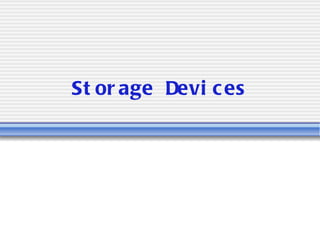
Recommandé
Contenu connexe
Tendances
Tendances (20)
En vedette
En vedette (20)
Secondary storage devices by Neeraj Bhandari ( Surkhet.Nepal )

Secondary storage devices by Neeraj Bhandari ( Surkhet.Nepal )
Similaire à Storage devices
Similaire à Storage devices (20)
Plus de latifah2001
Plus de latifah2001 (20)
Dernier
💉💊+971581248768>> SAFE AND ORIGINAL ABORTION PILLS FOR SALE IN DUBAI AND ABUDHABI}}+971581248768
+971581248768 Mtp-Kit (500MG) Prices » Dubai [(+971581248768**)] Abortion Pills For Sale In Dubai, UAE, Mifepristone and Misoprostol Tablets Available In Dubai, UAE CONTACT DR.Maya Whatsapp +971581248768 We Have Abortion Pills / Cytotec Tablets /Mifegest Kit Available in Dubai, Sharjah, Abudhabi, Ajman, Alain, Fujairah, Ras Al Khaimah, Umm Al Quwain, UAE, Buy cytotec in Dubai +971581248768''''Abortion Pills near me DUBAI | ABU DHABI|UAE. Price of Misoprostol, Cytotec” +971581248768' Dr.DEEM ''BUY ABORTION PILLS MIFEGEST KIT, MISOPROTONE, CYTOTEC PILLS IN DUBAI, ABU DHABI,UAE'' Contact me now via What's App…… abortion Pills Cytotec also available Oman Qatar Doha Saudi Arabia Bahrain Above all, Cytotec Abortion Pills are Available In Dubai / UAE, you will be very happy to do abortion in Dubai we are providing cytotec 200mg abortion pill in Dubai, UAE. Medication abortion offers an alternative to Surgical Abortion for women in the early weeks of pregnancy. We only offer abortion pills from 1 week-6 Months. We then advise you to use surgery if its beyond 6 months. Our Abu Dhabi, Ajman, Al Ain, Dubai, Fujairah, Ras Al Khaimah (RAK), Sharjah, Umm Al Quwain (UAQ) United Arab Emirates Abortion Clinic provides the safest and most advanced techniques for providing non-surgical, medical and surgical abortion methods for early through late second trimester, including the Abortion By Pill Procedure (RU 486, Mifeprex, Mifepristone, early options French Abortion Pill), Tamoxifen, Methotrexate and Cytotec (Misoprostol). The Abu Dhabi, United Arab Emirates Abortion Clinic performs Same Day Abortion Procedure using medications that are taken on the first day of the office visit and will cause the abortion to occur generally within 4 to 6 hours (as early as 30 minutes) for patients who are 3 to 12 weeks pregnant. When Mifepristone and Misoprostol are used, 50% of patients complete in 4 to 6 hours; 75% to 80% in 12 hours; and 90% in 24 hours. We use a regimen that allows for completion without the need for surgery 99% of the time. All advanced second trimester and late term pregnancies at our Tampa clinic (17 to 24 weeks or greater) can be completed within 24 hours or less 99% of the time without the need surgery. The procedure is completed with minimal to no complications. Our Women's Health Center located in Abu Dhabi, United Arab Emirates, uses the latest medications for medical abortions (RU-486, Mifeprex, Mifegyne, Mifepristone, early options French abortion pill), Methotrexate and Cytotec (Misoprostol). The safety standards of our Abu Dhabi, United Arab Emirates Abortion Doctors remain unparalleled. They consistently maintain the lowest complication rates throughout the nation. Our Physicians and staff are always available to answer questions and care for women in one of the most difficult times in their lives. The decision to have an abortion at the Abortion Cl+971581248768>> SAFE AND ORIGINAL ABORTION PILLS FOR SALE IN DUBAI AND ABUDHA...

+971581248768>> SAFE AND ORIGINAL ABORTION PILLS FOR SALE IN DUBAI AND ABUDHA...?#DUbAI#??##{{(☎️+971_581248768%)**%*]'#abortion pills for sale in dubai@
Dernier (20)
2024: Domino Containers - The Next Step. News from the Domino Container commu...

2024: Domino Containers - The Next Step. News from the Domino Container commu...
Repurposing LNG terminals for Hydrogen Ammonia: Feasibility and Cost Saving

Repurposing LNG terminals for Hydrogen Ammonia: Feasibility and Cost Saving
Apidays New York 2024 - The value of a flexible API Management solution for O...

Apidays New York 2024 - The value of a flexible API Management solution for O...
Connector Corner: Accelerate revenue generation using UiPath API-centric busi...

Connector Corner: Accelerate revenue generation using UiPath API-centric busi...
Emergent Methods: Multi-lingual narrative tracking in the news - real-time ex...

Emergent Methods: Multi-lingual narrative tracking in the news - real-time ex...
Boost Fertility New Invention Ups Success Rates.pdf

Boost Fertility New Invention Ups Success Rates.pdf
TrustArc Webinar - Unlock the Power of AI-Driven Data Discovery

TrustArc Webinar - Unlock the Power of AI-Driven Data Discovery
TrustArc Webinar - Stay Ahead of US State Data Privacy Law Developments

TrustArc Webinar - Stay Ahead of US State Data Privacy Law Developments
A Beginners Guide to Building a RAG App Using Open Source Milvus

A Beginners Guide to Building a RAG App Using Open Source Milvus
Apidays New York 2024 - Scaling API-first by Ian Reasor and Radu Cotescu, Adobe

Apidays New York 2024 - Scaling API-first by Ian Reasor and Radu Cotescu, Adobe
+971581248768>> SAFE AND ORIGINAL ABORTION PILLS FOR SALE IN DUBAI AND ABUDHA...

+971581248768>> SAFE AND ORIGINAL ABORTION PILLS FOR SALE IN DUBAI AND ABUDHA...
"I see eyes in my soup": How Delivery Hero implemented the safety system for ...

"I see eyes in my soup": How Delivery Hero implemented the safety system for ...
Apidays Singapore 2024 - Modernizing Securities Finance by Madhu Subbu

Apidays Singapore 2024 - Modernizing Securities Finance by Madhu Subbu
Powerful Google developer tools for immediate impact! (2023-24 C)

Powerful Google developer tools for immediate impact! (2023-24 C)
EMPOWERMENT TECHNOLOGY GRADE 11 QUARTER 2 REVIEWER

EMPOWERMENT TECHNOLOGY GRADE 11 QUARTER 2 REVIEWER
Storage devices
- 8. RAM vs ROM Data is safe when PC is switched off Data is lost when PC is switched off Information inside cannot be changed Data can be changed Stores information permanently Stores information temporarily Read Only Memory Random Access Memory ROM RAM
- 10. Advantages and Disadvantages Fairly fast to access the data Slower to access than the hard disk Most computers can read CDs. Smaller storage capacity than a hard drive or DVD Very cheap to produce Fairly fragile, easy to snap or scratch Small and portable Disadvantages Advantages
- 12. Advantages and Disadvantages It is fixed inside the computer and cannot easily be transferred to another computer Cheap on a cost per megabyte compared to other storage devices Regular crashes can damage the surface of the disk, leading to loss data in that sector Stored items are not lost when you switch off the computer Can crash which stop the computer from working Stores and retrieves data much faster than a floppy disk Far slower to access data than ROM and RAM chips Large storage capacity Disadvantages Advantages
- 14. Advantages and Disadvantages Many new computers don’t have floppy disk drives Small Storage capacity Can be used many times Can transport viruses from one machine to another Security tab to stop data from being written over Quite slow to access and retrieve data Useful for transferring small files Data can be erased if the disk comes into contact with a magnetic field Inexpensive Not very strong - easy to damage Portable - small and lightweight Disadvantages Advantages
- 16. Advantages and Disadvantages Being developed with fashionable looking casing More reliable than floppy disk If handled roughly, it can be damaged Hold more data than floppy disk or even a CD Can be easily be lost More compact, portable and cheap Disadvantages Advantages
- 17. BINARY CODE
- 19. Units Used A 1 or 0 (b) 1 bit 1 nybble (?) 4 bits 1 byte (B) 8 bits 1,125,899,906,842,624 bytes 1 petabyte (PB) 1,099,511,627,776 bytes 1 terabyte (TB) 1,073,741,824 bytes 1 gigabyte (GB) 1,048,576 bytes 1 megabyte (MB) 1,024 bytes 1 kilobyte (KB) Equivalent Unit
- 22. ASCII to binary Spare the jokes, when we enter a word example, “Computer”, it will program as: 0100001101101111011011010111000001110101011101000110010101110010 0111 0010 0101 0010 0110 0001 0100 0001 Binary ‘ r’ ‘ R’ ‘ a’ ‘ A’ ASCII