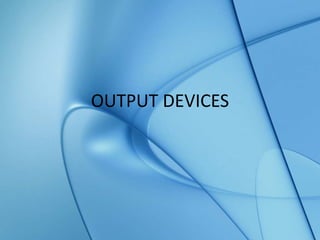
Output
- 2. What is an output device? • An output device is any piece of computer hardware equipment used to communicate the results of data processing carried out by an information processing system (such as a computer) to the outside world.
- 3. The output devices are: • Monitor • Speaker • Headphone • Printer • Plotter • Projector
- 4. 1.Monitor • Monitor is a TV like device that display information. • It can display text as well as graphic images in color or black & white while based on monitor type. • Monitors are classified on the basis of color and signals.
- 5. Based on color • Monochrome: It display two colors, one on the foreground and one on the background. The colors can be black and white, green and black or amber and black. • Gray-scale: Special type of monochrome monitor capable of displaying different shades of gray.
- 6. • Multi-Color: They are called RGB monitors, they accept three separate signals-Red, Green and Blue. • A multi-color monitor can display any color.
- 7. Based on signals • Digital monitor: It accepts digital signals rather than analog. • The term digital refers to the type of input received from the video adapter. • Digital monitors are fast and produce clear images. • Eg: Flat-panel display which uses Liquid Crystal Display technology.
- 8. • Analog monitor: This is the traditional type of color display that has been used for years in televisions. • In reality all monitors based on CRT(Cathode Ray Tube) technology are analog. • The monitor consumes much space.
- 9. 2.Sound card and Speakers – Sound cards enable the computer to output sound through speakers. – Speakers are required to listen to music and video CD/DVD sound. – This also allow us to listen to the computer generated sound. – Some monitors have built in speakers.
- 10. 3.Headphones • Headphones give sound output from the computer. • They are similar to speakers, except they are worn on the ears so only one person can hear the output at a time.
- 11. 4. Printer • A printer is a device that prints text or illustrations on paper. • There are many types of printers an they are: • Daisy-wheel • Dot-Matrix • Ink-Jet printer • Laser • LED • Thermal
- 12. A. Daisy- wheel printer • It works like a ball head type writer. • They are printers of letter-quality type. • It cannot print graphic images. • They are noisy and slow.
- 13. B. Dot-Matrix printer • They are the first printers used with personal computers. • It creates image by striking pins against an ink ribbon. • By activating these pins in different combinations , printer produce different characters on paper. • Dot matrix printers are inexpensive and relatively fast.
- 14. • Speed of these printers are measured in characters per second(CPS). • The speed can vary from about 50- 500CPS. • Disadvantage of this printer is its print quality and the loud noise during processing.
- 15. C. Ink-Jet printer • These printers create image by spraying jet of ink on the paper surface and hence the name. • The speed of these printers is measured in pages per minute(PPM). • It produce very high quality printouts on any surface. • It can be used to get multicolor print outs. • It provides a resolution of 300 dots per inch.
- 16. Disadvantage: • Per page printing cost of these printers is very high. • They cannot be used to take multiple carbon copies. Advantage: • Since it require smaller mechanical parts, it is popular as portable printers. • It provides an inexpensive way to print full color documents.
- 17. D. Laser Printer • Laser printer utilizes a laser beam to produce an image and hence the name. • It is also called page printers. • Laser printer are expensive. • Speed is measured in Pages Per Minute or PPM. • It produce very high quality print and print unlimited variety of fonts. • It cannot be used to take multiple carbon printouts.
- 18. How does a laser printer work? • The laser light produces the image on a drum. • The laser light alters the electrical charge on a drum whenever it hits. • The drum is rolled through a reservoir of toner, which is picked by the charged portions of the drum. • Finally the toner is transferred to the paper through a combination of heat and pressure.
- 19. E. LED Printer • They are similar to laser printer but uses liquid crystals or light emitting diodes rather than a laser. F. Thermal Printer • It produce image by pushing electrically heated pins against special heat sensitive paper. • They are inexpensive and are used in calculators and many fax machines. • They produce low quality print.
- 20. 5. Plotter • Plotters are similar to the computer printers. • It is used to draw pictures on paper based on commands from a computer. • Plotters differ from printers in that they draw lines using a pen. • They can produce continuous lines. • Plotters are used in engineering applications. • They are more expensive than printers.
- 21. 6. Projector • A projector is a device that enables an image, such as a computer screen, to be projected onto a flat surface. • These devices are commonly used in meetings and presentations as they allow for a large image to be shown so everyone in a room can see.
- 22. THANK YOU
