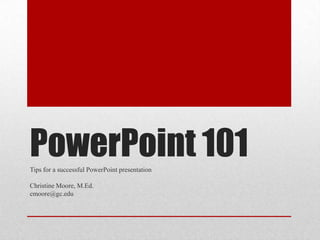
PowerPoint 101: Tips for a Successful Presentation
- 1. PowerPoint 101Tips for a successful PowerPoint presentation Christine Moore, M.Ed. cmoore@gc.edu
- 2. Compose Slides • Do not copy/paste • Simple design – no distractors • Easy to read font • Allow room for images • Decorate selectively • Message not restricted by design
- 3. Be Consistent • Same font • Same font size • Match colors • Same design
- 4. Use Contrast • Black text on white background = good, but boring • Keep good contrast so text is easy to read
- 5. Apply Brilliance • Use color to highlight your message • Do not use too many colors at once • Match colors for design and good contrast (carefully!)
- 6. K.I.S.S. • Keep It Straight and Simple • Keywords only • No sentences!! • Never read your slides – talk freely
- 7. Take Home Message • Always have a message • The point of the presentation • A summary • Make it a highlight – stand out
- 8. Images • Should be relevant • Not for decoration • Reinforce or complement the message • Visualization and explanation • Can say more than a thousand words
- 9. Animation • Don’t be silly • Use sparingly • Use to draw attention to key points/message • Use to clarify • Use to emphasize
- 10. Audience • Who are they • What do they know • What do they need to know • What will be interesting to them • What can you teach them • What will keep them focused
- 11. Practice • Know the slides inside and out • Speak freely (DO NOT READ IT!) • Practice • Speak with confidence • Don’t speak too quickly • Practice • Maintain eye contact
- 12. Back up • Save to more than one location • Save as you go – constantly • Be prepared for problems
- 13. Success • Avoid death by PowerPoint • Follow the tips • Practice • Get the point across, clearly and succinctly • Take questions/comments • Done!
Notes de l'éditeur
- Nice version of KISS -