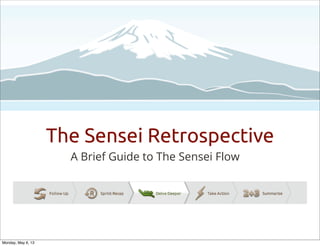
The Sensei Retrospective - A Brief Guide to the Sensei Flow
- 1. The Sensei Retrospective A Brief Guide to The Sensei Flow Monday, May 6, 13
- 2. Before We Get Started... Adding Users & Building Teams 1. Click “New User” to add team members to your account via email 2. Your teammates will get an invite to create a user account, and when they’ve done so, you’ll see their names appear. 3. Click “New Team,” name the team, and save it. 4. Drag users from the left onto the team to which they belong. Monday, May 6, 13
- 3. Before We Get Started... Create/Schedule a New Retrospective Session Fill in the details of your next session. Use this space to include extra details in the email invite, such as conference call number or topic. After you Save & Send the invite, the session appears here. Click “Start” when it’s time to begin. Monday, May 6, 13
- 4. Before We Get Started... How the Moderator Can Control Timing & Flow Scroll over this text to see who has submitted, and who needs more time. Use these buttons to add time to the clock before it runs out. Every step is time-boxed to 3 minutes. Some will require more, some less. The moderator can pause the timer to allow for discussion, and click “Start” when the team is ready to continue. Click Next Step to submit all input from the team and move to the next step. Monday, May 6, 13
- 5. Describe the iteration, and rate it from 1-10. Hover over this area to see who has submitted answers. Moderator can use these controls to add time, skip ahead, go back, or pause the timer. Name of Retrospective Everyone describes Everyone rates from 1-10 If users don’t “Submit,” whatever they have done when moderator goes to next Step will be submitted. Monday, May 6, 13
- 6. After your !rst retrospective, all others will begin by rating the team’s performance on each commitment. Actions from the last retrospective + the associated observation Monday, May 6, 13
- 7. Everyone votes on the best description. Remaining votes Use up and down arrows to vote Monday, May 6, 13
- 8. View the results of the team’s vote, and the average rating from the !rst step. The winner! Look at high & low ratings... If there is a big discrepancy, talk about it. Average rating of the iteration on 1-10 scale Monday, May 6, 13
- 9. Everyone shares speci!c observations, the good and bad, about the iteration. When the user starts typing in the last open field, another appears. Monday, May 6, 13
- 10. The moderator cleans up the list by grouping & editing, with input from the team. The observations in this section will most likely lead to action. Click and drag an observation and place it on a similar one to “group” them. Add any new observations that come up during the discussion. Click to change the wording of the observation Monday, May 6, 13
- 11. Categorize observations, focusing on what requires action. The moderator clicks the appropriate button to categorize. The team watches and provides input. Monday, May 6, 13
- 12. Keep the session constructive: Everyone suggests solutions (actions). Monday, May 6, 13
- 13. Group similar actions, and click “edit” to revise the wording as necessary. Monday, May 6, 13
- 14. Everyone votes on the actions to build consensus on priorities. Number of votes they have left for this observation. (They don’t have to use them all.) Monday, May 6, 13
- 15. With input from votes & team members, the moderator selects the team’s commitments. Moderator clicks to select. Hover over the “?” to view related observation. Monday, May 6, 13
- 16. Everyone can volunteer for actions. An email reminder will be sent. Click to select Monday, May 6, 13
- 17. At the end of the retrospective, everyone can view or export a summary. The moderator clicks this button to finish the retrospective. See all of the observations & actions by clicking this link. Monday, May 6, 13
- 18. Thanks! Have questions about the Sensei flow? Get in touch with us one of these ways: Email us at support@senseitool.com Find us on Twitter: @lithespeed Use Live Chat or the Feedback button at any time. Monday, May 6, 13