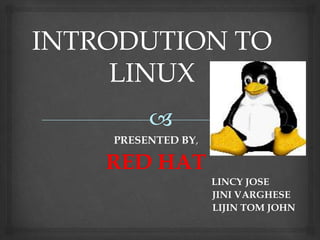
Linux ppt
- 1. PRESENTED BY, RED HAT LINCY JOSE JINI VARGHESE LIJIN TOM JOHN
- 2. OVERVIEW What is Linux? History of Linux Features Supported Under Linux The features of Linux
- 3. WHAT IS LINUX ? Linux is a generic term referring to Unix-like graphical user interface (GUI) based computer operating systems. It is Multi-user, Multitasking, Multiprocessor Coexists with other Operating Systems Runs on multiple platforms
- 4. BEFORE LINUX In 80’s, Microsoft’s DOS was the dominated OS for PC Apple MAC was better, but expensive UNIX was much better, but much, much more expensive. Only for minicomputer for commercial applications People was looking for a UNIX based system, which is cheaper and can run on PC
- 5. GNU PROJECT Established in 1984 by Richard Stallman GNU is a recursive acronym for “GNU's Not Unix” Aim at developing a complete Unix-like operating system which is free for copying and modification Stallman built the first free GNU C Compiler in 1991. But still, an OS was yet to be developed
- 6. BEGINNING OF LINUX A famous professor Andrew Tanenbaum developed Minix, a simplified version of UNIX that runs on PC Minix is for class teaching only. No intention for commercial use In Sept 1991, Linus Torvalds, a second year student of Computer Science at the University of Helsinki, developed the preliminary kernel of Linux, known as Linux version 0.0.1
- 7. LINUX TODAY computing platforms Linux has been used for many PC, Supercomputer Commercial vendors moved in Linux itself to provide freely distributed code. They make their money by compiling up various software and gathering them in a distributable format Red Hat, Slackware, etc About 29 million people use Linux worldwide
- 8. LINUX-FREE SOFTWARE Free software, as defined by the FSF (Free Software Foundation), is a "matter of liberty, not price." To qualify as free software by FSF standards, you must be able to: Run the program for any purpose you want to, rather than be restricted in what you can use it for. Share the program with others. Improve the program and release those improvements so that others can use them.
- 9. LINUX SOFTWARES Red Hat Linux : One of the original Linux distribution. The commercial, nonfree version is Red Hat Enterprise Linux, which is aimed at big companies using Linux servers and desktops in a big way Debian GNU/Linux : A free software distribution. Popular for use on servers Gentoo Linux : Gentoo is a specialty distribution meant for programmers
- 10. UBUNTU Ubuntu is a free Linux distros Ubuntu is reliable and stable. Ubuntu is the distribution with the biggest software repositories. Ubuntu has a good hardware support for most available companies. Ubuntu have a lot of variants (Kubuntu, Xubuntu, Edubuntu, Goubuntu, MIDI Ubuntu).
- 11.
- 12. LINUX DESKTOP
- 13. Default Fedora Desktop three distinct areas. The default desktop has From top to bottom, the areas are: The menu panel The desktop area The window list panel
- 14. MENU PANEL Applications - The Applications menu contains a variety of icons that start software applications. It is similar to the Microsoft Windows Start menu. Places - The Places menu contains a customizable list of directories, mounted volumes, recent documents, and a Search function. Volumes that are mounted may be external USB drives (flash, hard disk, CD, etc.), directories shared across a network, or other media devices such as a portable music player.
- 15. SYSTEM MENU Log Out About Help Lock Screen Preferences
- 16. Mozilla Firefox web browser OpenOffice.org Writer is a word processing program OpenOffice.org Impress is for creating and giving presentations OpenOffice.org Calc is a spreadsheet tool Evolution mail client and personal information manager
- 17. THE DESKTOP AREA (or disks) mounted Computer - This contains all volumes on the computer. These are also listed in the Places menu. Computer is equivalent to My Computer on Microsoft Windows. Home - This is where the logged-in user stores all files by default, such as music, movies, and documents. There is a different home directory for each user, and by default users cannot access each others' home directories. Home is equivalent to My Documents on Microsoft Windows. Trash - Deleted files are moved to Trash. Empty Trash by right-clicking the icon and clicking Empty Trash
- 18. START HERE
- 19. PROGRAM WINDOW
- 21. CONTROL CENTRE
- 23.
- 24.
- 26.
- 27. OTHER SOFTWARES Audio Player: The XMMS (X Multimedia System), which is used to play digital sound files CD Player: The default CD player Sound Juicer CD Ripper: Burn your own CDs Messaging Client: GAIM supports AIM, MSN, ICQ, and many other popular IM networks gFTP: Useful for grabbing files through FTP (File Transfer Protocol)
- 28. WHY LINUX? Powerful Runs on multiple hardware platforms Users like its speed and stability No requirement for latest hardware It’s “free” Licensed under GPL Vendors are distributors who package Linux
- 29. Multi-user A multi-user operating system allows for multiple users to use the same computer at the same time and/or different times. Multiprocessing An operating system capable of supporting and utilizing more than one computer processor
- 30. Multitasking An operating system that is capable of allowing multiple software processes to run at the same time Multithreading Operating systems that allow different parts of a software program to run concurrently.
- 31. Open Source Software People improve it, people adapt it, people fix bugs. And this can happen at a speed that, compared to conventional software development, seems astonishing
- 32. Linux Provide Security As there is a limited access Of user to basic files and folders, in Linux network it provide security to user’s privacy. Without disclosing the secured data Linux acts as a efficient server
- 33. Linux is Virus Free!! Linux is "virus-free" in that there are essentially no viruses for Linux in the wild, although research viruses certainly do exist.
- 36. Keeping up to date By Upgrading Linux upgrades faster than Windows Compatibility Windows Linux is Backward Compatible unlike
- 37. ADVANTAGES OF LINUX stable Linux systems are extremely Linux is Free No threat of viruses Linux comes with most of the required software preinstalled Update all your software with minimum fuss Linux never gets slow Linux does not need defragmentation Linux can even run on oldest hardware Adding more software is a matter of a few clicks Most Windows-only apps have their either their native version or alternatives for Linux With Linux, you get the highest degree of possible customizability
- 38.