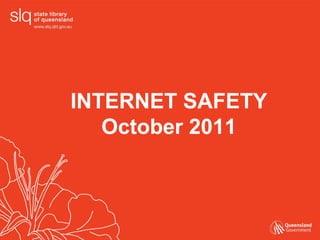
Internet Safety Tips for Homes and Families
- 1. INTERNET SAFETY October 2011
- 9. Emailing
- 11. Chatting
- 12. IM
- 13. Gaming
- 14. Blogging
- 15. Web Surfing
- 16. INTERNET SAFETY ISSUES
- 22. PROTECTION
- 36. SCAMS, PHISHING AND ONLINE FRAUD
- 38. Person Fraud and Scams
- 43. Phishing
- 44. Email Scams and Phishing
- 45. Email
- 48. PRIVACY AND IDENTITY THEFT
- 50. Privacy and Identity Theft
- 56. CYBER BULLYING
- 60. INFORMATION FOR FAMILIES AND YOUNG PEOPLE
- 65. Protecting Yourself and Your Family
- 73. SMART PHONES
- 77. CONCLUSION
Notes de l'éditeur
- Welcome Introduce self Note: I‘m an internet specialist, however am a computer user and a good knowledge of this topic Fire exits, toilets, signing up for other sessions Today’s session will be a lecture presentation. Time will be available at the end for questions. However if you have a question as we run through please ask.
- COMPARE THE ABOVE STAT to the ABS Survey - Patterns of internet access in Australia In 2001, 35% of Australian dwellings had access to the Internet in the week prior to the Census date. In 2006, 63% of Dwellings had access to the Internet.
- The internet is a great place to: Learn Connect with others Improve skills Despite this there are risks associated with using the internet. In order to protect ourselves from the risks we need to understand what some of the risks are and how we can protect ourselves.
- SLIDE 4 & 5: In today’s session we will be covering a range of topics relating to internet use and how to protect ourselves and children and young people.
- Of course as with anything you learn the information you will be given today is a guide and it is recommended that you undertake your own investigation before making any decisions relating to internet use. There are a number of people and organisations that can provide advice relating to internet safety these include your internet provider, your email account provider, your work or school internet specialists. Also the Australian Government has an online safety program call NetAlert, which offers independent, helpful and reliable advice and information about potential problems, dangers and threats on the internet and ways to minimise or avoid these problems.
- Some internet based activities that you may undertake include: Email Chatting IM Gaming Social Networking Blogging ‘ Surfing’
- Email Electronic mail that is sent over the internet to someone else. Email services are provided by your internet service provider, however there are many web based email providers as well such as Microsoft hotmail, yahoo and google’s g-mail. Email is like sending a letter instantly anywhere in the world. You can attach virtually anything to any electronic file to an email such as images, music files and other documents. Email is great because it is almost instantaneous communication. It can reduce paper usage. The risks associated with email include spam, ‘flaming’, ‘bombing’, stalking, viruses, bullying and inappropriate content.
- Social Networking Social networking web sites are where people create profiles about themselves and then link with others who are members of the same network. They are free to join, all that is needed is a valid email address. These sites can be great fun. Does anyone have a facebook or myspace account? Risks associated with social networking includes no verification of personal details anyone can set up and account, identity theft through display of personal information, time wasting and addiction and cyber bullying.
- Chatting : This is a way of communicating with a number of people at the same time. These conversations happen in chat rooms which are virtual meeting places. You can find chat rooms on the internet and connect with people with similar interests to yourself. Chat rooms can be great for connecting with people with similar interests e.g. wine lovers, knitters The risks associated with chat rooms include people can pretend to be someone they are not. Anonymity may lead people to engage in behaviour they would not if they were known to the other participants. Care should be taken in how much personal information is given out to the people with whom you are chatting.
- Instant message : Is another form of online chat and is between two or more people. Instant messaging is also known as IM, Iming, internet relay chat (IRC) or ICQ (I seek you). This is an example of SLQ’s instant message service. We encourage people to use this when they have a quick query for a library staff member e.g. what time are you open? What is a good resource for my assignment. The risks associated with IM include private conversations are easy to start with anyone in realtime and personal information can be given out in error.
- Gaming Online gaming involves playing a game over the internet, often with other people, and is a rapidly growing pastime. No longer is it just the domain for geeky teenagers. All sorts of people of all sorts of ages play games online and there is plenty of variety. All you need is a computer which is connected to the internet. If you want to play with others then you will find plenty of people online to play the game with you. The speed of your internet connection will determine the types of games you can play, so the faster your connection the more choice you will have. What are the risks? Gaming can be a lot of fun for young people, but there are some risks associated with this activity. Addiction, Desensitisation to violence and cyber bullying
- Blogging The word blog is short for web log. It refers to a particular category of website where the content is presented in a continuing sequence of dated entries. Put simply, a blog is an online diary. A blog can be produced by one author or carried out collaboratively by a community of authors. Blogs are web sites that contain brief entries displayed in reverse chronological order. The newest entry is at the top of the webpage and can be updated from several times a day to just weekly or monthly. What are the risks? There are risks associated with the personal information which can be posted in a blog. Posting too much personal information Posting inappropriate comments, images Not understanding the security features of a blogging platform
- Finally General web surfing Not an exhaustive list but a general overview
- Let’s take a look at some general internet safety issues: Malicious computer programs Worms – these are self replicating programs that damage computer networks. Trojans – malicious programs disguised as safe ones, which give people access to your computer without your knowledge Adware – advertising message that ‘pop up’ on your computer screen Spyware – collects data from your computer – such as what you are doing on line – and then sends it to others Keystroke loggers – record information that is typed on the keyboard, which the installer then users. Viruses – computer programs designed to damage your computer in some way. They are often sent as attachments to emails. Viruses can be spread by email but also can be branded as products to download from the web such as “speed up your connection” or “your registry has an error”.
- Hackers Hackers are criminals who try and break into your computer system and steal your personal information or cause damage to computer programs. Exposure to inappropriate material Pornographic and sexually explicit material Offensive material Material that is hateful or violent in nature Material that encourages dangerous or illegal activity Physical danger Meeting someone you met online without taking adequate safety percautions Financial Risks Via email + Online marketing + Online gambling + phishing
- Harassment and Bullying cyber bullying Privacy revealing name, email address, age, gender, telephone number and other personal details completion of details and then advertising is targeted at you Unreliable Information Some websites may misrepresent the truth, be misleading, be out of date, biased or incorrect. Spam The equivalent of junk mail or telemarketing calls. Unsolicited electronic mail sent out in bulk to individuals or organisations that did not consent to receive it Identity Theft People can steal your personal information and pretend they are you for financial benefit.
- Two things that we can all do are educate ourselves about internet safety and make our computer safe.
- If you have children and young people using the internet then you should also empower them to make the right decisions through education and provide adequate supervision, based on their age.
- To ensure you are getting the best possible protection for your computer you should talk to a range of people about what is best for you. You could ask your internet service provider or a computer store or retailer how to keep your computer safe.
- Alternatively you may like to go to www.staysmartonline.gov.au. This site shows information on keeping your computer safe, information for small business along with information for keeping children and young people safe
- We can’t provide you with any product recommendations however, you may like to research these items to help protect your computer.
- Anti-virus software Viruses have the ability to destroy files on your computer including photos. They may also prevent you from accessing your computer. Antivirus software is important to protect your computer from malicious computer programs. You should ensure the automatic update option is always on and you regularly update your subscription. There are a number of free or relatively inexpensive anti virus software available for down load from the internet.
- Anti spyware software Use anti spyware software to protect your computer from Spyware. Spyware is software that is installed on a computer and takes information from it without your consent or knowledge and gives that information to a third party. Spyware is an intelligence gathering tool—it is used to spy on people on the internet and collect personal information about them such as banking and credit card details or other sensitive, commercial or private information.
- Firewall A firewall monitors information going in and out of your computer. It can be in the form of a software program or a piece of hardware. It is designed to let through the websites and files you want to view on the Internet and block those that you don't.
- Pop Up Blockers These can be activated in your internet browser or can be downloaded free from the internet. Pop up blockers are designed to stop new windows from popping up on your screen. It does not guarantee that unwanted material won’t come through and on occasions pop ups you require may be blocked. You should have the option to temporarily allow popups on a site or always allow popups on that site.
- Reducing Spam You can reduce spam by activating any spam filter options that your internet service provider offers or your can activate any spam filtering function provided by the email program you use. Check if your email provider has options for reporting spam. Once again this does not always guarantee that you won’t receive spam email. At minimum you should consider installing anti virus software and a firewall on your computer. You may also like to consider content filters.
- As the name suggests internet filters can be used to help you only view the type of content that you wish to see. These are a good idea for managing internet access of children and young people. Most internet content filters have adjustable settings so you can create individual user profiles and choose the amount and types of content you want each user to avoid. Content filters can be restrictive for example if you wish to research breast cancer you may be blocked as the word breast is considered inappropriate.
- You can talk to your internet service provider about what services they can provide and recommend. Australian ISPs bearing the Ladybird Seal have committed to comply with the IIA Codes of Practice. Under the Codes, ISPs are required to provide users with the option of obtaining an IIA Family Friendly internet content filter, either for free or on a cost-recovery basis.
- The Australian Internet Industry Association (IIA) maintains a list of Family Friendly internet content filters (www.iia.net.au). To qualify for IIA Family Friendly status, a filter must block internet content that has been found to be prohibited by the Australian Communications and Media Authority (ACMA), be easy to install and use and include technical support. At the State Library we do not have content filters on our computers.
- It is important to look at wireless internet as households are increasingly using wireless as a form of internet connection. Whether this is because they have more than one computer in their household with all users wanting internet access or due to your location the choice is dial up or wireless and wireless offers the best speed. Wireless connects via radio waves as opposed to cable connection. Information relating to the protection of your wireless internet can be found at the Government’s website stay smart on line. The following information came from this site.
- If you choose to have a wireless connection you must ensure that it is able to be protected from unauthorized users. Ensure you set a strong password for your wireless hardware and software. You may like to restrict how many people can see your wireless network by: turning off the feature that automatically and constantly broadcasts your wireless network's name (this is called the SSID) beyond your premises into the local area; and reducing the power of the transmission (if your wireless equipment allows it) so it reduces the distance that the signal carries. Make sure you have encryption turned 'on' in your wireless software settings. Turn off any feature your wireless hardware may have that allows you to give administration access to someone off-site, e.g. an administrator who might be anywhere on the Internet, such as the person who looks after your computers. Turn off your wireless connection when you are not using it. Source (http://www.staysmartonline.gov.au/)
- A report by the Australian Bureau of Statistics shows that over 5 percent of Australians over 15 were victims of personal fraud in 2007. The most common fraud attack was ID fraud, with around 500,000 successful attacks. The most popular forms of ID fraud were credit and bank card fraud at over 380,000 and the remaining 124,000 was identity theft. The average financial loss was $450 per person. Identity fraud is more likely to occur to those who earn a higher income. Around 20% of ID fraud occurred via email or the internet. Did anyone hear about the Beijing Olympic ticket scam? A number of people purchased tickets for the Beijing Olympics from sites that appeared legitimate. The sites looked official one was called beijingticketing.com and the other Beijing-tickets2008.com. 45 people registered as being victims of this scam and had claimed to have lost almost $120,000. In November 2008 a number of people were arrested in relation to this crime.
- A website that you may like to view is SCAMwatch this is a site owned and maintained by the Australian Competition and Consumer Commission. It was set up to help consumers to recognise, report and protect themselves from scams. www.scamwatch.gov.au
- Scams: We often hear tales of people falling victim to scams. Scams target all types of people as mentioned the average financial loss relating to personal fraud was $450. Not all scammers are after money some are after your personal details to steal your identity. Examples include the well known Nigerian Bank scam, fake lotteries, employment and dating scams Follow the rule, if it appears too good to be true, it probably is. Be wary, don’t be pressured into providing credit card details or personal details.
- Here are some examples of scams Dating
- Here are some examples of scams Nigerian Bank
- Phishing is the practice of luring people to a fake website by using emails that seem to come from legitimate businesses. SHOW VIDEO - http://www.youtube.com/watch?v=sqRZGhiHGxg&feature=fvw They often use the organisation’s logo. Expired passwords, accounts that need to be updated and asking for user names and passwords often appear in these emails. Commonly impersonated are EBay, Banks, Pay Pal, Email providers and often at tax time the ATO. The aim is to steal your personal data. Then the information maybe used to steal your money sometimes information is gained and then sold to a third party.
- Here are some great examples of phishing. These have all been contributed by staff here at the library Examples Pay Pal
- Here are some great examples of phishing. These have all been contributed by staff here at the library Examples Credit union of australia
- Let’s take a closer look at email and protection yourself.
- it appears too good to be true it probably is! Personal Information Any e-mail asking for your name, birth date, email username, email password or any other type of person information, no matter who it appear to be from is almost certainly a scam. Banks, email providers do not ask for personal details and user names and passwords via email. If you believe an email is a scam do not reply to the email or click on any links. Don’t hesitate to contact the company to confirm the email is legitimate. Check the accuracy of the email. Is the company brand or logo correct? Are there spelling mistakes or poor grammar. Are there phrases such as “this is not a joke”, “forward to your friends”, Change your email password on a regular basis Have a strong password which includes a letters and numbers and is at least 8 characters long.
- Some email accounts have automatic junk account where you can report back to the account provider that the email is not from an authorized source. If you suspect someone has gained access to your email account contact the account provider immediately to get help as what to do. Be careful not to sign up for something that you do not wish to receive. Do not send credit card information via email, this method of communication is not usually secure. e-mails stating they are from Microsoft or similar organisation about the worst virus every to be found are normally untrue. viruses are not only spread by email they can be in products available to download from the web
- Protect your privacy and reduce the risk of your identity being stolen Don’t provide information to someone you meet on the internet, just as you would not give out information to someone you met on the street. Don’t display your personal address, email address or other contact details on blogs, websites or social networking sites Have strong passwords – eight or more characters which include numbers Do not store your account numbers and personal identification numbers and/or passwords together Delete emails that ask for your personal details Make sure your online banking is secure. It is advisable to change your password regularly and make sure you log off when finished. Only shop at online places your have heard about or know are reputable Investigate secure purchase options such as pay pal.
- Ensure there is a lock icon in the browser and/or https in the address line.
- Social Networking is an increasingly popular way of connecting with others. Well known and popular sites include FACEBOOK AND TWITTER Social networking web sites are where people create profiles about themselves and then link with others who are members of the same network. They are free to join, all that is needed is a valid email address.
- You can display as little or as much information in your profile as you like. Once a member of a social networking site you can participate in a range of activities. These can include:- Online chat Share photos Share videos Commenting on other peoples profile and content Participating in blogs and discussions What you choose to use, or not, is personal and will be dependent on your needs
- The Risks associated with Social networking web sites. No verification of personal details : the majority of social networking sites do not verify person details. Most social networking sites will restrict membership to those who are over 14. It is extremely easy for people to set up a false profile. Personal Information : Personal information can be posted onto profiles, mistakenly be given out in chat rooms or on blogs. internet addiction : People can spend many hours on line communicating with others, updating their profile, looking at other peoples profiles and much more. Other tasks may suffer. Cyber Bullying and Flaming : Many social networking sites encourage commenting on other peoples profile and in some cases rating of content. This opens up the opportunity for nasty comments to be made. This can be particular upsetting for young people, particularly if comments are posted in group discussions or blogs. Opening links to sites that have viruses or inappropriate content
- Protecting Yourself Before you become a member of a social networking site ensure you read their privacy policy and or terms of use. Do not display your full date of birth on your profile page to protect yourself from identity theft Check if the site will allow you to remove your profile if you no longer wish to be a member Do not display your personal email address or contact details. If you are using the site for business purposes ensure you only display your business contact details. Only accept requests for friends from people you know. Check if the site will allow you to block people you no longer wish to be in contact with. Don’t post photos or videos that you wouldn’t be happy for your boss or children to see. Educate and supervise young people using social networking sites. Make the computer safe. Talk about this later
- Cyber bullying is bullying which is carried out through an internet service. This could be through email, instant messaging, social networking sites, discussion group or chat room. It can be also through sms on mobile phones. It is a bit like bullying in the workplace or school yard except bully’s will often say things online that they wouldn’t say in person. Cyber bullying can be teasing and being made fun of or spreading rumours on-line. People can be bullied by one person or by groups. An online safety survey conducted by NetAlert and ninemsn in February 2007 found that: 16% of young people said they had been bullied online, while 14% were bullied through their mobile, with boys and girls experiencing similar levels. 56% thought it was easy to get bullied online If you are being cyber bullied it is possible that you're feeling powerless and isolated. Children may verbalise that they have been a victim of cyber bullying.
- Stopping the problem. Keep a record (including time and date). This may help you (or the police) to find out who is sending the messages. 2. Tell someone. Talk to someone you trust, a parent, friend, work colleague. 3. Contact your phone or Internet service provider and report what is happening. They may be able to help you block messages or calls from certain senders. 4. If messages are threatening or serious get in touch with the police. Cyber-bullying, if it's threatening, is illegal. You don't need to put up with that!
- 5. Don't reply to bullying messages. It'll only get worse if you do. By replying the bully gets what he or she wants. Often if you don't reply the bully will leave you alone. 6. Change your contact details. Get a new user name for the Internet, a new e-mail account, a new mobile phone number and only give them out to your closest friends. 7. Keep your username and passwords secret. Keep your personal information private so it doesn't fall into the hands of someone who'll mis-use it. Under certain circumstances (such as harassment and making threats) cyber bullying is a criminal activity and is illegal. If you feel your safety is at risk, contact your local police. Police around Australia work together to reduce this type of crime and there are serious consequences if people participate in such activities. Remember If you wouldn’t say it in person don’t say it on line!
- The ABS Patterns of internet access in Australia, 2006 notes that Families (both couple and single parent) with children under 15 and dependent students are more likely to be connected to the internet than households without children or dependent students. (p 2)
- Young people are also likely to be exposed to the internet at school, friends’ places and libraries. Young people are likely to be participating in activities such as web browsing, using social networking sites, emailing, downloading music or movies, and iming. Young people are often doing more than one activity at a time and are good multi-taskers when it comes to utilising the internet. Young people love social networking. After all making friends is an important part of childhood.
- Young people can be exposed to a range of risks, including those that adults are exposed to. Some of these dangers have been transferred from the real world into the virtual world. Risks include Accessing inappropriate content Exposure to unwanted advertising and marketing financial risks (not necessarily theirs) Example about Angus the E-Bay user harassment and bullying
- Exploitation Spam Unreliable information viruses Online predators Unmoderated chat rooms. These are easy to access through social networking and other internet sites. Even chat rooms that are specifically designed for young people may have adults in them.
- Protecting yourself and your family. Choose an internet service provider that has been given a ‘ladybird seal’ by the Internet Industry Association. The seal is awarded to providers who demonstrate best practice standards.
- Talk as a family about why it is important to stay safe online and have an internet safety contract which is signed by all members of the family. An example of an internet safety contract can be found at http://www.cybersmart.gov.au/cyberquoll/resources/parents/cyberquoll_familysafetycontract.pdf
- Educate your children how to use the internet safely. Things that you could include are Don’t meet people in person you met on line Don’t believe everything you read, hear or see Ask permission before providing personal information Report to an adult any offensive or inappropriate content and emails Think about what you post online, once posted it can be difficult to remove Never give out passwords even if the site says you have too Don’t open emails from people you don’t know Have the computer set up in a public area of the home. Resist the temptation to put computers in bedrooms where supervision becomes difficult. Consider having filters and other security software installed on your computer. Use a family friendly search engine such as yahookids. Alternatively ask your local public library or here at the state library for databases and other resources that are recommended for finding appropriate material for young people. Encourage children to report any problems they have. Supervise young children whilst they use the internet.
- Encourage all members of the family to use the internet and make good decisions. As children get older give then increased responsibility and access. Along with reduced supervision. Teach young people to identify advertising material As children get older they become extremely net savvy and will more than likely attempt to access material that they have been denied access to in the past. You may wish to use some of the Australian governments internet safety programs that are available for both parent’s and young children.
- Free Internet safety kit a parent’s guide to internet safety is available for downloading from www.netalert.gov.au or you may prefer to email net alter at [email_address] to order your free kit.
- Hector’s world is designed for young children starting out on the internet. It has games that reinforce the internet safety message. www.hectorsworld.com
- CyberSafe Schools is an educational program for school but parents can use as well. There are three programs and these can be accessed at www.netalert.gov.au
- Cyberquoll is an internet safety interactive educational program for primary school children ages 8 to 12 This can be accessed at http://www.cybersmart.gov.au/cyberquoll/index.html
- Don’t be afraid it’s not all bad
- Stay enthusiastic the internet is not all bad it can be a great place to Learn improve skills meet new friends connect with old ones.
- Educate yourself find a course, talk to library staff, chat with family and friends use NetAlert and other Government sites Protect your computer. Ensure that at a minimum you have anti virus software and a firewall installed on all of your computers. Talk with your family about safe internet usage. Install content filters to protect your children from access offensive or inappropriate material.
- Remember if it appears too good to be true……. it probably is. Questions??? Evaluation Thanks
