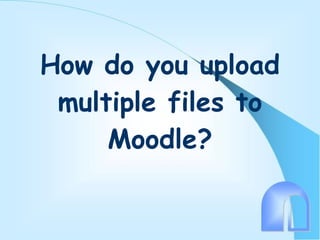
Directory moodle folders revised by dale
- 1. How do you upload multiple files to Moodle?
- 2. To upload multiple files to Moodle you first have to add them to a folder on your desktop, then ‘Zip’ the folder. To do this simply right click the folder containing your files… When the menu appears select the ‘send to’ option and then pick ‘Compressed (zipped) Folder’.
- 3. This will result in a “Zipped Folder” with the same name appearing with the ‘zip’ icon on it. This new zipped folder is what we will upload to Moodle.
- 4. Now, within Moodle, go to the left hand side of the screen and under ‘Administration’ pick ‘Files’ from the menu . Remember to switch editing on.
- 5. When the resources page appears select ‘Upload a file’. The new page appears – pick ‘Browse’
- 6. When the page changes again navigate to find your file, click ‘Open’. The file will appear in the ‘Browse’ box, now click ‘Upload this file’.
- 7. In the ‘resources’ list you will now have your file, pick the ‘Unzip’ option to the right of your file as shown. Just select ‘OK’ from the new page that appears.
- 8. Your folder will appear in the resources list and you can now delete the old ‘zip’ file. Pick the box next to it (a green tick will appear in it) then go to the drop down menu and select ‘Delete completely’
- 9. To add the folder to your Moodle page select the ‘Display a directory’ resource. Add the name of your file and a description (optional). Save and return to course.
- 10. Your folder is now included on your Moodle page.