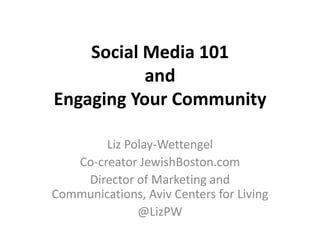
Clear point mar 2013
- 1. Social Media 101 and Engaging Your Community Liz Polay-Wettengel Co-creator JewishBoston.com Director of Marketing and Communications, Aviv Centers for Living @LizPW
- 2. Social Media basics Twitter and LinkedIn • Walk through on setting up your Twitter account • A quick review of how Twitter works and finding your way around it. • Using LinkedIn to build your business network. • Walk through setting up your LinkedIn profile. • Walk through how to post links on LinkedIn. • Walk through integrating LinkedIn and Twitter. • Community engagement basics
- 3. Why Twitter? • Twitter is fast • Twitter is where people are talking and sharing • Twitter is conversational • Twitter is social
- 4. Let’s set up your profile
- 6. The benefits of using your real name • When representing ClearPoint, you are giving a human component to your service. • You are establishing yourself as an expert in your field. • You are creating a positive reputation for yourself as a representative of ClearPoint.
- 7. Set up your profile statistics I recommend using an actual photo of yourself, again this personalizes you as a representative. The official company Twitter account is where the logo should be used. In the Bio section, be as descriptive as possible. This is your elevator pitch—your opportunity to convince people to follow you back. You‘re only allowed room for 160 characters, so consider it a snapshot of your background. You can include: •Your company •Your position •Your hobbies/interests •Your specializations •Your recent projects
- 8. Follow some people Twitter is all about facilitating conversations, but until you're following some people, it's just a blank page.
- 9. Twitter Basics • Twitter Handle: Also known as a username. This is the name you select to represent yourself on Twitter. • To Follow: To subscribe to someone‘s updates on Twitter. You do this by clicking the ―Follow button on that specific person‘s Twitter page, which can be found at http://twitter.com/USERNAME. (Insert the specific person‘s username into the URL, like http://twitter.com/LizPW). When you follow someone, their updates will be displayed on your Twitter homepage so you know what they are doing. • To Follow Back: To subscribe to the updates of someone who has recently started following you. It is not required to follow everyone back, but many people like to. • Follower: A person who has subscribed to receive your updates. You can view your total number of followers on your Twitter profile page. • Update: Also known as a tweet. Each update can be no longer than 140-characters. (Later we will talk about different types of updates.) You can post an update in the white text box under ―What‘s Happening? • @Reply: A public message sent from one Twitter user to another by putting @USERNAME anywhere within the body of the tweet.
- 10. • Direct Message (or DM): A private message sent from one Twitter user to another by either clicking the ―message link on their profile or typing D USERNAME. Think of it as Twitter‘s version of an email/inbox. • Twitter Stream: A list of a person‘s real-time updates. Every time you post an update, it goes into your Twitter stream, which is found on your account page also at http://twitter.com/USERNAME. • Hashtag (#): A Twitter tagging system used to aggregate the conversation surrounding an event, topic, or theme. Hashtags can easily be created by combining a # with a word, acronym, or phrase (#WORD) and used as a tag within tweets. • Retweet (or RT): To repeat what someone else has already tweeted. People do this if someone has said something especially valuable and they want their own network to see the information too. You may sometimes see MT or Modified Tweet. This means some content was left of to conserve space. Example: RT @USERNAME: Check out this cool resource • Twitter Lists: Public lists that any Twitter user can create. Twitter Lists generate Twitter streams that include specific Twitter users. • Trending Topics: Displayed on the right-hand side of your Twitter homepage, trending topics are words, phrases, or hashtags that are popular (trending) on Twitter at a given time. These can be organized by location and are updated in real time. • Promoted Tweets: Tweets that have been supported and promoted by paid marketing efforts. Think of them as the pay-per-click of Twitter.
- 11. Go to your own Twitter homepage
- 12. Who should I follow? • Follow Thought Leaders and Bloggers: See if any of your favorite bloggers are on Twitter. Many bloggers include a link to their Twitter account in their blog‘s sidebar or personal info section of their website. • Collect People’s Twitter Names at Events and conferences: Many social media-savvy people will include their Twitter handle on their nametag at an event. Write down their usernames and follow them later. • Follow Hashtags (#) at Events and conferences: At many events, the organizer will establish and publicize a hashtag, so anyone tweeting at the event can tag their tweets with the hashtag. Use Search.Twitter.com to follow tweets using the hashtag, and follow those people who are attending the same event as you who you may not have met in person. • Search hashtags for a subject and follow people tweeting interesting content.
- 13. What should I NOT do when starting to follow others? • Don’t follow too many people at once: Best practice is to follow no more than 25-50 people a day, because there will be a time gap between following people and when they follow you back. If your profile says you are following 2,000 people and only 30 followers have followed you back so far, it appears that 1,970 of the people you followed chose not to follow you back. This unfavorable ratio won‘t help boost your credibility and may negatively affect people‘s decisions to follow you. Therefore, give your followers some time to follow you back before finding a new batch of people to add to your network. • Don’t follow hundreds of people at once and remove all who don’t follow you back: Although many people do this in order to have a ―valuable ratio (or more followers than people you‘re following), it is artificial network building and not a best practice.
- 14. What is the best way to build my follower network? Like any network, building it takes time. My best advice? Tweet like you already have thousands of followers.
- 15. So, what can you tweet about? Types of Tweets: 1. An Observation: Tweet about what you‘re doing, thinking or feeling. 2. What You’re Reading: Post a link to an interesting blog post or news article. 3. What You’re Watching: Post a link to a cool video from Hulu or YouTube. 4. What Events You’re Attending: Share a link to the next conference you plan to attend. 5. Your Content: Post a link to your most recent company or personal blog article. 6. Someone Else’s Content: Post a link to someone else‘s blog article as a helpful resource. 7. Chat With Someone: Direct messages to other Twitter users using an @ sign. 8. Retweet What Someone Else Has Tweeted: Retweet using ‘RT‘ or ‘MT’ (modified tweet) at the beginning of the message or clicking Twitter‘s Retweet button to repeat to your followers what another user has tweeted
- 16. How often should I tweet? There is much debate about how often to tweet. This is what has worked for me: • 5-6 times a day for original content • 3-4 retweets a day • 3-4 engagement tweets.
- 17. LinkedIn LinkedIn is a social network with over 53 million users that enables you to make better use of your professional network and help the people you trust in return. LinkedIn is a great place to network professionally, post and find jobs, and build thought leadership. It is probably the most obvious way to identify influential individuals at specific organizations. A search for your target business or title on LinkedIn will identify people you may already be connected with, either directly or through your connections. LinkedIn is a great tool to leverage your existing contacts to connect with people and find potential customers online.
- 18. Setting up a LinkedIn profile
- 19. Complete your profile. Your profile should be 100% complete. Add work experience, schools, and other relevant information about yourself. People searching for contacts will make a decision to connect or not to connect based on the information you provide in your profile. A complete profile will increase your visibility and help you get found by employers, recruiters, and prospects. Upload a profile photo. People are more likely to connect with you if they recognize your face and they feel like they are connecting with a real person. Get recommended. Ask for recommendations from friends, colleagues, partners, and clients. This will speak to your experience and add to your credibility in your industry.
- 20. Network Building Connect with people with whom you have worked or done business with before, or people with similar interests or work in your industry. Invite thought leaders in your industry to connect so that you might establish a relationship with them and, eventually, gain access to their network.
- 21. Find Meaningful Contacts • Start with people you know. First reach out to friends, colleagues, relatives and business contacts as this will help you build the first layer of your network. • Find people by company. Search under the “Companies” tab so you can start looking for employees that are working in your industry. You can use this method of search to find the contacts for the types of companies your business is trying to target. • Update your status often. Your status appears on your profile and in the LinkedIn Network Updates email to your connections. Thus, others may take notice of what you are working on and decide to connect or click through on links in your status. • Connect your Twitter and LinkedIn accounts. LinkedIn allows you to connect your Twitter account to your LinkedIn profile via your status. This feature allows you to post a LinkedIn status message to Twitter and to pull a tweet into your LinkedIn status. Enabling this feature will help you leverage both of these networks to build connections on both sites.
- 22. LinkedIn Groups LinkedIn groups give you a great opportunity to reach and engage potential customers online. There are still a lot of industries or groups of professionals not yet represented in LinkedIn groups. If no one has created a group for your industry, go create one. If there is an established group, join the discussions, answer questions and engage with a new network.
- 23. Posting on LinkedIn Creating a status update on LinkedIn is very similar to Twitter, but as you can imagine, it is a different audience. Here you can see that you can choose to keep the update on LinkedIn or also send it out to your Twitter audience.
- 24. Now that you have set up your profiles… Let’s engage with your community.
- 25. Building Community takes time • There is no secret sauce, you have to do the work. • The 80/20 rule • At the center of it all is sharing and providing value.
- 26. Value? Value can translate to a video, a photo, a blog post, a checklist. With value, "to each his own", so you’ve got to know what constitutes value for your audience. If you’ve got music lovers on your hands, maybe that’s the latest soundbite or leaked video. If it’s engineers, maybe it’s an infographic that beautifully lays out all the data they need to quickly digest. For Clearpoint, perhaps it is the content that Clearpoint already makes available to you through blog posts and other tools. Financial education is important and people will find your content valuable What you must remember us that Value is not all about you.
- 27. Content • Five types of content: – Content that builds trust – Content that educates – User-generated content – Other people’s content – Content that converts The reason for building a community and creating value for the community is to grow your business and these types of content help you to do this.
- 28. What are the tools you can use? Tweetgrid OPL (Other People’s Lists) Hashtags Pocket WeFollow LinkedIn Groups
- 29. What is available to me at ClearPoint? • Blog content: – http://www.clearpointcreditcounselingsolutions.org/t ips-and-tools/blog/ • Twitter tools and retweets – @knowyourmoneyus – @BruceMcClary – @ThomasPNitzsche • LinkedIn Groups – Council for Economic Education group – Financial Literacy and Education – Your local BBB
- 30. Final Thoughts • Be human – You will have a larger audience if people know you are real, responsive and engaged in the conversation . • Participate in the conversation – Social media is social, not just a platform for your message. • Make it Fun or make it useful. – And don’t always make it about you. Promote your fellow local organizations who are also using the social media space and they’ll do the same for you.
