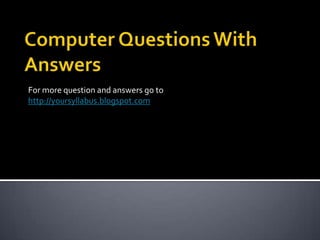
Computer questions with answers
- 1. For more question and answers go to http://yoursyllabus.blogspot.com
- 2. A. hackers. B. spam. C. viruses. D. identity theft. Answer: B
- 3. A. data mining B. data selection C. POS D. data conversion Answer: A
- 4. A. Data B. Point-of-sale (POS) C. Sales D. Query Answer: B
- 5. A. PSS B. POS C. inventory D. data mining Answer: A
- 6. A. robotics. B. simulation. C. computer forensics. D. animation. Answer: C
- 7. A. gathering data B. processing data into information C. analyzing the data or information D. storing the data or information Answer: C
- 8. A. POS B. RFID C. PPS D. GPS Answer: B
- 9. A. robotics. B. computer forensics. C. simulation. D. forecasting. Answer: A
- 10. A. proprietary. B. open. C. experimental. D. in the public domain. Answer: A
- 11. A. Nanoscience B. Microelectrodes C. Computer forensics D. Artificial intelligence Answer: A
- 12. A. Nanoscience B. Nanotechnology C. Simulation D. Artificial intelligence (AI) Answer: D
- 13. A. A process B. Software C. Storage D. Information Answer: D
- 14. A. programming. B. processing. C. storing. D. organizing. Answer: B
- 15. A. present B. input C. output D. store Answer: B
- 16. A. data. B. output. C. input. D. the process. Answer: B
- 17. A. processing B. kilobyte C. binary D. representational Answer: C
- 18. A. multimedia. B. words. C. characters. D. numbers. Answer: D
- 19. A. eight bytes. B. eight kilobytes. C. eight characters. D. eight bits. Answer: D
- 20. A. megabyte. B. binary language. C. binary digit. D. binary number. Answer: C
- 21. A. megabyte. B. byte. C. kilobyte. D. gigabyte. Answer: B
- 22. A. kilobyte B. bit C. gigabyte D. megabyte Answer: C
- 23. A. gigabyte B. kilobyte C. megabyte D. terabyte Answer: C
- 24. A. Hardware B. A device C. A peripheral D. An application Answer: A
- 25. A. input devices. B. output devices. C. system unit. D. storage component. Answer: C
- 26. A. scanner. B. mouse. C. keyboard. D. printer. Answer: D
- 27. A. scanner B. speaker C. CD D. printer Answer: A
- 28. A. hard disk drives. B. printers. C. floppy disk drives. D. CD drives. Answer: B
- 29. A. motherboard B. memory C. RAM D. central processing unit (CPU) Answer: D
- 30. A. expansion board. B. motherboard. C. storage device. D. output device. Answer: B
- 31. A. application software. B. system software. C. operating system software. D. platform software. Answer: A
- 32. A. An instruction B. Software C. Memory D. A processor Answer: B
- 33. A. management B. processing C. utility D. application Answer: D
- 34. A. platforms. B. applications. C. programs. D. storage devices. Answer: A
- 35. A. languages B. methods C. CPUs D. storage devices Answer: C
- 36. A. network. B. mainframe. C. supercomputer. D. client. Answer: A
- 37. A. supercomputers B. clients C. laptops D. mainframes Answer: D
- 38. A. Servers B. Supercomputers C. Laptops D. Mainframes Answer: B
- 39. A. network B. wireless C. slow D. broadband Answer: D
- 40. A. digital divide. B. Internet divide. C. Web divide. D. broadband divide. Answer: A
- 41. A. Nanotechnology B. Micro-technology C. Computer forensics D. Artificial intelligence Answer: A
- 42. A. Process & Output & Input & Storage B. Input & Output & Process & Storage C. Process & Storage & Input & Output D. Input & Process & Output & Storage Answer: D
- 43. A. Eight B. Two C. One thousand D. One million Answer: A
- 44. A. 8 B. 2 C. 1,000 D. 1 Answer: B
- 45. A. bit B. binary digit C. character D. kilobyte Answer: C
- 46. A. The platform B. The operating system C. Application software D. The motherboard Answer: B
- 47. A. communication B. application C. system D. word-processing software Answer: C
- 48. A. Servers B. Embedded computers C. Robotic computers D. Mainframes Answer: B
- 49. A. instructions. B. the operating system. C. application software. D. the system unit. Answer: A
- 50. A. word processing and spreadsheet. B. transaction and application. C. Windows and Mac OS. D. system and application. Answer: D
- 51. A. system unit. B. CPU. C. mainframe. D. platform. Answer: A
- 52. (A) red (B) green (C) blue (D) black (E) None of these Ans : (A)
- 53. (A) Search (B) Cut (C) Document (D) Undo (E) None of these Ans : (D)
- 54. (A) a formula (B) text (C) a name (D) a title (E) None of these Ans : (B)
- 55. (A) Word processing (B) Presentation graphics (C) Database Management Systems (D) Electronic Spreadsheet (E) None of these Ans : (C)
- 56. (A) kilobyte (B) megabyte (C) gigabyte (D) terabyte (E) None of these Ans : (C)
- 57. (A) Formatting (B) Merging (C) Embedding (D) Splitting (E) None of these Ans : (B)
- 58. (A) communication (B) application (C) system (D) word-processing (E) None of these Ans : (C)
- 59. (A) Primary-clicking (B) pointing (C) Double-clicking (D) Secondary-clicking (E) None of these Ans : (C)
- 60. (A) cells (B) sheets (C) block lines (D) gridlines (E) None of these Ans : (D)
- 61. (A) press the left mouse key (B) double-click the right mouse key (C) press the BACKSPACE key (D) press the delete key (E) None of these Ans : (D)
- 62. (A) provide a way for the user to interact with the computer. (B) manage the central processing unit (CPU). (C) manage memory and storage. (D) enable users to perform a specific task such as document editing. Ans : (D)
- 63. A. CD B. BIOS C. CPU D. DVD Ans : (B)
- 64. (A) GUIs (B) Icons (C) Menus (D) Windows Ans : (C)
- 65. (A) Multitasking (B) Streamlining (C) Multiuser (D) Simulcasting Ans : (A)
- 66. (A) action. (B) event. (C) interrupt. (D) activity. Ans : (C)
- 67. (A) CPU (B) slice of time (C) stack (D) event Ans : (B)
- 68. (A) application programming interfaces (APIs). (B) complimentary metal-oxide conductors (CMOS). (C) device drivers. (D) bootstrap loaders. Ans : (A)
- 69. (A) point-and-click (B) user-friendly (C) command-driven (D) Mac Ans : (C)
- 70. (A) location in memory that keeps track of recently generated interrupts. (B) peripheral device. (C) utility program. (D) special numeric code that indicates the priority of a request. Ans : (D)
- 71. (A) location in memory that maintains the contents of a document until it prints out. (B) print job. (C) program that coordinates the print jobs that are waiting to print. (D) message sent from the printer to the operating system when a print job is completed. Ans : (C)
- 72. (A) on a floppy disk. (B) in the CPU. (C) in a flash card. (D) on the hard drive. Ans : (D)
- 73. (A) maintain pages of documents that are being spooled to the printer. (B) hold a program’s data or instructions in virtual memory when it can’t fit in RAM. (C) prevent thrashing in a multitasking environment. (D) allow multiple print jobs to print their pages out simultaneously. Ans : (B)
- 74. (A) swapping data between virtual memory and RAM too frequently. (B) insufficient hard disk space. (C) too many processors being managed by the operating system. (D) inaccurate information stored in the registry. Ans : (A)
- 75. (A) Safe Mode is a special diagnostic mode. (B) Safe Mode loads all nonessential icons. (C) Safe Mode allows users to troubleshoot errors. (D) Safe Mode loads only the most essential devices. Ans : (B)
- 76. (A) configuration. (B) accessibility. (C) authentication. (D) logging in. Ans : (C)
- 77. (A) CPU. (B) platform. (C) BIOS. (D) CMOS. Ans : (B)
- 78. (A) a nonsystem floppy has been left in the floppy disk drive. (B) the CD drive is not functioning. (C) the BIOS is corrupted. (D) there is a problem loading a device. Ans : (A)
- 79. (A) Load operating system ? Activate BIOS ? Perform POST ? Check configuration settings (B) Activate BIOS ? Perform POST ? Load operating system ? Check configuration settings (C) Perform POST ? Load operating system ? Activate BIOS ? Check configuration settings (D) Activate BIOS ? Check configuration settings ? Perform POST ? Load operating system Ans : (B)
- 80. (A) load the operating system into RAM. (B) the power-on self-test. (C) activate the basic input/output system (BIOS). (D) load application programs. Ans : (D)
- 81. (A) BIOS (B) API (C) device driver (D) supervisor program Ans : (A)
- 82. (A) RAM. (B) ROM. (C) the CPU. (D) the hard drive. Ans : (B)
- 83. (A) configuration (B) CMOS (C) POST (D) ROM Ans : (C)
- 84. (A) registry. (B) API. (C) CMOS. (D) kernel. Ans : (D)
- 85. (A) The ScanDisk utility begins to run. (B) The video card and video memory are tested. (C) The BIOS identification process occurs. (D) Memory chips are checked to ensure they are working properly. Ans : (A)
- 86. (A) any amount of RAM can be allocated to virtual memory. (B) the setting for the amount of hard drive space to allocate to virtual memory can be manually changed. (C) this temporary storage is called the swap file (or page file). (D) virtual memory is physical space on the hard drive. Ans : (A)
- 87. (A) files. (B) folders. (C) drives. (D) systems. Ans : (D)
- 88. (A) windows are an example of a command-driven environment. (B) windows can be resized and repositioned on the desktop. (C) more than one window can be open at a time. (D) toolbars and scrollbars are features of windows. Ans : (A)
- 89. (A) A file is a collection of related pieces of information stored together for easy reference. (B) Files can be generated from an application. (C) Files are stored in RAM. (D) Files should be organized in folders. Ans : (C)
- 90. (A) an open folder. (B) the folder contains subfolders. (C) a text file. (D) a graphics file. Ans : (B)
- 91. (A) List (B) Thumbnails (C) Details (D) Icon Ans : (C)
- 92. (A) hackers (B) spam (C) viruses (D) identify theft
- 93. (A) five (B) six (C) seven (D) eight
- 94. (A) mainframe (B)Network (C) supercomputer (D) client
- 95. (A) Universal Research List (B) Universal Resource List (C) Uniform Resource Locator (D) Uniform Research Locator
- 96. (A) Router (B) modem (C) node (D) cable
- 97. (A) transistor (B) resistor (C)Integrated circuit (D) semiconductor
- 98. (A) Architecture (B) server (C) transmission (D) type
- 99. (A) Podcast (B) Webcasts (C) Blogs (D) subject directories
- 100. (A) Restoring the information backup (B) An exact copy of a system's information (C) The ability to get a system up and running in the event of a system crash or failure (D) All of these
