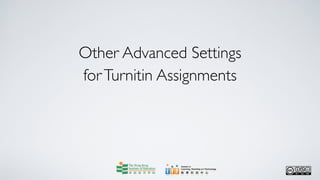
Advanced Turnitin Assignment Settings
- 1. Other Advanced Settings for Turnitin Assignments
- 2. Wait untiLearning, Teaching and Technology Centre for Turnitin Series: Other Advanced Settings for Turnitin Assignments Wait until the synchronization process is finished. Wait until the synchronization process is finished. After logging in to Moodle, click on the Turn editing on button at the top right corner to switch to the editing mode.
- 3. Wait untiLearning, Teaching and Technology Centre for Turnitin Series: Other Advanced Settings for Turnitin Assignments Wait until the synchronization process is finished. Wait until the synchronization process is finished. Click on the Update icon ( ) to modify assignment settings.
- 4. Wait untiLearning, Teaching and Technology Centre for Turnitin Series: Other Advanced Settings for Turnitin Assignments Wait until the synchronization process is finished. Wait until the synchronization process is finished. You can choose the Submission Type that you would like your students to use to submit their work. There are three choices: File Upload; Text submission; or Any Submission Type.
- 5. Wait untiLearning, Teaching and Technology Centre for Turnitin Series: Other Advanced Settings for Turnitin Assignments Wait until the synchronization process is finished. Wait until the synchronization process is finished. If File Upload is chosen, students will submit their assignments by uploading a text-based format file, such as Microsoft Word (doc/docx), Plain Text (txt), Rich Text Format (rtf), PDF and HTML.
- 6. Wait untiLearning, Teaching and Technology Centre for Turnitin Series: Other Advanced Settings for Turnitin Assignments Wait until the synchronization process is finished. Wait until the synchronization process is finished. If Text Submission is chosen, students will have to type or copy and paste a text into an online text box provided in Turnitin.
- 7. Wait untiLearning, Teaching and Technology Centre for Turnitin Series: Other Advanced Settings for Turnitin Assignments Wait until the synchronization process is finished. Wait until the synchronization process is finished. If Any Submission Type is chosen, students can choose to submit their assignment by File Upload or Text Submission.
- 8. Wait untiLearning, Teaching and Technology Centre for Turnitin Series: Other Advanced Settings for Turnitin Assignments Wait until the synchronization process is finished. Wait until the synchronization process is finished. You can set a maximum mark for the assignment in the Overall Grade field. The mark of the assignment will be shown in the Turnitin assignment Submission Inbox and the Moodle Grader report.
- 9. Wait untiLearning, Teaching and Technology Centre for Turnitin Series: Other Advanced Settings for Turnitin Assignments Wait until the synchronization process is finished. Wait until the synchronization process is finished. The default maximum mark of the Overall Grade is 100. You can click on the number to choose any mark between 0 and 100.
- 10. Wait untiLearning, Teaching and Technology Centre for Turnitin Series: Other Advanced Settings for Turnitin Assignments Wait until the synchronization process is finished. Wait until the synchronization process is finished. If you want your students to submit their assignment in parts, click on the Number of Parts field to choose the number of parts you want the assignment to be divided into.You can choose from 1 to 5 parts.
- 11. Wait untiLearning, Teaching and Technology Centre for Turnitin Series: Other Advanced Settings for Turnitin Assignments Wait until the synchronization process is finished. Wait until the synchronization process is finished. Turnitin allows a text submission of up to 2MB and 20MB for a text and graphic submission. You can set the select the maximum file size for the assignment from 10KB to 20MB in the Maximum File Size field.
- 12. Wait untiLearning, Teaching and Technology Centre for Turnitin Series: Other Advanced Settings for Turnitin Assignments Wait until the synchronization process is finished. Wait until the synchronization process is finished. Stored student papers, internet, journals, periodicals and publications are the sources used for similarity checking.
- 13. Wait untiLearning, Teaching and Technology Centre for Turnitin Series: Other Advanced Settings for Turnitin Assignments Wait until the synchronization process is finished. Wait until the synchronization process is finished. Choose No if you want to exclude a particular source for similarity checking.
- 14. Wait untiLearning, Teaching and Technology Centre for Turnitin Series: Other Advanced Settings for Turnitin Assignments Wait until the synchronization process is finished. Wait until the synchronization process is finished. Bibliography and Quoted Materials can be included in or excluded from similarity checking.
- 15. Wait untiLearning, Teaching and Technology Centre for Turnitin Series: Other Advanced Settings for Turnitin Assignments Wait until the synchronization process is finished. Wait until the synchronization process is finished. Choose Yes if you want to exclude the bibliography/quoted material in the assignment from similarity checking.
- 16. Wait untiLearning, Teaching and Technology Centre for Turnitin Series: Other Advanced Settings for Turnitin Assignments Wait until the synchronization process is finished. Wait until the synchronization process is finished. You can choose to save or cancel the amendments at the bottom of the page.
- 17. Wait untiLearning, Teaching and Technology Centre for Turnitin Series: Other Advanced Settings for Turnitin Assignments Wait until the synchronization process is finished. Wait until the synchronization process is finished. To save the amendments and go back to the course page, click the Save and return to course button.
- 18. Wait untiLearning, Teaching and Technology Centre for Turnitin Series: Other Advanced Settings for Turnitin Assignments Wait until the synchronization process is finished. Wait until the synchronization process is finished. If you want to further revise your settings, e.g., to change the start date, due date, post date, maximum marks…etc., click on the Save and display button.
- 19. Wait untiLearning, Teaching and Technology Centre for Turnitin Series: Other Advanced Settings for Turnitin Assignments Wait until the synchronization process is finished. Wait until the synchronization process is finished. If the Cancel button is chosen, the page will be redirected to the course page without saving the amendments.
- 20. Wait untiLearning, Teaching and Technology Centre for Turnitin Series: Other Advanced Settings for Turnitin Assignments Wait until the synchronization process is finished. Wait until the synchronization process is finished. In this case, we click on Save and display.
- 21. Wait untiLearning, Teaching and Technology Centre for Turnitin Series: Other Advanced Settings for Turnitin Assignments Wait until the synchronization process is finished. Wait until the synchronization process is finished. On the Summary page, click the Edit icon ( )on the right side of the page to switch to the editing mode.
- 22. Wait untiLearning, Teaching and Technology Centre for Turnitin Series: Other Advanced Settings for Turnitin Assignments Wait until the synchronization process is finished. Wait until the synchronization process is finished. If you have divided the assignment into multiple parts, it is better to rename each part with a meaningful name in the Assignment Part field.
- 23. Wait untiLearning, Teaching and Technology Centre for Turnitin Series: Other Advanced Settings for Turnitin Assignments Wait until the synchronization process is finished. Wait until the synchronization process is finished. You can click the Delete icon ( ) on the right side of the screen to delete any part of the assignment.
- 24. Wait untiLearning, Teaching and Technology Centre for Turnitin Series: Other Advanced Settings for Turnitin Assignments Wait until the synchronization process is finished. Wait until the synchronization process is finished. You can set a maximum mark for each part of the assignment in the Max Marks field.
- 25. Wait untiLearning, Teaching and Technology Centre for Turnitin Series: Other Advanced Settings for Turnitin Assignments Wait until the synchronization process is finished. Wait until the synchronization process is finished. For example, we set the maximum mark of Part 1 to 30.
- 26. Wait untiLearning, Teaching and Technology Centre for Turnitin Series: Other Advanced Settings for Turnitin Assignments Wait until the synchronization process is finished. Wait until the synchronization process is finished. Click on the Complete icon ( ) to finish.
- 27. Wait untiLearning, Teaching and Technology Centre for Turnitin Series: Other Advanced Settings for Turnitin Assignments Wait until the synchronization process is finished. Wait until the synchronization process is finished. Wait until the synchronization process is finished.
- 28. Centre for Learning, Teaching and Technology Turnitin Series: Other Advanced Settings for Turnitin Assignments Web page: http://www.ied.edu.hk/lttc Email: lttc@ied.edu.hk This learning series numbered TUT25-12.08.v2 of the Centre for Learning, Teaching and Technology (LTTC) is licensed under a Creative Commons Attribution-NonCommercial- NoDerivs 3.0 Hong Kong License.