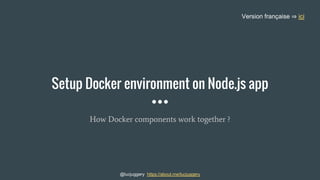
Setup docker on existing application
- 1. Setup Docker environment on Node.js app @lucjuggery How Docker components work together ?
- 2. The base application Quick introduction to Docker The runtime environment Build our application’s image Publish the image to a Docker Registry Link containers on a single Docker host Container networking on a single Docker host Container networking on multiple Docker hosts Deployment on a Docker Swarm
- 3. Details API HTTP Rest - Node.js (Sails.js) / MongoDB Prerequisite nodejs 4.4.5 (LTS) - https://nodejs.org/en/ mongo 3.2 - https://docs.mongodb.org/manual/installation/ CRUD on a “Message” model HTTP verb URI Action GET /message list all messages GET /message/ID get message with ID POST /message create a new message PUT /message/ID modify message with ID DELETE /message/ID delete message with ID
- 5. Setup usage of sailsjs framework (RoR of Node.js) install sailsjs: sudo npm install sails -g (should install 0.12.3) create the application: sails new messageApp && cd messageApp link with local MongoDB usage of sails-mongo orm: npm install sails-mongo --save change configuration create API: sails generate api message run the application: sails lift config/model.js: module.exports.models = { connection: mongo, migrate: 'safe' }; config/connections.js: module.exports.connections = { mongo: { adapter: 'sails-mongo', url: process.env.MONGO_URL || 'mongodb://localhost/messageApp' } };
- 6. curl http://localhost:1337/message curl -XPOST http://localhost:1337/message?text=hello curl -XPOST http://localhost:1337/message?text=hola curl http://localhost:1337/message curl -XPUT http://localhost:1337/message/5638b363c5cd0825511690bd?text=hey curl -XDELETE http://localhost:1337/message/5638b381c5cd0825511690be curl http://localhost:1337/message [ { "text": "hello", "createdAt": "2015-11-08T13:15:15.363Z", "updatedAt": "2015-11-08T13:15:15.363Z", "id": "5638b363c5cd0825511690bd" }, { "text": "hola", "createdAt": "2015-11-08T13:15:45.774Z", "updatedAt": "2015-11-08T13:15:45.774Z", "id": "5638b381c5cd0825511690be" } ] Exemples [ { "text": "hey", "createdAt": "2015-11-08T13:15:15.363Z", "updatedAt": "2015-11-08T13:19:40.179Z", "id": "5638b363c5cd0825511690bd" } ] [ ] ⇒ API CRUD created in just a couple of lines with sailsjs
- 7. The base application Quick introduction to Docker The runtime environment Build our application’s image Publish the image to a Docker Registry Link containers on a single Docker host Container networking on a single Docker host Container networking on multiple Docker hosts Deployment on a Docker Swarm
- 8. Containers containers processes (nginx, ...) libraries (nodejs runtime, debian libraries, …) application code Linux host cgroups + namespaces cgroups + namespaces cgroups + namespaces A container is a group of processes cgroups and namespaces are used to isolate the container from the outside - cgroups limits the resources (CPU, RAM, …) - namespaces limits the visibility of the system (network, user, …)
- 9. Image blueprint of a container processes (nginx, ...) libraries (nodejs runtime, debian libraries, …) application code cgroups + namespaces Dockerfile text file describing the processes that will run on the container Image Built from the instructions of the Dockerfile. An image consist of multiple read-only layers. Container Instance of an image
- 10. The base application Quick introduction to Docker The runtime environment Build our application’s image Publish the image to a Docker Registry Link containers on a single Docker host Container networking on a single Docker host Container networking on multiple Docker hosts Deployment on a Docker Swarm
- 11. Docker host physical or virtual host running Docker Engine easily created with Docker Machine or using Docker for Mac / Windows beta a lot of drivers available with Docker Machine Oracle Virtualbox DigitalOcean Amazon Web Service Microsoft Azure Google Compute Engine ...
- 12. Creation locally with virtualbox driver docker-machine create --driver virtualbox node1 setup in Docker host context eval “$(docker-machine env node1)” usage of regular Docker commands get IP of newly created Docker host docker-machine ip node1 (⇒ 192.168.99.100)
- 13. The base application Quick introduction to Docker The runtime environment Build our application’s image Publish the image to a Docker Registry Link containers on a single Docker host Container networking on a single Docker host Container networking on multiple Docker hosts Deployment on a Docker Swarm
- 14. One image for application, one image for databaseavoid to add too many services in a single image usage of 2 images to package the application one image for the database one image for the application application: several possibilities extend official Linux distribution image (Ubuntu, CentOS, ...) with Node.js runtime usage of the official Node.js image (https://hub.docker.com/_/node/) Database usage of the official MongoDB image
- 15. Dockerfile text file describing all the commands needed to create an image Dockerfile for our application usage of the official node:4.4.5 (LTS) image copy application sources install dependencies expose port to the outside from the Docker host default command ran when instantiating the image Create the image docker build -t message-app . List all images available on the Docker host docker images ⇒ message-app image created # Use node 4.4.5 LTS FROM node:4.4.5 ENV LAST_UPDATED 20160605T165400 # Copy source code COPY . /app # Change working directory WORKDIR /app # Install dependencies RUN npm install # Expose API port to the outside PORT 80 EXPOSE 80 # Launch application CMD ["npm","start"] Dockerfile
- 16. Let’s instantiate a container $ docker run message-app npm info it worked if it ends with ok ... error: A hook (`orm`) failed to load! error: Error: Failed to connect to MongoDB. Are you sure your configured Mongo instance is running? Error details: { [MongoError: connect ECONNREFUSED 127.0.0.1:27017] name: 'MongoError', message: 'connect ECONNREFUSED 127.0.0.1:27017' }] originalError: { [MongoError: connect ECONNREFUSED 127.0.0.1:27017] name: 'MongoError', message: 'connect ECONNREFUSED 127.0.0.1:27017' } }
- 18. The base application Quick introduction to Docker The runtime environment Build our application’s image Publish the image to a Docker Registry Link containers on a single Docker host Container networking on a single Docker host Container networking on multiple Docker hosts Deployment on a Docker Swarm
- 19. Why is that needed ? provide access to the packaged application public or private access possible to use tags to handle all the versions of the application format ⇒ username/image:tag (note: official images do not have the username prefix, eg: mongo, redis, ...) mongo:3.2 lucj/message-app (same as lucj/message-app:latest) GitHub account can be linked to Docker hub build can be automatically triggered on a git push command
- 20. Creation of a repository on Docker Public Registry hub.docker.com list of user’s repositories repository details repository created ⇒ the newly created repository will contain all the version of the application’s image
- 21. Publish image image needs to be created using username of the Docker hub account docker build -t lucj/message-app . identification docker login publication docker push lucj/message-app the image (public) can now be used from any Docker host docker pull lucj/message-app docker run -dP lucj/message-app (will start with an error as no database information is provided)
- 22. The base application Quick introduction to Docker The runtime environment Build our application’s image Publish the image to a Docker Registry Link containers on a single Docker host Container networking on a single Docker host Container networking on multiple Docker hosts Deployment on a Docker Swarm
- 23. docker run --link mongoDB container: docker run --name mongoDB -d mongo:3.0 container link to mongoDB: docker run -ti --link mongoDB:db busybox /bin/sh what’s inside the second container ? / # env HOSTNAME=466ad6b628d1 DB_PORT=tcp://172.17.0.1:27017 DB_NAME=/furious_tesla/db DB_PORT_27017_TCP_ADDR=172.17.0.1 DB_PORT_27017_TCP_PORT=27017 DB_PORT_27017_TCP_PROTO=tcp DB_PORT_27017_TCP=tcp://172.17.0.1:27017 DB_ENV_MONGO_VERSION=3.0.7 ... Environment variables and /etc/hosts are automatically modified within the second container when --link option is used / # cat /etc/hosts 172.17.0.5 466ad6b628d1 127.0.0.1 localhost ::1 localhost ip6-localhost ip6- loopback 172.17.0.1 db c99a75a05c4a mongoDB 172.17.0.1 mongoDB 172.17.0.1 mongoDB.bridge 172.17.0.5 furious_tesla 172.17.0.5 furious_tesla.bridge ... ⇒ DB_PORT_27017_TCP_ADDR et DB_PORT_27017_TCP_PORT need to be used by the application to connect to the mongoDB container
- 24. Link application with database message-app container port: 80 host:172.17.0.28 mongo container Docker host port: 27017 DB_PORT_27017_TCP_ADDR DB_PORT_27017_TCP_PORT module.exports.connections = { someMongodbServer: { adapter: 'sails-mongo', host: process.env.DB_PORT_27017_TCP_ADDR || 'localhost', port: process.env.DB_PORT_27017_TCP_PORT || 27017, database: ‘messageApp’' } } link modification of config/connection.js file ⇒ connect to the mongoDB database using environment variables imported in the application container
- 25. Update application image update Timestamp (LAST_UPDATED) within the application Dockerfile ex: ENV LAST_UPDATED 20151108T203800 this invalidates the cache (the layers cached during the previous builds are not used) creation and publication of the new image version docker build -t lucj/message-app . && docker push lucj/message-app run application container docker run -p 8000:80 --link mongoDB:db lucj/message-app ⇒ application available on port 8000 on the Docker host (192.168.99.100) message-app container port: 80 host:172.17.0.28 mongo container Docker host port: 8000 port: 27017 link
- 26. Tests curl http://192.168..99.100:8000/message curl -XPOST http://192.168.99.100:8000/message?text=hello curl http://192.168..99.100::8000/message [ { "text": "hello", "createdAt": "2015-11-08T21:07:23.363Z", "updatedAt": "2015-11-08T21:07:23.363Z", "id": "5638b363c5cd08255116456b" } ] [ ] Note: 192.168.99.100 is the Docker host IP address
- 27. The base application Quick introduction to Docker The runtime environment Build our application’s image Publish the image to a Docker Registry Link containers on a single Docker host Container networking on a single Docker host Container networking on multiple Docker hosts Deployment on a Docker Swarm
- 28. Default networks 3 default networks on node1 Docker host $ docker network ls NETWORK ID NAME DRIVER d87b8fc4c466 bridge bridge efaf610f57a5 host host f7d0de539edd none null By default, Docker engine attaches each container to the bridge network
- 29. Default bridge network Docker engine attach each container to the default bridge network $ docker run --name mongo -d mongo:3.2 $ docker run --name box -d busybox top $ docker network inspect --format='{{json .Containers}}' d87b8fc4c466 | python -m json.tool { "0b8fedf4613c7275d89861037ea1b23ad4d65ab10f16df67bf976d9cb5652311": { "EndpointID": "0cf0cd3b2e0438c6f68c6a1e2f7587b63c48bda74911af55d1040f0d2fb117d2", "IPv4Address": "172.17.0.3/16", "IPv6Address": "", "MacAddress": "02:42:ac:11:00:03", "Name": "mongo" }, "6cb5e5f4a1bcc37925407b39f2dde41f2b370fc48a21f8289da91d17b3763a4c": { "EndpointID": "2a6412d3c3c25545a59ea148e317b2046965c0fe5c1eeae2c51f4f882aaa6b36", "IPv4Address": "172.17.0.2/16", "IPv6Address": "", "MacAddress": "02:42:ac:11:00:02", "Name": "box" } } $ docker run -ti busybox /bin/sh / # ping mongo ping: bad address 'mongo' / # ping box ping: bad address 'box' A container cannot be addressed by its name :(
- 30. User defined bridge network Create a bridge network with Docker network commands Run container in the new network $ docker network create mongonet ce9ea3b69d6ee2ecf56b40bd35b8a43f8505c8ca0473bc37bdede3711ecf60c1 $ docker network ls NETWORK ID NAME DRIVER d87b8fc4c466 bridge bridge efaf610f57a5 host host ce9ea3b69d6e mongonet bridge f7d0de539edd none null $ docker run --net mongonet -ti busybox /bin/sh / # / # ping -c 3 mongo PING mongo (172.18.0.2): 56 data bytes 64 bytes from 172.18.0.2: seq=0 ttl=64 time=0.058 ms 64 bytes from 172.18.0.2: seq=1 ttl=64 time=0.085 ms 64 bytes from 172.18.0.2: seq=2 ttl=64 time=0.072 ms --- mongo ping statistics --- 3 packets transmitted, 3 packets received, 0% packet loss round-trip min/avg/max = 0.058/0.071/0.085 ms $ docker run --name mongo --net mongonet -d mongo:3.2 Containers can be address by their name through the DNS name server embedded in Docker 1.10+
- 31. Test our application Run db and application containers in the new bridge network Test HTTP REST Api $ curl -XPOST http://192.168.99.100:8000/message?text=hello { "text": "hello", "createdAt": "2016-06-06T14:01:05.764Z", "updatedAt": "2016-06-06T14:01:05.764Z", "id": "57558221a4461312009ce88c" } $ docker run --name mongo --net mongonet -d mongo:3.2 $ docker run --name app --net mongonet -p “8000:80” -d -e “MONGO_URL=mongodb://mongo/messageApp” message-app:v1 Use mongo container’s name in environment variable $ curl -XGET http://192.168.99.100:8000/message [ { "text": "hello", "createdAt": "2016-06-06T14:01:05.764Z", "updatedAt": "2016-06-06T14:01:05.764Z", "id": "57558221a4461312009ce88c" } ] Application container is connected to mongo container using container name
- 32. Packaging of the application with Docker Compose package of a multi containers application in a single file docker-compose.yml database container api container version: '2' services: mongo: image: mongo:3.2 volumes: - mongo-data:/data/db expose: - "27017" app: image: message-app:v1 ports: - "80" links: - mongo depends_on: - mongo environment: - MONGO_URL=mongodb://mongo/messageApp volumes: mongo-data: Internal port of app container is mapped to a random port on the host Volume used to mount mongodb data folder Application container is connected to mongo container using container name
- 33. Lifecycle and scalability lifecycle docker-compose up (-d option enables the application to run in background) docker-compose ps docker-compose stop scalability docker-compose scale app=3 how are the new containers found ? ⇒ need to use a load balancer that will be updated each time a container is created or removed message-app container port: 80 mongo container Docker host port: 32768 port: 27017 message-app container port: 80 port: 32769 message-app container port: 80 port: 32770
- 34. Usage of dockercloud/haproxy image listen to all Docker Engine events http://docs.docker.com/engine/reference/commandline/events/ automatic update of load balancer configuration when a container is created or removed message-app container port: 80 ip: 172.17.0.30 mongo container Docker host port: 27017 message-app container port: 80 ip: 172.17.0.31 message-app container port: 80 ip: 172.17.0.32 link port: 80 port: 8000 dockercloud/haproxy container
- 35. Adding load balancer to docker-compose.yml Load balancer exposes port 8000 to the outside App container only exposes port 80 internally Services communicate with each other though their name (using Docker Engine embedded DNS name server) version: '2' services: mongo: image: mongo:3.2 volumes: - mongo-data:/data/db expose: - "27017" lbapp: image: dockercloud/haproxy links: - app volumes: - /var/run/docker.sock:/var/run/docker.sock ports: - "8000:80" app: image: message-app expose: - "80" links: - mongo depends_on: - mongo environment: - MONGO_URL=mongodb://mongo/messageApp volumes: mongo-data:
- 36. Test our application Run the new version of compose file docker-compose up docker-compose scale app=3 Test HTTP REST Api $ curl -XPOST http://192.168.99.100:8000/message?text=hola { "text": "hola", "createdAt": "2016-06-08T13:30:18.298Z", "updatedAt": "2016-06-08T13:30:18.298Z", "id": "57581deacde05a1200877fa2" } $ curl -XGET http://192.168.99.100:8000/message [ { "text": "hola", "createdAt": "2016-06-08T13:30:18.298Z", "updatedAt": "2016-06-08T13:30:18.298Z", "id": "57581deacde05a1200877fa2" } ]
- 37. The base application Quick introduction to Docker The runtime environment Build our application’s image Publish the image to a Docker Registry Link containers on a single Docker host Container networking on a single Docker host Container networking on multiple Docker hosts Deployment on a Docker Swarm
- 38. Prerequisite Docker 1.9+ multihost networking available out the box with libnetwork need to setup a Key Value store eg: etcd / consul / zookeeper keeps all the information regarding networks / subnetworks IP addresses of Docker hosts / containers …
- 39. Creation of a key-value store creation of a Docker host docker-machine create -d virtualbox consul switch to context of newly created machine eval "$(docker-machine env consul)" run container based on Consul image docker run -d -p "8500:8500" -h "consul" progrium/consul -server -bootstrap
- 40. Creation of the Docker hosts $ docker-machine create -d virtualbox --engine-opt="cluster-store=consul://$(docker-machine ip consul):8500" --engine-opt="cluster-advertise=eth1:2376" host1 $ docker-machine create -d virtualbox --engine-opt="cluster-store=consul://$(docker-machine ip consul):8500" --engine-opt="cluster-advertise=eth1:2376" host2 $ docker $(docker-machine config host1) network ls NETWORK ID NAME DRIVER 14753b15c63e bridge bridge 2cc7d35a48e3 none null ad05eeca763a host host $ docker $(docker-machine config host2) network ls NETWORK ID NAME DRIVER b7765c98adbf bridge bridge 48244d2fca3b none null 36a3858b68c8 host host default networks available on each host: bridge / none / host HOST1 HOST2
- 41. Creation of an overlay network creation of a network from host1 docker $(docker-machine config host1) network create -d overlay appnet new network also visible from host2 $ docker $(docker-machine config host1) network ls NETWORK ID NAME DRIVER acd47b4c062d appnet overlay 14753b15c63e bridge bridge 2cc7d35a48e3 none null ad05eeca763a host host $ docker $(docker-machine config host2) network ls NETWORK ID NAME DRIVER acd47b4c062d appnet overlay b7765c98adbf bridge bridge 48244d2fca3b none null 36a3858b68c8 host host
- 42. Creation of the containers run mongo container on appnet network from host1 docker $(docker-machine config host1) run -d --name mongo --net=appnet mongo:3.0 run busybox container on appnet network from host2 docker $(docker-machine config host2) run -ti --name box --net=appnet busybox sh “box” container can communicate with “mongo” container using its name through the DNS name server embedded in Docker 1.10+ / # ping mongo PING mongo (10.0.0.2): 56 data bytes 64 bytes from 10.0.0.2: seq=0 ttl=64 time=0.553 ms … / # ping mongo.appnet PING mongo.appnet (10.0.0.2): 56 data bytes 64 bytes from 10.0.0.2: seq=0 ttl=64 time=0.474 ms …
- 43. The base application Quick introduction to Docker The runtime environment Build our application’s image Publish the image to a Docker Registry Link containers on a single Docker host Container networking on a single Docker host Container networking on multiple Docker hosts Deployment on a Docker Swarm
- 44. Docker Swarm Docker hosts cluster one or several swarm master (for HA) orchestrator / scheduler failover one Swarm agent per node easy to create with Docker Machine integration of Docker Machine / Docker Compose / Docker Swarm
- 45. Creation of a key-value store creation of a Docker host docker-machine create -d virtualbox consul switch to context of newly created machine eval "$(docker-machine env consul)" run container based on Consul image docker run -d -p "8500:8500" -h "consul" progrium/consul -server -bootstrap
- 46. Creation of a swarm $ docker-machine create -d virtualbox --swarm --swarm-master --swarm-discovery="consul://$(docker-machine ip consul):8500" --engine-opt="cluster-store=consul://$(docker-machine ip consul):8500" --engine-opt="cluster-advertise=eth1:2376" demo0 $ docker-machine create -d virtualbox --swarm --swarm-discovery="consul://$(docker-machine ip consul):8500" -- engine-opt="cluster-store=consul://$(docker-machine ip consul):8500" --engine-opt="cluster-advertise=eth1:2376" demo1 swarm master swarm agent $ docker-machine ls NAME ACTIVE DRIVER STATE URL SWARM consul * virtualbox Running tcp://192.168.99.100:2376 demo0 - virtualbox Running tcp://192.168.99.101:2376 demo0 (master) demo1 - virtualbox Running tcp://192.168.99.102:2376 demo1 ⇒ 3 Docker hosts created (key-store, Swarm master, Swarm node)
- 47. Create DNS load balancer user nginx; worker_processes 2; events { worker_connections 1024; } http { access_log /var/log/nginx/access.log; error_log /var/log/nginx/error.log; # 127.0.0.11 is the address of the Docker embedded DNS server resolver 127.0.0.11 valid=1s; server { listen 80; # apps is the name of the network alias in Docker set $alias "apps"; location / { proxy_pass http://$alias; } } } FROM nginx:1.9 # forward request and error logs to docker log collector RUN ln -sf /dev/stdout /var/log/nginx/access.log RUN ln -sf /dev/stderr /var/log/nginx/error.log COPY nginx.conf /etc/nginx/nginx.conf EXPOSE 80 CMD ["nginx", "-g", "daemon off;"] Dockerfile nginx.conf # Create image $ docker build -t lucj/lb-dns . # Publish image $ docker push -t lucj/lb-dns
- 48. Update docker-compose.yml version: '2' services: mongo: image: mongo:3.2 networks: - backend volumes: - mongo-data:/data/db expose: - "27017" environment: - "constraint:node==demo0" lbapp: image: lucj/lb-dns networks: - backend ports: - "8000:80" environment: - "constraint:node==demo0" app: image: lucj/message-app expose: - "80" environment: - MONGO_URL=mongodb://mongo/messageApp - "constraint:node==demo1" networks: backend: aliases: - apps depends_on: - lbapp volumes: mongo-data: networks: backend: driver: overlay use lb load balancer add constraints to choose the nodes a new user defined overlay network is created No need to use link between containers Get images from Docker Hub
- 49. Deployment and scaling of the application switch to the swarm master contexte eval $(docker-machine env --swarm demo0) run application using networking option docker-compose up scaling docker-compose scale app=5 messageApp API is available through http://192.168.99.101:8000/message IP of the swarm master Port of the load balancer
- 50. In summary setup Docker for a simple Node.js / MongoDB application created image for the application containing all the parts to run the application (runtime Node.js, librairies, application code) portable image (dev / test / qa / prod) available through the Docker Hub scalability of the application (API) on a cluster of Docker hosts several Docker components well integrated together
- 51. Next scalability of the database tier add a web front-end that uses the API add a centralized gestion of the logs ELK stack (Elasticsearch / Logstash / Kibana) add a monitoring solution for all the running containers Add a TLS termination (using https-portal)
