Ms excel ppt
•Télécharger en tant que PPT, PDF•
14 j'aime•14,639 vues
Signaler
Partager
Signaler
Partager
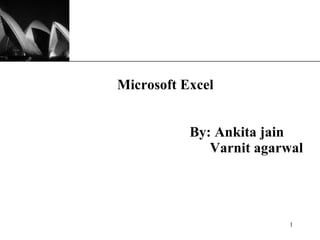
Contenu connexe
Tendances
Tendances (20)
En vedette (19)
20160727 - How to Create a Stacked-Cluster Graph in Excel

20160727 - How to Create a Stacked-Cluster Graph in Excel
Similaire à Ms excel ppt
Similaire à Ms excel ppt (20)
Microsoft Excel Glossary & Keyboard Shortcuts-Function Keys

Microsoft Excel Glossary & Keyboard Shortcuts-Function Keys
Uses & applications of microsoft excel in vph research

Uses & applications of microsoft excel in vph research
Plus de Mukund Trivedi
Plus de Mukund Trivedi (20)
Dernier
Dernier (20)
From Event to Action: Accelerate Your Decision Making with Real-Time Automation

From Event to Action: Accelerate Your Decision Making with Real-Time Automation
Automating Google Workspace (GWS) & more with Apps Script

Automating Google Workspace (GWS) & more with Apps Script
Workshop - Best of Both Worlds_ Combine KG and Vector search for enhanced R...

Workshop - Best of Both Worlds_ Combine KG and Vector search for enhanced R...
IAC 2024 - IA Fast Track to Search Focused AI Solutions

IAC 2024 - IA Fast Track to Search Focused AI Solutions
How to Troubleshoot Apps for the Modern Connected Worker

How to Troubleshoot Apps for the Modern Connected Worker
Strategies for Unlocking Knowledge Management in Microsoft 365 in the Copilot...

Strategies for Unlocking Knowledge Management in Microsoft 365 in the Copilot...
Boost Fertility New Invention Ups Success Rates.pdf

Boost Fertility New Invention Ups Success Rates.pdf
TrustArc Webinar - Stay Ahead of US State Data Privacy Law Developments

TrustArc Webinar - Stay Ahead of US State Data Privacy Law Developments
Apidays Singapore 2024 - Building Digital Trust in a Digital Economy by Veron...

Apidays Singapore 2024 - Building Digital Trust in a Digital Economy by Veron...
Powerful Google developer tools for immediate impact! (2023-24 C)

Powerful Google developer tools for immediate impact! (2023-24 C)
Mastering MySQL Database Architecture: Deep Dive into MySQL Shell and MySQL R...

Mastering MySQL Database Architecture: Deep Dive into MySQL Shell and MySQL R...
Exploring the Future Potential of AI-Enabled Smartphone Processors

Exploring the Future Potential of AI-Enabled Smartphone Processors
Advantages of Hiring UIUX Design Service Providers for Your Business

Advantages of Hiring UIUX Design Service Providers for Your Business
08448380779 Call Girls In Friends Colony Women Seeking Men

08448380779 Call Girls In Friends Colony Women Seeking Men
Ms excel ppt
- 1. Microsoft Excel By: Ankita jain Varnit agarwal
- 3. A sample Excel worksheet
- 4. Identify Excel components New Perspectives on Microsoft Office Excel 2003, Second Edition- Tutorial 1
- 5. Descriptions of Excel components
- 12. Entering Data into a Worksheet
- 14. Excel’s arithmetic operators Arithmetic operations, symbols and description of their use.
- 16. Math and Statistical functions This chart shows some commonly used math and statistical functions and a description of what they do.
- 18. Examine the Insert Function dialog box This dialog box appears when you click the Insert Function button. It can assist you in defining your function.
- 20. Resize a column
- 23. Chart Wizard dialog box 1 Choose a chart type and view examples of that type in dialog box 1. Choose which type of chart you want in this pane. Select a sub-type of that chart in this pane. Click and hold this button down to see a preview of your chart.
- 25. Chart Wizard dialog box 2 During the second step of the Chart Wizard, you specify the data to be displayed in the chart, which is also known as the chart's data source. Specify the cell range and whether the data series is in rows or columns.
- 26. Chart Wizard dialog box 2 During the second step of the Chart Wizard, you specify the data to be displayed in the chart, which is also known as the chart's data source. Specify the cell range and whether the data series is in rows or columns.
- 27. Chart Wizard dialog box 2 During the second step of the Chart Wizard, you specify the data to be displayed in the chart, which is also known as the chart's data source. Specify the cell range and whether the data series is in rows or columns.
- 29. Moving selected cell ranges
- 31. The Print dialog box
