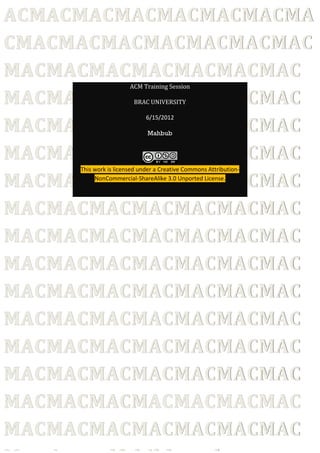
Command line
- 1. ACMACMACMACMACMACMACMA CMACMACMACMACMACMACMAC MACMACMACMACMACMACMAC ACM Training Session MACMACMACMACMACMACMAC BRAC UNIVERSITY MACMACMACMACMACMACMAC 6/15/2012 Mahbub MACMACMACMACMACMACMAC This work is licensed under a Creative Commons Attribution- MACMACMACMACMACMACMAC NonCommercial-ShareAlike 3.0 Unported License. MACMACMACMACMACMACMAC MACMACMACMACMACMACMAC MACMACMACMACMACMACMAC MACMACMACMACMACMACMAC MACMACMACMACMACMACMAC MACMACMACMACMACMACMAC MACMACMACMACMACMACMAC MACMACMACMACMACMACMAC MACMACMACMACMACMACMAC
- 2. Page 1 of 2 Compile and Run Java file from command line 1. First check if the path of javac is added in the Path (System Variables) or not. To check that Go to start -> run -> write cmd Now type javac if you see the following message, then javac is not added in the Path 'javac' is not recognized as an internal or external command, operable program or batch file. For add the path of javac. Go to C: -> Program Files -> Java -> jdk -> bin Copy the path Now Write click on My Computer -> properties -> Advanced -> Environment Variables From System variables find path and double click A window will pop up Now in the Variable value filed paste the path at the end, which you copied previously. The paths are in the following forms of pattern xxxx;zzzz;zzzz;path_of_javac So make sure you have put a semicolon (;) to separate two paths 2. Command for Compile java file javac yourClassName.java 3. Command for Run java file java yourClassName S. Mahbub – Uz – Zaman (09301004)
- 3. Page 2 of 2 4. Command for taking input from a file java yourClassName <inputFileName.txt 5. Command for giving output to a file java yourClassName >outputFileName.txt 6. All codes javac yourClassName.java java yourClassName <inputFileName.txt>outputFileName.txt Frequently Asked Question 1. How to make batch file Create a text file and rename it to textFileName.bat Make sure your Hide Extension option is not checked in, because you might end up with following textFileName.bat.txt So your .bat file will not work 2. How can I edit batch file Write click the batch file and click edit 3. How can I hold the black screen of cmd for debug javac yourClassName.java java yourClassName <inputFileName.txt>outputFileName.txt pause 4. How can I automatically open the output file javac yourClassName.java java yourClassName <inputFileName.txt>outputFileName.txt start notepad outputFileName.txt S. Mahbub – Uz – Zaman (09301004)
