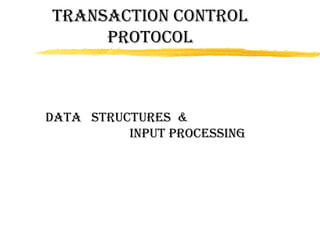
Tcp
- 1. TransacTion conTrol proTocol DaTa sTrucTures & inpuT processing
- 2. Data structures & Implementation {TCP} Flow of Data Transferring through TCP. provides a reliable byte stream service to the application Layer(tcp). [DS] PROVIDE : Flow controlled, end-to-end. Stream service between two machines . HANDLE : Delayed, Duplicated, Lost. Out of order, Data Corrupted.
- 3. CON… 3 PROCESSES : Input Process Output Process Timer Management ACTIVE CONNECTION : SA/DA IP addresses and SA/DA port numbers Round-trip time estimate Data sent or received sequence ACK/Retransmission
- 4. CON… TCP processing is divided into six functions : tcp input() tcp process() tcp receive() [input processing] tcp write() tcp enqueue() tcp output() [output processing]
- 6. Basics of Networking These 4 universities also had different and completely incompatible host computers. ARPANET protocols were not suitable for running over multiple networks, so TCP/IP model and protocols were invented in 1974. ARPA awarded several other contracts and specifically Univ.. of California at Berkeley to integrate the protocols with the Berkeley UNIX.
- 7. Basics of Networking Berkeley developed a convenient program interface to the network and wrote many applications, utility, and management programs to make networking easier. In it early infancy, the OSI protocols were crushed and the TCP/IP protocols were already in widespread use. The OSI Model had seven layers because at the time, IBM had a propriety seven -layer protocol called SNA (Systems Network Architecture).
- 8. Basics of Networking At the time, IBM dominated the computer companies and every was scared to death that IBM would use its clout to force everyone to use SNA. The OSI was to be produced like an IBM-reference model. The OSI model became the world standard and was not controlled by one company, but by a neutral organization, ISO (International Standards Association).
- 9. Basics of Networking TYPES OF NETW KS OR LAN – LOCAL AREA NETWORK IS A SMALL GEOGRAPHICAL AREA SUCH AS OUR SCHOOL BOARD. MAN – METROPOLITAN AREA NETWORK IS A NETWORK OVER A LARGER GEOGRAPHICAL AREA SUCH AS THE PROVINCIAL GOVERNMENT. WAN – WIDE AREA NETWORK IS A NETWORK USED OVER AN EXTREMELY LARGE GEOGRAPHICAL AREA SUCH AS THE FEDERAL GOVERNMENT.
- 10. Basics of Networking NETWORKS ARE BROKEN INTO 3 TOPOLOGIES. THEY ARE: •BUS TOPOLOGY •STAR TOPOLOGY •RING TOPOLOGY
- 11. Basics of Networking BUS TOPOLOGY ALLOWS INFORMATION TO BE DIRECTED FROM ONE COMPUTER TO THE OTHER. LOTS OF BINARY COLLISION THOUGH.
- 12. Basics of Networking STAR TOPOLOGY IS THE MOST COMMON TYPE USED. ALL COMPUTERS ARE ATTACHED TO A HUB. LESS COLLISIONS AND MOST EFFICIENT.
- 13. Basics of Networking RING TOPOLOGY- USES A TOKEN TO PASS INFORMATION FROM 1 COMPUTER TO THE OTHER. A TOKEN IS ATTACHED TO THE MESSAGE BY THE SENDER TO IDENTIFY WHICH COMPUTER SHOULD RECEIVE THE MESSAGE. AS THE MESSAGE MOVES AROUND THE RING, EACH COMPUTER EXAMINES THE TOKEN. IF THE COMPUTER IDENTIFIES THE TOKEN AS ITS OWN, THEN IT WILL PROCESS THE INFORMATION.
- 14. Basics of Networking A DISADVANTAGE OF A TOKEN RING IS IF ONE COMPUTER IS BROKEN OR DOWN, THE MESSAGE CANNOT BE PASSED TO THE OTHER COMPUTERS.
- 15. Basics of Networking The seven layers of the OSI Model are: Layer Layer Layer Layer Layer Layer Layer 1 2 3 4 5 6 7 PHYSICAL DATA- LIN K N ETWORK TRAN SPORT SESSION PRESEN TATION APPLICATION
- 16. Basics of Networking •Each one of you was assigned a number when you entered the lab. Get together with your team member(s). •Begin to research the layer that your number is associated with. •Research as much information as you can in 15 minutes and make notes of your finding.
- 17. Basics of Networking •Once complete, we will create a bigger group with all the layer present. •You will present your finding to your group about the layer. You will only have 2 minutes to present.
- 18. Basics of Networking THE PHYSICAL LAYER The physical layer is concerned with transmitting raw bits over a communication channel though hubs, wires (cat5UTP), modems, network cards… basically anything that is physical to the network. In networking, computers are also known as Hosts or Nodes. When looking at network cables, there are 2 types that affect nodes. They are:
- 19. Basics of Networking •Straight though cables or also known as patch cables •Cross-over cables The difference in the cables are the way the wires are connected within the RJ45. I have attached a sheet for you in your package.
- 20. Basics of Networking Typical Crossover Cable Wiring: 1-3 White/Orange 2-6 Orange 3-1 White/Green 6-2 Green 4-4 Blue 5-5 White/Blue 7-7 White/Brown 8-8 Brown
- 21. Basics of Networking COMMUNICATION CHANNELS TWISTED SHIELDED PAIR – USED IN PHONE LINES, NETWORKS UNSHIELDED TWISTED PAIR “ “ “ “ COAXIAL CABLE – USED IN CABLEVISION GREAT FOR VIDEO FIBRE OPTIC CABLES - USES LIGHT TO CARRY SIGNAL BUT HARD TO WORK WITH AND LOOSES SIGNAL OVER LONGER DISTANCES
- 22. Basics of Networking Crimping Tool Hub
- 23. Basics of Networking THE DATA-LINK LAYER The data link layer takes raw transmission and transform it into a line that appears free of transmission errors in the network layer. The Data-Link Layer also is where you would find the MAC Address. (Media Access Control). To find the MAC Address of your computer, or any computer: Start/ Programs/ Prompt and type: ipconfig/ MS all "C: INDOW W S>" prompt, type "tracert www.howstuffworks.com"
- 24. Basics of Networking THE DATA-LINK LAYER You will also find smart devices such as switches in the Data-Link Layer. The digital information that needs to be sent such as and e-mail, attachments, etc needs to be broken into smaller bits known as packets. These packets require some information similar to sending a letter in the mail.
- 25. Basics of Networking Bits of inform a tion He a d e r Conta ins : Ma c Ad d re ss (if a va ila b le ) IP Ad d re ss (whe re it's g oing ) Tra ile r (Foote r) Conta ins : Ma c Ad d re ss (from your com p ute r) IP Ad d re ss (whe re it ca m e from ) PACKETS THER ARE A NUMBER OF PACKETS THAT W E ILL FOLLOW EACH OTHER TO THE FINAL DESTINATION.
- 26. Basics of Networking THE NETW ORK LAYER The network layer is concerned with controlling the operation of the subnet. A ROUTER is used to determining how packets are routed from source to destination. If one path is busy, then the router will select another path for the packets to travel. So really, the packets can all have different paths and find their way to the final destination.
- 27. Basics of Networking THE NETW ORK LAYER The router has millions of IP addressing built into the software, and knows where to send the packets. IP stands for Internet Protocol and is basically an address that the packets will be sent to. An example would be 216.27.61.137
- 28. Basics of Networking THE NETW ORK LAYER If you look at the IP Address, the number are broken into different categories. 216. 27.61.137 Classification Hosts 216. 27.61.137 Octets
- 29. Basics of Networking Classifications can be broken into 3 classes. They are: Class A - Only the first octet is used for addressing and the balance used for hosts. Class B - The first two octet are used for addressing and the balance used for hosts. Class C - The first three octet are used for addressing and the balance used for hosts.
- 30. Basics of Networking Every machine on the Internet has a unique identifying number, called an IP Address. A typical IP address looks like this: 216.27.61.137 But computers communicate in binary form.
- 31. Basics of Networking The same IP address in binary: 11011000.00011011.00111101.10001001 216.27.61.137
- 32. Basics of Networking If you add all the positions together, you get 32, which is why IP addresses are considered 32-bit numbers 11011000.00011011.00111101.10001001 Combine the four octets and you get 232 or a possible 4,294,967,296 unique values.
- 33. Basics of Networking Class A - This class is for very large networks, such as a major international company might have. IP addresses with a first octet from 1 to 126 are part of this class.
- 34. Basics of Networking Class B - This class is used for medium-sized networks. A good example is a large college campus. IP addresses with a first octet from 128 to 191 are part of this class. Class B addresses also include the second octet as part of the Net identifier.
- 35. Basics of Networking Class C - Class C addresses are commonly used for small to mid-size businesses. IP addresses with a first octet from 192 to 223 are part of this class. Class C addresses also include the second and third octets as part of the Net identifier.
- 36. Basics of Networking LOOPBACK Loopback - The IP address 127.0.0.1 is used as the loopback address. This means that it is used by the host computer to send a message back to itself.
- 37. Basics of Networking THE TR ANSPOR LAYER T The transport layer “DIRECTS PACKETS”, splits it up into smaller units if need be, pass these to the network and ensure that the pieces are travelling in an orderly fashion. A series of protocols are also established in this layer to ensure proper flow of the packets. You can basically describe the Transport Layer as a “TR AFFIC COP”.
- 38. Basics of Networking THE SESSION LAYER The session layer allows different machines to establish sessions between themselves. Once communications are established, encryption then begins both parties.
- 39. Basics of Networking THE PRESENTATION LAYER The Presentation Layer’s job is managing data structures and converting from the representation used inside the computer to the network standard representation an visa versa. In English terms, the Presentation layer basically takes the packets and re-assembles them so you can open the e-mail or the attachment. If any packets got lost along the way, or were damaged, then the Presentation layer will send a sign to the sender that it requires the specific packet.
- 40. Basics of Networking THE APPLICATION LAYER The Application layer contains a variety of protocols that are commonly required. Another Application layer function is file transfer. Different file systems have different file naming conventions, different ways of representing text lines, and so on. Transferring a file between two different systems requires handling and other incompatibilities.
- 41. Basics of Networking THE APPLICATION LAYER FTP - File Tra nsfe r Protocol FTP p rovid e s a sta nd a rd syste m for se nd ing a nd rece iving file s ove r IP ne tworks. HTTP Protocol We b b rowse rs a n d se rvers use the Hyp e rte xt Tra nsfe r Protocol (HTTP) p rotocol to com m unica te . Ele ctronic Ma il Protocols Se ve ra l ne twork p rotocols we re d e ve lop e d sp e cifica lly to sup p ort e le ctronic m a il ove r the Inte rne t.
- 42. Basics of Networking THE APPLICATION LAYER SO AP - Sim p le O b je ct Acce ss Protocol SO AP d e fine s a sta nd a rd wa y to e ncod e ob je cts within ne twork p a cke ts using XML. D HCP The Dyna m ic Host Config ura tion Protocol (DHCP) sup p orts a utom a tic a d d re ss a ssig nm e nt a nd im p roved config ura tion m a na g e m e nt of IP ne tworks.
- 43. Basics of Networking THE APPLICATION LAYER IPv6 - Inte rne t Protocol ve rsion 6 IPv6 p rom ise s to re lie ve the curre nt IP a d d re ss shorta g e , a nd this ne w ve rsion of the p rotocol m a y a lso incre a se p erform a nce a nd im p rove a d m inistra tion ca p a b ilitie s. PPPoE The Point to Point Protocol ove r Ethe rne t (PPPoE) sta nd a rd he lp s a cce ss p rovid e rs m a na ge the ir b roa d ba nd se rvice d e live ry, a nd it ca n a lso im p rove the e a se of use for DSL a nd ca b le m ode m custom e rs.
- 44. Basics of Networking As you can see, the OSI Model is a sophisticated and complicated model, but I hope you gained some information on the way this theoretical model work. The package that I have given you also has an IP Addressing assignment that I use with my Grade 12 Computer Engineering Students.
- 45. Basics of Networking Thank You.
- 46. Basics of Networking R ESOUR CES h ttp:/ / www2.ra d.com / ne tworks/ 1994/ osi/ osi.htm http:/compnetworking.about.com/ / library/ glossary/ bldef-bandwidth.htm h ttp:/ / www.dei.ise p.ip p.p t/ docs/ a rp a - - 1.htm l www.3com.com/ other/ pdfs/ infra/corpinfo/ en_US/ 501302.pdf - IP Addressing http:/computer.howstuffworks.com/ / question549.htm Networks, Interfaces and Integrated Circuits ( G ra ha m Sm y th a nd Chris tine Ste p he ns o n) www.cisco.com