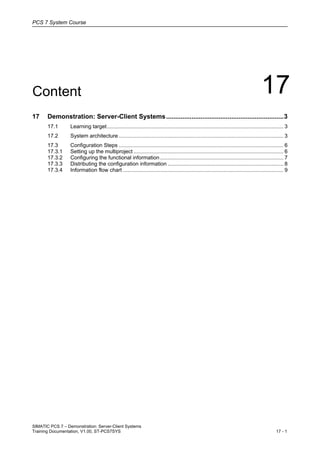
17 demonstration server client system-v1.00_en
- 1. PCS 7 System Course SIMATIC PCS 7 – Demonstration: Server-Client Systems Training Documentation, V1.00, ST-PCS7SYS 17 - 1 Content 17 17 Demonstration: Server-Client Systems.................................................................3 17.1 Learning target....................................................................................................................... 3 17.2 System architecture ............................................................................................................... 3 17.3 Configuration Steps ............................................................................................................... 6 17.3.1 Setting up the multiproject ..................................................................................................... 6 17.3.2 Configuring the functional information ................................................................................... 7 17.3.3 Distributing the configuration information .............................................................................. 8 17.3.4 Information flow chart ............................................................................................................ 9 1. 2. 3. 4. 5. 6. 7. 8. 9.
- 2. PCS 7 System Course SIMATIC PCS 7 – Demonstration: Server-Client Systems 17 - 2 Training Documentation, V1.00, ST-PCS7SYS
- 3. PCS 7 System Course SIMATIC PCS 7 – Demonstration: Server-Client Systems Training Documentation, V1.00, ST-PCS7SYS 17 - 3 17 Demonstration: Server-Client Systems 17.1 Learning target The participant will learn about • The PCS 7 System architecture in case of Server-Client Systems • Main configurations steps for a PCS 7 Server-Client System 17.2 System architecture OS server An OS server is connected to the automation systems and receives the process data. By using more than one OS server, you have the option of distributing data over multiple OS servers. For example, for a large plant, you can store a plant unit on each OS server. The advantages of distributed systems are: • Good scalability • Isolation of plant units • Higher availability as a result of good scalability and isolation of plant units PCS 7 supports simultaneous access of an OS server to several other OS servers (Server- Server communication). An OS server can have also operator control and monitoring functionality only if a maximum of four OS clients access this OS server. OS clients OS clients are used in process mode for operator control and monitoring. OS clients access the data of the OS server, visualize this data and allow operators to control the process. Data from several OS servers is displayed in a process picture that is displayed on the OS client. You can connect up to four process monitors to OS clients. This requires the use of multi-VGA cards. ES The engineering system is structured on matching applications, facilitating the central, project-wide engineering of all the components on a PCS 7 plant. This includes also the central configuration of OS servers and clients.
- 4. PCS 7 System Course SIMATIC PCS 7 – Demonstration: Server-Client Systems 17 - 4 Training Documentation, V1.00, ST-PCS7SYS Representation in the multiproject: Engineering System Operator System Client Operator System Server Automation System Terminal Bus Plant bus Field 1 2 3 4 6 5 For comparison: Our multiproject with ES/OS single station Multiproject with multiple station system for demonstration 1 2 3 4 5 6 Where is the Terminal bus? • AS- and OS stations are located in different user projects (recommended) • ES Station with an Application but without OS object • Different WinCC Applications for OS server and client • Ethernet subnets have to be merged in the multiproject Differences: It is not allowed, to activate the process mode of an OS server on your engineering station. Use the OS simulation to test an OS on an engineering station in process mode. There are some prerequisites: - There is an ES – AS connection. This requires a WinCC application in the hardware configuration of the engineering station. An OS object is not required. - The symbolic names of each connection (OS - AS, ES - AS) are identical.
- 5. PCS 7 System Course SIMATIC PCS 7 – Demonstration: Server-Client Systems Training Documentation, V1.00, ST-PCS7SYS 17 - 5 Plant hierarchy AS project OS project Link symbol on hierarchy folders pictures, no charts CFC, SFC charts, no pictures The plant hierarchy is a powerful ES tool, to create a relation between automation functions in the AS program and a hierarchic picture tree on the OS. • The configured process tags (charts) are identified using their location in the plant hierarchy. This results in the “Higher level item designation” (HID), used for instance in the “Source” information for a message. • Use the "OS area" setting to define the selected level as the OS area and to accept it in the area identifier. The definition of an OS area is necessary for area-specific messages in process mode. • You insert process pictures in the plant hierarchy in respect to the structure of your PCS7 plant. The picture hierarchy from the plant view is transferred to the PCS 7 OS Picture Tree Manager. • The “Create / update Block icons” function requires the plant hierarchy to identify the correct picture where a block icon has to be inserted. • The User administration in the WinCC Explorer is based on OS areas.
- 6. PCS 7 System Course SIMATIC PCS 7 – Demonstration: Server-Client Systems 17 - 6 Training Documentation, V1.00, ST-PCS7SYS 17.3 Configuration Steps 17.3.1 Setting up the multiproject Create a shared folder with user authorization on each target PCLocal PC Windows, Simatic Rights Configure network components (Terminal bus, Simatic Shell)WindowsLocal PC Create an OS Project in the multiprojectSimatic ManagerES Create a multiproject with an AS project („New project“ wizard)Simatic ManagerES Insert PC stations for ES, OS server and OS clientSimatic ManagerES Configure target path, computer names, symbolic namesSimatic ManagerES Configure the stations (ES, AS, OS server and networksSimatic Manager, HWKonfig, NetPro ES Load stations (ES, AS, OS server) and networks (ES-AS, OS-AS connections) ES Simatic Manager, HWKonfig, NetPro User authorization You need a defined administrator account for the administration of the operating system and the PCS 7 installation. The user account control is to be activated. It is recommended for the productive operation of a PCS 7 system to operate the stations with a user account without administrative rights. Siemens TIA Engineer is a new user group required in Windows 7: It authorizes the respective user without administrator rights to adapt the SIMATIC PG/PC interface including CP16x3 . Thus, the role "project engineer" under Windows 7 / Server 2008 needs the following rights for the ES and the respective destination stations: • User + Siemens TIA Engineer + SIMATIC HMI or • Administrator + SIMATIC HMI Power user rights are still required under Windows XP /Server 2003. Shared folder • Target path = Path to shared folder on target PC. • Full access for user groups listed above or for everyone if there are no security considerations
- 7. PCS 7 System Course SIMATIC PCS 7 – Demonstration: Server-Client Systems Training Documentation, V1.00, ST-PCS7SYS 17 - 7 Computer names Computer names must not be changed after a PCS 7 installation. We recommend using a PC stations name identical to the physical computer name of the corresponding station. This concerns all PC stations (ES, OS server, OS client). The PC station name of the OS client has no further functional relevance. Symbolic computer name The default symbolic name of an OS server is formed from the name of the user project containing the OS and of the OS name. It is recommended to replace the default name by a meaningful name, because this name is used in several configuration steps. PLC configure The station configuration information has to be transferred from the project to the local stations. This transfer occurs via a network connection using TCP/IP, in other words, in most cases via the Terminal bus. OS clients cannot be configured. Download of stations and networks The PLC configure transfers only the information which component is expected to be located in which slot position in HW config. Loading a station transfers also the information of configured component properties and functions. In this early configuration stage, there does not exist any information to be loaded to an OS client. 17.3.2 Configuring the functional information Create the plant hierarchy and update it in the multiprojectSimatic ManagerES Assign AS and OS in the plant hierarchySimatic ManagerES Configure automation functions in the AS projectSimatic Manager, CFC, SFCES Create pictures (place holder objects) in the OS projectES Simatic Manager Compile the OSES Simatic Manager Configure OS functions (OS project editor, other editors)ES WinCC Explorer Create Server data (if not already done during OS compilation)ES Simatic Manager Assign OS servers to the clientsES Simatic Manager Define the standard server for the clientsES WinCC Explorer
- 8. PCS 7 System Course SIMATIC PCS 7 – Demonstration: Server-Client Systems 17 - 8 Training Documentation, V1.00, ST-PCS7SYS Create Server data The Server Data Package is a file generated from the OS Server project on the ES computer. The Server data contain all information relevant for the OS clients, e.g. a listing of all I/O tags and process graphics. The purpose of this file is to provide other OS computers with the full network pathway to these tags and graphics on the physical OS Server computer. Server data are created automatically during OS compilation. If the OS project configuration was changed without need for OS compilation, then Server data can be created manually, to update the information of the package. Assign Server Data All PCS 7 OS applications that require access to a particular Servers data (Clients, other OS Servers) need to have its Server Data Package assigned to them. Standard server for OS clients Each OS client has always own local configuration and runtime data. For instance, trend groups can be created locally by an operator. Another example is local operator messages. You configure a Standard server for alarms and for SSM for each client to allow sharing of the local information with other clients. 17.3.3 Distributing the configuration information Load the OS serverES Simatic Manager Load the OS clientsES Simatic Manager Distribute customized graphic files (faceplates, meta graphics)Local Windows Explorer Activate the OS runtime on the OS serverLocal WinCC Explorer Activate the OS runtime on the OS clientsLocal WinCC Explorer Loading the OS server If all OS configuration work is finished, then the OS project has to be load to OS server (PLC download). The download occurs via the Terminal bus; therefore the involved network adapter must be visible in the Simatic Shell. The first download is a complete download. Loading the OS clients For OS clients only the complete download is possible. After later changes in the OS configuration, the OS client update occurs automatically via the update of the Server data package for the OS server.
- 9. PCS 7 System Course SIMATIC PCS 7 – Demonstration: Server-Client Systems Training Documentation, V1.00, ST-PCS7SYS 17 - 9 Distribution of customized graphic files If user specific graphic files are used (e.g. customized .emf files for Extended Status Displays), then these files have to be copied manually from the GraCS folder of the OS project to the local GraCS folders. 17.3.4 Information flow chart Engineering System Operator System Client Operator System Server Automation System Terminal Bus Plant bus Field Load OS Client Defined by server data OS-AS connection Load OS Server ES-AS connection Shared folder with suitable access rights OS server project, OS client projects Server data packages
