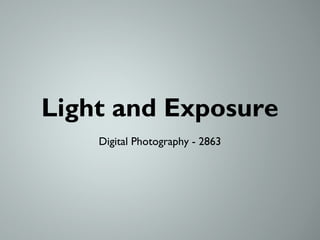
Light and exposure
- 1. Light and Exposure Digital Photography - 2863
- 2. The area of visible light is tiny on the entire electromagnetic energy spectrum.
- 3. The area of visible light is tiny on the entire electromagnetic energy spectrum.
- 4. This narrow spectrum of visible light is what your digital camera’s sensor responds to.
- 5. This visible spectrum, the light that we see, ranges between about 400 and 700 nanometers in wavelength.
- 7. It is possible to take photographs using infrared radiation.
- 8. Minor White Barns and Clouds 1955
- 9. Minor White used infrared film, but digital photographers can use an infrared filter. Road with Poplar Trees, 1955
- 10. Infrared filters block all visible light rays and let in only infrared radiation to react with your sensor. You will need a long exposure time - usually more than a second in daylight even at your widest aperture - to get satisfactory results.
- 11. What is “Exposure?” Exposure = Intensity x Time
- 12. Intensity is the amount of light that reaches the light sensor Intensity is controlled by the aperture Time is the length of time the sensor is exposed to the light Time is controlled by the shutter speed
- 13. In order to get a good exposure, you must be able to ascertain the amount of light that is hitting your subject.
- 14. In order to “read” the amount of light striking your subject, you need some type of exposure or light meter.
- 15. There are two basic kinds of exposure meters: There are external, hand held meters...
- 16. and meters built right into your camera
- 17. Some exposure meters read the light that is reflected off your subject.
- 18. Other exposure meters, called incident-light meters measure the amount of light falling on the meter itself.
- 19. A hand-held exposure meter can be one that measures either reflected or incident light.
- 20. In your camera, the meter is called a through-the-lens, (TTL) meter and usually measures the overall light level.
- 21. When coupled with your camera the meter calculates what aperture and shutter speed will produce an overall light level that equals middle gray.
- 22. In more sophisticated cameras, you can set the controls to do more precise metering.
- 28. Of course, how you hold the meter depends on the type of meter you are using.
- 29. In order to get the best results with your digital camera, it is advisable to learn to interpret the camera readings or meter readouts of your particular camera.
- 30. One of the ways your camera helps you judge whether you are making a good exposure is by showing you histograms.
- 31. A histogram is a graph that shows the brightness values of all the pixels in an image.
- 32. 0 128 255 Histograms show a range of 0 to 256. White is at the right at the 255. Black is at the left at 0. Middle gray is shown in the middle at 128.
- 33. Black Middle Gray White The graph shows how much of each tone is captured in the photograph.
- 34. In this histogram, you can see that most of the tones fall in the middle or medium range. There are few highlights and few shadows.
- 38. There are several ways to use the meter built in to your camera.
- 39. Method 1: Using a gray card
- 40. Gray cards can be purchased at any camera store.
- 41. To use a gray card, hold the card up to the subject you are about to photograph. Make sure the card fills the entire viewfinder.
- 42. Remember to capture all of the gray card when getting your meter readings.
- 43. With your camera set to auto or program, let the in-camera meter suggest a possible exposure.
- 44. Then change your camera mode to manual and choose the settings or their equivalent before taking your picture.
- 45. “equivalent?” more on that later...
- 46. Using a gray card works well under studio conditions.
- 47. A gray card is 18% gray.
- 48. If you are ever in a landscape situation without a gray card, you can use grass or green tree leaves to meter. They are very close to the 18% gray value.
- 49. Also, in a pinch, you can meter off your hand. Just be sure to use your palm. The back of your hand is usually darker. (Obviously, this method depends on your skin tone.)
- 51. First, you must set your camera to display the histogram right after you have taken your picture.
- 52. Then after taking your first shot, check the histogram to see if you have good tonal coverage.
- 53. Adjust your exposure (either the shutter speed or the aperture) manually and then retake the picture.
- 54. Reading a histogram takes some practice.
- 55. But it can ultimately be more informative than the actual photo that shows on your camera’s monitor.
- 56. Simplified Histograms Each of these photographs is correctly exposed for the subject.
- 57. Method 3: Metering for Specific Situations
- 58. Exposing an Average Scene
- 59. What is an “average scene?” “average scene?” one where all the different tones when averaged together will equal a middle gray. one where the scene is evenly illuminated as viewed from the camera position. one where the darks and lights are distributed fairly evenly around the scene.
- 61. Alec Soth Charles, Vasa, Minnesota 2002
- 63. Would you consider this an average scene?
- 65. Exposing a Scene that is Lighter or Darker than Average
- 71. When you know the scene is mostly dark, you will need to adjust your exposure with care, stopping down the exposure to catch the areas of light.
- 73. When metering for high contrast, do a substitute reading if you cannot get close enough to the main subject to get a close reading.
- 74. Remember: digital cameras are more prone to clipping in the light areas than in the dark, so if in doubt, slightly overexpose rather than underexpose a digital photograph.