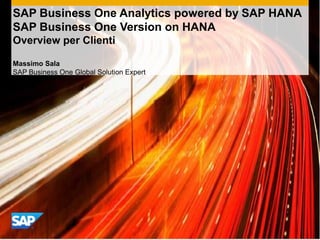
SAP Business One 9.0 B1A & B1H overview per Clienti - Luglio 2013
- 1. SAP Business One Analytics powered by SAP HANA SAP Business One Version on HANA Overview per Clienti Massimo Sala SAP Business One Global Solution Expert
- 2. © 2011 SAP AG. All rights reserved. 2Confidential Agenda 1. “B1A” SAP Business One Analytics powered by SAP HANA Introduzione Amministrazione Dashboards Crystal Reports Enterprise Search Interactive Analysis 2. “B1H” SAP Business One Version for SAP HANA Analisi pervasive Analisi del disponibile avanzato Previsione Cash Flow
- 3. Introduzione
- 4. © 2011 SAP AG. All rights reserved. 5Confidential
- 5. © 2011 SAP AG. All rights reserved. 6Confidential Che cosa è HANA ? High Performance Analytical Appliance Speed Simple Real-Time Broad Deep I progressi nella tecnologia HW hanno permesso di ripensare radicalmente la progettazione dei DB per servire al meglio le esigenze di business di oggi. SAP ha quindi preso la decisione strategica di progettare un nuovo DB e di rafforzare la propria leadership nelle soluzioni per le imprese e con HANA di creare un valore senza precedenti per i clienti. Key Message
- 6. © 2011 SAP AG. All rights reserved. 7Confidential Reality #1: L„esplosione delle Informazioni CRM Data COPA Data GPS Demand Planning Speed Velocity Transactions Opportunities ServiceCalls Customer Sales Orders Inventory Emails Planning Things Mobile InstantMessages
- 7. © 2011 SAP AG. All rights reserved. 8Confidential Reality #2: La globalizzazione dell‟IT L’aspettativa è di prendere decisioni in tempo reale, nei momenti di rischio e di oppurtunità. I clienti si aspettano dalle esperienze di business le stesse soddisfazioni che hanno dalle esperienze personali. Le persone si aspettano risposte istantanee e corrette ad ogni domanda.
- 8. © 2011 SAP AG. All rights reserved. 9Confidential Reality #3: L„ IT non riesce a rispondere in tempo Gestione di Volumi di dati molto grandi con costi ridotti Informazioni Correnti e Complete Risposte Immediate a qualsiasi domanda ???
- 9. © 2011 SAP AG. All rights reserved. 10Confidential Reality #4: Vogliamo aiutarvi a „vedere“ i vostri dati
- 10. © 2011 SAP AG. All rights reserved. 11Confidential La tua realtà con SAP HANA Rivoluzione della Tecnologia In- Memory Analisi fino a 300x più veloci ??? Accesso in Real-Time ai dati transazionali Scale Speed Flexibility Una tecnologia innovativa che migliora i processi di business, combinando le transazioni di database con le analisi dei dati in tempo reale. Si basa sulla memoria principale per la memorizzazione dei dati rispetto a un meccanismo di archiviazione su disco, il che rende l’accesso più rapido a tutte le informazioni associate.
- 11. © 2011 SAP AG. All rights reserved. 13Confidential Che cosa è In-Memory Computing ? In-Memory Computing E‟ una tecnologia che abilita l‟elaborazione di quantità massive di dati in real time nella memoria principale del server per fornire risultati immediati dalle analisi e dalle transazioni !
- 12. © 2011 SAP AG. All rights reserved. 14Confidential E‟ possibile coniugare le prestazioni di una Ferrari con la semplicità di una bicicletta? La risposta è SI ….utilizzando SAP Business One powered by SAP HANA !! Permette di leggere quantità enormi di dati e di dare una visione corretta delle informazioni in tempo reale. La velocità è l’elemento caratterizzante di HANA, che consente agli utenti di esplorare visivamente i dati per proprio conto, estrarre le correlazioni e identificare i fenomeni nascosti, che gli strumenti di reporting classici non possono assicurare con la stessa efficacia. Si passa quindi dalla rappresentazione forzata della realtà guidata da layout prestabiliti (Dashboard), alla rappresentazione della realtà guidata dai dati (Interactive Analysis), andando oltre le tradizionali tecniche di query e reporting.
- 13. Le Appliance SAP HANA
- 14. © 2011 SAP AG. All rights reserved. 16Confidential
- 16. © 2011 SAP AG. All rights reserved. 24Confidential SAP Business One Analytics powered by SAP HANA Non ci sono cambiamenti per l’utente finale ! Run “in-memory” reports from normal B1 menu Run “in-memory” Dashboards from normal B1 cockpit Run enterprise search from normal B1 application SAP Business One analytics powered by SAP HANA
- 17. © 2011 SAP AG. All rights reserved. 25Confidential SAP Business One Analytics powered by SAP HANA Beneficio per clienti attuali e nuovi L’utilizzo per gli utenti è senza soluzione di continuità Semantic Layer predefiniti Interactive Analysis Maggiori performance Nuovi contenuti di analisi, report & dashboard. B1 Real–Time Replication Services Tomcat Server SAP Business One Analytics Server SAP HANA database Administration Service: backup, restore, monitor SAP HANA studio Semantic Layer: Views & Cube Models MSFT SQL Server HANA/ B1A Server (Linux)B1 Server (Windows) B1A Admin Console SAP HANA client Administrator / DesignerB1 client
- 18. © 2011 SAP AG. All rights reserved. 27Confidential Attivazione di B1A nel B1 Client
- 19. Amministrazione
- 20. © 2011 SAP AG. All rights reserved. 29Confidential Administration Console Login Window http://IPAddress:8080/Enablement/
- 21. © 2011 SAP AG. All rights reserved. 30Confidential Administration Console – Server Connection
- 22. © 2011 SAP AG. All rights reserved. 31Confidential Administration Console – Data Base management
- 23. © 2011 SAP AG. All rights reserved. 32Confidential Administration Console – Data Base management
- 24. © 2011 SAP AG. All rights reserved. 33Confidential Replication Logic – Cosa viene replicato in HANA ? Ci sono circa 1200 tabelle in ogni company database in cui vengono salvate le informazioni, di queste sono replicate : 950 tabelle più rilevanti per analytics (tranne le history table) Tutti I campi utente (UDF) e le tabelle utente (UDT) Non sono replicati tutti gli oggetti utente (UDO) Ci sono circa 360 Business Objects in ogni company database, di questi sono replicati : 31 Business Objects più comuni utilizzati nell’enterprise search 40 Business Objects rilevanti per I cubi OLAP predefiniti Ci sono circa +250 Stored Procedure in ogni company database, di queste sono replicate: 182 SP sono migrate al nuovo DB Le SPs collegate ad upgrade/archiviazione non sono ancora migrate MS SQL Server Transactional raw data SAP HANA Views (OLAP cube models) Easy to consume, business oriented terms replication services Transactional data replicated from SAP Business One DB Server (SQL Server) to HANA DB HANA database
- 25. © 2011 SAP AG. All rights reserved. 34Confidential Replication Service – Come avviene la replica ? Tomcat Server Business One Server Master Data Trans Data SQL Server Web Tier Business Tier Analytic Server Replication Service* Master Data Trans Data HANA DB Semantic Layer: Views and Cube models Data Replication Dashboard Package Il servizio di replica, copia tutte le modifiche eseguite da MS SQL Server a SAP HANA database, incluso le modifiche alle strutture delle tabelle UDT e UDF. Il servizio di replica utilizza la funzione “Change Tracking” presente in MS SQL Server 2008 e versioni successive (non sulle precedenti).
- 26. © 2011 SAP AG. All rights reserved. 35Confidential Administration - SAP HANA Studio
- 27. © 2011 SAP AG. All rights reserved. 41Confidential Administration - DB HANA – Analysis Dashboard
- 28. Dashboards
- 29. © 2011 SAP AG. All rights reserved. 43Confidential Le Dashboard di cui non si può fare a meno Le dashboard rappresentano un modo semplice per accedere ai dati che interessano a un’azienda. La possibilità di consolidare diversi report in uno solo è stata una delle più grandi novità della Business Intelligence degli ultimi cinque anni, tanto che si è arrivati a ridefinire il concetto stesso di “dashboard”. I n passato le dashboard non erano che un cruscotto con una manciata di indicatori generali, utilizzata solo dai senior executive. Oggi invece le dashboard sono oggetti a sé stanti, altamente interattivi, che contengono le risposte a molte domande ricorrenti legate all’operatività di un’azienda.
- 30. © 2011 SAP AG. All rights reserved. 44Confidential Dashboard disponibili su HANA
- 31. © 2011 SAP AG. All rights reserved. 45Confidential Analisi delle Vendite
- 32. © 2011 SAP AG. All rights reserved. 46Confidential Analisi delle Consegne - Nuovo
- 33. © 2011 SAP AG. All rights reserved. 47Confidential Analisi Chiamate di Servizio
- 34. © 2011 SAP AG. All rights reserved. 48Confidential Analisi Richieste di Offerta
- 35. © 2011 SAP AG. All rights reserved. 49Confidential Analisi vendite per Addetto alle Vendite - Nuovo
- 36. © 2011 SAP AG. All rights reserved. 50Confidential Analisi dei tempi d‟incasso dai clienti - Nuovo
- 37. © 2011 SAP AG. All rights reserved. 51Confidential Analisi Turnover di Magazzino - Nuovo
- 38. Crystal Reports
- 39. © 2011 SAP AG. All rights reserved. 53Confidential Crystal Reports su HANA Nuovi Contenuti Disponibili Analisi Turnover di Magazzino Analisi Stato Clienti Mensile Analisi Documenti/Saldi Aperti
- 40. © 2011 SAP AG. All rights reserved. 54Confidential Crystal Reports – Analisi Turnover di Magazzino
- 41. © 2011 SAP AG. All rights reserved. 55Confidential Crystal Reports – Analisi Stato Clienti Mensile
- 42. © 2011 SAP AG. All rights reserved. 56Confidential Crystal Reports – Analisi Documenti(Saldi) Aperti
- 44. © 2011 SAP AG. All rights reserved. 58Confidential Enterprise Search – Ricerca testuale a 360° Highlights Ricerca gerarchica in tutti I moduli di SAP Business One. Ricerca “Full Text ” su tutti I business object types. Accurato drill-down ai dati e documenti per business object type. Richiamo delle form SAP Business One. Aderente al concetto della proprietà del dato tipica di SAP Business One. Navigazione nei dati facilitata attraverso la mappa degli oggetti di business. Report & printing
- 45. © 2011 SAP AG. All rights reserved. 59Confidential Enterprise Search – Flusso degli oggetti collegati
- 46. © 2011 SAP AG. All rights reserved. 60Confidential 32 Major Business Objects • Activity • AP Credit Memo • AP Invoice • AP Reserve Invoice • AR Credit Memo • BOM • Business Partner • Contact • Dashboard • Goods Receipt PO • Goods Return • Inventory Goods Issue • Inventory Goods Receipt • Inventory Transfer • Issue for Production • Item Master • Knowledge Base • Opportunity Objects disponibili nell‟Enterprise Search • Production Order • Purchase Order • Purchase Quotation • Receipt from Production • Report • Sales AR Down Payment Invoice • Sales AR Down Payment Request • Sales AR Invoice • Sales AR Reserve Invoice • Sales Delivery • Sales Order • Sales Quotation • Sales Returns • Service Call • UDO
- 48. © 2011 SAP AG. All rights reserved. 63Confidential Interactive Analysis – nuovo su HANA Analisi Centri di Costo Budget Analisi Contabilità Analitica vs Contabilità Generale Analisi turnover di magazzino Analisi delle Opportunità di vendita Analisi delle Vendite
- 49. © 2011 SAP AG. All rights reserved. 64Confidential Nuovo Menu – Interactive Analysis One-click to access
- 50. SAP Business One Version for SAP HANA
- 51. © 2011 SAP AG. All rights reserved. 67Confidential SAP Business One Version for SAP HANA Non ci sono cambiamenti per l‟utente finale ! Run “in-memory” reports from normal B1 menu Run “in-memory” Dashboards from normal B1 cockpit Run “in-memory” enterprise search from normal B1 application Run “in-memory” transaction from normal B1 application SAP Business One, version for SAP HANA
- 52. © 2011 SAP AG. All rights reserved. 68Confidential SAP Business One Full Solution Architecture SAP Business One 9.0, version for SAP HANA
- 53. © 2011 SAP AG. All rights reserved. 69Confidential B1 Version for SAP HANA Components Windows Precondition HANA Client HANA Studio (optional) Component B1 Client B1i, SDK, Add-on, … Linux Precondition HANA Server (rev 36) Component B1 Server (sbo-common) B1 Server Tools B1 Analytics (Tomcat for new app) Note: All the data is in the SAP HANA database. The Windows client will connect to SAP HANA in Linux for data
- 54. © 2011 SAP AG. All rights reserved. 70Confidential Tutte le funzione core business di SAP Business One sono pre-integrate: Contabilità , CRM , Acquisti, Vendite, Servizi, Logistica e Magazzino…… E molto altro…. Include tutte le funzionalità di SAP Business One Analytics powered by SAP HANA : Enterprise search Dashboards e reports Interactive analysis Aggiunge nuove applicazioni estreme, quali: Analisi Pervasive Disponibile Avanzato ATP Previsione di Cash Flow Migliora le performance del sistema ERP: Accelera la gestione transazionale, dashboards, PLD & Crystal Incrementa le prestazioni in caso di utilizzo concorrente da più utenti Unica appliance per OLTP (gestione transazionale) & OLAP (gestione analytics) SAP Business One Version for SAP HANA
- 55. © 2011 SAP AG. All rights reserved. 71Confidential SAP Business One on HANA Il valore della proposta Fino a 960x* Accelerazione dei Reports Fino a 46x Velocità di Ricerca Incremento delle prestazioni dei reports tendenzialmente eseguiti in tempi lunghi ed esperienza interattiva. Enterprise search “Google”-like fornisce risultati immediati di ricerca nei dati con navigazione per oggetti di business. Fino a 12x* Esecuzione di processi Fino a 30x Elaborazione di Transazioni Esecuzione di processi in parallelo sia transazionali che di reporting senza più tempi di attesa. Incremento delle prestazioni nell’elaborazione delle operazioni transazionali pari al 30% . Nuove Applicazioni estreme Reale Fusione ERP & BI Analisi del disponibile avanzato con aggregazione in tempo reale dei livelli di stock e ri-schedulazione delle capacità di consegna. Previsione di cash flow in tempo reale con simulazione dei livelli di sicurezza. Una conoscenza più approfondita della realtà aziendale grazie ad analisi pervasive incorporate nel contesto operativo ERP. Auto-esplorazione dei dati aziendali attraverso Interactive Analysis & progettazione di micro-dashboard. • SAP Business One on HANA aggiunge un sostanziale miglioramento nelle performance del sistema ed aggiunge valore alle funzioni già rilasciate nella prima release di HANA. Key Message * Numbers to be confirmed by ongoing performance test against latest build with row store optimization
- 56. Extreme Application - 1 Analisi Pervasive
- 57. © 2011 SAP AG. All rights reserved. 73Confidential Le Dashboard di cui non si può fare a meno Oltre alle dashboard sviluppate dall‟IT, con un insieme di funzioni già predefinite, quello che mancava fino ad oggi era una nuova generazione di dashboard che gli stessi utenti business possono creare in piena autonomia. Queste ultime dashboard consentono ai manager di porre nuove domande le cui risposte non sono ancora state inserite nelle dashboard create dall’IT. Con SAP Business One Version for SAP HANA abbiamo realizzato il tool Dashboard Designer per soddisfare questa esigenza aziendale.
- 58. © 2011 SAP AG. All rights reserved. 74Confidential SAP Business One on HANA Analisi pervasive Il B1 Query Manager può essere usato anche su SAP HANA. Visualizzazione in forma grafica delle query create con B1 Query Manager. Grafici perfettamente integrati nel contesto operativo ERP. Analisi in real time che riflettono le attività quotidiane. Utili in ambienti di lavoro molto attivi e dinamici, come società di trading e call center. Le analisi pervasive sono disponibili anche sull’applicazione mobile.
- 59. © 2011 SAP AG. All rights reserved. 75Confidential SAP Business One on HANA Dashboard Designer – Select Base Query
- 60. © 2011 SAP AG. All rights reserved. 76Confidential SAP Business One on HANA Dashboard Designer – Design Dashboard
- 61. © 2011 SAP AG. All rights reserved. 77Confidential SAP Business One on HANA Dashboard Designer – Add Links
- 62. © 2011 SAP AG. All rights reserved. 78Confidential SAP Business One on HANA Dashboard Designer – View into Master Data
- 63. © 2011 SAP AG. All rights reserved. 79Confidential SAP Business One on HANA Dashboard Designer – View into dashboard widget
- 64. Extreme Application – 2 ATP avanzato
- 65. © 2011 SAP AG. All rights reserved. 81Confidential SAP Business One on HANA ATP Analisi del disponibile avanzato Analisi in tempo reale su base giornaliera del disponibile alla data. Aggregazione dinamica di quantità a magazzino, confermata, prenotata, assegnata con o senza pre- calcolo. Abilita la ri-schedulazione degli ordini di vendita per clienti importanti.
- 66. Extreme Application - 3 Cash Flow Forecast
- 67. © 2011 SAP AG. All rights reserved. 83Confidential SAP Business One on HANA Previsione Cash Flow Aggiornamento istantaneo quando si cambiano i livelli di sicurezza del cash flow con interfaccia utente sensibile. Sono inclusi I documenti di marketing, le operazioni ricorrenti, contratti quadro, ect. Gli importi sono classificati in livelli di sicurezza, in base alla loro certezza. Aggregazione dinamica di tutte le attività aziendali rilevanti. Accuratezza in Real time dei dati transazionali. Accesso alle transazioni di dettaglio.
- 68. © 2011 SAP AG. All rights reserved. 93Confidential
- 69. © 2011 SAP AG. All rights reserved. 94Confidential Miglioramenti: Sono state aggiunte capacità di previsione dei dati futuri grazie al nuovo motore di analisi predittiva di HANA (predictive analysis). Benefici: Creare report previsionali in tempo reale Nessuna formula di calcolo necessaria Disponibile anche sull’applicazione mobile SAP Business One for iPad SAP Business One 9.0, version for SAP HANA Analisi Pervasive Miglioramenti
- 70. © 2011 SAP AG. All rights reserved. 95Confidential SAP Business One 9.0, version for SAP HANA Analisi Pervasive Miglioramenti Con l'utilizzo di SAP Predictive Analysis diventerete antipatici…..solo alla concorrenza. E’ naturale, fare le scelte aziendali giuste al momento giusto, riuscire ad anticipare il comportamento dei clienti e guidare il proprio mercato di competenza, invece di subirne le variazioni, non potrà che rendervi antipatici alla concorrenza. Scegli SAP Business One, scegli di vedere un po' più in là degli altri. SAP Predictive Analysis è l'unica soluzione che, grazie alle potenzialità della piattaforma in-memory SAP HANA, è in grado di garantire analisi predittive davvero in tempo reale. Uno strumento intuitivo e facile da usare, per la progettazione di modelli predittivi e la visualizzazione dei dati che ti consentirà di scoprire i rischi nascosti e le opportunità non sfruttate che giacciono dormienti nel mare dei dati.
- 71. © 2011 SAP AG. All rights reserved. 96Confidential Miglioramenti: Sono resi disponibili anche gli HANA models (e.g. analytic views) all‟interno delle analisi pervasive; in questo modo si potranno costruire analisi non più solo sulle tabelle standard del data base table di SAP Business One ma anche sui cubi OLAP forniti con HANA. Benefici: Accesso diretto alle viste analitiche e di calcolo (fusione OLAP & OLTP). Non è richiesta nessuna conoscenza delle tabelle e delle dipendenze per utilizzare gli HANA models creati da Partner o pre-confezionati da SAP. SAP Business One 9.0, version for SAP HANA Analisi Pervasive Miglioramenti
- 72. © 2011 SAP AG. All rights reserved. 97Confidential Miglioramenti: Arricchimento dei Semantic Layers, per primo nell’area contabile ed ulteriori si aggiungeranno nelle prossime patches di SAP Business One. Benefici: Viste Out-of-box per una facile analisi dei dati con SAP HANA Disponibili per diversi tools di reporting, quali SAP Crystal Reports, SAP Crystal Dashboard, Microsoft Excel, ect. Coperti da manutenzione SAP Ag Reporting operativi basati su elaborzioni in tempo reale Fondamenta per le future Extreme application SAP Business One 9.0, version for SAP HANA Nuovi Semantic Layers SELECT * FROM "_SYS_BIC"."sap.b1.FIN/AccountingJournalLedgerQuery"('PLACEHOLDER' = ('$$EndDate$$', '20081213'), 'PLACEHOLDER' = ('$$FromDate$$', '20071213')) General Ledger via semantic layer in HANA SELECT JE.*, OpenBalance."BalanceLC" AS "OpeningBalanceLC", OpenBalance."BalanceSYS" AS "OpeningBalanceSYS",OpenBalance."BalanceFC" AS "OpeningBalanceFC",CloseBalance."BalanceLC" AS "ClosingBalanceLC",CloseBalance."BalanceSYS" AS "ClosingBalanceSYS",CloseBalance."BalanceFC" AS "ClosingBalanceFC“ FROM (SELECT jdt1."TransId" AS "InternalKey", jdt1."Line_ID" AS "JournalLineItemID", jdt1."RefDate" AS "PostingDate", jdt1."DueDate", jdt1."TaxDate" AS "DocumentDate", 'Journal Entry' AS "TransactionType", jdt1."BaseRef" AS "OriginalDocumentNumber", jdt1."TransType" AS "OriginalDocumentType", jdt1."LineMemo" AS "Remarks", master."Series", series."SeriesName", master."Number" AS "SeriesNumber", acct."AcctCode" AS "AccountCode", acct."AcctName" AS "AccountName", offsetAcct."AcctCode" AS "OffsetAccountCode", offsetAcct."AcctName" AS "OffsetAccountName", ctrlAcct."AcctCode" AS "ControlAccountCode", ctrlAcct."AcctName" AS "ControlAccountName", bp."CardCode" AS "BPCode", bp."CardName" AS "BPName", prj."PrjCode" AS "ProjectCode", prj."PrjName" AS "ProjectName", jdt1."Debit", … General Ledger via plain SQL script
- 73. © 2011 SAP AG. All rights reserved. 98Confidential Miglioramenti: Ottimizzazione delle performance nelle elaborazioni di processo per fatturazione e consegne. Ulteriori accellerazioni nelle stampe PLD e SAP Crystal Reports. Benefici: Riduzione dei tempi di elaborazione nel processo di fatturazione e consegne con quantità massive di dati. Elaborazione più rapida di stampe PLD e SAP Crystal Reports. SAP Business One 9.0, version for SAP HANA Ulteriori miglioramenti
- 74. © 2011 SAP AG. All rights reserved. 99Confidential Miglioramenti: Verrà messo a disposizione un Extreme Application Framework per consentire ai Partner di realizzare facilmente delle applicazioni leggere, performanti, web-based ed analitiche in grado di fornire agli utenti capacità ed esperienze di tipo “business insights to actions” . Benefici per I Clienti: Ottimizzare l’efficenza dei processi di business; Eseguire operazioni di analisi direttamente su SAP HANA; Riduzione del TCO beneficiando di performance eccellenti. SAP Business One 9.0, version for SAP HANA Extreme Application Framework
- 76. © 2011 SAP AG. All rights reserved. 101Confidential Considerazione Finale – Il Paradigma di SAP HANA La velocità di elaborazione di SAP HANA si concretizza in questa regola : • i giorni di elaborazione diventano ore • le ore di elaborazione diventano minuti • i minuti di elaborazione diventano secondi • i secondi di elaborazione diventano millisecondi Esempio pratico su VIP1 database SAP Ag : • Inventory Audit Report 1-1 / 31-12-2012 • 142.666 righe in 28’ 30” con B1A • 111.910 righe in 2’ 30” con B1H • Open Document List al 30-06-2013 • 436 pagine in 1’ 50” con B1A • 471 pagine in 17” con B1H
- 77. © 2011 SAP AG. All rights reserved. 102Confidential Considerazione Finale – Che cosa è SAP HANA ? 1. È un data base…ma…con tecnologia In-Memory computing, coniuga OLTP + OLAP 2. È nuovi dashboard ed funzionalità innovative (enterprise search/interactive analysis) 3. È nuove extreme application (ATP, Previosione Cash Flow, Analisi Pervasive) 4. È nuovi linguaggi di sviluppo ( XS, R-language e Predictive Engine) 5. È velocità di elaborazione transazionale e di Crystal Report
- 78. Video demo
- 79. © 2011 SAP AG. All rights reserved. 104Confidential Customer Success Stories Nashua Communication
- 80. © 2011 SAP AG. All rights reserved. 105Confidential Nuovo Video Demo B1A
- 81. © 2011 SAP AG. All rights reserved. 106Confidential Nuovo Video Demo Mobile Application
- 82. Grazie !
Notes de l'éditeur
- Notes:Customers running B1 on MSSQL will continue to use analyticsFor B1 8.82 on HANA, License server & server tools need to be installed on a windows machineRSP will not be available for B1 8.82 on HANA B1A in ramp up today (July 2012), B1 One Box ramp up starts September 14, 2012
- First, the information explosion. Massive amounts of it are being created every year, and how fast your business reacts to important information determines whether you succeed or fail.This is a big problem and it’s getting bigger. IDC estimates that worldwide digital content added up to 487 billion gigabytes in 2009. They predict this will double in 18 months, and every 18 months thereafter. In a Sloan Management survey in 2010 60% of executives said their companies have more data than they know how to use effectively. With data doubling every 18 months, that percentage is going to keep growing.
- At the same time, the consumerization trend is driving up expectations as to what enterprise IT can help the business to do. People want instant access to information – ‘in the moment’’ - whether that is a moment of risk or a moment of opportunity. If the moment has passed and your business has not taken the right action, it has failed. People want instant answers. They want them to be right. They want them anywhere, any time.
- This puts IT in a tough place. IT cannot deliver what the business needs. Why? Because the cost of managing that data explosion is too high. Because there is no practical way to instantly analyze everything that’s going on relative to the business. IT can deliver some of the information. The most critical slice of information can be delivered in near real time. But it’s not enough. Data is growing. Demand is increasing.We must find a way to deal with this – a way to process and analyze massive amounts of data in real time.
- That is the role of SAP HANA. Using groundbreaking in-memory hardware and software we can manage data at massive scale, analyze it at amazing speed, and give the business not only instant access to real time transactional information and analysis but also more flexibility. Flexibility to analyze new types of data in different ways, without creating custom data warehouses and data marts. Even the flexibility to build new applications which were not possible before.
- Business users of all levels are empowered to conduct immediate ad hoc data analyses and transaction processing using massive amounts of real time data for expanded business insight.It frees up IT resources and lowers the cost of operations.
- Business users of all levels are empowered to conduct immediate ad hoc data analyses and transaction processing using massive amounts of real time data for expanded business insight.It frees up IT resources and lowers the cost of operations.
- SAP Business One Analytics powered by SAP HANA delivers in-memory technology and analytics innovations without disruption to daily business. This of course provides benefits to both existing and new customers. The ground breaking in-memory technology is available inside a seamless user experience. Transactions and Master Data are replicated real-time from the SAP Business One database server to the SAP Business One analytics server. The data is stored in a columnar data base using the in-memory technology. On top of the transactional data in the SAP HANA database, there is a semantic layer containing views and cubes models enabling interactive analysis. The new technology provides superior performance. In addition to the new technology, SAP provides new analytics content which can be consumed through Crystal reports, dashboards, and MS Excel pivot tables via the SAP Business One cockpit and menus. The HANA Studio allows you to extend the semantic layer and develop new analytics.
- This is the architecture of B1A solution. On the left we see our SAP Business One system loaded on a SQL server database.To the right we see the new Linux box with the SAP HANA database, replication server and web application server.We create master data and cube definitions in HANA database. The transactional data will be replicated from the source database. On top of master and transactional data, are new views or cubes, which will be consumed by the analytic service and service in web app server. The Dashboard and search service will access these services to show the analysis result to the end users. For the Crystal reports, we use an ODBC driver. This requires Crystal Reports 2008 sp5+LAFix5.0.9_ADAPT01612553. ODBO is used for interactive analysis in MS Excel pivot tables. ODBO is the MDX protocol used to communicate with MS Excel.The replication services use JDBC to communicate between the HANA server and the SQL database.
- The last step is to activate B1A for users in the SAP Business One client. This is done after you have installed and configured B1A.The checkbox is found on the Services tab in General Settings. Choose Administration > System Initialization >General Settings > Services tab.Once this box is checked, the user has all the functionalities of enterprise search, new analytics content for the dashboards and Crystal reports, and the new ad hoc reporting capabilities in MS Excel.
- We will look at administration tasks: initialization, replication, back up and restore.
- The administrative console is a web portal. The format for the address is http://IPAddress:8080/Enablement/ where you would replace the words IPAddress with the appropriate IPAddress.The user must specify the user name and password. The user name for the administrator in the administration console is set to admin. The password is defined in the installation.
- Here is the homepage for the Administrative Console. Here you can see the server connections for the SQL server with the Tomcat Server and the HANA Database. This is where you would specify the connections.In this case, everything is fine. If there are errors, you will see an X that shows that there is a problem with the connection. If you have made a mistake previously in the installation, you can change the SQL server address and/or the HANA database address here. This is useful if you need to change an address in the future.On the top of the screen you can see the database. You can choose between different companies and change the corresponding settings.
- There are approximately 1200 tables in each company database storing company data. Of those 1200, 950 will be replicated to HANA database for analytics purposes. These exclude history tables.All of the user defined tables and user defined fields will be migrated to HANA database.Out of the 360 Business Objects, the 31 most commonly used business objects relevant for B1A enterprise search are replicated, as are the 40 business objects relevant for B1A predefined OLAP cubes.Note that you can defined user defined tables and fields which are replicated to the HANA database, however, user defined objects are not replicated.182 Stored Procedures are migrated to NewDBIn total, B1 has 250+ SP, SPs related to upgrade and archiving are not yet migratedDashboard and CR report developed for Hybrid solution are also ported to One-box solution
- The replication service copies the new changes from MS SQL Server to SAP HANA database, including the table structure changes on the user-defined tables and user-defined fields. The replication service uses the Change Tracking feature in MS SQL Server 2008 and later versions. All previous versions of MS SQL do not have this feature; that is why it must be MS SQL Server 2008 or later. We use the native SQL server features for tracking changes.For more information see this website:http://msdn.microsoft.com/en-us/library/cc280462.aspx“Change tracking in SQL Server 2008 enables applications to obtain only changes that have been made to the user tables, along with the information about those changes. With change tracking integrated into SQL Server, complicated custom change tracking solutions no longer have to be developed.Change tracking is an important building block for applications that synchronize and replicate data in scenarios in which end-to-end replication solutions do not work and a custom solution is required. For example, a scenario that requires synchronizing data with data stores that are not SQL Server databases or in which the store schemas are very different.”
- Attribute view is simply used for the structure of the attributes. As we saw previously, attributes give context to the data. Attributes are usually modeled using attribute views. We can think of them as master data tables, like the BP table which contains business partner information or item table which contains information about items. Attribute views do not contain any transactional data.Attribute views can be linked to transactional tables in analytical views.Sometimes a measure, such as a weight, can be defined as an attribute. An example could be the weight of an item in attribute view for items.Here we see the attribute view is composed of tables connected by table references. In every attribute view there is a key attribute which defines the key for those attributes.
- An analytic view can be regarded as an cube as in OLAP and used for multi-dimensional queries. You can think of them as a fact table joined against modeled attribute views. Analytic views only maintain data tables/views and relationships between them. They do not store data. The query calculations will be done at runtime.This is the fastest model in SAP HANA. In an ideal situation, it is best to use analytic view for our models.
- The third type of view is the calculation view.Basically, the calculation view is to support additional operations, e.g. the union operation to analytic views, since analytical views cannot support union operations.So, SAP provides the capability of unions or joins between other views by using the calculation view. For example, an analytical view might represent a transaction, whereas a calculation view is able to model a more complex business requirement like union of transactions from different tables. Like the analytic view, the calculation view can also be regarded as a cube during the multi-dimensional query.Calculation views can be created upon the result of the normal SQL script query. In most of complicated cases, we use calculation view for the final solution.You can see from the example on this slide, this calculation view is built upon the a script.These three views (Attribute, Analytic and Calculation views) are provided to customers to build their own models in the semantic layer. Additionally, procedures can be used to build queries that can accept parameters during runtime.
- Procedures created inside packages are used for querying data with or without parameters. A procedure in a package is read-only and cannot write to the HANA database. The output of the procedure will be a table.
- The migratedSales Analysis dashboard is based on a cube containing the measures:MeasuresRevenueGross Profit LC Gross Profit PercentageTotal LCTotal SCCost LC (COGS )Dimensions available for filters include:Customer group / CustomersItem group / itemSales EmployeesCalendar (year, quarter, month)Territory (hierarchy)Country (default bill to address)
- The delivery analysis provides metrics on whether orders are delivered in a timely fashion. You can see the average number of days for delayed orders and a list of orders that are long overdue.
- The service call dashboard has been migrated to HANA.
- The purchase quotation dashboard gives you the ability to quickly see the status of all your purchase quotations. A graph shows the split between those with a response, without a response and those overdue. You can filter by the dimensions of vendors/vendor groups, items/item groups or calendar dates. A detailed is available showing quotations with contact information.
- The Sales Employee Performance dashboard allows you to view monthly sales by sales employees. You can compare target and actuals for all employees or for individuals.
- The Payment Collection Analysis dashboard allows you to view the status of customer payments by sales orders. You can view the time elapsed from order to payment for sales orders and see a graph of average order-to-payment days. Another graph allows you see a monthly view of amounts paid compared to amounts outstanding.
- A selection of calculation intensive reports were migrated to the HANA database. These include the Inventory Turnover Analysis, Monthly Customer Status, and Open Item List for Business Partners.
- Demo some of the Crystal Reports for B1A.For example, show how quickly the open item list is updated.
- Demo some of the Crystal Reports for B1A.For example, show how quickly the open item list is updated.
- Demo some of the Crystal Reports for B1A.For example, show how quickly the open item list is updated.
- The enterprise search provides the ability to do a hierarchical search in all SAP Business One modules. These are called repositories. You can do a full text search for all business object types. You can for example search by a document number. You can quickly and easy narrow down data you are viewing by using the options for business object types – such as choosing to view only open or closed documents or by narrowing the list by date range. The enterprise search links to all SAP Business One forms. It is compliant with the SAP Business One data ownership concept so you can restrict who sees which data. There is easy navigation with a business object map. You can find related documents for the objects found in the search. It also provides enhancements to reporting and printing.
- There are 32 enabled Business Objects in Enterprise Search. The list covers the major business objects of SAP Business One and includes user-defined objects.
- Demo:(In advance of doing a live demo, find or create a delivery with related A/R invoice. Note the customer reference number on the A/R invoice so that you can use it as search criteria in the demo.)Enter a customer reference number in the Enterprise Search and choose Search.The data appears. Choose Layout to open a panel on the left. Narrow the data down (using the left panel) to A/R invoices.De-select Closed so you only view Open invoices.Narrow range of dates.Choose Find Related to see related information.Drill down - Click on one of the documents (delivery) to open the document window.Note: a pre-recorded demo is available for this business scenario if you do not have a live system. In advance of your presentation, unhide the next slide. During your presentation you can then click on the graphic in the slide to run the demo.If you unhide this slide to use as a pre-recorded demo. This is the scenario to narrate as the demo runs:Jayson is an account representative of OEC Computers. He receives a call from a customer (customer reference No. 256789) who asks him when orders for this month will be delivered. Jayson uses enterprise search to search for the customer reference No. 256789 to find all related business objects. He filters the search results by A/R invoice and further narrows down by open invoices and recent month. Jayson views the invoices to find the information for the customer.
- You can run ad hoc analyses using MS Excel Pivot tables against the OLAP cubes in the predefined semantic layer. These interactive analyses are available from the SAP Business One menu and cover areas in accounting and sales. The definition of the cubes behind these pivot tables is discussed in the lessons on the semantic layer.At this point, we will take a look at an interactive analysis used by a finance manager.
- Interactive analysis is available on the menu within the SAP Business One client after the SAP HANA Installation and the activation in the SAP Business One client. For authorized users, it is one click on the menu to open the MS Excel pivot table.
- Open interactive analysisSelect budget scenario nameChoose year (under Budget_Date)Choose Attributes of G/L accountChoose Budget Amount SC Then choose Actual Amount SC for comparisonThen choose the Future Amount SC and the Total Amount SCApply formatting as you like with the Excel featuresChoose Quarter then drag it over to columns Can scroll to the right to see the volume of informationFreeze panes on column A so you can scroll and still view the row titlesNarrow down by Quarter: Drag Quarter into the filter area, then at the top of column B you will see the drop down to filter to choose a quarterChoose 04 for the fourth quarter. Now see only the fourth quarter of each year.Can then narrow it down by year: Drag year into the filter area and choose 2010, then switch to 2011 so you can see how quickly data is refreshed.Note: a pre-recorded demo is available for this business scenario if you do not have a live system. In advance of your presentation, unhide the next slide. During your presentation you can then click on the graphic in the slide to run the demo.
- Here is a list of the main components for SAP Business One , version for SAP HANA and the type of server used for those components.The Business One client is the same Business One client as always with the normal Business One system requirements. There is no difference when working with SAP HANA. The server side is different because the server is a Linux Server. However, some server components are not yet migrated to Linux, so you will still need a Windows server.SAP Business One 8.82, version for SAP HANA PL01 is currently synchronized with:SAP Business One 8.82 PL07 SAP HANA Platform Edition 1.0 SP04 Rev 36 SAP Business One, analytics powered by SAP HANA 1.0 PL03
- Notes:Customers running B1 on MSSQL will continue to use analyticsFor B1 8.82 on HANA, License server & server tools need to be installed on a windows machineRSP will not be available for B1 8.82 on HANA B1A in ramp up today (July 2012), B1 One Box ramp up starts September 14, 2012
- The enterprise search links to all SAP Business One forms. It is compliant with the SAP Business One data ownership concept so you can restrict who sees which data. There is easy navigation with a business object map. You can find related documents for the objects found in the search. It also provides enhancements to reporting and printing.
