Slides 4 - Create First Post
•
1 j'aime•520 vues
The first post with WordPress
Signaler
Partager
Signaler
Partager
Télécharger pour lire hors ligne
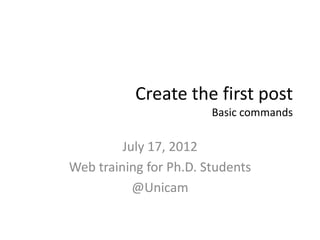
Recommandé
Recommandé
Contenu connexe
Tendances
Tendances (20)
Virya Technologies - Ruth Cheesley - Getting started with K2 and Joomla!

Virya Technologies - Ruth Cheesley - Getting started with K2 and Joomla!
Similaire à Slides 4 - Create First Post
Similaire à Slides 4 - Create First Post (20)
Professional Development Seminar: Using Apple Smart Boards with EDU-Blogs

Professional Development Seminar: Using Apple Smart Boards with EDU-Blogs
Dernier
A Principled Technologies deployment guide
Conclusion
Deploying VMware Cloud Foundation 5.1 on next gen Dell PowerEdge servers brings together critical virtualization capabilities and high-performing hardware infrastructure. Relying on our hands-on experience, this deployment guide offers a comprehensive roadmap that can guide your organization through the seamless integration of advanced VMware cloud solutions with the performance and reliability of Dell PowerEdge servers. In addition to the deployment efficiency, the Cloud Foundation 5.1 and PowerEdge solution delivered strong performance while running a MySQL database workload. By leveraging VMware Cloud Foundation 5.1 and PowerEdge servers, you could help your organization embrace cloud computing with confidence, potentially unlocking a new level of agility, scalability, and efficiency in your data center operations.Deploy with confidence: VMware Cloud Foundation 5.1 on next gen Dell PowerEdg...

Deploy with confidence: VMware Cloud Foundation 5.1 on next gen Dell PowerEdg...Principled Technologies
Dernier (20)
Scaling API-first – The story of a global engineering organization

Scaling API-first – The story of a global engineering organization
Bajaj Allianz Life Insurance Company - Insurer Innovation Award 2024

Bajaj Allianz Life Insurance Company - Insurer Innovation Award 2024
Apidays New York 2024 - The value of a flexible API Management solution for O...

Apidays New York 2024 - The value of a flexible API Management solution for O...
Automating Google Workspace (GWS) & more with Apps Script

Automating Google Workspace (GWS) & more with Apps Script
Deploy with confidence: VMware Cloud Foundation 5.1 on next gen Dell PowerEdg...

Deploy with confidence: VMware Cloud Foundation 5.1 on next gen Dell PowerEdg...
Connector Corner: Accelerate revenue generation using UiPath API-centric busi...

Connector Corner: Accelerate revenue generation using UiPath API-centric busi...
Polkadot JAM Slides - Token2049 - By Dr. Gavin Wood

Polkadot JAM Slides - Token2049 - By Dr. Gavin Wood
2024: Domino Containers - The Next Step. News from the Domino Container commu...

2024: Domino Containers - The Next Step. News from the Domino Container commu...
Boost Fertility New Invention Ups Success Rates.pdf

Boost Fertility New Invention Ups Success Rates.pdf
From Event to Action: Accelerate Your Decision Making with Real-Time Automation

From Event to Action: Accelerate Your Decision Making with Real-Time Automation
Repurposing LNG terminals for Hydrogen Ammonia: Feasibility and Cost Saving

Repurposing LNG terminals for Hydrogen Ammonia: Feasibility and Cost Saving
HTML Injection Attacks: Impact and Mitigation Strategies

HTML Injection Attacks: Impact and Mitigation Strategies
Why Teams call analytics are critical to your entire business

Why Teams call analytics are critical to your entire business
Axa Assurance Maroc - Insurer Innovation Award 2024

Axa Assurance Maroc - Insurer Innovation Award 2024
Slides 4 - Create First Post
- 1. Create the first post Basic commands July 17, 2012 Web training for Ph.D. Students @Unicam
- 2. Summing up… • We had an overview of the most imporant features of wordpress • We are now ready to
- 3. 6. Start your first post
- 4. Start your first post • The title: this is your post title. Choose a catchy and clear title.
- 5. Start your first post • The frame where you can write your post text (resembles the Microsoft Word interface)
- 6. Start your first post • Checkboxes where you can indicate your posts category • Choose one or more appropriate categories • If none available, create a new one
- 7. Add a picture to your post • Upload a picture from your system • Add a good title (will be used as alt)
- 8. Add a picture to your post • Set pointer in text editor where you want picture • Link to: choose the way you want your picture to behave (as a link to the file, as a link to a page with only the picture or no link at all) • Click “Send to editor”
- 9. Add a picture to your post
- 10. Add a picture to your post • Postion the picture • Alignment Left or Right
- 11. Add a picture to your post: result
- 12. Saving and publishing your post • Click “Save and continue editing” to stay on post page • Click “Save” to save and exit post page • Click “Publish” to publish post on website
- 14. Adding links to your post • Select the words / picture you want to link • Click link button • Add link URL • Click insert • To remove link click remove link button
- 15. Adding links to your post
- 16. Adding a video to your posts • You can add a YouTube video to your post • Find video on YouTube and copy URL
- 17. Adding a video to your posts • Find the YouTube button in the Wordpress (*) editor and click it • Paste YouTube URL in box (*) Viper’s video quicktags plugin
- 18. Using the “more” option • Possibility to only show introduction on home page followed by “read the rest of this entry” or “read more” • Click “more” button while pointer at desired position in editor
