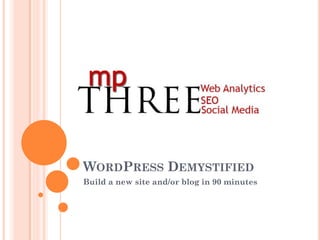
WordPress Demystified - part I
- 1. WORDPRESS DEMYSTIFIED Build a new site and/or blog in 90 minutes
- 2. WHAT WE WILL COVER IN THE SERIES Installing WordPress Selecting and adding a Theme Configuring WordPress Selecting the right plugins Adding your first content What’s next
- 4. CONFIGURATION & INSTALLATION Most hosting sites offer an automatic installation, therefore these steps are performed automatically. A manual preparation is recommended because it offers better control, however it’s not necessary Enjoy your lunch and just watch.
- 5. INITIAL STEPS These steps are not included: Choosing a domain name and purchasing it Creating an account with a hosting vendor The following are necessary only if you don’t use an automatic install: Creating a database (steps outlined next) Uploading WordPress Configuring wp-config
- 6. Through the INSTALLATION presentation today this area will contain the instructions. -------------------------- Domain Control Panel After choosing a domain name and host you get a cPanel. NOTE: The look and feel of the system can change while the functionality will be the same.
- 7. The RED boxes INSTALLATION were added to the presentation to emphasize the content and are not part of your regular screens ________________ WordPress runs on a database. Therefore we need to create one.
- 8. Simply pick a name INSTALLATION and create the database. A few seconds later the system will tell you it’s done. NOTE: Make sure to note the exact name you chose, for example: wpuser06_wpuser06 Create a user for the database. NOTE: Make sure to note the exact name and password you chose, for example: wpuser06_wpuser WPpwd06
- 9. Add the new user to INSTALLATION the database. Make sure you select: “ALL PRIVILEGES” You now have a database, a user, and access for the user to the database, this stage is complete.
- 10. Use the WP-CONFIG.PHP information from the installation to complete the information. /** The name of the database for WordPress */ Check with your define('DB_NAME', 'wpuser05_wpuser05'); host to see what you need for /** MySQL database username */ DB_HOST. define('DB_USER', 'wpuser05_wpuser'); Very important: Change the /** MySQL database password */ $table_prefix to something other define('DB_PASSWORD', 'WPpwd05'); than the default of “wp_” /** MySQL hostname */ define('DB_HOST', 'localhost'); * WordPress Database Table prefix. $table_prefix = 'wpwork_wp_';
- 11. UPLOAD WORDPRESS Use an FTP program to upload the software OR Hire a friendly consultant OR Use an automatic install
- 12. JUST COMPLETED Create a database Upload WordPress Configure wp-config NEXT: INSTALL, LOGIN AND THEMES Install WordPress Login to WP Install a theme
