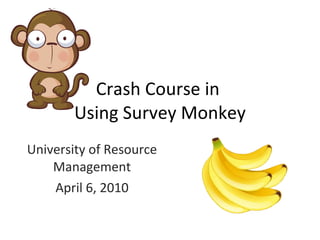
SurveyMonkey-Wozniak
- 1. Crash Course in Using Survey Monkey University of Resource Management April 6, 2010
- 2. Start at wwww.surveymonkey.com Yes it says FREE!
- 5. TWO Options Create a NEW survey OR Copy an existing Survey STEP 1: Create a New Survey
- 6. Change the color schemes here Here you are working in the DESIGN SURVEY tab STEP 2: Design the Questions & Survey
- 7. Multiply Choice (one answer only) Multiply Choice (multiple answers) Matrix of Choices (only one answer per row) Matrix of Choices (multiple answers) Example Question Formats
- 8. Matrix of Drop-down Menus Rating Scale Demographic Information Example Question Formats
- 9. Example Question Remember: there is always room for comments with even the multiply choice questions.
- 10. After you click on “Edit Question” (from Slide 6) this is your working screen.
- 12. Survey Options allows choices on numbering, titles, navigation buttons, etc. STEP 2 (continued): Survey Options STEP 3: Collect Responses STEP 4: Analyze Responses
- 13. STEP 3: Collect Responses Step 3A: Click on “collect responses to get here Step 3B: Easiest for you! Then it brings you to a page (seen below), where you cut and paste your link into an email.
- 16. Questions? Jessica Wozniak Executive Director, MassRecycle [email_address] Don’t forget to fill out your Evaluation Sheet on Survey Monkey !
Notes de l'éditeur
- My presentation is about Survey Monkey I am going to show you just the basics which can provide you a ton of information There is a lot you can do with it – stuff I haven’t even exploded yet. Right now our Board is doing a Board Evaluation thru SM and somehow its tied to email addresses so it knows who filled it out and who didn’t but yet its anonoymous
- I designed this presentation so that you can take home the handouts and forget about it for a bit. I hope that I laid it out that you can come back and use them as directions. I debated whether or not to go live here – maybe if there is time So this is where you start – the very first step
- There is a lot to work with in the Free Basic Account You can even upgrade for a short time if say you want to do a bigger survey just once. After you cancel – its okay, they don’t delete the info or the survey.
- This is the page you see right when you log in and you will keep coming back to this - You are in the MY SURVEY screen When you first start – you want to click on CREATE SURVEY This is where you can see all your surveys They will be listed You can see the options to Design, collect and Analyze
- This is where you see how to create the survey. You will spend most of your time on this page. This is the DESIGN SURVEY TAB Here you can pick your color scheme You can add pages and questions. How large and complex you can be is tied into where or not you have the basic FREE or pay by month. But you can do a lot and get what you need out of it under the FREE option. You can think of the page as sections or introductions Click on Edit Page to create that introduction Click on Add Question here to create a NEW question Or click on Edit Question to EDIT
- These are all your question options and formats. There are more but they were more self explanatory
- These are all your question options and formats. There are more but they were more self explanatory Can have open ended questions
- After you click on “Edit Question” this is your working screen They pretty much look like the same screen for all the questions JESS read each of the headers here
- This is scrolling down Read the headers again Explain the weights Can even have a Don’t know or a “pass” and put in a 0
- So you maybe done with designing the survey – now what? This is also a good moment to go over other buttons/links So Step 2: Survey Options Then Step 3: is COLLECT RESPONSES
- Explain the 2 nd option here – like the Board Survey
- It is providing lots and lots of information here This question was a “rating scale” question where the answers had weight. So you can see the RATING AVERAGE (point) You can see the RESPONSE COUNT (point) The highlighted boxes is key too (point) If you click on Create a Chart you get the next slide – but with the free version – there is a big “SAMPLE” across it. But it still has value. And shows how you can display the data and re-create the chart in Excel (easily) If you had an upgrade package you could download the results.
