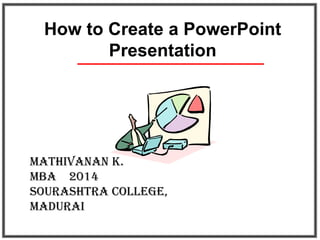
How to present ppt presentation
- 1. How to Create a PowerPoint Presentation MATHIVANAN K. MBA 2014 SOURASHTRA COLLEGE, MADURAI
- 2. Starting PowerPoint • In the Desk Top – Double Click the PowerPoint Icon on the desktop • On other Windows XP PCs – Start – All Programs – Microsoft Office – Microsoft PowerPoint
- 3. The First Slide When PowerPoint starts, you will see a window like this one.
- 4. Typing in Text 1) Move your mouse to the rectangle that says Click to add title, click once, then start typing 2) Move your mouse to rectangle that says Click to add subtitle, click once, then start typing
- 5. Adding a New Slide Move your mouse to right end of the toolbar at the top of your PowerPoint Window and click New Slide, once … a new slide will appear
- 6. Inserting Pictures From Microsoft Clipart -1 1) Move your mouse to the Insert Menu and click once to activate the menu 2) Choose Picture 3) Choose Clip Art
- 7. Inserting Pictures – From Microsoft Clipart - 2 The Clip Art Tool Will Show up on the right edge of the window. 1. Type in a keyword for the picture you want in the “Search for” box 2. After the search is done, click on picture you want to add a) The picture will be placed on your slide
- 8. Inserting Other Pictures – Pictures must be files saved on a local disk • C: hard drive (My Documents, My Pictures) • A: floppy • D: CD-ROM • F: memory stick
- 9. Inserting Pictures From File -1 1) Move your mouse to the Insert Menu and click once to activate the menu 2) Choose Picture 3) Choose From File
- 10. Inserting Pictures From File -2 1) When the Insert Picture dialog box opens 2) Choose the location of your file, for example, the floppy, by clicking once on the down arrow at the end of the “Look in” rectangle 3) Click on the picture you want to add and it will appear on your slide
- 11. To move the picture on the slide 1. Click on it until the four-sided arrow appears 2. Don’t lift your finger from the mouse button and drag the mouse –and the picture– to its new location on the slide To adjust the size of the picture 1. Click on its lower right corner until the resize double arrow appears 2. Don’t lift your finger from the mouse button and drag the mouse to resize the picture (“in” to make it smaller; “out” to make it bigger”) Changing Picture Size & Location
- 12. Changing Slide Design – You can change the background and colors on all your slides 1) Move your mouse to the Format Menu and click once to activate the menu 2) Choose Slide Design …
- 13. More Slide Design 1) The Slide Design Tool will now be open on the right side of your PowerPoint window. 2) Scroll down to see the different designs available for use. 3) Once you find the design you want to use, click on it once and it will become the slide design on all your slides.
- 14. Adding Animation • Separate your text into different text boxes if you want it to appear in different ways or at different times.
- 15. How to Add the Animation -1 1) Move your mouse to the Slide Show Menu and click once to activate the menu 2) Choose Custom Animation … After adding the text boxes and pictures you want on the slide:
- 16. How to Add the Animation -2 1) Click once on the object you want to animate to activate it 2) Move your mouse to the Custom Animation tool that appears on the right side of the window and click on Add Effect 3) Choose the type of effect you want in the submenu that appears 4) Choose the specific effect in the next submenu
- 17. How to Add the Animation -3 1) Add animation to all the objects you want animated using the steps outlined. 2) When you are done you will see numbers next to the animated objects 3) You can put them in a different order by clicking and dragging them in their list 4) You can change how the animation occurs by clicking on the “down arrow” at the end of each effect a new submenu will appear from which you can make more choices.
- 18. Other Advice • Use keywords and phrases – not sentences – Use slides to guide your presentation not give it • Keep plenty of “white space” on your slides
- 19. More Advice • Keep your slide design and animation simple • After your last slide, add a “Credits” slide to cite your sources
