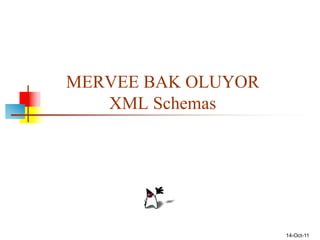
35 schemas
- 1. 15-Oct-11 MERVEE BAK OLUYORXML Schemas
- 2. 2 XML Schemas “Schemas” is a general term--DTDs are a form of XML schemas According to the dictionary, a schema is “a structured framework or plan” When we say “XML Schemas,” we usually mean the W3C XML Schema Language This is also known as “XML Schema Definition” language, or XSD I’ll use “XSD” frequently, because it’s short DTDs, XML Schemas, and RELAX NG are all XML schema languages
- 3. 3 Why XML Schemas? DTDs provide a very weak specification language You can’t put any restrictions on text content You have very little control over mixed content (text plus elements) You have little control over ordering of elements DTDs are written in a strange (non-XML) format You need separate parsers for DTDs and XML The XML Schema Definition language solves these problems XSD gives you much more control over structure and content XSD is written in XML
- 4. 4 Why not XML schemas? DTDs have been around longer than XSD Therefore they are more widely used Also, more tools support them XSD is very verbose, even by XML standards More advanced XML Schema instructions can be non-intuitive and confusing Nevertheless, XSD is not likely to go away quickly
- 5. 5 Referring to a schema To refer to a DTD in an XML document, the reference goes before the root element: <?xml version="1.0"?><!DOCTYPE rootElement SYSTEM "url"><rootElement> ... </rootElement> To refer to an XML Schema in an XML document, the reference goes in the root element: <?xml version="1.0"?><rootElement xmlns:xsi="http://www.w3.org/2001/XMLSchema-instance"(The XML Schema Instance reference is required) xsi:noNamespaceSchemaLocation="url.xsd">(This is where your XML Schema definition can be found) ...</rootElement>
- 6. 6 The XSD document Since the XSD is written in XML, it can get confusing which we are talking about Except for the additions to the root element of our XML data document, the rest of this lecture is about the XSD schema document The file extension is .xsd The root element is <schema> The XSD starts like this: <?xml version="1.0"?><xs:schema xmlns:xs="http://www.w3.rg/2001/XMLSchema">
- 7. 7 <schema> The <schema> element may have attributes: xmlns:xs="http://www.w3.org/2001/XMLSchema" This is necessary to specify where all our XSD tags are defined elementFormDefault="qualified" This means that all XML elements must be qualified (use a namespace) It is highly desirable to qualify all elements, or problems will arise when another schema is added
- 8. 8 “Simple” and “complex” elements A “simple” element is one that contains text and nothing else A simple element cannot have attributes A simple element cannot contain other elements A simple element cannot be empty However, the text can be of many different types, and may have various restrictions applied to it If an element isn’t simple, it’s “complex” A complex element may have attributes A complex element may be empty, or it may contain text, other elements, or both text and other elements
- 9. 9 Defining a simple element A simple element is defined as<xs:element name="name" type="type" />where: name is the name of the element the most common values for type are xs:boolean xs:integer xs:date xs:string xs:decimal xs:time Other attributes a simple element may have: default="default value"if no other value is specified fixed="value"no other value may be specified
- 10. 10 Defining an attribute Attributes themselves are always declared as simple types An attribute is defined as<xs:attribute name="name" type="type" />where: name and type are the same as forxs:element Other attributes a simple element may have: default="defaultvalue"if no other value is specified fixed="value"no other value may be specified use="optional" the attribute is not required (default) use="required" the attribute must be present
- 11. 11 Restrictions, or “facets” The general form for putting a restriction on a text value is: <xs:element name="name"> (or xs:attribute) <xs:restriction base="type">... the restrictions ... </xs:restriction></xs:element> For example: <xs:element name="age"> <xs:restriction base="xs:integer"> <xs:minInclusive value="0"> <xs:maxInclusive value="140"> </xs:restriction></xs:element>
- 12. 12 Restrictions on numbers minInclusive -- number must be ≥ the given value minExclusive -- number must be > the given value maxInclusive -- number must be ≤ the given value maxExclusive -- number must be < the given value totalDigits -- number must have exactly valuedigits fractionDigits -- number must have no more than valuedigits after the decimal point
- 13. 13 Restrictions on strings length -- the string must contain exactly valuecharacters minLength -- the string must contain at least valuecharacters maxLength -- the string must contain no more than valuecharacters pattern -- the valueis a regular expression that the string must match whiteSpace -- not really a “restriction”--tells what to do with whitespace value="preserve" Keep all whitespace value="replace" Change all whitespace characters to spaces value="collapse" Remove leading and trailing whitespace, and replace all sequences of whitespace with a single space
- 14. 14 Enumeration An enumeration restricts the value to be one of a fixed set of values Example: <xs:element name="season"> <xs:simpleType> <xs:restriction base="xs:string"> <xs:enumeration value="Spring"/> <xs:enumeration value="Summer"/> <xs:enumeration value="Autumn"/> <xs:enumeration value="Fall"/> <xs:enumeration value="Winter"/> </xs:restriction> </xs:simpleType></xs:element>
- 15. 15 Complex elements A complex element is defined as<xs:element name="name"> <xs:complexType>... information about the complex type... </xs:complexType> </xs:element> Example:<xs:element name="person"> <xs:complexType> <xs:sequence> <xs:element name="firstName" type="xs:string" /> <xs:element name="lastName" type="xs:string" /> </xs:sequence> </xs:complexType> </xs:element> <xs:sequence> says that elements must occur in this order Remember that attributes are always simple types
- 16. 16 Global and local definitions Elements declared at the “top level” of a <schema>are available for use throughout the schema Elements declared within a xs:complexType are local to that type Thus, in<xs:element name="person"> <xs:complexType> <xs:sequence> <xs:element name="firstName" type="xs:string" /> <xs:element name="lastName" type="xs:string" /> </xs:sequence> </xs:complexType> </xs:element>the elements firstName and lastName are only locally declared The order of declarations at the “top level” of a <schema>do not specify the order in the XML data document
- 17. 17 Declaration and use So far we’ve been talking about how to declare types, not how to use them To use a type we have declared, use it as the value oftype="..." Examples: <xs:element name="student" type="person"/> <xs:element name="professor" type="person"/> Scope is important: you cannot use a type if is local to some other type
- 18. 18 xs:sequence We’ve already seen an example of a complex type whose elements must occur in a specific order: <xs:element name="person"> <xs:complexType><xs:sequence> <xs:element name="firstName" type="xs:string" /> <xs:element name="lastName" type="xs:string" /> </xs:sequence> </xs:complexType> </xs:element>
- 19. 19 xs:all xs:all allows elements to appear in any order <xs:element name="person"> <xs:complexType> <xs:all> <xs:element name="firstName" type="xs:string" /> <xs:element name="lastName" type="xs:string" /> </xs:all> </xs:complexType> </xs:element> Despite the name, the members of an xs:all group can occur once or not at all You can useminOccurs="0"to specify that an element is optional (default value is 1) In this context, maxOccursis always 1
- 20. 20 Referencing Once you have defined an element or attribute (with name="..."), you can refer to it with ref="..." Example: <xs:element name="person"> <xs:complexType><xs:all><xs:element name="firstName" type="xs:string" /> <xs:element name="lastName" type="xs:string" /> </xs:all></xs:complexType> </xs:element> <xs:element name="student" ref="person"> Or just: <xs:element ref="person">
- 21. 21 Text element with attributes If a text element has attributes, it is no longer a simple type <xs:element name="population"> <xs:complexType> <xs:simpleContent> <xs:extension base="xs:integer"> <xs:attribute name="year” type="xs:integer"> </xs:extension> </xs:simpleContent> </xs:complexType></xs:element>
- 22. 22 Empty elements Empty elements are (ridiculously) complex <xs:complexType name="counter"> <xs:complexContent> <xs:extension base="xs:anyType"/> <xs:attribute name="count" type="xs:integer"/> </xs:complexContent></xs:complexType>
- 23. 23 Mixed elements Mixed elements may contain both text and elements We addmixed="true" to the xs:complexType element The text itself is not mentioned in the element, and may go anywhere (it is basically ignored) <xs:complexType name="paragraph" mixed="true"> <xs:sequence> <xs:element name="someName” type="xs:anyType"/> </xs:sequence></xs:complexType>
- 24. 24 Extensions You can base a complex type on another complex type <xs:complexType name="newType"> <xs:complexContent> <xs:extension base="otherType">...new stuff... </xs:extension> </xs:complexContent></xs:complexType>
- 25. 25 Predefined string types Recall that a simple element is defined as:<xs:element name="name" type="type" /> Here are a few of the possible string types: xs:string-- a string xs:normalizedString-- a string that doesn’t contain tabs, newlines, or carriage returns xs:token-- a string that doesn’t contain any whitespace other than single spaces Allowable restrictions on strings: enumeration, length, maxLength, minLength, pattern, whiteSpace
- 26. 26 Predefined date and time types xs:date-- A date in the format CCYY-MM-DD, for example,2002-11-05 xs:time-- A date in the format hh:mm:ss (hours, minutes, seconds) xs:dateTime-- Format is CCYY-MM-DDThh:mm:ss The T is part of the syntax Allowable restrictions on dates and times: enumeration, minInclusive,minExclusive, maxInclusive,maxExclusive, pattern, whiteSpace
- 27. 27 Predefined numeric types Here are some of the predefined numeric types: xs:decimal xs:positiveInteger xs:byte xs:negativeInteger xs:short xs:nonPositiveInteger xs:int xs:nonNegativeInteger xs:long Allowable restrictions on numeric types: enumeration, minInclusive, minExclusive, maxInclusive, maxExclusive, fractionDigits, totalDigits, pattern, whiteSpace
- 28. 28 The End