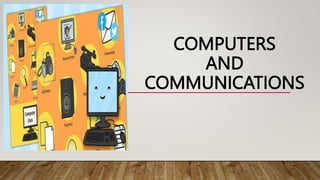
Computers and Communication.pptx
- 2. OBJECTIVES: • Define what is computer. • Identify different characteristics of computer • Recognize the history of computer • Classify the limitations and capabilities of computer • Differentiate the classifications of computer
- 3. DEFINITION OF COMPUTER • https://www.youtube.com/watch?v=Cu3R5it4cQs
- 4. DEFINITION OF COMPUTER Computer is a programmable machine. Computer is an electronic device that manipulates information, or data. It has the ability to store, retrieve, and process data. Computer is a machine that manipulates data according to a list of instructions (program). Computer is any device which aids humans in performing various kinds of computations or calculations.
- 5. CHARACTERISTICS OF COMPUTER • SPEED : In general, no human being can compete to solving the complex computation, faster than computer. • ACCURACY : Since Computer is programmed, so what ever input we give it gives result with accurately. • STORAGE : Computer can store mass storage of data with appropriate formate. • DILIGENCE : Computer can work for hours without any break and creating error. • VERSATILITY : We can use computer to perform completely different type of work at the same time. • POWER OF REMEMBERING : It can remember data for us. • NO IQ : Computer does not work without instruction. • NO FEELING : Computer does not have emotions, knowledge, experience, feeling.
- 7. HISTORY OF COMPUTER 1. Tally sticks A tally stick was an ancient memory aid device to record and document numbers, quantities, or even messages. 2. Abacus is a mechanical device used to aid an individual in performing mathematical calculations. 3. Napier’s Bones Allowed the operator to multiply, divide and calculate square and cube roots by moving the rods around and placing them in specially constructed boards. 4. Slide Rule Used primarily for – multiplication – division – roots – logarithms – Trigonometry Not normally used for addition or subtraction. 5. Pascaline It was its limitation to addition and subtraction. 6. Stepped Reckoner The machine that can add, subtract, multiply and divide automatically.
- 8. HISTORY OF COMPUTER 7. Jacquard Loom It is an automatic loom controlled by punched cards. 8. Arithmometer The machine could perform the four basic mathematic functions. The first mass-produced calculating machine. 9. Difference Engine and Analytical Engine It an automatic, mechanical calculator designed to tabulate polynomial functions. 10.First Computer Programmer In 1840, Augusta Ada Byron suggests to Babbage that he use the binary system. She writes programs for the Analytical Engine. 11.Scheutzian Calculation Engine The first printing calculator 12.Tabulating Machine To assist in summarizing information and accounting.
- 9. HISTORY OF COMPUTER 13.Harvard Mark 1 The first electro-mechanical computer 14.Z1 The first programmable computer 15.Atanasoff-Berry Computer (ABC) It was the first electronic digital computing device 16.ENIAC It was the first electronic general- purpose computer. 17.UNIVAC 1 The UNIVAC I (UNIVersal Automatic Computer 1) was the first commercial computer. 18.EDVAC The First Stored Program Computer 19.The First Portable Computer Osborne 1 – the first portable computer. 20.The First Computer Company The first computer company was the Electronic Controls Company.
- 10. THE MAIN CHARACTERISTICS OF FIRST GENERATION OF COMPUTERS (1940S-1950S) • Main electronic component – vacuum tube • Main memory – magnetic drums and magnetic tapes • Programming language – machine language • Power – consume a lot of electricity and generate a lot of heat. • Speed and size – very slow and very large in size (often taking up entire room). • Input/output devices – punched cards and paper tape. • Examples – ENIAC, UNIVAC1, IBM 650, IBM 701, etc. • Quantity – there were about 100 different vacuum tube computers produced between 1942 and1963.
- 11. THE MAIN CHARACTERISTICS OF SECOND GENERATION OF COMPUTERS (1950S-1960S) • Main electronic component – transistor • Memory – magnetic core and magnetic tape / disk • Programming language – assembly language • Power and size – low power consumption, generated less heat, and smaller in size (in comparison with the first generation computers). • Speed – improvement of speed and reliability (in comparison with the first generation computers). • Input/output devices – punched cards and magnetic tape. • Examples – IBM 1401, IBM 7090 and 7094, UNIVAC 1107, etc.
- 12. THE MAIN CHARACTERISTICS OF THIRD GENERATION OF COMPUTERS (1960S-1970S) • Main electronic component – integrated circuits (ICs) • Memory – large magnetic core, magnetic tape / disk • Programming language – high level language (FORTRAN, BASIC, Pascal, COBOL, C, etc.) • Size – smaller, cheaper, and more efficient than second generation computers (they were called minicomputers). • Speed – improvement of speed and reliability (in comparison with the second generation computers). • Input / output devices – magnetic tape, keyboard, monitor, printer, etc. • Examples – IBM 360, IBM 370, PDP-11, UNIVAC 1108, etc.
- 13. THE MAIN CHARACTERISTICS OF FOURTH GENERATION OF COMPUTERS (1970S-PRESENT) • Main electronic component – very large-scale integration (VLSI) and microprocessor. • VLSI– thousands of transistors on a single microchip. • Memory – semiconductor memory (such as RAM, ROM, etc.) • RAM (random-access memory) – a type of data storage (memory element) used in computers that temporary stores of programs and data (volatile: its contents are lost when the computer is turned off). • ROM (read-only memory) – a type of data storage used in computers that permanently stores data and programs (non-volatile: its contents are retained even when the computer is turned off). • Programming language – high level language (Python, C#, Java, JavaScript, Rust, Kotlin, etc.). • A mix of both third- and fourth-generation languages • Size – smaller, cheaper and more efficient than third generation computers. • Speed – improvement of speed, accuracy, and reliability (in comparison with the third generation computers). • Input / output devices – keyboard, pointing devices, optical scanning, monitor, printer, etc. • Network – a group of two or more computer systems linked together. • Examples – IBM PC, STAR 1000, APPLE II, Apple Macintosh, etc.
- 14. THE MAIN CHARACTERISTICS OF FIFTH GENERATION OF COMPUTERS (THE PRESENT AND THE FUTURE) • Main electronic component: based on artificial intelligence, uses the Ultra Large-Scale Integration (ULSI) technology and parallel processing method. • ULSI – millions of transistors on a single microchip • Parallel processing method – use two or more microprocessors to run tasks simultaneously. • Language – understand natural language (human language). • Power – consume less power and generate less heat. • Speed – remarkable improvement of speed, accuracy and reliability (in comparison with the fourth generation computers). • Size – portable and small in size, and have a huge storage capacity. • Input / output device – keyboard, monitor, mouse, trackpad (or touchpad), touchscreen, pen, speech input (recognise voice / speech), light scanner, printer, etc. • Example – desktops, laptops, tablets, smartphones, etc.
- 15. WHAT ARE THE LIMITATIONS OF A COMPUTER? 🥴 Lack of common-sense 0️⃣ Zero IQ 😶 No Feeling 😵 Computers can’t Decide 💡 Computers can’t Express their Ideas 🏃 Computers can’t Implement 🥴 Computers can’t Think 📥 Depend on the user input. 👨💻 An expert user can work on a computer
- 16. WHAT ARE THE CAPABILITIES OF A COMPUTER SYSTEM? 🚗 Speed 🎯 Accuracy 🔘 Automation 🃏 Versatility 🚀 Diligence ⚖️ Reliability ⚡ Quick Decision 💾 Storage Capacity 🥴 Multitasking 🥴 Power of Remembering
- 17. CLASSIFICATION OF COMPUTER • PC (Personal Computer) or Micro-Computers It is a single user computer system having a moderately powerful microprocessor. It is termed as a computer that is equipped microprocessor as its CPU. • Workstation It is also a single user computer system, similar to the personal computer, however, has a more powerful microprocessor. https://www.tutorialspoint.com/classification-of- computers
- 18. CLASSIFICATION OF COMPUTER • Mini-Computer It is a multi-user computer system, capable of supporting hundreds of users simultaneously. • Main Frame It is a multi-user computer system, capable of supporting hundreds of users simultaneously. Software technology is different from minicomputer. • Super-Computer It is an extremely fast computer, which can execute hundreds of millions of instructions per second. https://www.tutorialspoint.com/classification-of- computers
- 19. REFERENCES • http://oer.nios.ac.in/wiki/index.php/CHARACTERISTICS_OF_COMPUTERS • https://opentextbc.ca/computerstudies/chapter/classification-of-generations-of- computers/ • https://quicklearncomputer.com/what-are-the-limitations-of-computer/ • https://quicklearncomputer.com/what-are-the-capabilities-of-a-computer/ • https://www.tutorialspoint.com/classification-of-computers
Notes de l'éditeur
- There is some list out the limitations of computer, which are given below.