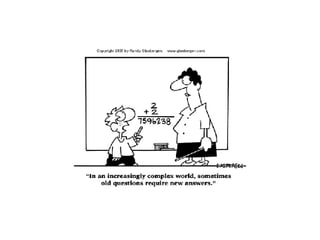
Simple Animations
- 11. EXAMPLES
- 12. ANOTHER EXAMPLE
- 22. Open the Program Microsoft Movie Maker
- 23. Once Movie Maker has started, select IMPORT PICTURES
- 24. Browse to the folder where you have saved your digital pictures. Select the first picture by clicking on it. Use CTRL + A to multiple select the remaining pictures. Select IMPORT . This will load ALL of your pictures into the Movie Maker Program
- 25. Before you put the pictures in motion, you must set the "frame rate". In other words you are setting how long each picture is going to be seen on the screen. To do this select TOOLS , then OPTIONS
- 26. Select the ADVANCED TAB
- 27. Reduce the picture duration to less than .500 of a second. At a picture duration of 0.125, the "frame rate will be 8 frames (or pictures) per second. If you wish for the "characters" to move slower increase the duration to .250, which will give you a frame rate of 4 pictures per second.
- 28. Select the first picture in Movie Maker by clicking on it. Use CNTRL + A to multiple select the rest of the pictures.
- 29. Place your mouse on one of the pictures and DRAG them to the Storyboard near the bottom of the screen. This may take a few minutes of "thinking time" for the computer. You can preview the animation by pressing PLAY on the Media Player, however most of the time the animations are extremely "jumpy” and hard to watch in preview mode! You will probably not like the results at this point, particularly if you ignored the suggestion of lowering the camera’s resolution!
- 31. To insert the music you must select Show Timeline located just above the story board.
- 32. Drag the audio to the timeline where you want the music to begin
- 33. You can "shorten" the audio to match the length of the video by moving the blue "SLIDER" to the end of the video, then "split the clip" using the splitter. Select the part of the clip that extends beyond the pictures and press DELETE on your keyboard.
- 34. To add Titles and Credits, select the down arrow beside Edit Movie
- 35. Select Make Titles and Credits
- 36. Make your choices of Menu’s and Styles Repeat the same process for adding credits at the end of the movie and on selected clips
- 37. In order for the all parts of your animation to be tied together for viewing you must "produce it" by saving it in a recognized file format. Select save to My Computer or a Network drive and name your file.
- 38. There are many different file formats that you can produce your animation as depending on the audience!. For viewing on a high speed internet connection you can Video for Broadband (512kbps) If you only plan to view it on your own computer choose Best Quality Playback on my computer.
- 40. Final Example