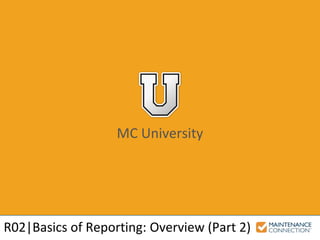
Basics of Reporting: Overview (Part 2
- 1. MC University R02|Basics of Reporting: Overview (Part 2)
- 2. MC University Running Reports Defined Report Criteria Defined Agenda
- 3. MC University Accessing Reports and Report Groups Running Reports Report Criteria Running Reports Defined
- 4. MC University Reports are accessed through Reports button in menu • Displays Report Groups and Report List available for selection Selected Report can be opened and viewed in the Report Preview Window Accessing Reports and Report Groups
- 5. MC University Report Groups are used to narrow down list of Reports Custom Groups can be created for unique Report groups or for individuals Accessing Reports and Report Groups (cont’d)
- 6. MC University Three ways to open Report: • Click on Report Run Report Running Reports
- 7. MC University • Double-click on Report Name Running Reports (cont’d)
- 8. MC University • Right mouse click on Report Run Report Running Reports (cont’d)
- 9. MC University Now let’s practice locating and selecting a report! Locating and Selecting Reports: Hands-On
- 10. MC University Locate and select the Reports button from the menu Find the Base Groups folder titled Asset Reports Locating and Selecting Reports: Hands-On
- 11. MC University Click once on the Asset List by Classification Report to highlight it Select the Run Report button Locating and Selecting Reports: Hands-On
- 12. MC University Report Criteria Dialog will appear: Locating and Selecting Reports: Hands-On
- 13. MC University You have now successfully completed locating and selecting a Report! Locating and Selecting Reports: Hands-On
- 14. MC University After Report is selected to be run, the Report Criteria window displays Criteria can be modified as needed Report Criteria
- 15. MC University Report can be run without changing criteria by clicking Apply: Report Criteria (cont’d)
- 16. MC University Report Criteria Overview Criteria Components Report Criteria Examples Report Criteria Defined
- 17. MC University Variables defined to create filter for records on Report Criteria is added through the Report Criteria Dialog Report Criteria Overview
- 18. MC University Fixed criteria is displayed at top of Criteria Dialog (if applicable) Must have permissions to access Advanced tab of Report Setup Report Criteria Overview (cont’d)
- 19. MC University Save Criteria indicator honors changes made to criteria each time Report is run • Criteria is maintained until next time the Save Criteria is used Report Criteria Overview (cont’d)
- 20. MC University Criteria can be displayed in Report Preview window Report Criteria Overview (cont’d)
- 21. MC University More option defines custom criteria for individual run of Report Report Criteria Overview (cont’d)
- 22. MC University Report Criteria dialog features: • Variable Field List • Separate Expressions per Row • Logical Prompts • Cumulative Filtering Report Criteria Overview (cont’d)
- 23. MC University Each expression used to define criteria has three components: • Field on which the expression is based • Value that the expression must meet • Control that defines relationship between field and value Criteria Components
- 24. MC University Examples of fields for which expression is based: Criteria Components (cont’d)
- 25. MC University Examples of values that expression must meet: Criteria Components (cont’d)
- 26. MC University Examples of defining a relationship between field and value: Criteria Components (cont’d)
- 27. MC University Work Order Report Criteria for specific Assets over the last / next 12 months: Report Criteria Examples
- 28. MC University Expired Warranty Asset Count Criteria: Report Criteria Examples (cont’d)
- 29. MC University Stocked Items With Low On Hand Amount: Report Criteria Examples (cont’d)
- 30. MC University Now let’s add Report Criteria to only show Work Orders which are: • Open • Not Preventive Maintenance (PM) • Not On-Hold • Targeted for Current Year Adding Report Criteria: Hands-On
- 31. MC University Select the Work Order (Open) Reports folder on the left of the Reporter screen Locate the Open Work Order List and select it Click Copy Report Adding Report Criteria: Hands-On (cont’d)
- 32. MC University Enter a name for your Report • Example: “Open Work Order List – Initials – Date” If necessary, specify a Repair Center in the Managed By field Click Apply Adding Report Criteria: Hands-On (cont’d)
- 33. MC University Fixed criteria should show WO.IsOpen=1 Exclude Work Orders On-Hold: • Field: Status • Operator: Is Not • Value: On-Hold Adding Report Criteria: Hands-On (cont’d)
- 34. MC University Include Work Orders within a specific date range: • Field: Target Date • Operator: is Within • Value: Current Year Adding Report Criteria: Hands-On (cont’d)
- 35. MC University Exclude Preventive Maintenance Work Orders: • Field: Generated • Operator: Is • Value: No Adding Report Criteria: Hands-On (cont’d)
- 36. MC University Select Save Criteria indicator to save changes made Click Apply Adding Report Criteria: Hands-On (cont’d)
- 37. MC University Newly-defined report will display in the Report Preview window: Adding Report Criteria: Hands-On (cont’d)
- 38. MC University You have now successfully completed adding Report Criteria to limit results on a Report! Adding Report Criteria: Hands-On (cont’d)
