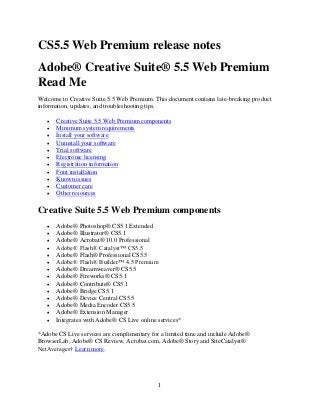
Creative suite 5.5 web premium read me
- 1. CS5.5 Web Premium release notes Adobe® Creative Suite® 5.5 Web Premium Read Me Welcome to Creative Suite 5.5 Web Premium. This document contains late-breaking product information, updates, and troubleshooting tips. Creative Suite 5.5 Web Premium components Minimum system requirements Install your software Uninstall your software Trial software Electronic licensing Registration information Font installation Known issues Customer care Other resources Creative Suite 5.5 Web Premium components Adobe® Photoshop® CS5.1 Extended Adobe® Illustrator® CS5.1 Adobe® Acrobat® 10.0 Professional Adobe® Flash® Catalyst™ CS5.5 Adobe® Flash® Professional CS5.5 Adobe® Flash® Builder™ 4.5 Premium Adobe® Dreamweaver® CS5.5 Adobe® Fireworks® CS5.1 Adobe® Contribute® CS5.1 Adobe® Bridge CS5.1 Adobe® Device Central CS5.5 Adobe® Media Encoder CS5.5 Adobe® Extension Manager Integrates with Adobe® CS Live online services* *Adobe CS Live services are complimentary for a limited time and include Adobe® BrowserLab, Adobe® CS Review, Acrobat.com, Adobe® Story and SiteCatalyst® NetAverages† Learn more. 1
- 2. Minimum system requirements Windows® Intel® Pentium® 4 or AMD Athlon® 64 processor Microsoft® Windows® XP with Service Pack 3; Windows Vista® Home Premium, Business, Ultimate, or Enterprise with Service Pack 1 (Service Pack 2 recommended); or Windows 7 1GB of RAM or more recommended 9.1GB of available hard-disk space for installation; additional free space required during installation (cannot install on removable flash storage devices) 1280x800 display (1280x1024 recommended) with qualified hardware-accelerated OpenGL graphics card, 16-bit color, and 256MB of VRAM Some GPU-accelerated features require graphics support for Shader Model 3.0 and OpenGL 2.0 Some features in Adobe Bridge rely on a DirectX 9–capable graphics card with at least 64MB of VRAM DVD-ROM drive compatible with dual-layer DVDs Java™ Runtime Environment 1.6 (included) Eclipse™ 3.6 required for plug-in installation QuickTime 7.6.2 software required for multimedia features Adobe Flash® Player 10 software required to export SWF files Broadband Internet connection required for online services and to validate Subscription Edition (if applicable) on an ongoing basis* Mac OS Multicore Intel® processor Mac OS X v10.5.8 or v10.6; Mac OS X v10.6 required for Adobe Flash® Builder™ 4.5 Premium and Flash Builder integration with Flash Catalyst and Flash Professional 1GB of RAM or more recommended 11.2GB of available hard-disk space for installation; additional free space required during installation (cannot install on a volume that uses a case-sensitive file system or on removable flash storage devices) 1280x800 display (1280x1024 recommended) with qualified hardware-accelerated OpenGL graphics card, 16-bit color, and 256MB of VRAM Some GPU-accelerated features require graphics support for Shader Model 3.0 and OpenGL 2.0 DVD-ROM drive compatible with dual-layer DVDs Java™ Runtime Environment 1.6 Eclipse™ 3.6 Cocoa version required for plug-in installation QuickTime 7.6.2 software required for multimedia features Adobe Flash Player 10 software required to export SWF files Broadband Internet connection required for online services and to validate Subscription Edition (if applicable) on an ongoing basis* 2
- 3. For updates to system requirements and more detailed information about video hardware compatibility, visit http://www.adobe.com/products/creativesuite/web/systemreqs/ For CS Live system requirements, visit www.adobe.com/go/ cslive _requirements † This product may allow you to extend its functionality by accessing certain features that are hosted online, including the Adobe CS Live online services ("Online Services"). The Online Services, and some features thereof, may not be available in all countries, languages, and/or currencies and may be discontinued or modified in whole or in part without notice. Use of the Online Services is governed by separate terms of use and by the Online Privacy Policy, and access to some services may require user registration. Some Online Services may be subject to fees and require a subscription. Fees subject to change. For more details and to review the applicable terms of use and Online Privacy Policy, visit www.adobe.com. Install your software Install a Creative Suite 5.5 edition from disc The components of Adobe Creative Suite 5.5 Web Premium are located on multiple DVDs: Adobe Creative Suite 5.5 Application DVD Adobe Content DVD The product box also contains serial numbers for the following: Adobe Creative Suite 5.5 Web Premium Locate all installation media and serial numbers before you begin the installation process. Install Creative Suite 5.5 Web Premium Before you begin, close all applications, including your web browser. Make sure you have administrative privileges or can validate as an administrator. If you are installing as an upgrade, the installer will check your system to find the valid upgrade product. If it cannot find it, it will ask you to input the serial number of the product being upgraded. You can also install the software in trial, then input your new and previous serial numbers in the serialization screen shown during launch. 1.Insert the Adobe Creative Suite Application DVD 1 into your DVD drive. 2.Double-click Set-up.exe (Windows) or Install.app (Mac OS) to begin the installation Note: Depending on your Autoplay settings in Windows, the Set-up.exe file may launch automatically. 3
- 4. 3.Follow the onscreen instructions to complete the installation. 4.When prompted to enter a serial number, enter your Adobe Creative Suite 5.5 serial number and complete the installation. 5.If you are installing CS 5.5 Subscription Edition software, you will need to be connected to the Internet. The installer will prompt you if it detects that you are offline. An Adobe ID is required to purchase a subscription. If for some reason, you cannot connect to the Internet, you can install the trial version of the software and input your subscription serial number and Adobe ID during installation. For more information about your subscription software, go to www.adobe.com/go/subscription_learnmore Note: You may be asked to close conflicting processes in order to complete the installation. Install a Creative Suite 5.5 edition from an electronic download The components of Adobe Creative Suite 5.5 Web Premium are contained in a downloadable package: Adobe Creative Suite 5.5 Application package The package contains the following: a .7z file and an .exe file. Ensure both files have downloaded prior to opening the .exe. Each Mac OS package contains one DMG file. Your purchase also includes serial numbers for the following products: Adobe Creative Suite 5.5 Web Premium Download all installation files and locate your serial numbers before you begin the installation process. Install Creative Suite 5.5 Web Premium Before you begin, close all applications, including your web browser. Make sure you have administrative privileges or can validate as an administrator. If you are installing as an upgrade, the installer will check your system to find the valid upgrade product. If it cannot find it, it will ask you to input the serial number of the product being upgraded. You can also install the software in trial, then input your new and previous serial numbers in the serialization screen shown during launch. 1. Do one of the following: o (Mac OS) Double-click the Install.app file. 4
- 5. o (Windows) Navigate to the directory where you saved the installation files and double-click the .exe file associated with your product to extract the installation files. The filename is based on the product you purchased, such as WebPremium_CS5_5_LSx.exe. 2. After the files finish extracting, the installer should launch automatically. If it doesn’t, go to the folder that contains the extracted files. Open the folder named for the product that you purchased, then open the Adobe CS5 folder, and double-click Set-up.exe to begin installation. 3. Follow the onscreen instructions to complete the installation. 4. When prompted to enter a serial number, enter your Adobe Creative Suite 5 serial number and complete the installation. For additional CS5.5 installation help, go to www.adobe.com/go/cs5install/ Known issues Flash Catalyst and Flash Builder cannot be selected for install when the user name includes 4-byte characters. (#BG095682) Some products will not launch when the user name includes 4-byte or special characters, particularly the yen (¥) character. Dreamweaver and Flash Professional may unexpectedly quit on launch when installed to a custom location with high ascii characters. (2840541) Some products may fail to launch and will display error messages when Suite is installed at a location having special characters. (2510221) Moving the Web Premium applications folder to a new location after install can result in an error message "Licensing has stopped working" error. (2520343) No Previous Version Warning message will be displayed on installer screen when installing Acrobat X through Web Premium build. (2763191) Acrobat X displays zero remaining days in Trial screen when it is the first product launched in Web Premium. Please launch any other product other than Acrobat X to start your trial. (2737554) User must enter serial number a second time if Acrobat X is the first product launched on English, French or Spanish versions of Web Premium. (2778198) For more detailed information about troubleshooting your installation, go to www.adobe.com/go/support_loganalyzer. Note: In order to install additional components or reinstall your software after your original installation, you will need access to the original installer (DVD or the download from the web). Repair is not an available option. 5
- 6. Uninstall your software Before you uninstall, close all applications currently running on your system—including other Adobe applications, Microsoft Office applications, and browser windows. Do one of the following: In Windows XP, open the Windows Control Panel and double-click Add or Remove Programs. Select the product that you want to uninstall, click Change/Remove, and then follow the on-screen instructions. In Windows Vista and Windows 7, open the Windows Control Panel and double-click Programs and Features. Select the product that you want to uninstall, click Uninstall, and then follow the on-screen instructions. IMPORTANT: Mac OS has new uninstall functionality. DO NOT drag applications to the trash to uninstall them. To safely uninstall on Mac OS X, double-click the product installer in Applications/Utilities/Adobe Installers or double-click on the Uninstall alias located in the Application folder. Select Remove Preferences, then Authenticate as an Administrator and follow the on-screen instructions. If you are uninstalling subscription software, please note that uninstalling does not cancel or stop your subscription. To cancel your subscription, please go to Your Subscriptions at www.adobe.com/go/subscriptionedition Known issues Products will not appear in the Deactivation screen until they have been launched. (#BG091275) On Windows, uninstalling a CS4 product after installing a CS5.5 product may affect registry entries for CS5.5. (#BG081801) Acrobat will not uninstall if Acrobat is moved to a different location using drag and drop. (281418 Acrobat will not uninstall if Acrobat is moved to a different location using drag and drop. (2814181 ) Note: If you want to install the product on a different computer, you must first deactivate the software on your computer. To deactivate, choose Help > Deactivate. Trial software Creative Suite 5.5 trials are "try and buy," meaning you can evaluate individual products or editions of Creative Suite 5.5 and then convert the installed trial to a full version by purchasing the product and entering the serial number at any time during or after the trial period. 6
- 7. To convert your trial, enter the serial number from your purchase into the product screen that counts down the remaining days in the trial. You can enter a serial number to convert the trial at any time during the 30-day trial period or after the trial ends. If you purchased CS 5.5 Subscription Edition, you will need to be connected to the Internet and will be required to enter an Adobe ID when prompted. For additional information, visit www.adobe.com/go/32bit_installation Electronic licensing You must accept the license agreement and warranty terms to use this product. See www.adobe.com/go/eulas for details. This product may automatically attempt to activate over the Internet. See www.adobe.com/go/activation for details. Registration information Creating or entering an Adobe ID registers your software and sets up access to Adobe CS Live online services. In order to take advantage of your complimentary access to CS Live online services, and get up-to-date product information, training, newsletters, and invitations to Adobe events and seminars, you must register your product. To learn more about CS Live online services, visit www.adobe.com/go/cslive_ps. Font installation All font related documentation is online. Visit http://www.adobe.com/type/browser/landing/creativesuite/creativesuite5.html to find our OpenType User Guide, OpenType ReadMe, links to font specific readmes, listings of fonts installed by the different CS5.5 products, and listings of fonts included on DVD for each of the CS5.5 products. The Creative Suite 5.5 installer installs fonts into a default system font directory. If the installer finds older versions of these fonts in the default system font directory, it will uninstall the older versions, and save them to a new directory. The default system font directory is: Apple Macintosh: <System Disk>/Library/Fonts Windows: <System Disk>:WindowsFonts The older fonts will be saved in the new directory: Apple Macintosh: <System Disk>/Library/Application Support/Adobe/SavedFonts/current Windows: <System Disk>:Program FilesCommon FilesAdobeSavedFontscurrent 7
- 8. This new directory will also contain a file named "Read Me.html" which lists the saved fonts, and the version numbers of the new and old font files. You can re-install the older fonts by deleting the new font files from the default system font directory, and moving the old files back into that directory. There are additional fonts on the content disc. For information on installing these fonts, see http://www.adobe.com/go/learn_fontinstall_en. Known issues Please refer to Adobe Support for late-breaking information and known issues for all Creative Suite 5.5 applications. GB18030 support for Windows XP In order to support the display of all characters of the Chinese standard GB18030 on Windows XP systems, Adobe recommends the installation of the Microsoft GB18030 Support Package. This support package will update an XP system with, among other things, fonts and inputmethod-editors (IMEs) to correctly support GB18030. The support package is available as a download from the Microsoft website. (#BG061690) For Illustrator CS5.1: SetNewUIfont and ClearNewUIfont for GB18030-2000 standard support On Microsoft® Windows® XP, set the registry to enable 4-byte GB18030-2000 characters in the UI by running the registry script file "EnableGB18030.reg". This will only affect UI in Illustrator and not your OS. The registry script is an optional procedure and doesn’t need to be run unless there is a need to display 4-byte characters in the UI. Note: This workaround will not work for the dialogs managed by the operating system (i.e. Open, Save...etc). To set the UI font to enable 4-byte GB18030-2000 characters: 1. Make sure the Adobe Illustrator application is not currently running. 2. Copy the file ―EnableGB18030.reg‖ to your desktop. This file may be found on either the CS5.5 Content DVD or the IIlustrator_15_Content_LS3 as part of an electronic software download package. Locate it in the 简体中文> 实用组件 > Adobe Illustrator CS5 folder. 3. Double click the ―EnableGB18030.reg‖ to set the UI font for Illustrator. 4. Launch Illustrator again, the UI should be enabled to view 4-byte GB18030-2000 characters in all dialogs managed by Illustrator. To revert the UI font to original settings: 8
- 9. 1. Make sure that Adobe Illustrator application is not currently running. 2. Copy the file ―DisableGB18030.reg‖ to your desktop. This file may be found on either the CS5.5 Content DVD or the Illustrator_15_Content_LS3 as part of an electronic software download package. Locate it in the 简体中文> 实用组件 > Adobe Illustrator CS5 folder. 3. Double-click the ―DisableGB18030.reg‖ to clear the new UI font for Illustrator. 4. Launch Illustrator again, the UI should be reset to Illustrator standard UI font. NOTE: The registry script is created to display GB18030 standard 4-byte characters in Illustrator UI, and should be run on native Simplified Chinese Win XP. For Photoshop CS5.1: Files and instructions on how to set the UI font to enable 4-byte GB18030-2000 characters are located in the GB18030 folder on the CS5.5 Content DVD, in the 简体中文 > 实用组件 > Adobe Photoshop CS5 folder. For Fireworks CS5.1: On Windows XP (Simplified Chinese), because the application’s default Chinese font is SimSun, 4-byte GB18030 characters aren’t displayed correctly. As a workaround, use the two scripts provided with Fireworks CS4 installer (SetNewUIFont and ClearNewUIFont) for GB18030 standard support. These two scripts are installed at the following location: [drive:]Program FilesAdobeAdobe Fireworks CS4Simplified Chinese. To set the UI font to enable 4-byte GB18030 characters: 1. Make sure that Adobe Fireworks CS4 is not currently running. 2. Double click the ―SetNewUIFont.reg‖ to set the UI font for Fireworks. 3. Launch Fireworks again, the UI should be enabled to view 4-byte GB18030 characters in all dialogs managed by Fireworks. To revert the UI font to original settings: 1. Make sure that Adobe Fireworks CS4 is not currently running. 2. Double-click the ―ClearNewUIFont.reg‖ to clear the new UI font for Fireworks. 3. Launch Fireworks again, the UI should be reset to Fireworks standard UI font. Note: You must restart Windows after running these scripts. Fireworks CS4 does not display 4-byte characters in the document tab’s title on Windows XP. As a workaround, name the titles with ASCII or 2-byte Chinese characters. On Windows XP and Windows Vista, some 2-byte and all 4-byte characters might not be correctly pasted to Illustrator when you use the Copy Path Outlines feature in Fireworks. 9
- 10. On Windows XP and Windows Vista, some 2-byte and all 4-byte characters might not be displayed correctly in the Create Slideshow dialog when they are typed in from the keyboard. On Windows XP, some 2-byte and all 4-byte characters might not be displayed correctly in the HTML Slice on the canvas. Customer care Customer Service Adobe Customer Service provides assistance with product information, sales, registration, and other non-technical issues. To find out how to contact Adobe Customer Service, please visit Adobe.com for your region or country and click on Contact. Support Plan Options and Technical Resources If you require technical assistance for your product, including information on complimentary and fee-based support plans and troubleshooting resources, more information is available at http://www.adobe.com/go/support/. Outside of North America, go to http://www.adobe.com/go/intlsupport/, click on the drop down menu under the question ―Need a different country or region?‖, choose a different country or region, then click GO. Alternatively, you can click on Change beside the country name at the top of the screen to select a different country or region. Free troubleshooting resources include Adobe’s support knowledgebase,Adobe user-to-user forums, Adobe Support Advisor and more. We are continually making additional tools and information available online in order to provide you with flexible options for resolving issues as fast as possible. If you are having any issues with installing or uninstalling any of your Creative Suite 5.5 applications, please try rebooting your system prior to contacting Support. For additional CS5.5 installation help, go towww.adobe.com/go/cs5install/. Other resources Online Resources For complete Help plus community-based instruction, inspiration and support, go to http://www.adobe.com/support/creativesuite/. Adobe website Adobe TV Adobe CS Live 10
- 11. Adobe Design Center Adobe Developer Connection Adobe User Forums Adobe User Groups Adobe Marketplace and Exchange Training & Certification Adobe Certification Program Adobe Partner Programs Find an Adobe Authorized Training Center Find an Adobe Authorized Print Service Provider © 2011 Adobe Systems Incorporated. All rights reserved. Adobe, the Adobe logo, Adobe Bridge, Adobe BrowserLab, Adobe CS Live, Adobe CS Review, Adobe Device Central, Adobe OnLocation, Adobe Premiere, Adobe Story, Acrobat, After Effects, Contribute, Creative Suite, Dreamweaver, Encore, Fireworks, Flash, Flash Builder, Flash Catalyst, Illustrator, InDesign, Photoshop, SiteCatalyst and Audition are either registered trademarks or trademarks of Adobe Systems Incorporated in the United States and/or other countries. Mac OS is a trademark of Apple Inc., registered in the United States and other countries. Microsoft, Windows and Windows Vista are either registered trademarks or trademarks of Microsoft Corporation in the United States and/or other countries. AMD and Athlon are trademarks or registered trademarks of Advanced Micro Devices, Inc. Intel and Pentium 4 are trademarks of Intel Corporation in the United States and other countries. Java is a trademark or registered trademark of Sun Microsystems Inc. in the United States and other countries. 11