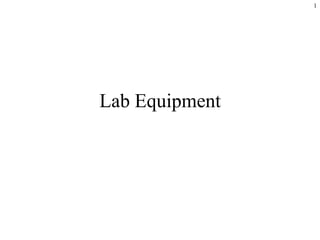
Lab Equipment Scope Functions
- 2. 2 Topic Slides DC Power Supply 3-4 Digital Multimeter 5-8 Function Generator 9-12 Scope – basic controls 13-20 Scope – cursors 21-24 Scope – triggering 25-32 Scope – exploring the waveform 33-34 Scope – trace rotation and probe compensation 35-40 Scope – rise/fall time measurements 41-47 Scope – computer communication problems 48 Contents
- 3. 3 DC Power Supply All three supplies share a common terminal, which is NOT connected to the power supply “ground”. This terminal should normally be connected to your circuit “ground”. The negative 0 to 20 volt supply is proportional (by an adjustable ratio of up to -1) to the positive supply Vneg = (0 to –1) times Vpos Don’t use; connects to chassis and power line gnd DC = 0 to Vpos DC = 0 to 6 DC = 0 to 20 + + + Vpos
- 4. 4 DC Power Supply DC = 0 to Vpos DC = 0 to 6 DC = 0 to 20 + + + C B A D Since the COM terminal is isolated from the power supply ground, you are not limited to using point B for your circuit ground. If you use point A, C, or D as your circuit ground you can use series combinations of the three internal voltage sources to obtain voltages higher than +20V and lower than –20V. Vpos
- 5. 5 Digital Multimeter (DMM) Power switch DC voltage AC voltage DC current AC current Resistance AC = RMS value of AC part of waveform only DC = value of DC part of waveform only To measure TRUE RMS value of the complete waveform, press both DC and AC Range is set automatically
- 6. 6 Diode test (passes small current through diode and measures the resulting voltage drop) Connect the RED lead to the diode anode and the black lead to the cathode.
- 7. 7 Use the RATE switch to set the speed of measurement and the resolution of the displayed values: F = fast speed = low resolution M = medium speed = medium resolution S = slow speed = high resolution
- 8. 8 10 AMP current input has low internal resistance and introduces the lowest error; use this input whenever possible 100 milliamp current input has considerable internal resistance and may introduce considerable error; use the 10 A input whenever possible. For current measurements, move the RED lead to a current input
- 9. 9 Function Generator output Select waveform Set frequency, amplitude, and DC offset
- 10. 10 To enter values, press “Enter Number”, then the number keys, then “Enter” Observe decimal point; ignore the commas
- 11. 11 When entering values, use these keys to define the units. Notice that voltage values can be defined as either RMS or peak-to-peak.
- 12. 12 If the amplitude of the waveform measured by the scope or digital multimeter does not agree with the amplitude shown on the function generator display, reset the output termination to “HIGH Z” “SYS Menu” > “OUT TERM” Enter Shift > “50 OHM ” “HIGH Z ” > > > > Enter
- 13. 13 Oscilloscope Always adjust the scope to obtain as large of a waveform as possible (to maximize accuracy) Adjust the FOCUS and INTENSITY to obtain a clear, readable display. When not actively observing waveforms, turn down the intensity to extend the life of the scope screen Function buttons
- 14. 14 The AUTO SET button helps the scope find the waveform, but it also sets the waveform signal coupling to AC (undesirable) After using the AUTO SET button, reset the waveform signal coupling to DC using the AC/DC buttons General Rule: ALWAYS use DC coupling on the vertical channels so that you can observe the complete (AC & DC) waveform
- 15. 15 The VAR controls must be in the CAL position for the display values to be valid
- 16. 16 Use the X POS control to start the scope trace at the left edge of the grid
- 17. 17 Set the zero volt positions for ch A and ch B to known positions on the grid, usually the center horizontal line, by first selecting GND and then adjusting the Y POS controls
- 18. 18 Zero voltage reference line set to known point (usually center line, but may anywhere you desire) Once positioned, be careful not to change it. Trace starts at first vertical grid line Example of Setting Zero Volt Reference
- 19. 19 vertical and horizontal values per division (cm) are shown on the display Use these to set the vertical (voltage) values per division Use this control to set the horizontal (time) value per division
- 20. 20 DIGITAL MEMORY mode must be selected to be able to use cursors and transfer waveforms to the computer
- 21. 21 Use function buttons to control cursors Scope Cursors
- 22. 22 Cursor Positioning Buttons Controls lower cursor Controls upper cursor Controls left cursor Controls right cursor RETURN key takes you back to the previous higher level
- 23. 23 Setting the Cursor Mode and Reference Channel Use to turn cursors on/off and to select what they display (vertical measurement = voltage or ratio; horizontal measurement = time, phase angle, or ratio) Voltage cursor will use either channel A or B “voltage per division” setting, as selected. RETURN key takes you back to the previous higher level cursor reference channel Reference channel selection available only when both channels A and B are displayed
- 24. 24 Value of differences between horizontal (voltage) cursors Value of difference between vertical (time) cursors Frequency computed from inverse of time interval (valid only if interval is one cycle)
- 25. 25 Scope Triggering The waveform on the scope display is drawn from left to right (repetitively), beginning at a point when one of the signals being displayed meets a specified criteria. This criteria is defined by the settings of the horizontal (time base) trigger controls: Mode - the standard mode is AUTO Source - which signal is being used to trigger the scope Coupling - normally P-P (AC), but sometimes DC gives more control Slope - the scope trace begins on the upward or downward slope of the wave Level - the voltage level of the wave at which the trace begins
- 26. 26 Sets the trigger mode (normally set to AUTO) Displays the trigger mode Displays trigger slope Sets the trigger slope Displays trigger source and coupling Sets trigger coupling Sets trigger source Adjusts the trigger level Horizontal (time base) trigger controls
- 27. 27 To capture a non-repetitive waveform, set the desired trigger conditions, select the SINGLE TRACE trigger mode, then press RESET to “arm” the scope. After the scope has been “armed”, a single trace will be drawn when the signal level matches the trigger conditions (slope and level) you have selected. The trace will remain displayed until you press RESET or transfer the waveform to the computer. Single Trace Operation
- 28. 28 Trigger level set to zero volts and a positive (upward) slope Example Waveform
- 29. 29 Trigger level set to +1 volt, with a positive slope Zero volt reference line Example Waveform
- 30. 30 Trigger level set to –1 volts, with a positive slope Zero volt reference line Example Waveform
- 31. 31 Trigger level set to zero volts, with a negative (downward) slope Example Waveform
- 32. 32 The trigger delay can be used to shift where the trigger point appears on the screen; this allows you to observe the waveform up to 10 divisions prior to the trigger point on repetitive waveforms. Delayed Trigger
- 33. 33 Use the X-magnification button to zoom in on part of the waveform; the magnification factor is changed each time you press the button. Waveform Zoom
- 34. 34 Use the Display Part rocker switch to move the display window across the waveform image stored in the scope. (The scope stores two screen widths of data at X1 magnification) Move the display window
- 35. 35 Adjust to make trace parallel with horizontal grid Trace Rotation
- 36. 36 Scope Probe Compensation Adjustment Connect probe to calibration signal Make sure channel A and B signal coupling are set to DC
- 37. 37 Scope Probe Compensation Adjustment Each probe has an adjustment screw that changes the compensating capacitor
- 38. 38 Scope Probe Compensation Adjustment Adjustment capacitor value needs to be increased until waveform is rectangular
- 39. 39 Scope Probe Compensation Adjustment Adjustment capacitor value needs to be decreased until waveform is rectangular
- 40. 40 Scope Probe Compensation Adjustment Rectangular waveform with correct probe adjustment
- 41. 41 0% 10% 90% 100% For rise or fall time measurements, use the 0%, 10%, 90%, and 100% lines on the scope grid Making Rise and Fall Time Measurements on Pulse Waveforms
- 42. 42 Using the vertical scale control to set your waveform amplitude so that it is greater than the range of 0% to 100% Then use the var and the Ypos controls to line up your waveform with the 0% and 100% grid lines.
- 43. 43 100% 90% 10% 0% The adjusted waveform display
- 44. 44 Expand the waveform horizontally using the time base (TB) control Set the trigger slope to positive (upward) for rise time measurements Set trigger coupling to DC Adjust trigger level to the 10% point or below For rise time measurements
- 45. 45 Adjust the vertical cursors so that they pass the 10% and 90% points on the waveform, and read off the rise time. 10% 90%
- 46. 46 Expand the waveform horizontally using the time base (TB) control Set the trigger slope to negative (downward) for rise time measurements Set trigger coupling to DC Adjust trigger level to the 90% point or above For fall time measurements
- 47. 47 Adjust the vertical cursors so that they pass the 10% and 90% points on the waveform, and read off the fall time. 10% 90%
- 48. 48 Use OPTION function button to check or correct communications settings If scope fails to communicate with the computer: OPTION IEEE IEEE-ADDR: 8 MODE: talker/listener If you have to correct the communications settings, cycle the scope power to reset the communications interface.