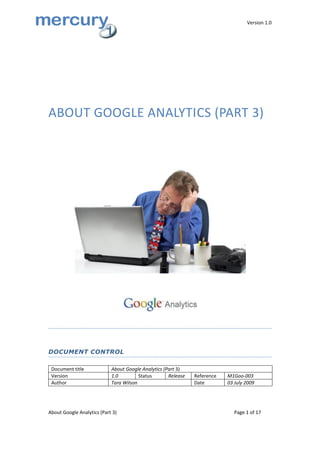
Mercury1 Google Analytics Part3
- 1. Version 1.0 ABOUT GOOGLE ANALYTICS (PART 3) DOCUMENT CONTROL Document title About Google Analytics (Part 3) Version 1.0 Status Release Reference M1Goo-003 Author Tara Wilson Date 03 July 2009 About Google Analytics (Part 3) Page 1 of 17
- 2. Version 1.0 CONTENTS 1. About this Document ............................................................... 3 2. Recap ...................................................................................... 3 2.1. Left-hand navigation menu .................................................... 4 2.2. Visitors ............................................................................... 5 2.3. Some Definitions .................................................................. 6 3. The Breakdown ....................................................................... 6 3.1. Benchmarking ...................................................................... 6 3.2. Map Overlay ........................................................................ 8 3.3. New vs. Returning .............................................................. 10 3.4. Languages ......................................................................... 11 3.5. Visitor Trending.................................................................. 11 3.6. Visitor Loyalty .................................................................... 13 1.1.1. Loyalty ................................................................................ 13 1.1.2. Recency ............................................................................... 14 1.1.3. Length of Visit ...................................................................... 14 1.1.4. Depth of Visit........................................................................ 14 3.7. Browser Capabilities ........................................................... 15 3.8. Network Properties ............................................................. 16 1.1.5. Network Location .................................................................. 16 1.1.6. Hostnames ........................................................................... 17 1.1.7. Connection Speeds ................................................................ 17 4. Next time... ........................................................................... 17 About Google Analytics (Part 3) Page 2 of 17
- 3. Version 1.0 1. ABOUT THIS DOCUMENT This instruction document is the third in a series about Google analytics. It is designed to give you an in-depth introduction into using Google analytics. Each document in the series will focus on a certain section of the Analytics This document is an in-depth look at the Visitors section of your Google Analytics report. 2. RECAP About Google Analytics (Part 3) Page 3 of 17
- 4. Version 1.0 This is the main page you will see when you log in to view your report – the dashboard. 2.1. LEFT-HAND NAVIGATION MENU About Google Analytics (Part 3) Page 4 of 17
- 5. Version 1.0 2.2. VISITORS This month we are focusing on the Visitors section of the report. You can access this by clicking on the Visitors link on the left-hand navigation menu: About Google Analytics (Part 3) Page 5 of 17
- 6. Version 1.0 2.3. SOME DEFINITIONS PAGEVIEWS – the number of times the page has been viewed within the specified time frame TIME ON PAGE – the average amount of time each visitor to the page lingered for BOUNCE RATE – a bounce is measured when a person views a webpage and then immediately navigates away by clicking the “back button”. The bounce rate is measured as the percentage of visitors who bounced from the page % EXIT – this is the percentage of visitors who navigate away from the website entirely after viewing the page 3. THE BREAKDOWN 3.1. BENCHMARKING About Google Analytics (Part 3) Page 6 of 17
- 7. Version 1.0 Benchmarking is a service of Google Analytics which you can chose to use – it is disabled by default when you create your account. Once enabled (well, after 2 weeks once the data has collected and categorised...) the benchmarking section will show a comparison of you website’s statistics as collected by Analytics, against benchmark data of other participating industry websites. To enable benchmarking, an account administrator needs to share your account data: From the account overview page, click “Edit account settings” (section 3.2, Google Analytics Pt1) Then, under “Share my Google Analytics data...” tick “Anonymously with Google and others” About Google Analytics (Part 3) Page 7 of 17
- 8. Version 1.0 Remember to click “save changes” after ticking this box. Then , you need to navigate back to the benchmarking page in your Analytics report and click “Accept” on this page. On the same page, you will be able to choose which industry vertical to compare your data to – the data for the chosen industry will automatically appear on all the graphs within this section. 3.2. MAP OVERLAY About Google Analytics (Part 3) Page 8 of 17
- 9. Version 1.0 The map overlap is a great visual section, and is especially useful for those who work either internationally, or aim their business towards a specific region. The different shades of green represent the volume of traffic to your site from each particular country/continent/city – the darker the green, the higher percentage of overall visits from that area. At the bottom left-hand corner of the map, you will see a key for the shades of green – on this particular map ranging from 1 to 238. The top figure will differ depending on the number of visits to the site during your selected time frame. The top figure will always display the number of visits from the most popular region – in this case, the 238 refers to the number of visits from the UK during the month of February (number 1 in the table underneath the map). You arrange the statistics by city, country, sub-continent region, or continent by using the detail level links underneath the map: You can also zoom in the view a particular continent/country by clicking on the map, or selecting the area from the table below. For example, by city, viewing the UK only would show the view: By default, the map shows the number of visits, but you can change this to display to a range of other statistics, such as average time on site. To do this, click on the tab (“Visits”) at the top right-hand corner of the map and select one of the options displayed: About Google Analytics (Part 3) Page 9 of 17
- 10. Version 1.0 3.3. NEW VS. RETURNING This page is nice and simple – it just shows the number of new visitors to the site, and the number of returning visitors. And by default, it displays these figures in the hand form for a table and a pie chart. You can change this if you wish to just a table, a bar chart, or a comparison bar chart by using the buttons on the top-right of the table: About Google Analytics (Part 3) Page 10 of 17
- 11. Version 1.0 As these two visitor type account for all the traffic to the site, the graph at the top is just the same visitor graph as displayed in the dashboard. 3.4. LANGUAGES Again, a simple page. This shows the split of language of visitors to your site. This information is taken from the computer settings that people use to visit the site. This is useful for websites targeting specific countries and languages – to see if the right nations are visiting the site. If this section is vastly important to you, be aware that a lot of UK computers still have the language on their computer set up as US English, rather than UK English! 3.5. VISITOR TRENDING Visitor Trending is split into 6 different sections: - Visits - Absolute Unique Visitors About Google Analytics (Part 3) Page 11 of 17
- 12. Version 1.0 - Page Views - Average Page Views - Time on Site - Bounce Rate Each page contains a graph, and a bar chart. This is great for splitting the values for these variables into different time frames to study them more closely. You can view them by Hour, Day, Week or Month by using the buttons to the top–right hand corner of the graph: The bar chart displayed below the graph shows a bar for each value you have chosen to display, for example, if you click “Hour” then there will be 24 bars – one for each hour of the day. The data for these is a result of the average number of visits during that hour for your entire date range. If you click on “Day”, it will have a bar for each day within your set time frame. Here is our example, by “Week”: About Google Analytics (Part 3) Page 12 of 17
- 13. Version 1.0 As you can see, there is a bar for each week during the set time frame (including one for just the last 3 days which do now quite make up a week). The numbers at the end of each bar refer to the percentage of visits for the time frame that this week makes up, and the actual number of visits this equates to (in brackets). It’s a good idea to use this section to show the trends in the visits to your site (hence the name Visitor Trending!). This way you can see if there is a certain time of the day, or day of the week your site is most popular – or even a season when your visits are boosted. If you have an Adwords campaign running alongside you can also use this information to refine the scheduling of your campaign so you know your adverts are showing at times when people are looking for your services. 3.6. VISITOR LOYALTY Visitor Loyalty is also split into sub-sections: - Loyalty - Recency - Length of Visit - Depth of visit Where new visits to your site are important to keep expanding the reach of your brand, it is also good to retain custom from people too. This section helps you to see if you are achieving this by recording the IP address of visitors to the site, and using these to store the number of times they visit. 1.1.1. LOYALTY The Loyalty page shows you the percentage of visitors that have visited your site 1 or more times in the set time frame. If you have a large number of new visitors, you will find that a large percentage of visitors to the site have only visited once. About Google Analytics (Part 3) Page 13 of 17
- 14. Version 1.0 1.1.2. RECENCY This is also a good way of determining the impact your brand is having on visitors and this shows how long it has been visits. Visitors are categorised here by how many days since their last visit to the site – hence new visits are included in the “0 days ago” row. The further down the chart visitors are (i.e. over 300 days ago), the longer it has been since they visited which would demonstrate a rather weak connection with your company as they do not visit often. 1.1.3. LENGTH OF VISIT This page separates out all visits during the set time frame into percentages of how many visits slotted into different time intervals: Again, this is useful to see how interested visitors are in your products – the longer they stay on site, the better. 1.1.4. DEPTH OF VISIT About Google Analytics (Part 3) Page 14 of 17
- 15. Version 1.0 Depth of visit relates to how many pages a visitor visits whilst on the site. Again, this data is separated into percentages of visitors and the more pages a visitor views, the generally more interested in your products they are. If the graph is top heavy and very few people are visiting more than 1 page, and also not many people stay on your site for longer than 10 seconds then this would call for some work on the layout and content of your site. It needs to be aesthetically pleasing, have good calls to action, and have easy navigation in order to encourage visitors to visit more pages. 3.7. BROWSER CAPABILITIES This section is also split into sub-sections that cover a range of different technical specs for the computers visitors are using: - Browsers - Operating Systems - Browsers and OS - Screen Colours - Screen Resolutions - Flash Versions - Java Support It is likely that your visitors use a range of different browsers, operating systems, screen resolutions etc. – there will be a variety of different setups. This information comes in handing when testing your About Google Analytics (Part 3) Page 15 of 17
- 16. Version 1.0 website. If you have a lot of visitors with a high bounce rate but you cannot figure out why they would be leaving so soon – you have tested the content and the layout of the site – a good place to look would be in this section. Firstly, check the browsers: Check how your website looks in these browsers – it may be that a majority of your visitors are using one particular browser which does not display your website properly – resulting in visitors leaving directly. The same goes for screen resolutions and colours – the colours used in your site may look completely different from one computer screen to another and a large percentage of your customers may have their screens set up differently to you. Also flash and java support – if you have any flash or java that is integral to your site, it may be an idea to check that your visitors have the right software versions in order to view it. 3.8. NETWORK PROPERTIES The sub-sections under here are: - Network Location - Hostnames - Connection Speeds 1.1.5. NETWORK LOCATION This page tells you when Internet Service Providers that your visitors use. About Google Analytics (Part 3) Page 16 of 17
- 17. Version 1.0 1.1.6. HOSTNAMES This is a list of the different hostname visitors arrive at your site from. This could show visitors from organisations that are interested in your products – enabling you to identify these companies and possibly target more marketing in their direction. 1.1.7. CONNECTION SPEEDS Knowing the connection speeds of the computer of visitors is useful again for testing your site. If your website is image rich it may tend to load up slower than a more basic site. Combine this is slow user connection speeds then you may push your bounce rate up. This can be used to see the speeds of your visitors in order to help you to optimise your site for fast loading for the majority of visitors. 4. NEXT TIME... Look forward to more in-depth instructions on using the Traffic Sources section of the report. We will explain each sub-section as we have here and help you to gain that little bit of extra knowledge to help optimise your site’s performance. About Google Analytics (Part 3) Page 17 of 17