DermpathDroid, an Android app for dermatopathology
•Télécharger en tant que PPT, PDF•
1 j'aime•560 vues
DermpathDroid is an Android app developed for the clients of Fleming Dermatopathology, a full-service dermatopathology and immunodermatology laboratory. It is intended to promote practice efficiency and clinicopathologic correlation.
Signaler
Partager
Signaler
Partager
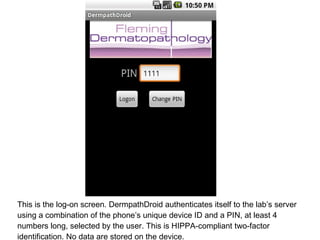
Recommandé
Recommandé
adobe ai . Scientific Poster Making Using Adobe Illustrator -hmftj . usa.edu.pkScientific Poster Making Using Adobe Illustrator -hmftj

Scientific Poster Making Using Adobe Illustrator -hmftjLGS, GBHS&IC, University Of South-Asia, TARA-Technologies
Contenu connexe
Similaire à DermpathDroid, an Android app for dermatopathology
adobe ai . Scientific Poster Making Using Adobe Illustrator -hmftj . usa.edu.pkScientific Poster Making Using Adobe Illustrator -hmftj

Scientific Poster Making Using Adobe Illustrator -hmftjLGS, GBHS&IC, University Of South-Asia, TARA-Technologies
Similaire à DermpathDroid, an Android app for dermatopathology (20)
WKU Banner Navigation Training for WKU ITS App Support

WKU Banner Navigation Training for WKU ITS App Support
Scientific Poster Making Using Adobe Illustrator -hmftj

Scientific Poster Making Using Adobe Illustrator -hmftj
Dernier
Book Paid Powai Call Girls Mumbai 𖠋 9930245274 𖠋Low Budget Full Independent High Profile Call Girl 24×7
Booking Contact Details
WhatsApp Chat: +91-9930245274
Mumbai Escort Service includes providing maximum physical satisfaction to their clients as well as engaging conversation that keeps your time enjoyable and entertaining. Plus they look fabulously elegant; making an impressionable.
Independent Escorts Mumbai understands the value of confidentiality and discretion - they will go the extra mile to meet your needs. Simply contact them via text messaging or through their online profiles; they'd be more than delighted to accommodate any request or arrange a romantic date or fun-filled night together.
We provide -
Flexibility
Choices and options
Lists of many beauty fantasies
Turn your dream into reality
Perfect companionship
Cheap and convenient
In-call and Out-call services
And many more.
29-04-24 (Smt)Book Paid Powai Call Girls Mumbai 𖠋 9930245274 𖠋Low Budget Full Independent H...

Book Paid Powai Call Girls Mumbai 𖠋 9930245274 𖠋Low Budget Full Independent H...Call Girls in Nagpur High Profile
Dernier (20)
Call Girls Ludhiana Just Call 9907093804 Top Class Call Girl Service Available

Call Girls Ludhiana Just Call 9907093804 Top Class Call Girl Service Available
Call Girls Cuttack Just Call 9907093804 Top Class Call Girl Service Available

Call Girls Cuttack Just Call 9907093804 Top Class Call Girl Service Available
VIP Service Call Girls Sindhi Colony 📳 7877925207 For 18+ VIP Call Girl At Th...

VIP Service Call Girls Sindhi Colony 📳 7877925207 For 18+ VIP Call Girl At Th...
Top Rated Bangalore Call Girls Ramamurthy Nagar ⟟ 9332606886 ⟟ Call Me For G...

Top Rated Bangalore Call Girls Ramamurthy Nagar ⟟ 9332606886 ⟟ Call Me For G...
Call Girls Dehradun Just Call 9907093804 Top Class Call Girl Service Available

Call Girls Dehradun Just Call 9907093804 Top Class Call Girl Service Available
Call Girls Nagpur Just Call 9907093804 Top Class Call Girl Service Available

Call Girls Nagpur Just Call 9907093804 Top Class Call Girl Service Available
Best Rate (Guwahati ) Call Girls Guwahati ⟟ 8617370543 ⟟ High Class Call Girl...

Best Rate (Guwahati ) Call Girls Guwahati ⟟ 8617370543 ⟟ High Class Call Girl...
Pondicherry Call Girls Book Now 9630942363 Top Class Pondicherry Escort Servi...

Pondicherry Call Girls Book Now 9630942363 Top Class Pondicherry Escort Servi...
Call Girls Bangalore Just Call 8250077686 Top Class Call Girl Service Available

Call Girls Bangalore Just Call 8250077686 Top Class Call Girl Service Available
Premium Call Girls Cottonpet Whatsapp 7001035870 Independent Escort Service

Premium Call Girls Cottonpet Whatsapp 7001035870 Independent Escort Service
Best Rate (Hyderabad) Call Girls Jahanuma ⟟ 8250192130 ⟟ High Class Call Girl...

Best Rate (Hyderabad) Call Girls Jahanuma ⟟ 8250192130 ⟟ High Class Call Girl...
Call Girls Siliguri Just Call 8250077686 Top Class Call Girl Service Available

Call Girls Siliguri Just Call 8250077686 Top Class Call Girl Service Available
Call Girls Varanasi Just Call 9907093804 Top Class Call Girl Service Available

Call Girls Varanasi Just Call 9907093804 Top Class Call Girl Service Available
Call Girls Jabalpur Just Call 8250077686 Top Class Call Girl Service Available

Call Girls Jabalpur Just Call 8250077686 Top Class Call Girl Service Available
The Most Attractive Hyderabad Call Girls Kothapet 𖠋 6297143586 𖠋 Will You Mis...

The Most Attractive Hyderabad Call Girls Kothapet 𖠋 6297143586 𖠋 Will You Mis...
Book Paid Powai Call Girls Mumbai 𖠋 9930245274 𖠋Low Budget Full Independent H...

Book Paid Powai Call Girls Mumbai 𖠋 9930245274 𖠋Low Budget Full Independent H...
Manyata Tech Park ( Call Girls ) Bangalore ✔ 6297143586 ✔ Hot Model With Sexy...

Manyata Tech Park ( Call Girls ) Bangalore ✔ 6297143586 ✔ Hot Model With Sexy...
Call Girls Bhubaneswar Just Call 9907093804 Top Class Call Girl Service Avail...

Call Girls Bhubaneswar Just Call 9907093804 Top Class Call Girl Service Avail...
Call Girls Faridabad Just Call 9907093804 Top Class Call Girl Service Available

Call Girls Faridabad Just Call 9907093804 Top Class Call Girl Service Available
VIP Hyderabad Call Girls Bahadurpally 7877925207 ₹5000 To 25K With AC Room 💚😋

VIP Hyderabad Call Girls Bahadurpally 7877925207 ₹5000 To 25K With AC Room 💚😋
DermpathDroid, an Android app for dermatopathology
- 1. This is the log-on screen. DermpathDroid authenticates itself to the lab’s server using a combination of the phone’s unique device ID and a PIN, at least 4 numbers long, selected by the user. This is HIPPA-compliant two-factor identification. No data are stored on the device.
- 2. This is the main screen. It shows that 7 new reports are available for the user.
- 3. These are the new reports. Click on one to display it.
- 4. This is the report text. The diagnosis and microscopic description are presented first, followed by the demographic information (report header). The report can be scrolled to display the header.
- 5. The “Clear” button will return the user to the list of new reports, while removing this report from the list (marking it as no longer new.) The “Don’t clear” button will return to the list but won’t change the status of this report.
- 6. Some clients have elected to receive histologic images with their reports. For these clients, one or more high quality 1 megapixel images are attached to each report. Clicking the last button will display them.
- 8. It is possible to find old reports by patient name.
- 9. Here the user has searched for patients with the last name “Smith”. It is also possible to search by first and last names, or partial first and last names. Clicking on the detail button for a patient in this list will open a sublist of reports for that patient.
- 10. Click on a report in the sublist to display it.
- 11. Report detail
- 12. It is also possible to search for old reports by the surgery date.
- 13. Specify the start and end states for the search, and press the “Search” button.
- 14. A list of reports matching the date criteria will be displayed, in chronological order (earliest to latest surgery date). Click on one to display it.
- 15. New slips can be created with text entry, photos and voice recording, or a combination of the two. Pressing “Submit slip: text plus A/V” creates a slip by text entry, but the slip may also contain photos and an audio clip.
- 16. Patient demographics are entered on the first page.
- 17. Specimen details are entered on the second page
- 18. The third page allows photographs to be attached to the slip, either from the camera or memory card. Audio clips can also be recorded and attached. The photos and audio are intended to facilitate clinicopathologic correlation. Any photos or audio clips sent to the lab in this way will remain attached to the resulting pathology report, and will be accessible to the submitting physician via the lab’s website.
- 19. The “Add from card” button on the last screen was clicked, and the user is now selecting from the photos stored on the phone’s memory card.
- 20. A photo has been selected.
- 21. Another photo has been added. Tapping the photo will display it at larger size.
- 22. In this view, the image can be zoomed using the controls at bottom. It can be dragged with a touch-move gesture.
- 23. Also in this view, the menu button raises an image annotation menu.
- 24. If the “Circle” menu item is selected, touching the image will add a circle to the image at the touched position. The slider at top allows the size of the circle to be adjusted. Touch anywhere in the image to dismiss the slider.
- 25. The “Draw” button allows freehand drawing with the finger tip. This has been done to create the circle at upper left. The “Text” button is used to add a textural label. After selecting it, touch the image where the label should be inserted. This will raise a text entry box where the content of the label can be entered. Pressing the “Enter” or return key will dismiss the box and add the label.
- 26. A label has been added with this procedure.
- 27. The “Change color menu item will activate a dialog that can be used to change the color of subsequent annotations (the color of existing annotations will not be changed). Select the color by touching the outer ring, and touch the inner circle to apply your selection.
- 28. The “Undo” item is used to remove annotations. Each touch will remove one annotation, in last-in, first-out order. When done creating annotations, press the back button. The annotated image will replace the original.
- 29. When done with the lab slip, the back button is pressed, and the user is then asked to confirm that the slip should be sent to the lab. It is sent in the background, but the user will be notified if transmission is not completed successfully.
- 30. “ Submit slip: AudioVisual only” is used to create a slip which contains only photos and audio, without text.
- 31. By taking advantage of the phone’s camera and microphone, a slip can be created much more quickly.
- 32. Demographic information can be transmitted by photographing the patient’s face sheet with the phone’s camera. The resulting image, when received by the lab, is quite legible. .
- 33. Here a short 20 sec audio clip has been recorded for transmittal to the lab. Lab personnel will transcribe information such as specimen site and clinical impression from the clip to the text of the report header.