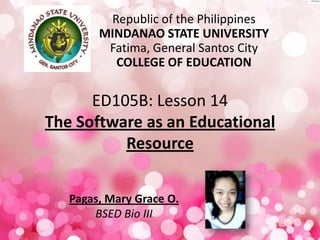
The Software as an Educational Resource
- 1. Republic of the Philippines MINDANAO STATE UNIVERSITY Fatima, General Santos City COLLEGE OF EDUCATION ED105B: Lesson 14 The Software as an Educational Resource Pagas, Mary Grace O. BSED Bio III
- 2. • computer programs; instructions that cause the hardware—the machines—to do work
- 3. 1.The System Software This is the operating system that is found or bundled inside all computer machines. 2. The Applications Software This contains the system that commands the particular task or solves a particular problem.
- 4. (b) Commercial Software packaged for personal (a)Custom Software computers that helps that is made for with variety of tasks such as writing specific tasks often papers, calculating by large numbers, drawing corporations graphs, playing games, and so much more.
- 5. •is an operating environment between the user and the computer operating system. •Also called a shell, it is a layer that creates the way the computer should work
- 6. •Uses a colorful graphics interface (GUI) that can be seen on the computer screen or monitor whenever the computer is turned on •The user can work with on-screen pictures (icons) and suggestions (menus) to arrive at the desired software
- 7. A self-contained operating system which provides: User convenience A New Look Just click a file name Fancy borders, to retrieve data or smooth and click from program to streamlined text fonts program Information Center Plug and Play Puts all Configures the communications computer with added activities (e-mail, components, such as downloads etc., in a for sound and video single screen icon)
- 8. A History of Windows Getting started: Microsoft co-founders Paul Allen (left) and Bill Gates
- 9. A History of Windows 1982–1985: Introducing Windows 1.0
- 10. A History of Windows 1987–1992: Windows 2.0–2.11— More windows, more speed
- 11. A History of Windows 1990–1994: Windows 3.0–Windows NT— Getting the graphics
- 12. A History of Windows 1995–2001: Windows 95—the PC comes of age (and don't forget the Internet)
- 13. A History of Windows 1998–2000: Windows 98, Windows 2000, Windows Me Windows 98 Windows Me
- 14. A History of Windows 2001–2005: Windows XP— Stable, usable, and fast
- 15. A History of Windows 2006–2008: Windows Vista—Smart on security
- 16. A History of Windows 2009–Today: Windows 7
- 17. Windows 8 is a version of the Microsoft Windows operating system, produced by Microsoft for use on personal computers, including home and business desktops, laptops, tablets, and home theater PCs.
- 18. New features and functionality in Windows 8 include a faster startup through UEFI (Unified Extensible Firmware Interface) integration and the new "Hybrid Boot" mode (which hibernates the Windows kernel on shutdown to speed up the subsequent boot), a new lock screen with a clock and notifications, and the ability for enterprise users to create live USB versions of Windows (known as Windows To Go). Windows 8 also adds native support for USB 3.0 devices, which allow for faster data transfers and improved power management with compatible devices, and 4Kn Advanced Format support, as well as support for near field communication to facilitate sharing and communication between devices.
