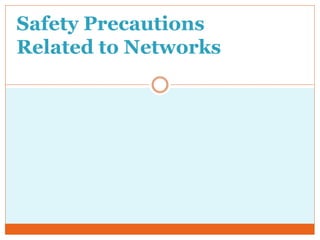
2 safety precautions
- 1. Safety Precautions Related to Networks
- 2. Installing network cables, whether copper or fiber-optic, can be dangerous. Often, cables must be pulled through ceilings and walls where there are obstacles or toxic materials.
- 3. You should wear clothing such as long pants, a long-sleeved shirt, sturdy shoes that cover your feet, and gloves to protect you from those toxic materials. Most importantly, wear safety glasses.
- 4. Safety precautions when using a ladder: Read the labels on the ladder, and follow any safety instructions written on it. Never stand on the top rung of the ladder. You could easily lose your balance and fall.
- 5. Make sure that people in the area know you will be working there. Cordon off the area with caution tape or safety cones. When you are using a ladder that leans up against a wall, follow the instructions written on the ladder, and have someone hold the ladder to help keep it steady.
- 6. Safety rules when working with cables: The tools required to install copper and fiber-optic cable may cause danger through improper use.
- 7. When working with cables, strictly follow these safety rules: Make sure that the tools you are using are in good working condition. Watch what you are doing, and take your time. Make sure that you do not cut yourself or place anyone in danger.
- 8. Always wear safety glasses when cutting, stripping, or splicing cables of any kind. Tiny fragments can injure your eyes. Wear gloves whenever possible, and dispose any waste properly.
- 9. Fiber-Optic Safety Fiber-optic cables are useful for communications, but they have certain hazards.
- 10. Certain Hazards Dangerous chemicals Tools with sharp edges Light which you cannot see that can burn your eyes Glass shards produced by cutting fiber-optic cable that can cause bodily harm
- 11. Specific types of tools and chemicals are used when working with fiber- optic cable. These materials must be handled with care.
- 12. Chemicals The solvents and glues used with fiber optics are dangerous. You should handle them with extreme care. Read the instructions on the label, and follow them carefully. Also, read the material safety data sheet (MSDS) that accompanies the chemicals to know how to treat someone in case of emergency.
- 13. Tools When working with any tool, safety should always be your first priority. Any compromise in safety could result in serious injury or even death. The tools used for working with fiber optics have sharp cutting surfaces that are used to scribe glass.
- 14. Glass Shards The process of cutting and trimming the strands of fiber-optic cables can produce tiny fragments of glass or plastic that can penetrate your eyes or skin and cause severe irritation.
- 15. When you work with fiber-optic cabling, the working surface should be a dark mat so that you can see the tiny glass or plastic fragments. The mat should also be resistant to chemical spills.
- 16. Harmful Light Protect your eyes from the harmful light that may be in the fiber- optic strands. The light is a color that humans cannot see. It can damage your eyes before you can feel it. When you use a magnifier to inspect fiber- optic cable and connectors, the light emitted from the fiber could be directed into your eyes.
- 17. Caution: Obtain proper training before you attempt to cut, strip, or splice fiber- optic cable. An experienced technician should supervise you until you become adequately skilled.
- 18. a
- 19. a