Setting up the To Do Module
•Télécharger en tant que PPTX, PDF•
0 j'aime•1,076 vues
Signaler
Partager
Signaler
Partager
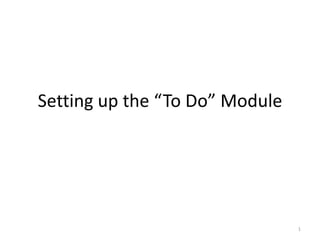
Recommandé
Contenu connexe
Tendances
Tendances (20)
PDHPE TA Newsletter Term 1 2016 steve kapsalis story on socrative

PDHPE TA Newsletter Term 1 2016 steve kapsalis story on socrative
Few ideas to enhance effectiveness of online teaching

Few ideas to enhance effectiveness of online teaching
How to create a google quiz and collect data using Google forms.

How to create a google quiz and collect data using Google forms.
SaskTel Business Blog - 7 ways to end procrastination

SaskTel Business Blog - 7 ways to end procrastination
En vedette
En vedette (20)
Top 10 tech support manager interview questions and answers

Top 10 tech support manager interview questions and answers
Top 10 project officer interview questions and answers pdf

Top 10 project officer interview questions and answers pdf
Retail Brand Development. Challenges and Opportunities - a Russian Perspective

Retail Brand Development. Challenges and Opportunities - a Russian Perspective
Variable frequency drives for industrial applications

Variable frequency drives for industrial applications
Similaire à Setting up the To Do Module
Similaire à Setting up the To Do Module (20)
The Do's and Don'ts of Testing in Blackboard: Creating and Publishing your As...

The Do's and Don'ts of Testing in Blackboard: Creating and Publishing your As...
LiveText @ Dillard University_How Create a Course Assignment

LiveText @ Dillard University_How Create a Course Assignment
Student welcome presentation coach catalfino - online hope

Student welcome presentation coach catalfino - online hope
Plus de Michael Payne
Plus de Michael Payne (20)
Thesys Case Study Summer 2010 Fairmont prep abbreviated

Thesys Case Study Summer 2010 Fairmont prep abbreviated
Three Purposes of the Instructional Design Process

Three Purposes of the Instructional Design Process
Dernier
Dernier (20)
Vector Search -An Introduction in Oracle Database 23ai.pptx

Vector Search -An Introduction in Oracle Database 23ai.pptx
Apidays New York 2024 - Passkeys: Developing APIs to enable passwordless auth...

Apidays New York 2024 - Passkeys: Developing APIs to enable passwordless auth...
TrustArc Webinar - Unlock the Power of AI-Driven Data Discovery

TrustArc Webinar - Unlock the Power of AI-Driven Data Discovery
Navigating the Deluge_ Dubai Floods and the Resilience of Dubai International...

Navigating the Deluge_ Dubai Floods and the Resilience of Dubai International...
Apidays New York 2024 - Scaling API-first by Ian Reasor and Radu Cotescu, Adobe

Apidays New York 2024 - Scaling API-first by Ian Reasor and Radu Cotescu, Adobe
How to Troubleshoot Apps for the Modern Connected Worker

How to Troubleshoot Apps for the Modern Connected Worker
Apidays New York 2024 - APIs in 2030: The Risk of Technological Sleepwalk by ...

Apidays New York 2024 - APIs in 2030: The Risk of Technological Sleepwalk by ...
Cloud Frontiers: A Deep Dive into Serverless Spatial Data and FME

Cloud Frontiers: A Deep Dive into Serverless Spatial Data and FME
ICT role in 21st century education and its challenges

ICT role in 21st century education and its challenges
Cloud Frontiers: A Deep Dive into Serverless Spatial Data and FME

Cloud Frontiers: A Deep Dive into Serverless Spatial Data and FME
Strategize a Smooth Tenant-to-tenant Migration and Copilot Takeoff

Strategize a Smooth Tenant-to-tenant Migration and Copilot Takeoff
DEV meet-up UiPath Document Understanding May 7 2024 Amsterdam

DEV meet-up UiPath Document Understanding May 7 2024 Amsterdam
Mcleodganj Call Girls 🥰 8617370543 Service Offer VIP Hot Model

Mcleodganj Call Girls 🥰 8617370543 Service Offer VIP Hot Model
Polkadot JAM Slides - Token2049 - By Dr. Gavin Wood

Polkadot JAM Slides - Token2049 - By Dr. Gavin Wood
Rising Above_ Dubai Floods and the Fortitude of Dubai International Airport.pdf

Rising Above_ Dubai Floods and the Fortitude of Dubai International Airport.pdf
CNIC Information System with Pakdata Cf In Pakistan

CNIC Information System with Pakdata Cf In Pakistan
Setting up the To Do Module
- 1. Setting up the “To Do” Module 1
- 2. Things to Know Teachers will never receive “To Do” notifications You must create an “Assignment,” “Test,” or “Survey” with a “Due Date” & “Due Time” 2
- 3. Step 1 Click “Create Assessment” from a “Content Item” section of your Blackboard classroom Decide whether to create a “Test,” “Survey,” or “Assignment” Most situations will be an Assignment 3
- 4. Step 2 Make the item “Available” or set a date when you want the item to be available by clicking “Display After” & choosing a date Decide how many times you want students to access the item. NOTE that if you “Allow Single Attempt,” students will be locked out of seeing the assessment after the first time they click on the assessment item 4
- 5. Step 3 Set a “Due Date” & submission cut off time Select whether this assessment is for “All Students Individually” or if you want to assign it to specific students Usually you will be assigning to “All Students Individually” Click “Submit” to save the assessment 5
- 6. Teacher View 6 Teachers will never see the “To Do” module populate in their Blackboard classroom…
- 7. Student View 7 …However students will see the “To Do” module populate in their Blackboard classroom
