SPSAD - Ultimate SharePoint Infrastructure Best Practices Session - SharePoint Saturday Abu Dhabi 2013
•Télécharger en tant que PPTX, PDF•
0 j'aime•1,230 vues
This document summarizes a presentation by Michael Noel on SharePoint 2013 infrastructure best practices. It covers new features in SharePoint 2013 like the Distributed Cache service and Request Management. It provides recommendations for farm architecture including separating databases, web servers and service applications. It also discusses high availability options, security best practices, and tools for documenting the SharePoint environment.
Signaler
Partager
Signaler
Partager
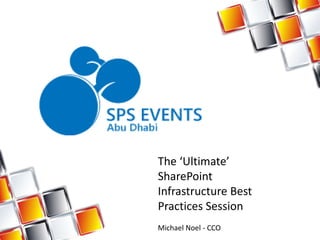
Recommandé
Recommandé
Contenu connexe
Tendances
Tendances (19)
Unbreakable SharePoint 2013 with SQL Server Always On Availability Groups (HA...

Unbreakable SharePoint 2013 with SQL Server Always On Availability Groups (HA...
SharePoint Saturday The Conference 2011 - SP2010 Performance

SharePoint Saturday The Conference 2011 - SP2010 Performance
Building the Perfect SharePoint 2010 Farm - MS Days Bulgaria 2012

Building the Perfect SharePoint 2010 Farm - MS Days Bulgaria 2012
SQL 2012 AlwaysOn Availability Groups for SharePoint 2013 - SharePoint Connec...

SQL 2012 AlwaysOn Availability Groups for SharePoint 2013 - SharePoint Connec...
SharePoint Performance: Best Practices from the Field

SharePoint Performance: Best Practices from the Field
Datapolis Guest Expert Presentation: Top 15 SharePoint Server Configuration M...

Datapolis Guest Expert Presentation: Top 15 SharePoint Server Configuration M...
SQL Server Alwayson for SharePoint HA/DR Step by Step Guide

SQL Server Alwayson for SharePoint HA/DR Step by Step Guide
AUSPC 2013 - Business Continuity Management in SharePoint

AUSPC 2013 - Business Continuity Management in SharePoint
1049: Best and Worst Practices for Deploying IBM Connections - IBM Connect 2016

1049: Best and Worst Practices for Deploying IBM Connections - IBM Connect 2016
En vedette
En vedette (11)
SharePoint Сегодня; Как мы докатились сюда и куда идем дальше - SPSBaku - Mic...

SharePoint Сегодня; Как мы докатились сюда и куда идем дальше - SPSBaku - Mic...
SharePoint Сегодня; Как мы докатились сюда и куда идем дальше - SPCUA - Micha...

SharePoint Сегодня; Как мы докатились сюда и куда идем дальше - SPCUA - Micha...
Ultimate SharePoint Infrastructure Best Practices - Japanese Version - #JPSPS

Ultimate SharePoint Infrastructure Best Practices - Japanese Version - #JPSPS
SPSSV 2013 - Ultimate SharePoint Infrastructure Best Practices Session

SPSSV 2013 - Ultimate SharePoint Infrastructure Best Practices Session
AUSPC 2013 - Understanding the Five Layers of SharePoint Security

AUSPC 2013 - Understanding the Five Layers of SharePoint Security
Ultimate SharePoint Infrastructure Best Practises Session - Isle of Man Share...

Ultimate SharePoint Infrastructure Best Practises Session - Isle of Man Share...
Breaking Down and Understanding Office 365 - SPSJHB 2015

Breaking Down and Understanding Office 365 - SPSJHB 2015
AUDWC 2016 - Using SQL Server 20146 AlwaysOn Availability Groups for SharePoi...

AUDWC 2016 - Using SQL Server 20146 AlwaysOn Availability Groups for SharePoi...
Understanding Office 365 Service Offerings - O365 Saturday Sydney 2015

Understanding Office 365 Service Offerings - O365 Saturday Sydney 2015
SQL 2014 AlwaysOn Availability Groups for SharePoint Farms - SPS Sydney 2014

SQL 2014 AlwaysOn Availability Groups for SharePoint Farms - SPS Sydney 2014
Similaire à SPSAD - Ultimate SharePoint Infrastructure Best Practices Session - SharePoint Saturday Abu Dhabi 2013
Despite the rumors of its demise, SharePoint On-Premises is still very much alive and kicking, and it is still critical to architect it for performance. During this session, we walk you through some of the highlights of the content that will be presented in the 'Ultimate SharePoint Infrastructure Best Practices' session that the speaker will present at the European SharePoint Conference in May. Topics discussed are SharePoint infrastructure security, database performance and optimization, server virtualization, and high availability.Infrastructure Best Practices for SharePoint On-Premises presented by Michael...

Infrastructure Best Practices for SharePoint On-Premises presented by Michael...European SharePoint Conference
Who is to blame? SharePoint? SQL? For many admins, SharePoint is the biggest and most important SQL Server application they manage. But how? In this session, we give an overview on planning, installation and management of SQL Server for SharePoint. We also explain how SharePoint uses SQL and cover best practices from the SharePoint and SQL CAT teams.SQL Server and SharePoint - Best Practices presented by Steffen Krause, Micro...

SQL Server and SharePoint - Best Practices presented by Steffen Krause, Micro...European SharePoint Conference
Similaire à SPSAD - Ultimate SharePoint Infrastructure Best Practices Session - SharePoint Saturday Abu Dhabi 2013 (20)
Infrastructure Best Practices for SharePoint On-Premises presented by Michael...

Infrastructure Best Practices for SharePoint On-Premises presented by Michael...
SPCSEA 2013 - Setting up SharePoint 2013: Tips and Tricks and PowerShell Scripts

SPCSEA 2013 - Setting up SharePoint 2013: Tips and Tricks and PowerShell Scripts
Prepare for SharePoint 2016 - IT Pro best practices for managing your SharePo...

Prepare for SharePoint 2016 - IT Pro best practices for managing your SharePo...
Building the Perfect SharePoint 2010 Farm - Sharing the Point South America

Building the Perfect SharePoint 2010 Farm - Sharing the Point South America
SharePoint 2013 on Azure: Your Dedicated Farm in the Cloud

SharePoint 2013 on Azure: Your Dedicated Farm in the Cloud
A Deep Dive into SharePoint 2016 architecture and deployment

A Deep Dive into SharePoint 2016 architecture and deployment
Building the Perfect SharePoint 2010 Farm - SPS Sacramento

Building the Perfect SharePoint 2010 Farm - SPS Sacramento
Building the Perfect SharePoint 2010 Farm; A Walkthrough of Best Practices fr...

Building the Perfect SharePoint 2010 Farm; A Walkthrough of Best Practices fr...
Building the Perfect SharePoint 2010 Farm - SharePoint Saturday NYC 2011

Building the Perfect SharePoint 2010 Farm - SharePoint Saturday NYC 2011
SharePoint Performance - Best Practices from the Field 

SharePoint Performance - Best Practices from the Field
Building the Perfect SharePoint 2010 Farm - SPS Brisbane 2011

Building the Perfect SharePoint 2010 Farm - SPS Brisbane 2011
SQL Server and SharePoint - Best Practices presented by Steffen Krause, Micro...

SQL Server and SharePoint - Best Practices presented by Steffen Krause, Micro...
SharePoint 2016 Beta 2 What's new (End users and IT Pros) Microsoft Innovat...

SharePoint 2016 Beta 2 What's new (End users and IT Pros) Microsoft Innovat...
A Real World Guide to Building Highly Available Fault Tolerant SharePoint Farms

A Real World Guide to Building Highly Available Fault Tolerant SharePoint Farms
Plus de Michael Noel
Plus de Michael Noel (16)
AI is Hacking You - How Cybercriminals Leveral Artificial Intelligence - DWCN...

AI is Hacking You - How Cybercriminals Leveral Artificial Intelligence - DWCN...
IT Insecurity - Understanding the Threat of Modern Cyberattacks - DWCNZ 2024

IT Insecurity - Understanding the Threat of Modern Cyberattacks - DWCNZ 2024
Combatting Cyberthreats with Microsoft Defender 365 - CollabDays Finland 2023

Combatting Cyberthreats with Microsoft Defender 365 - CollabDays Finland 2023
Securing IT Against Modern Threats with Microsoft Cloud Tools - #EUCloudSummi...

Securing IT Against Modern Threats with Microsoft Cloud Tools - #EUCloudSummi...
You are Doing IT Security Wrong - Understanding the Threat of Modern Cyber-at...

You are Doing IT Security Wrong - Understanding the Threat of Modern Cyber-at...
Securing IT Against Modern Threats with Microsoft Cloud Security Tools - M365...

Securing IT Against Modern Threats with Microsoft Cloud Security Tools - M365...
Understanding the Tools and Features of Office 365 : DWT Africa 2018

Understanding the Tools and Features of Office 365 : DWT Africa 2018
SPS Lisbon 2018 - Azure AD Connect Technical Deep Dive

SPS Lisbon 2018 - Azure AD Connect Technical Deep Dive
Azure Active Directory Connect: Technical Deep Dive - DWCAU 2018 Melbourne

Azure Active Directory Connect: Technical Deep Dive - DWCAU 2018 Melbourne
Azure Active Directory Connect: Technical Deep Dive - EU Collab Summit 2018

Azure Active Directory Connect: Technical Deep Dive - EU Collab Summit 2018
Breaking Down the Tools and Features in Office 365 - EU Collab Summit 2018

Breaking Down the Tools and Features in Office 365 - EU Collab Summit 2018
Understanding the Tools and Features of Office 365 - New Zealand Digital Work...

Understanding the Tools and Features of Office 365 - New Zealand Digital Work...
Office 365; A Detailed Analysis - SPS Kampala 2017

Office 365; A Detailed Analysis - SPS Kampala 2017
Dernier
A Principled Technologies deployment guide
Conclusion
Deploying VMware Cloud Foundation 5.1 on next gen Dell PowerEdge servers brings together critical virtualization capabilities and high-performing hardware infrastructure. Relying on our hands-on experience, this deployment guide offers a comprehensive roadmap that can guide your organization through the seamless integration of advanced VMware cloud solutions with the performance and reliability of Dell PowerEdge servers. In addition to the deployment efficiency, the Cloud Foundation 5.1 and PowerEdge solution delivered strong performance while running a MySQL database workload. By leveraging VMware Cloud Foundation 5.1 and PowerEdge servers, you could help your organization embrace cloud computing with confidence, potentially unlocking a new level of agility, scalability, and efficiency in your data center operations.Deploy with confidence: VMware Cloud Foundation 5.1 on next gen Dell PowerEdg...

Deploy with confidence: VMware Cloud Foundation 5.1 on next gen Dell PowerEdg...Principled Technologies
Dernier (20)
Bajaj Allianz Life Insurance Company - Insurer Innovation Award 2024

Bajaj Allianz Life Insurance Company - Insurer Innovation Award 2024
Apidays New York 2024 - The value of a flexible API Management solution for O...

Apidays New York 2024 - The value of a flexible API Management solution for O...
Boost PC performance: How more available memory can improve productivity

Boost PC performance: How more available memory can improve productivity
Apidays New York 2024 - Scaling API-first by Ian Reasor and Radu Cotescu, Adobe

Apidays New York 2024 - Scaling API-first by Ian Reasor and Radu Cotescu, Adobe
The 7 Things I Know About Cyber Security After 25 Years | April 2024

The 7 Things I Know About Cyber Security After 25 Years | April 2024
TrustArc Webinar - Unlock the Power of AI-Driven Data Discovery

TrustArc Webinar - Unlock the Power of AI-Driven Data Discovery
Understanding Discord NSFW Servers A Guide for Responsible Users.pdf

Understanding Discord NSFW Servers A Guide for Responsible Users.pdf
HTML Injection Attacks: Impact and Mitigation Strategies

HTML Injection Attacks: Impact and Mitigation Strategies
How to Troubleshoot Apps for the Modern Connected Worker

How to Troubleshoot Apps for the Modern Connected Worker
Boost Fertility New Invention Ups Success Rates.pdf

Boost Fertility New Invention Ups Success Rates.pdf
Polkadot JAM Slides - Token2049 - By Dr. Gavin Wood

Polkadot JAM Slides - Token2049 - By Dr. Gavin Wood
Strategize a Smooth Tenant-to-tenant Migration and Copilot Takeoff

Strategize a Smooth Tenant-to-tenant Migration and Copilot Takeoff
Top 5 Benefits OF Using Muvi Live Paywall For Live Streams

Top 5 Benefits OF Using Muvi Live Paywall For Live Streams
Powerful Google developer tools for immediate impact! (2023-24 C)

Powerful Google developer tools for immediate impact! (2023-24 C)
From Event to Action: Accelerate Your Decision Making with Real-Time Automation

From Event to Action: Accelerate Your Decision Making with Real-Time Automation
Deploy with confidence: VMware Cloud Foundation 5.1 on next gen Dell PowerEdg...

Deploy with confidence: VMware Cloud Foundation 5.1 on next gen Dell PowerEdg...
TrustArc Webinar - Stay Ahead of US State Data Privacy Law Developments

TrustArc Webinar - Stay Ahead of US State Data Privacy Law Developments
SPSAD - Ultimate SharePoint Infrastructure Best Practices Session - SharePoint Saturday Abu Dhabi 2013
- 1. The ‘Ultimate’ SharePoint Infrastructure Best Practices Session Michael Noel - CCO
- 2. Michael Noel • Author of SAMS Publishing titles “SharePoint 2013 Unleashed,” “SharePoint 2010 Unleashed”, “Windows Server 2012 Unleashed,” “Exchange Server 2013 Unleashed”, “ISA Server 2006 Unleashed”, and a total of 19 titles that have sold over 300,000 copies. • Partner at Convergent Computing (www.cco.com) – San Francisco, U.S.A. based Infrastructure/Security specialists for SharePoint, AD, Exchange, System Center, Security, etc.
- 3. What’s new in Infrastructure for SharePoint 2013
- 4. • Windows Server 2008 R2 SP1 or Windows Server 2012 (Preferred) • SQL Server 2008 R2 w/SP1 or SQL Server 2012 (Preferred) Type Memory Processor Dev/Stage/Test server 8GB RAM 4 CPU ‘All-in-one’ DB/Web/SA 24GB RAM 4 CPU Web/SA Server 12GB RAM 4 CPU DB Server (medium environments) 16GB RAM 8 CPU DB Server (small environments) 8GB RAM 4 CPU What’s new in Infrastructure for SharePoint 2013 Software/Hardware Requirements
- 5. • Office Web Apps is no longer a service application • Web Analytics is no longer service application, it’s part of search • New service applications available and improvements on existing ones – App Management Service – Used to manage the new SharePoint app store from the Office Marketplace or the Application Catalog – SharePoint Translation Services – provides for language translation of Word, XLIFF, and PPT files to HTML – Work Management Service – manages tasks across SharePoint, MS Exchange and Project. – Access Services App (2013) – Replaces 2010 version of Access Services What’s new in Infrastructure for SharePoint 2013 Changes in Service Applications and New Service Applications
- 6. • A new Windows service – the Distributed Cache Service – is installed on each server in the farm when SharePoint is installed • It is managed via the Services on Server page in central admin as the Distributed Cache service • The config DB keeps track of which machines in the farm are running the cache service What’s new in Infrastructure for SharePoint 2013 Distributed Cache Service
- 7. • The purpose of the Request Management feature is to give SharePoint knowledge of and more control over incoming requests • Having knowledge over the nature of incoming requests – for example, the user agent, requested URL, or source IP – allows SharePoint to customize the response to each request • RM is applied per web app, just like throttling is done in SharePoint 2010 What’s new in Infrastructure for SharePoint 2013 Request Management (RM)
- 8. • Option 1 (AD Import): Simple one-way Sync (a la SharePoint 2007) • Option 2: Two-way, possible write-back to AD options using small FIM service on UPA server (a la 2010) • Option 3: Full Forefront Identity Manager (FIM) Synchronization, allows for complex scenarios – Larger clients will appreciate this What’s new in Infrastructure for SharePoint 2013 User Profile Sync – Three Options for Deployment
- 9. • SharePoint 2013 continues to offer support for both claims and classic authentication modes • However claims authentication is THE default authentication option now – Classic authentication mode is still there, but can only be managed in PowerShell – it’s gone from the UI – Support for classic mode is deprecated and will go away in a future release – There also a new process to migrate accounts from Windows classic to Windows claims – the Convert-SPWebApplication cmdlet What’s new in Infrastructure for SharePoint 2013 Claims-based Authentication - Default
- 10. • Stores new versions of documents as ‘shredded BLOBs that are deltas of the changes • Promises to reduce storage size significantly What’s new in Infrastructure for SharePoint 2013 Shredded Storage
- 11. • New Search architecture (FAST based) with one unified search • Personalized search results based on search history • Rich contextual previews What’s new in Infrastructure for SharePoint 2013 Search – FAST Search now included
- 13. Web Service Apps Data Architecting the Farm Three Layers of SharePoint Infrastructure
- 14. • ‘All-in-One’ (Avoid) DB and SP Roles Separate Architecting the Farm Small Farm Models
- 15. • 2 SharePoint Servers running Web and Service Apps • 2 Database Servers (AlwaysOn FCI or AlwaysOn Availability Groups) • 1 or 2 Index Partitions with equivalent query components • Smallest farm size that is fully highly available Architecting the Farm Smallest Highly Available Farm
- 16. • 2 Dedicated Web Servers (NLB) • 2 Service Application Servers • 2 Database Servers (Clustered or Mirrored) • 1 or 2 Index Partitions with equivalent query components Architecting the Farm Best Practice ‘Six Server Farm’
- 17. • Separate farm for Service Applications • One or more farms dedicated to content • Service Apps are consumed cross- farm • Isolates ‘cranky’ service apps like User Profile Sync and allows for patching in isolation Architecting the Farm Ideal – Separate Service App Farm + Content Farm(s)
- 18. • Multiple Dedicated Web Servers • Multiple Dedicated Service App Servers • Multiple Dedicated Query Servers • Multiple Dedicated Crawl Servers, with multiple Crawl DBs to increase parallelization of the crawl process • Multiple distributed Index partitions (max of 10 million items per index partition) • Two query components for each Index partition, spread among servers Architecting the Farm Large SharePoint Farms
- 20. Allows organizations that wouldn’t normally be able to have a test environment to run one Allows for separation of the database role onto a dedicated server Can be more easily scaled out in the future Sample 1: Single Server Environment SP Server Virtualization
- 21. High- Availability across Hosts All components Virtualized Sample 2: Two Server Highly Available Farm SP Server Virtualization
- 22. Highest transaction servers are physical Multiple farm support, with DBs for all farms on the SQL AOAG Sample 3: Mix of Physical and Virtual Servers SP Server Virtualization
- 23. Scaling to Large Virtual Environments SP Server Virtualization
- 24. • Processor (Host Only) – <60% Utilization = Good – 60%-90% = Caution – >90% = Trouble • Available Memory – 50% and above = Good – 10%-50% = OK – <10% = Trouble • Disk – Avg. Disk sec/Read or Avg. Disk sec/Write – Up to 15ms = fine – 15ms-25ms = Caution – >25ms = Trouble • Network Bandwidth – Bytes Total/sec – <40% Utilization = Good – 41%-64% = Caution – >65% = Trouble • Network Latency - Output Queue Length – 0 = Good – 1-2= OK – >2 = Trouble Virtualization of SharePoint Servers Virtualization Performance Monitoring
- 25. Data Management
- 26. Sample Distributed Content Database Design Data Management
- 27. • Can reduce dramatically the size of Content DBs, as upwards of 80%-90% of space in content DBs is composed of BLOBs • Can move BLOB storage to more efficient/cheaper storage • Improve performance and scalability of your SharePoint deployment – But highly recommended to use third party Remote BLOB Storage (RBS) Data Management
- 29. DB-A File 1 DB-B File 1 Volume #1 DB-A File 2 DB-B File 2 Volume #2 DB-A File 3 DB-B File 3 Volume #3 DB-A File 4 DB-B File 4 Volume #4 Tempdb File 1 Tempdb File 2 Tempdb File 3 Tempdb File 4 Multiple Files for SharePoint Databases SQL Server Optimization
- 30. • Break Content Databases and TempDB into multiple files (MDF, NDF), total should equal number of physical processors (not cores) on SQL server. • Pre-size Content DBs and TempDB to avoid fragmentation • Separate files onto different drive spindles for best IO perf. • Example: 50GB total Content DB on Two-way SQL Server would have two database files distributed across two sets of drive spindles = 25GB pre-sized for each file. Multiple Files for SharePoint Databases SQL Server Optimization
- 31. • Implement SQL Maintenance Plans! • Include DBCC (Check Consistency) and either Reorganize Indexes or Rebuild Indexes, but not both! SQL Database Optimization SQL Maintenance Plans • Add backups into the maintenance plan if they don’t exist already • Be sure to truncate transaction logs with a T- SQL Script (after full backups have run…)
- 32. High Availability and Disaster Recovery
- 33. High Availability and Disaster Recovery SQL Server Solution Potential Data Loss (RPO) Potential Recovery Time (RTO) Automatic Failover Additional Readable Copies AlwaysOn Availability Groups – Synchronous (Dual-phase commit, no data loss, can’t operate across WAN) None 5-7 Seconds Yes 0 - 2 AlwaysOn Availability Groups – Asynchronous (Latency tolerant, cross WAN option, potential for data loss) Seconds Minutes No 0 - 4 AlwaysOn Failover Cluster Instance (FCI) – Traditional shared storage clustering NA 30 Seconds to several minutes (depending on disk failover) Yes N/A Database Mirroring- High-safety (Synchronous) Zero 5-10 seconds Yes N/A Database Mirroring - High-performance (Asynchronous) Seconds Manually initiated, can be a few minutes if automated No N/A SQL Log Shipping Minutes Manually initated, can be a few minutes if automated, by typically hours No Not during a restore Traditional Backup and Restore Hours to Days Typically multiple hours, days, or weeks No Not during a restore Comparison of High Availability and Disaster Recovery Options HA and DR
- 34. AlwaysOn Availability Groups in SQL 2012 HA and DR
- 35. Demo Creating SQL 2012 AOAGs
- 36. • Hardware Based Load Balancing (F5, Cisco, Citrix NetScaler – Best performance and scalability • Software Windows Network Load Balancing fully supported by MS, but requires Layer 2 VLAN (all packets must reach all hosts.) Layer 3 Switches must be configured to allow Layer 2 to the specific VLAN. • If using Unicast, use two NICs on the server, one for communications between nodes. • If using Multicast, be sure to configure routers appropriately • Set Affinity to Single (Sticky Sessions) • If using VMware, note fix to NLB RARP issue (http://tinyurl.com/vmwarenlbfix) Network Load Balancing HA and DR
- 38. • Infrastructure Security and Best practices – Physical Security – Best Practice Service Account Setup – Kerberos Authentication • Data Security – Role Based Access Control (RBAC) – Transparent Data Encryption (TDE) of SQL Databases • Transport Security – Secure Sockets Layer (SSL) from Server to Client – IPSec from Server to Server • Edge Security – Inbound Internet Security (Forefront UAG/TMG) • Rights Management Five Layers of SharePoint Security Security
- 39. • Document all key settings in IIS, SharePoint, after installation • Consider monitoring for changes after installation for Config Mgmt. • Fantastic tool for this is the SPDocKit - can be found at http://tinyurl.com/spdockit SPDocKit Document SharePoint
- 40. Michael Noel Twitter: @MichaelTNoel www.cco.com Slides: slideshare.net/michaeltnoel Travel blog: sharingtheglobe.com SharePoint 2013 Unleashed: tinyurl.com/sp2013unleashed
Notes de l'éditeur
- Introduction slide
