WordPress for beginners lesson 4 fall2015 JALC
•Télécharger en tant que PPTX, PDF•
1 j'aime•324 vues
Lesson 4 from the Fall 2015 class of WordPress for beginners covering security, maintenance, backups, Jetpack, and Gravatars
Signaler
Partager
Signaler
Partager
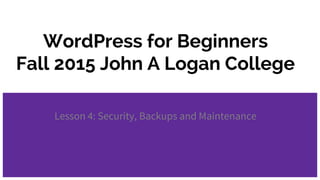
Recommandé
Recommandé
Contenu connexe
Tendances
Tendances (20)
How To Get Started After Installing Wordpress ( Wordcamp, Delhi )

How To Get Started After Installing Wordpress ( Wordcamp, Delhi )
WordcampNYC 2010 - Wordpress & Multimedia (Updated)

WordcampNYC 2010 - Wordpress & Multimedia (Updated)
Exploring the WordPress Dashboard and How to Pick & Install Plugins

Exploring the WordPress Dashboard and How to Pick & Install Plugins
10 things to do after the install- WordCamp Victoria 2012

10 things to do after the install- WordCamp Victoria 2012
40 WordPress Tips: Security, Engagement, SEO & Performance - SMX Sydney 2013

40 WordPress Tips: Security, Engagement, SEO & Performance - SMX Sydney 2013
Lorelle at WordCamp 2008 - 260 Ways to Break WordPress

Lorelle at WordCamp 2008 - 260 Ways to Break WordPress
Create website using open source CMS WordPress by swapnil chafale

Create website using open source CMS WordPress by swapnil chafale
WordCamp Raleigh WordPress & Social Media Integration

WordCamp Raleigh WordPress & Social Media Integration
Similaire à WordPress for beginners lesson 4 fall2015 JALC
Similaire à WordPress for beginners lesson 4 fall2015 JALC (20)
15 ways to improve your word press website performance in 30 minutes 

15 ways to improve your word press website performance in 30 minutes
WordPress Optimization & Security - LAC 2013, London

WordPress Optimization & Security - LAC 2013, London
SynapseIndia wordpress installation training module

SynapseIndia wordpress installation training module
Word press multisite network how to install & setup it

Word press multisite network how to install & setup it
Plus de Michele Butcher-Jones
Learn how to make onboarding clients at your agency a pleasant and fun new adventure. Onboarding Clients Does Not have to take a Miracle to get all the things! - W...

Onboarding Clients Does Not have to take a Miracle to get all the things! - W...Michele Butcher-Jones
Working remotely can wreck havoc on your mental health. Here we talk about what can happen and how to take care of yourself while working remotely. Demons in the Closet - Handling your mental health while working remotely and...

Demons in the Closet - Handling your mental health while working remotely and...Michele Butcher-Jones
A successful team starts with a valued group of individuals, held accountable for their decisions, and trust that they will own their position in the company. Micromanaging is a thing of the past and we will discuss ways of building a thriving department. Some of the topics will include effective training for new hires, setting the correct tone for success, effective mentorship in place of leadership, and much more. A valued team that is given proper training, the tools to do their job to the best of their ability, and the responsibility to make it their own will provide less turnover and a better work environment.Successful Teams are Created when Everyone Leads - Shift-Enter Charlottesvill...

Successful Teams are Created when Everyone Leads - Shift-Enter Charlottesvill...Michele Butcher-Jones
In this talk I discuss the typical day of a remote worker, the issues they face with mental health, and ways to keep you mentally healthier.Demons In The Closet - A look at Mental Health with Remote Wokers WordCamp St...

Demons In The Closet - A look at Mental Health with Remote Wokers WordCamp St...Michele Butcher-Jones
Plus de Michele Butcher-Jones (20)
Onboarding Clients Does Not have to take a Miracle to get all the things! - W...

Onboarding Clients Does Not have to take a Miracle to get all the things! - W...
You Don't Have to be Crazy to Work Here! A Mental Health Check

You Don't Have to be Crazy to Work Here! A Mental Health Check
WordPress London: Creating a 5 Star Customer Experience

WordPress London: Creating a 5 Star Customer Experience
Demons in the Closet - Handling your mental health while working remotely and...

Demons in the Closet - Handling your mental health while working remotely and...
Successful Teams are Created when Everyone Leads - Shift-Enter Charlottesvill...

Successful Teams are Created when Everyone Leads - Shift-Enter Charlottesvill...
What To Do Post-Launch: How To Care For Your Brand New WordPress Site

What To Do Post-Launch: How To Care For Your Brand New WordPress Site
WordCamp St Louis 2018 Contributing Without Coding

WordCamp St Louis 2018 Contributing Without Coding
Demons In The Closet - A look at Mental Health with Remote Wokers WordCamp St...

Demons In The Closet - A look at Mental Health with Remote Wokers WordCamp St...
Dernier
Call girls in delhi ✔️✔️🔝 9953056974 🔝✔️✔️Welcome To Vip Escort Services In Delhi [ ]Noida Gurgaon 24/7 Open Sex Escort Services With Happy Ending ServiCe Done By Most Attractive Charming Soft Spoken Bold Beautiful Full Cooperative Independent Escort Girls ServiCe In All-Star Hotel And Home Service In All Over Delhi, Noida, Gurgaon, Faridabad, Ghaziabad, Greater Noida,
• IN CALL AND OUT CALL SERVICE IN DELHI NCR
• 3* 5* 7* HOTELS SERVICE IN DELHI NCR
• 24 HOURS AVAILABLE IN DELHI NCR
• INDIAN, RUSSIAN, PUNJABI, KASHMIRI ESCORTS
• REAL MODELS, COLLEGE GIRLS, HOUSE WIFE, ALSO AVAILABLE
• SHORT TIME AND FULL TIME SERVICE AVAILABLE
• HYGIENIC FULL AC NEAT AND CLEAN ROOMS AVAIL. IN HOTEL 24 HOURS
• DAILY NEW ESCORTS STAFF AVAILABLE
• MINIMUM TO MAXIMUM RANGE AVAILABLE.
Call Girls in Delhi & Independent Escort Service –
CALL GIRLS SERVICE DELHI NCR
Vip call girls in Delhi
Call Girls in Delhi, Call Girl Service 24×7 open
Call Girls in Delhi Best Delhi Escorts in Delhi
Low Rate Call Girls In Saket Delhi
X~CALL GIRLS IN Ramesh Nagar Metro
best Delhi call girls and Delhi escort service.
CALL GIRLS SERVICE IN ALL DELHI …
(Delhi) Call Girls in (Chanakyapuri)
Hot And Sexy Independent Model Escort Service In Delhi Unlimited Enjoy Genuine 100% Profiles And Trusted Door Step Call Girls Feel Free To Call Us Female Service Hot Busty & Sexy Party Girls Available For Complete Enjoyment. We Guarantee Full Satisfaction & In Case Of Any Unhappy Experience, We Would Refund Your Fees, Without Any Questions Asked. Feel Free To Call Us Female Service Provider Hours Opens Thanks.
Delhi Escorts Services 100% secure Services.Incall_OutCall Available and outcall Services provide.
We are available 24*7 for Full Night and short Time Escort Services all over Delhi NCR.
Delhi All Hotel Services available 3* 4* 5* Call Call
Delhi Escorts Services And Delhi Call Girl Agency 100% secure Services in my agency. Incall and outcall Services provide.
We are available 24*7 for Full Night and short Time Escort Services my agency in all over New Delhi
Delhi All Hotel Services available my agency
SERVICES [✓✓✓]
Housewife
College Girl
VIP Escort
Independent Girl
Aunty
Without a Condom sucking )?
Sexy Aunty.DSL (Dick Sucking Lips)?
DT (Dining at the Toes English Spanking)
Doggie (Sex style from no behind)??
OutCall- All Over Delhi Noida Gurgaon 24/7
FOR APPOINTMENT Call/Whatsop / 9953056974Call Girls in Prashant Vihar, Delhi 💯 Call Us 🔝9953056974 🔝 Escort Service

Call Girls in Prashant Vihar, Delhi 💯 Call Us 🔝9953056974 🔝 Escort Service9953056974 Low Rate Call Girls In Saket, Delhi NCR
Top Rated Pune Call Girls Daund ⟟ 6297143586 ⟟ Call Me For Genuine Sex Service At Affordable Rate
Booking Contact Details
WhatsApp Chat: +91-6297143586
pune Escort Service includes providing maximum physical satisfaction to their clients as well as engaging conversation that keeps your time enjoyable and entertaining. Plus they look fabulously elegant; making an impressionable.
Independent Escorts pune understands the value of confidentiality and discretion - they will go the extra mile to meet your needs. Simply contact them via text messaging or through their online profiles; they'd be more than delighted to accommodate any request or arrange a romantic date or fun-filled night together.
We provide -
01-may-2024(v.n)
Top Rated Pune Call Girls Daund ⟟ 6297143586 ⟟ Call Me For Genuine Sex Servi...

Top Rated Pune Call Girls Daund ⟟ 6297143586 ⟟ Call Me For Genuine Sex Servi...Call Girls in Nagpur High Profile
Dernier (20)
Enjoy Night⚡Call Girls Dlf City Phase 3 Gurgaon >༒8448380779 Escort Service

Enjoy Night⚡Call Girls Dlf City Phase 3 Gurgaon >༒8448380779 Escort Service
Sarola * Female Escorts Service in Pune | 8005736733 Independent Escorts & Da...

Sarola * Female Escorts Service in Pune | 8005736733 Independent Escorts & Da...
Call Girls in Prashant Vihar, Delhi 💯 Call Us 🔝9953056974 🔝 Escort Service

Call Girls in Prashant Vihar, Delhi 💯 Call Us 🔝9953056974 🔝 Escort Service
Al Barsha Night Partner +0567686026 Call Girls Dubai

Al Barsha Night Partner +0567686026 Call Girls Dubai
VIP Model Call Girls NIBM ( Pune ) Call ON 8005736733 Starting From 5K to 25K...

VIP Model Call Girls NIBM ( Pune ) Call ON 8005736733 Starting From 5K to 25K...
VIP Call Girls Himatnagar 7001035870 Whatsapp Number, 24/07 Booking

VIP Call Girls Himatnagar 7001035870 Whatsapp Number, 24/07 Booking
Nanded City ( Call Girls ) Pune 6297143586 Hot Model With Sexy Bhabi Ready ...

Nanded City ( Call Girls ) Pune 6297143586 Hot Model With Sexy Bhabi Ready ...
Yerawada ] Independent Escorts in Pune - Book 8005736733 Call Girls Available...![Yerawada ] Independent Escorts in Pune - Book 8005736733 Call Girls Available...](data:image/gif;base64,R0lGODlhAQABAIAAAAAAAP///yH5BAEAAAAALAAAAAABAAEAAAIBRAA7)
![Yerawada ] Independent Escorts in Pune - Book 8005736733 Call Girls Available...](data:image/gif;base64,R0lGODlhAQABAIAAAAAAAP///yH5BAEAAAAALAAAAAABAAEAAAIBRAA7)
Yerawada ] Independent Escorts in Pune - Book 8005736733 Call Girls Available...
2nd Solid Symposium: Solid Pods vs Personal Knowledge Graphs

2nd Solid Symposium: Solid Pods vs Personal Knowledge Graphs
Dubai Call Girls Milky O525547819 Call Girls Dubai Soft Dating

Dubai Call Girls Milky O525547819 Call Girls Dubai Soft Dating
WhatsApp 📞 8448380779 ✅Call Girls In Mamura Sector 66 ( Noida)

WhatsApp 📞 8448380779 ✅Call Girls In Mamura Sector 66 ( Noida)
Dubai=Desi Dubai Call Girls O525547819 Outdoor Call Girls Dubai

Dubai=Desi Dubai Call Girls O525547819 Outdoor Call Girls Dubai
VIP Call Girls Pollachi 7001035870 Whatsapp Number, 24/07 Booking

VIP Call Girls Pollachi 7001035870 Whatsapp Number, 24/07 Booking
Moving Beyond Twitter/X and Facebook - Social Media for local news providers

Moving Beyond Twitter/X and Facebook - Social Media for local news providers
Hire↠Young Call Girls in Tilak nagar (Delhi) ☎️ 9205541914 ☎️ Independent Esc...

Hire↠Young Call Girls in Tilak nagar (Delhi) ☎️ 9205541914 ☎️ Independent Esc...
Enjoy Night⚡Call Girls Samalka Delhi >༒8448380779 Escort Service

Enjoy Night⚡Call Girls Samalka Delhi >༒8448380779 Escort Service
Top Rated Pune Call Girls Daund ⟟ 6297143586 ⟟ Call Me For Genuine Sex Servi...

Top Rated Pune Call Girls Daund ⟟ 6297143586 ⟟ Call Me For Genuine Sex Servi...
Russian Call girl in Ajman +971563133746 Ajman Call girl Service

Russian Call girl in Ajman +971563133746 Ajman Call girl Service
WordPress for beginners lesson 4 fall2015 JALC
- 1. WordPress for Beginners Fall 2015 John A Logan College Lesson 4: Security, Backups and Maintenance
- 2. Why is security so important? Just like your house, you do not want anyone getting your important information. Security is most important before something happens.
- 3. What can I do to keep my site secure? 1. Never use “admin” as a username or “password” as a password 2. Use secure passwords. The easier it is for you to remember the easier it is to be hacked. 3. Update your site when you see updates needing to be made (Red circle with a number in it beside the word “Dashboard” 4. Pay attention to your site. No one knows it better than you and you know when something “isn’t right” 5. Use security plugins like iThemes Security, WordFence or BruteProtect (Jetpack) 6. Keep backups of your site
- 4. What is site maintenance? It is the updating, backing-up, inspection, and testing of your website. Websites are not fix it and forget it.
- 5. What is a backup and why do I need one? Backups are a zipped file of everything in your file manager and database. It is always a good measure to have a backup of your site that is not saved on the server for if something bad was to happen. A site could become infected with malware, code edited and the site broken, or something can go wrong with an update. With a backup, nothing is ever permanent, because you can always revert the site back to what it was before you started with the backup.
- 6. Popular Plugins to use for security, maintenance, and backups. 1. iThemes Security- Basic WordPress Security 2. UpDraftPlus- Makes a backup of your site (Already installed) 3. Jetpack (multi-use plugin) 4. Akismet- Comment Spam 5. Yoast SEO- SEO helper 6. WP Optimize- Easy database cleaner 7. Ninja Forms- forms
- 7. Installing Jetpack 1. Go to plugins-add new 2. In the search bar type in “Jetpack” 3. Click “install now” 4. Once installed click “activate” 5. You will need to connect your WordPress.com account with your Jetpack plugin. This is so the plugin can use the servers at WordPress.com to help your site work more effeciently. 6. Once connected go to Jetpack-settings
- 8. Configuring Jetpack We will go down the list in the Jetpack settings either turning on/off components and what they do. Beautiful Math- You will not need this ever unless you are making an algebraic style website Carousel- Jetpack’s Photo Gallery plugin. Great for portfolios and shopping Comments- Jetpack’s comment structure. Please activate if you want to use comments on your site Contact Form- If you want a simple contact us page with no other forms on your website, this is the best one to use.
- 9. Configuring Jetpack continued... Custom CSS- You will not need this unless you learn CSS Custom Content Types- This is for if you want custom pages on your site Enhanced Distribution- Please keep this feature on. It pushes new content to the search engines faster than if you only hit publish Extra Sidebar Widgets- Gives you more options to use in widgets. Please leave turned on Gravatar Hovercards- Allows the use of Gravatar Hovercards Infinite Scroll- (Theme Specific) If your theme allows Infinate scroll then all of your blog posts can be on the same page
- 10. Configuring Jetpack continued... Likes- Just like on Facebook, let readers like your pages or posts Manage- Allows you to update your self-hosted website along with any WordPress.com accounts from one simple dashboard. Use if you have a number of websites Markdown- Will not need unless you know how to write in Markdown Mobile Theme- If your theme is not responsive, it helps your site look better on mobile devices Monitor- Please turn on. It will send you an email whenever your site goes down and when it comes back up again
- 11. Configuring Jetpack continued... Omnisearch- Searches posts, pages, comments, media, and plugins. On by default. Photon- Caching for your pictures. On by default Post by Email Protect- Used to be called BruteProtect. Now Jetpack’s built in brute force protection Publicize- Share your new posts and pages with social media (Will configure later) Related Posts- Shows 3 other posts on a post that is related by tags or category Sharing- Gives options for readers to share your posts
- 12. Configuring Jetpack Continued... Single Sign On- Use your WordPress.com login to login to all of your self hosted websites Site Icon (now in core so can be ignored) Site Stats- See how many views you have had on your site Site Verification- Google, Bing, and Pinterest Authorship Spelling and Grammar Subscriptions- Readers can sign up to have your new content be sent to them in email
- 13. Configuring Jetpack Continued... VideoPress (Paid Feature)- Show videos on your site without using YouTube WP.me Shortlinks- changes your URL to a shortend link for sharing Widget Visibility- Gives you the option to have the choice of what pages widgets do or do not show on. VaultPress (Paid Feature)- Jetpack’s backup feature
- 14. Setting up a Gravatar account Gravatar is a globally recognized avatar that follows you from site to site appearing beside your name when you do things like comment or post a blog. Avatars help identify you and your blogs. 1. Go to en.gravatar.com 2. Click Create your own gravatar 3. You can use your WordPress.com account or make a new one 4. Add the emails you wish to connect your account to 5. Add an image (can be done later or from your phone)
- 15. Homework: Start collecting media for your site and writing content.
