Mastering Your Search Data: A Tool for Faster, Smarter Analysis
Analyzing your visitors' search terms can help you better understand their needs. It can provide valuable data about the content and organization of the content on your site. But if you’re new to looking at search data, it can be overwhelming to figure out where to start and how to make sense of it all. This presentation explores how to create a semi-automated report for analyzing large amounts of search data on a regular basis. It’s semi-automated because a human still needs to review the data for changes and new trends, but this process can save a lot of time once you have a solid understanding of the data and the spreadsheet functions in place. Get your data nerd on and find out how you can save time while improving your site’s user experience. Learn more by watching a recorded webinar at http://youtu.be/x2_PhowP-DI
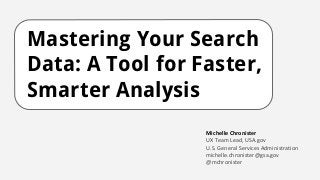
Recommandé
Recommandé
Contenu connexe
Dernier
Dernier (20)
En vedette
En vedette (20)
Mastering Your Search Data: A Tool for Faster, Smarter Analysis
- 1. Mastering Your Search Data: A Tool for Faster, Smarter Analysis Michelle Chronister UX Team Lead, USA.gov U.S. General Services Administration michelle.chronister@gsa.gov @mchronister
- 2. Why Look at Search Data
- 3. Why Look at Search Data “Jobs” is always the #1 search term on USA.gov. Learn what visitors want
- 4. Why Look at Search Data Visitors to USA.gov tend to look for passport information more in the spring. Learn what visitors want and when they want it
- 5. Why Look at Search Data Identify pain points Help-U-Sell Mobile App
- 6. Why Look at Search Data Improve your content Image from 10ch CC BY 2.0
- 7. The Tool
- 9. Steps to Creating Your Own Tool
- 10. Step 1: Export Your Data Step 2: Review Terms Step 3: Create Groups Step 4: Write Magic Formulas Step 5: Test Formulas Step 6: Repeat Step 7: Analyze and Share Steps to Creating Your Own Tool
- 11. Step 1: Export Your Data
- 12. Export Your Data DigitalGov Search Analytics > Monthly Reports > Download Top Queries
- 14. Export Your Data Google Analytics Behavior > Site Search > Search Terms > Export ★ Make sure to change the number of rows or the export will only show the top 10.
- 16. Step 2: Review the Terms
- 17. Review the Terms ● variations on a term - jobs and job openings ● synonyms - jobs, careers, and employment ● acronyms - FDA and Food and Drug Administration ● misspellings - passport and pasport ● meaning confusion - colonel and kernel Look for
- 18. Step 3: Create Groups
- 19. Create Groups Make a list of groups you noticed when reviewing the terms.
- 20. Jobs ● jobs ● jobs openings by state ● job openings
- 21. Travel ● passport renewal ● passport ● visa
- 22. Create Groups Make a list of groups you noticed when reviewing the terms. Decide how broad or specific to make each group. Think about the goals and purpose of your site. Consider the number of searches for the topic.
- 23. U.S. Citizens Traveling Abroad ● passport renewal ● passport International Visitors Coming to the U.S. ● visa ● immigration
- 24. Create Groups Make a list of groups you noticed when reviewing the terms. Decide how broad or specific to make each group. Refine as you review the data.
- 25. Create Groups Why create groups? May 2014 - USA.gov ● “jobs” - 1,404 searches ● All job related searches - 5,549
- 26. Step 4: Write Magic Formulas
- 27. Write Magic Formulas This is the faster, smarter part.
- 28. Write Magic Formulas This is the faster, smarter part. Once you have groups, you can write formulas to automatically add up queries that meet the group’ s rules.
- 29. Write Magic Formulas For a passports group =sumif(A:A,"*passport*",C:C) If column A includes the word “passport” anywhere in it, add up the number in column C.
- 30. Write Magic Formulas For a passports group =sumif(A:A,"*passport*",C:C) If column A includes the word “passport” anywhere in it, add up the number in column C. The * around the word says look for this word anywhere in the cell. This counts “passport,” “passports,” “passport renewal,” and “passport application download” in a single formula.
- 31. Write Magic Formulas For a jobs group =sumif(A:A,"*job*",C:C)+ sumif(A:A,"*employment*",C:C)+ sumif(A:A,"*career*",C:C) Add up all searches that include the word “job,” “employment,” or “career.”
- 32. Write Magic Formulas For an immigration group =sumif(A:A,"*green card*",C:C)+ sumif(A:A,"*immigration*",C:C)+ sumif(A:A,"*visa*",C:C) Add up all searches that include the word “green card,” “immigration,” or “visa.”
- 33. Step 5: Test Formulas
- 34. Test Formulas Double check the formula for each group and refine it until the result matches a manual check.
- 35. Write Magic Formulas For a passports group =sumif(A:A,"*passport*",C:C) =2,091 Manual check =C3+C4+C21+C31 =2,091
- 36. Test Formulas For an immigration group =sumif(A:A,"*green card lottery*",C:C)+ sumif(A:A,"*immigration*",C:C)+ sumif(A:A,"*visa*",C:C)+ sumif(A:A,"*green card*",C:C) =2,680
- 37. Test Formulas For an immigration group =sumif(A:A,"*green card lottery*",C:C)+ sumif(A:A,"*immigration*",C:C)+ sumif(A:A,"*visa*",C:C)+ sumif(A:A,"*green card*",C:C) =2,680 Manual check =C11+C12+C17+C20+C23 =1,832
- 38. Test Formulas For an immigration group =sumif(A:A,"*green card lottery*",C:C)+ sumif(A:A,"*immigration*",C:C)+ sumif(A:A,"*visa*",C:C)+ sumif(A:A,"*green card*",C:C) =2,680 This formula double counts rows 11 and 12.
- 39. Test Formulas For an immigration group =sumif(A:A,"*green card lottery*",C:C)+ sumif(A:A,"*immigration*",C:C)+ sumif(A:A,"*visa*",C:C)+ sumif(A:A,"*green card*",C:C) =1,832 Manual check =C11+C12+C17+C20+C23 =1,832
- 40. Test Formulas Double check the formula for each group and refine it until the result matches a manual check. There may be times when the manual check doesn’ t match and there’s no way to fix it. Make a note. Decide how important it is to you.
- 41. Test Formulas Keep a record of each group and its formula.
- 42. Step 6: Repeat
- 43. Repeat Now that you have a tool and a process, you can analyze your search terms on a regular basis in less time.
- 44. Repeat Now that you have a tool and a process, you can analyze your search terms on a regular basis in less time. Look over the terms each time you export the data to see if you need to refine the formulas.
- 45. Step 7: Analyze and Share
- 46. Analyze and Share Look at trends over time
- 47. Analyze and Share Look at trends over time Prepare for seasonal occurrences
- 48. Analyze and Share Quickly gather historical data Large spike in searches for the Consumer Action Handbook in May. To see if it was an anomaly, I went back and applied the formula to other months.
- 49. Tips and Tricks
- 50. Tips and Tricks When creating groups, write down similar terms and name the group later. When writing magic formulas, it’s generally better to use a singular term - like “job” instead of “jobs”. Be careful about using the *. You don’t always need it. You can use wildcard characters in your magic formulas. Some tools handle these better than others.
- 51. Tips and Tricks DigitalGov Search - You probably only want to look at the real count. Google Analytics - Change the rows shown before exporting. Google Docs - There’s a limit to how much data you can have in one sheet. If using a tab per month, try limiting to 1,000 rows of search terms in each.
- 52. More Information and Help
- 53. More Information and Help Building Your Own Tool ● Read Understanding Your Users' Needs By Analyzing Search Terms ● Download USA.gov’s spreadsheet (MS Excel, 371 KB, October 2013) ● Contact me - michelle.chronister@gsa.gov
- 54. More Information and Help DigitalGov Search ● Learn more at http://search.digitalgov.gov/ ● For help, contact search@support.digitalgov.gov or 202-505- 5315 Digital Analytics Program (Google Analytics) ● Learn more at http://www.digitalgov.gov/services/dap/ ● For help, contact DAP@gsa.gov
- 55. Questions? Michelle Chronister UX Team Lead, USA.gov U.S. General Services Administration michelle.chronister@gsa.gov @mchronister
