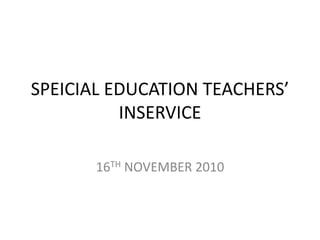
Speicial education teachers’ inservice 16th
- 1. SPEICIAL EDUCATION TEACHERS’ INSERVICE 16TH NOVEMBER 2010
- 2. Supporting Students with ICT in the Classroom
- 3. How can digital technology be used to support special needs students in the classroom? Today we are looking at: • Creating digital social stories using flip video cameras • Using power point to differentiate classroom programs
- 4. Using Flip Videos for Social Skills and Social Stories Video Modelling and Video Self Modelling
- 5. A tool for teaching social skills in which a video of appropriate interactions is shown repeatedly to children with autism. The children then role play the situation themselves. What is Video Modelling?
- 6. • ASD students are visual • Many schools now have Flip Video Cameras • Flip Videos light and easy to use • Videos can be made to meet the needs of individual students • Research studies indicate effectiveness of the tool Why use FLIP videos?
- 7. • Task analyse the skill or story – your script • Setting viewed in the video should be the same as the setting in which the child will demonstrate the behaviour • Expansion and generalization using different settings • Video must show a “close-up” of the targeted action or behaviour • Videos are short, usually less than 3-5 minutes Basic guideline for set up
- 8. • Focus on one skill at a time • Slow motion • Up Close- zoom in • Highlight single words • Use text • Use symbols Highlight Important Information
- 9. • Video modelling focuses on strengths to enhance comprehension • May be viewed on an IPOD, DVD, or computer • Very accessible to the student • Some students access their own videos • Some students want to video their own attempts • Videos may be used as reinforcers Advantages
- 10. • Not tied to a specific treatment approach • Can be used to enhance learning and social skills • Powerful tool for learning new behaviours and improving already acquired skills Advantages
- 11. • Transition to school • Living skills • Feelings • Text Types – Procedure; Recount • CAN YOU SUGGEST OTHER WAYS??? Other Ideas for Flip Videos
- 12. Paula Ohara St. Joseph’s Oatley iLearn Project 2010
- 13. Differentiating Curriculum within the Classroom • How can we assist classroom teachers to plan and program ways of differentiating classroom tasks? • We will investigate some ways that technologies can be used to facilitate common classroom tasks (in this case a Narrative text type) in ways that easily allow for a differentiated response.
- 14. HOW TO USE PowerPoint TO DIFFERENTIATE INSTRUCTION The possible uses of PowerPoint to differentiate are endless. All four areas of differentiation are able to be adjusted with PowerPoint (content, process, product, and learning environment.) Learners who need individualized programs are able to make presentations that are interactive and created for the exact content needed – for example, sight words that need to be practiced. Visually impaired students can have the content’s text in very large type on the background colour that works best and are able to control at their own pace. Beginning or struggling writers can create a “book” that is both impressive and motivating. Students who become discouraged and struggle with completing projects enjoy PowerPoint because even a work-in-progress looks good.
- 15. Using Power Point to differentiate text type tasks •PowerPoint presentations with sound files reading the text can assist students with reading disabilities. •Gives students with reading disabilities autonomy and ability to complete higher-level work. •Only needs a classroom computer with headphones, PowerPoint software, and a program similar to Audacity http:www.audacity.com
- 16. Differentiate tasks for narrative text • Mulga Bills Bicycle Image to be scanned
- 17. Some ideas •Scaffolded retell of the story •Picture Sequencing •Text Sequencing •Matching pictures to text or text to pictures •Highlighting Language Features of the text type •Cloze activities – inserting language features
- 18. Hands on • Use PowerPoint to develop differentiated text typevideo modelling tasks or • Use flip videos to practice filming or • Use one of the other digital technologies in some other way to differentiate class programs/tasks
- 19. Think about the possibilities! iLearn Projects 2011
