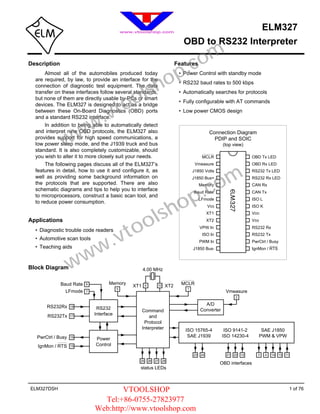
Elm327 Use Manual - How to use elm327 obd 2 scanner
- 1. ELM327 OBD to RS232 Interpreter .c om op Description Features Almost all of the automobiles produced today • Power Control with standby mode sh are required, by law, to provide an interface for the l • RS232 baud rates to 500 kbps connection of diagnostic test equipment. The data oo transfer on these interfaces follow several standards, • Automatically searches for protocols but none of them are directly usable by PCs or smart .vt • Fully configurable with AT commands devices. The ELM327 is designed to act as a bridge between these On-Board Diagnostics (OBD) ports • Low power CMOS design w and a standard RS232 interface. w In addition to being able to automatically detect w and interpret nine OBD protocols, the ELM327 also Connection Diagram provides support for high speed communications, a PDIP and SOIC low power sleep mode, and the J1939 truck and bus (top view) standard. It is also completely customizable, should you wish to alter it to more closely suit your needs. MCLR OBD Tx LED The following pages discuss all of the ELM327’s Vmeasure OBD Rx LED om features in detail, how to use it and configure it, as J1850 Volts RS232 Tx LED well as providing some background information on .c J1850 Bus+ RS232 Rx LED the protocols that are supported. There are also Memory CAN Rx p schematic diagrams and tips to help you to interface Baud Rate CAN Tx ho to microprocessors, construct a basic scan tool, and LFmode ISO L to reduce power consumption. ol s VSS ISO K XT1 VDD to Applications XT2 VSS .v VPW In RS232 Rx • Diagnostic trouble code readers ISO In RS232 Tx w • Automotive scan tools PWM In PwrCtrl / Busy w • Teaching aids J1850 Bus- IgnMon / RTS Block Diagram w 4.00 MHz Baud Rate 6 Memory MCLR XT1 9 10 XT2 5 1 LFmode 7 Vmeasure 2 A/D RS232Rx 18 RS232 Command Converter RS232Tx Interface 17 and Protocol Interpreter ISO 15765-4 ISO 9141-2 SAE J1850 PwrCtrl / Busy 16 SAE J1939 ISO 14230-4 PWM & VPW Power IgnMon / RTS 15 Control 23 24 21 22 12 3 4 14 13 11 25 26 27 28 OBD interfaces status LEDs ELM327DSH VTOOLSHOP 1 of 76 Tel:+86-0755-27823977 Web:http://www.vtoolshop.com
- 2. ELM327 Contents .c om op Electrical Information Pin Descriptions........................................................................... 3 Unused Pins.................................................................................5 h Ordering Information.................................................................... 5 ls Absolute Maximum Ratings......................................................... 5 o Electrical Characteristics..............................................................6 .v Using the ELM327 to Overview...................................................................................... 7 Communicating with the ELM327................................................ 7 w AT Commands............................................................................. 9 w AT Command Summary...............................................................9 w AT Command Descriptions........................................................ 11 Reading the Battery Voltage...................................................... 27 OBD Commands........................................................................ 28 Talking to the Vehicle.................................................................29 Interpreting Trouble Codes........................................................ 31 Resetting Trouble Codes........................................................... 32 om Quick Guide for Reading Trouble Codes................................... 32 Bus Initiation...............................................................................33 .c Wakeup Messages.....................................................................33 op Selecting Protocols.................................................................... 34 OBD Message Formats..............................................................35 sh Setting the Headers................................................................... 37 ol Monitoring the Bus..................................................................... 40 CAN Messages and Filtering..................................................... 41 to Multiline Responses................................................................... 42 CAN Message Formats..............................................................44 .v Restoring Order..........................................................................45 w w Advanced Features Altering Flow Control Messages................................................ 46 w Using CAN Extended Addresses............................................... 47 SAE J1939 Messages................................................................48 Using J1939............................................................................... 50 The FMS Standard.....................................................................53 Programmable Parameters........................................................ 54 Programmable Parameter Summary......................................... 55 Using Higher RS232 Baud Rates...............................................59 Setting Timeouts - AT ST and AT AT Commands..................... 61 Power Control............................................................................ 62 Design Examples Microprocessor Interfaces..........................................................64 Example Applications.................................................................65 Modifications for Low Power Standby Operation....................... 70 Misc. Error Messages and Alerts.........................................................72 Outline Diagrams....................................................................... 74 Copyright and Disclaimer........................................................... 74 Index.......................................................................................... 75 ELM327DSH VTOOLSHOP 2 of 76 Tel:+86-0755-27823977 Web:http://www.vtoolshop.com
- 3. ELM327 Pin Descriptions .c om op MCLR (pin 1) A momentary (>2µsec) logic low applied to this input return and a linefeed character. If it is at a low level, sh will reset the ELM327. If unused, this pin should be lines will be terminated by a carriage return only. ol connected to a logic high (VDD) level. This behaviour can always be modified by issuing an AT L1 or AT L0 command. to Vmeasure (pin 2) v VSS (pin 8) . This analog input is used to measure a 0 to 5V signal that is applied to it. Care must be taken to Circuit common must be connected to this pin. w prevent the voltage from going outside of the supply w levels of the ELM327, or damage may occur. If it is XT1 (pin 9) and XT2 (pin 10) w not used, this pin should be tied to either VDD or VSS. A 4.000 MHz oscillator crystal is connected between these two pins. Loading capacitors as required by J1850 Volts (pin 3) the crystal (typically 27pF each) will also need to be This output can be used to control a voltage supply connected between each of these pins and circuit for the J1850 Bus+ output. The pin normally outputs common (Vss). a logic high level when a nominal 8V is required (for Note that this device has not been configured for om J1850 VPW), and a low level for 5V (for J1850 operation with an external oscillator – it expects a PWM), but this can be changed with PP 12. If this .c crystal to be connected to these pins. Use of an switching capability is not required for your external clock source is not recommended. Also, op application, this output can be left open-circuited. note that this oscillator is turned off when in the Low Power or ‘standby’ mode of operation. sh J1850 Bus+ (pin 4) ol This active high output is used to drive the VPW In (pin 11) J1850 Bus+ Line to an active level. Note that this This is the active high input for the J1850 VPW data to signal does not have to be used for the Bus- Line (as signal. When at rest (bus recessive) this pin should .v was the case for the ELM320), since a separate be at a low logic level. This input has Schmitt trigger J1850 Bus- drive output is provided on pin 14. wave shaping, so no special amplification is w required. w Memory (pin 5) w This input controls the default state of the memory ISO In (pin 12) option. If this pin is at a high level during power-up or This is the active low input for the ISO 9141 and reset, the memory function will be enabled by ISO 14230 data signal. It is derived from the K Line, default. If it is at a low level, then the default will be and should be at a high logic level when at rest (bus to have it disabled. Memory can always be enabled recessive). No special amplification is required, as or disabled with the AT M1 and AT M0 commands. this input has Schmitt trigger wave shaping. Baud Rate (pin 6) PWM In (pin 13) This input controls the baud rate of the RS232 This is the active low input for the J1850 PWM data interface. If it is at a high level during power-up or signal. It should normally be at a high level when at reset, the baud rate will be set to 38400 (or the rate rest (ie. bus recessive). This input has Schmitt that has been set by PP 0C). If at a low level, the trigger wave shaping, so no special amplification is baud rate will always be 9600. required. LFmode (pin 7) J1850 Bus- (pin 14) This input is used to select the default linefeed mode This active high output is used to drive the J1850 to be used after a power-up or system reset. If it is at Bus- Line to an active (dominant) level for J1850 a high level, then by default messages sent by the PWM applications. If unused, this output can be left ELM327 will be terminated with both a carriage open-circuited. ELM327DSH VTOOLSHOP 3 of 76 Tel:+86-0755-27823977 Web:http://www.vtoolshop.com
- 4. ELM327 Pin Descriptions (continued) .c om op IgnMon / RTS (pin 15) This input pin can serve one of two functions, discussion on page 70 (‘Modifications for Low Power sh depending on how the Power Control options Standby Operation’) provides more detail on how to ol (PP 0E) are set. use this output. If both bit 7 and bit 2 of PP 0E are ‘1’s, this pin will If bit 7 of PP 0E is a ‘0’, pin 16 will function as a to act as an Ignition Monitor. This will result in a switch ‘Busy’ output, showing when the ELM327 is actively .v to the Low Power mode of operation, should the processing a command (the output will be at a high signal go to a low level, as would happen if the level), or when it is idle, ready to receive commands w vehicle’s ignition were turned off. An internal (the output will be low). w ‘debounce’ timer is used to ensure that the ELM327 By default, bit 7 of PP 0E is ‘1’, so pin 16 provides w does not shut down for noise at the input. the Power Control function. When the voltage at pin 15 is again restored to a high level, and a time of 1 or 5 seconds (as set by RS232Tx (pin 17) PP 0E bit 1) passes, the ELM327 will perform a This is the RS232 data transmit output. The signal ‘Warm Start’ and return to normal operation. A low to level is compatible with most interface ICs (the high transition at pin 15 will in fact restore normal output is high when idle), and there is sufficient om operation, regardless of the setting of PP 0E bit 2, or current drive to allow interfacing using only a PNP whether pin 15 was the initial cause for the low .c transistor, if desired. power mode. This feature allows a system to control op how and when it switches to low power standby RS232Rx (pin 18) operation, but still have automatic wakeup by the This is the RS232 receive data input. The signal sh ignition voltage, or even by a pushbutton. level is compatible with most interface ICs (when at ol If either bit 7 or bit 2 of PP 0E are ‘0’, this pin will idle, the level should be high), but can be used with function as an active low ‘Request To Send’ input. other interfaces as well, since the input has Schmitt to This can be used to interrupt the OBD processing in trigger wave shaping. .v order to send a new command, or as previously mentioned, to highlight the fact that the ignition has VSS (pin 19) w been turned off. Normally kept at a high level, this Circuit common must be connected to this pin. w input is brought low for attention, and should remain w so until the Busy line (pin 16) indicates that the VDD (pin 20) ELM327 is no longer busy, or until a prompt character is received (if pin 16 is being used for This pin is the positive supply pin, and should always power control). be the most positive point in the circuit. Internal circuitry connected to this pin is used to provide This input has Schmitt trigger wave shaping. By power on reset of the microprocessor, so an external default, pin 15 acts as the RTS interrupt input. reset signal is not required. Refer to the Electrical Characteristics section for further information. PwrCtrl / Busy (pin 16) This output pin can serve one of two functions, ISO K (pin 21) and ISO L (pin 22) depending on how the Power Control options These are the active high output signals which are (PP 0E) are set. used to drive the ISO 9141 and ISO 14230 buses to If bit 7 of PP 0E is a ‘1’ (the default), this pin will an active (dominant) level. Many new vehicles do not function as a Power Control output. The normal state require the L Line – if yours does not, you can simply of the pin will be as set by PP 0E bit 6, and the pin leave pin 22 open-circuited. will remain in that state until the ELM327 switches to the Low Power mode of operation, when the output CAN Tx (pin 23) and CAN Rx (pin 24) changes to the opposite level. This output is typically These are the two CAN interface signals that must used to control enable inputs, but may also be used be connected to a CAN transceiver IC (see the for relay circuits, etc. with suitable buffering. The Example Applications section for more information). ELM327DSH VTOOLSHOP 4 of 76 Tel:+86-0755-27823977 Web:http://www.vtoolshop.com
- 5. ELM327 Pin Descriptions (continued) .c om op If unused, pin 24 must be connected to a logic high (VDD) level. RS232 Rx LED (pin 25), RS232 Tx LED (pin 26), ls h o OBD Rx LED (pin 27) and OBD Tx LED (pin 28) to These four output pins are normally high, and are .v driven to low levels when the ELM327 is transmitting or receiving data. These outputs are suitable for w directly driving most LEDs through current limiting w resistors, or interfacing to other logic circuits. If unused, these pins may be left open-circuited. w Note that pin 28 can also be used to turn off all of the Programmable Parameters, if you can not do so by using the normal interface - see pages 54 and 55 for more details. Unused Pins .c om op When people only want to implement a portion of what the ELM327 is capable of, they often ask what to do with the unused pins. The rule is that unused outputs may be left open-circuited with nothing connected to them, but unused sh inputs must be terminated. The ELM327 is a CMOS integrated circuit that can not have any inputs left floating (or ol you might damage the IC). Connect unused inputs as follows: to Pin 1 2 5 6 7 11 12 13 15 18 24 v Level H H* H* H* H* H* L* L* H H H w . Note that the inputs that are shown with an asterisk (*) may be connected to either a High (VDD) or a Low (VSS) w level, but the level shown is preferred. Ordering Informationw These integrated circuits are 28 pin devices, available in either a 300 mil wide plastic (‘skinny’) DIP format or in a 300 mil (7.50 mm body) SOIC surface mount type of package. We do not offer an option for QFN packages. To order, add the appropriate suffix to the part number: 300 mil 28 pin Plastic DIP..............................ELM327P 300 mil 28 pin SOIC....................................ELM327SM Absolute Maximum Ratings Storage Temperature....................... -65°C to +150°C Note: Ambient Temperature with These values are given as a design guideline only. Power Applied....................................-40°C to +85°C The ability to operate to these levels is neither inferred nor recommended, and stresses beyond Voltage on VDD with respect to VSS..... -0.3V to +7.5V those listed here will likely damage the device. Voltage on any other pin with respect to VSS........................... -0.3V to (VDD + 0.3V) ELM327DSH VTOOLSHOP 5 of 76 Tel:+86-0755-27823977 Web:http://www.vtoolshop.com
- 6. ELM327 Electrical Characteristics .c om op All values are for operation at 25°C and a 5V supply, unless otherwise noted. For further information, refer to note 1 below. h Characteristic Minimum Typical Maximum Units Conditions Supply voltage, VDD 4.5 o ls 5.0 5.5 V VDD rate of rise .v to 0.05 V/ms see note 2 Average current, IDD w w normal 12 mA ELM327 device only - does not include any load currents w Input logic levels low power low VSS 0.15 0.8 mA V Pins 5, 6, 7, and 24 only high 3.0 VDD V Schmitt trigger input thresholds rising 2.9 4.0 .c V om Pins 1, 11, 12, 13, 15 and 18 only op falling 1.0 1.5 V ol sh Output low voltage 0.3 V current (sink) = 10 mA to Output high voltage 4.4 V current (source) = 10 mA Brown-out reset voltage w .v4.11 4.33 4.55 V w A/D conversion time 9 msec see note 3 w Pin 18 low level pulse duration to wake the IC from Low Power mode 128 - µsec IgnMon debounce time 50 65 msec AT LP to PwrCtrl output time 1.0 sec LP ALERT to PwrCtrl output time 2.0 sec Notes: 1. This integrated circuit is based on Microchip Technology Inc.’s PIC18F2480 device. For more detailed device specifications, and possibly clarification of those given, please refer to the Microchip documentation (available at http://www.microchip.com/). 2. This spec must be met in order to ensure that a correct power on reset occurs. It is quite easily achieved using most common types of supplies, but may be violated if one uses a slowly varying supply voltage, as may be obtained through direct connection to solar cells or some charge pump circuits. 3. This is the time between when the AT RV command is received, and when the voltage reading response begins. ELM327DSH VTOOLSHOP 6 of 76 Tel:+86-0755-27823977 Web:http://www.vtoolshop.com
- 7. ELM327 Overview .c om op The following describes how to use the ELM327 to features of this product as well. obtain information from your vehicle. Using the ELM327 is not as daunting as it first h We begin by discussing just how to ‘talk’ to the IC seems. Many users will never need to issue an ‘AT’ ls using a PC, then explain how to change options using command, adjust timeouts, or change the headers. For o ‘AT’ commands, and finally we show how to use the most, all that is required is a PC or smart device with a to ELM327 to obtain trouble codes (and reset them). For terminal program (such as HyperTerminal or ZTerm), .v the more advanced experimenters, there are also and a little knowledge of OBD commands, which we sections on how to use some of the programmable will provide in the following sections… w w Communicating with the ELM327 w The ELM327 expects to communicate with a PC through an RS232 serial connection. Although modern computers do not usually provide a serial connection are correct (however, at this point no communications have taken place with the vehicle, so the state of that connection is still unknown). such as this, there are several ways in which a ‘virtual The ‘>’ character that is shown on the second line serial port’ can be created. The most common devices is the ELM327’s prompt character. It indicates that the om are USB to RS232 adapters, but there are several device is in the idle state, ready to receive characters .c others such as PC cards, ethernet devices, or on the RS232 port. If you did not see the identification Bluetooth to serial adapters. string, you might try resetting the IC again with the AT op No matter how you physically connect to the Z (reset) command. Simply type the letters A T and Z ELM327, you will need a way to send and receive (spaces are optional), then press the return key: sh data. The simplest method is to use one of the many ol >AT Z ‘terminal’ programs that are available (HyperTerminal, ZTerm, etc.), to allow typing the characters directly That should cause the leds to flash again, and the to from your keyboard. identification string to be printed. If you see strange .v To use a terminal program, you will need to adjust looking characters, then check your baud rate - you several settings. First, ensure that your software is set have likely set it incorrectly. w to use the proper ‘COM’ port, and that you have Characters sent from the computer can either be w chosen the proper data rate - this will be either 9600 intended for the ELM327’s internal use, or for w baud (if pin 6 = 0V at power up), or 38400 baud (if reformatting and passing on to the vehicle. The PP 0C has not been changed). If you select the wrong ELM327 can quickly determine where the received ‘COM’ port, you will not be able to send or receive any characters are to be directed by monitoring the data. If you select the wrong data rate, the information contents of the message. Commands that are that you send and receive will be all garbled, and intended for the ELM327’s internal use will begin with unreadable by you or the ELM327. Don’t forget to also the characters ‘AT’, while OBD commands for the set your connection for 8 data bits, no parity bits, and 1 vehicle are only allowed to contain the ASCII codes for stop bit, and to set it for the proper ‘line end’ mode. All hexadecimal digits (0 to 9 and A to F). of the responses from the ELM327 are terminated with Whether it is an ‘AT’ type internal command or a a single carriage return character and, optionally, a hex string for the OBD bus, all messages to the linefeed character (depending on your settings). ELM327 must be terminated with a carriage return Properly connected and powered, the ELM327 will character (hex ‘0D’) before it will be acted upon. The energize the four LED outputs in sequence (as a lamp one exception is when an incomplete string is sent and test) and will then send the message: no carriage return appears. In this case, an internal timer will automatically abort the incomplete message ELM327 v1.4b after about 20 seconds, and the ELM327 will print a > single question mark (‘?’) to show that the input was not understood (and was not acted upon). In addition to identifying the version of this IC, Messages that are not understood by the ELM327 receiving this string is a good way to confirm that the (syntax errors) will always be signalled by a single computer connections and terminal software settings ELM327DSH VTOOLSHOP 7 of 76 Tel:+86-0755-27823977 Web:http://www.vtoolshop.com
- 8. ELM327 Communicating with the ELM327 (continued) .c om op question mark. These include incomplete messages, commands may be entered as you prefer, as no one incorrect AT commands, or invalid hexadecimal digit method is faster or better. The ELM327 also ignores h strings, but are not an indication of whether or not the space characters and all control characters (tab, etc.), ls message was understood by the vehicle. One must so they can be inserted anywhere in the input if that o keep in mind that the ELM327 is a protocol interpreter improves readability. to that makes no attempt to assess the OBD messages One other feature of the ELM327 is the ability to .v for validity – it only ensures that hexadecimal digits repeat any command (AT or OBD) when only a single were received, combined into bytes, then sent out the carriage return character is received. If you have sent w OBD port, and it does not know if a message sent to a command (for example, 01 0C to obtain the rpm), w the vehicle was in error. you do not have to resend the entire command in While processing OBD commands, the ELM327 order to resend it to the vehicle - simply send a w will continually monitor for either an active RTS input, carriage return character, and the ELM327 will repeat or an RS232 character received. Either one will the command for you. The memory buffer only interrupt the IC, quickly returning control to the user, remembers the one command - there is no provision in while possibly aborting any initiation, etc. that was in the current ELM327 to provide storage for any more. progress. After generating a signal to interrupt the ELM327, software should always wait for either the om prompt character (‘>’ or hex 3E), or a low level on the .c Busy output before beginning to send the next command. op Finally, it should be noted that the ELM327 is not case-sensitive, so the commands ‘ATZ’, ‘atz’, and sh ‘AtZ’ are all exactly the same to the ELM327. All to ol w .v w w Please Note: There is a very small chance that NULL characters (byte value 00) may occasionally be inserted into the RS232 data that is transmitted by the ELM327. Microchip Technology has reported that some ICs which use the same EUSART as in the ELM327 may, under very specific (and rare) conditions, insert an extra byte (always of value 00) into the transmitted data. If you are using a terminal program to view the data, you should select the ‘hide control characters’ option if it is available, and if you are writing software for the ELM327, then monitor incoming bytes, and ignore any that are of value 00 (ie. remove NULLs). ELM327DSH VTOOLSHOP 8 of 76 Tel:+86-0755-27823977 Web:http://www.vtoolshop.com
- 9. ELM327 AT Commands .c om op Several parameters within the ELM327 can be Some of the following commands allow passing adjusted in order to modify its behaviour. These do not numbers as arguments in order to set the internal h normally have to be changed before attempting to talk values. These will always be hexadecimal numbers ls to the vehicle, but occasionally the user may wish to which must generally be provided in pairs. The o customize these settings – for example by turning the hexadecimal conversion chart in the OBD Commands to character echo off, adjusting a timeout value, or section (page 28) may be helpful if you wish to .v changing the header bytes. In order to do this, internal interpret the values. Also, one should be aware that for ‘AT’ commands must be used. the on/off types of commands, the second character is w Those familiar with PC modems will immediately the number 1 or the number 0, the universal terms for w recognize AT commands as a standard way in which on and off. modems are internally configured. The ELM327 uses The remainder of this page, and the next page w essentially the same method, always watching the following provide a summary of all of the commands data sent by the PC, looking for messages that begin that the current version of the ELM327 recognizes. A with the character ‘A’ followed by the character ‘T’. If more complete description of each command begins found, the next characters will be interpreted as an on page 11. internal configuration or ‘AT’ command, and will be executed upon receipt of a terminating carriage return om character. If the command is just a setting change, the .c ELM327 will reply with the characters ‘OK’, to say that it was successfully completed. sh op ol AT Command Summary to General Commands Programmable Parameter Commands .v <CR> repeat the last command PP xx OFF disable Prog Parameter xx w BRD hh try Baud Rate Divisor hh PP FF OFF all Prog Parameters disabled w BRT hh set Baud Rate Timeout PP xx ON enable Prog Parameter xx w D set all to Defaults PP FF ON all Prog Parameters enabled E0, E1 Echo off, or on* PP xx SV yy for PP xx, Set the Value to yy FE Forget Events PPS print a PP Summary I print the version ID L0, L1 Linefeeds off, or on Voltage Reading Commands LP go to Low Power mode CV dddd Calibrate the Voltage to dd.dd volts M0, M1 Memory off, or on CV 0000 restore CV value to factory setting RD Read the stored Data RV Read the input Voltage SD hh Save Data byte hh WS Warm Start (quick software reset) Other Z reset all IGN read the IgnMon input level @1 display the device description @2 display the device identifier @3 cccccccccccc store the @2 identifier Note: Settings shown with an asterisk (*) are the default values ELM327DSH VTOOLSHOP 9 of 76 Tel:+86-0755-27823977 Web:http://www.vtoolshop.com
- 10. ELM327 AT Command Summary (continued) .c om op OBD Commands J1850 Specific Commands (protocols 1 and 2) h AL Allow Long (>7 byte) messages IFR0, 1, 2 IFRs off, auto*, or on ls AR Automatically Receive IFR H, S IFR value from Header* or Source AT0, 1, 2 o Adaptive Timing off, auto1*, auto2 to BD perform a Buffer Dump CAN Specific Commands (protocols 6 to C) .v BI Bypass the Initialization sequence CEA turn off CAN Extended Addressing w DP Describe the current Protocol CEA hh use CAN Extended Address hh w DPN Describe the Protocol by Number CAF0, CAF1 Automatic Formatting off, or on* w H0, H1 Headers off*, or on CF hhh set the ID Filter to hhh MA Monitor All CF hhhhhhhh set the ID Filter to hhhhhhhh MR hh Monitor for Receiver = hh CFC0, CFC1 Flow Controls off, or on* MT hh Monitor for Transmitter = hh CM hhh set the ID Mask to hhh NL Normal Length messages* CM hhhhhhhh set the ID Mask to hhhhhhhh om PC Protocol Close CP hh set CAN Priority to hh (29 bit) .c R0, R1 Responses off, or on* CRA reset the Receive Address filters op RA hh set the Receive Address to hh CRA hhh set CAN Receive Address to hhh S0, S1 printing of Spaces off, or on* CRA hhhhhhhh set the Rx Address to hhhhhhhh sh SH xyz Set Header to xyz CS show the CAN Status counts ol SH xxyyzz Set Header to xxyyzz CSM0, CSM1 Silent Monitoring off, or on* to SP h Set Protocol to h and save it D0, D1 display of the DLC off*, or on .v SP Ah Set Protocol to Auto, h and save it FC SM h Flow Control, Set the Mode to h SR hh Set the Receive address to hh FC SH hhh FC, Set the Header to hhh w SS use Standard Search order (J1978) FC SH hhhhhhhh Set the Header to hhhhhhhh w ST hh Set Timeout to hh x 4 msec FC SD [1 - 5 bytes] FC, Set Data to [...] w TA hh set Tester Address to hh PB xx yy Protocol B options and baud rate TP h Try Protocol h RTR send an RTR message TP Ah Try Protocol h with Auto search V0, V1 use of Variable DLC off*, or on ISO Specific Commands (protocols 3 to 5) J1939 CAN Specific Commands (protocols A to C) FI perform a Fast Initiation DM1 monitor for DM1 messages IB 10 set the ISO Baud rate to 10400* JE use J1939 Elm data format* IB 48 set the ISO Baud rate to 4800 JHF0, JHF1 Header Formatting off, or on* IB 96 set the ISO Baud rate to 9600 JS use J1939 SAE data format IIA hh set ISO (slow) Init Address to hh JTM1 set Timer Multiplier to 1* KW display the Key Words JTM5 set Timer Multiplier to 5 KW0, KW1 Key Word checking off, or on* MP hhhh Monitor for PGN 0hhhh SI perform a Slow (5 baud) Initiation MP hhhh n “ “ and get n messages SW hh Set Wakeup interval to hh x 20 msec MP hhhhhh Monitor for PGN hhhhhh WM [1 - 6 bytes] set the Wakeup Message MP hhhhhh n “ “ and get n messages ELM327DSH VTOOLSHOP 10 of 76 Tel:+86-0755-27823977 Web:http://www.vtoolshop.com
- 11. ELM327 AT Command Descriptions .c om op The following describes each AT Command that the current version of the ELM327 supports: ls h o AL [ Allow Long messages ] is always as set by AT ST), while AT2 is a more to The standard OBDII protocols restrict the number aggressive version of AT1 (the effect is more noticeable for very slow connections – you may not .v of data bytes in a message to seven, which the ELM327 normally does as well (for both send and see much difference with faster OBD systems). The w receive). If AL is selected, the ELM327 will allow long J1939 protocol does not support Adaptive Timing – it uses fixed timeouts as set in the standard. w sends (eight data bytes) and long receives (unlimited in number). The default is AL off (and NL selected). w BD [ perform an OBD Buffer Dump ] AR [ Automatically set the Receive address ] All messages sent and received by the ELM327 Responses from the vehicle will be acknowledged are stored temporarily in a set of twelve memory and displayed by the ELM327, if the internally stored storage locations called the OBD Buffer. Occasionally, receive address matches the address that the it may be of use to view the contents of this buffer, om message is being sent to. With the auto receive mode perhaps to see why an initiation failed, to see the in effect, the value used for the receive address will be header bytes in the last message, or just to learn more .c chosen based on the current header bytes, and will of the structure of OBD messages. You can ask at any op automatically be updated whenever the header bytes time for the contents of this buffer to be ‘dumped’ are changed. (ie printed) – when you do, the ELM327 sends a length sh The value that is used for the receive address is byte (representing the length of the message in the ol determined based on such things as the contents of buffer) followed by the contents of all twelve OBD the first header byte, and whether the message uses buffer locations. For example, here’s one ‘dump’: to physical addressing, functional addressing, or if the >AT BD .v user has set a value with the SR or RA commands. 05 C1 33 F1 3E 23 C4 00 00 10 F8 00 00 Auto Receive is turned on by default, and is not w used by the J1939 protocol. The 05 is the length byte - it tells us that only the w following 5 bytes (C1 33 F1 3E and 23) are valid. The w AT0, AT1 and AT2 [ Adaptive Timing control ] remaining bytes are likely left over from a previous operation. When receiving responses from a vehicle, the The length byte always represents the actual ELM327 has traditionally waited the time set by the number of bytes received, whether they fit into the AT ST hh setting for a response. To ensure that the IC OBD buffer or not. This may be useful when viewing would work with a wide variety of vehicles, the default long data streams (with AT AL), as it represents the value was set to a conservative (slow) value. Although actual number of bytes received, mod 256. Note that it was adjustable, many people did not have the only the first twelve bytes received are stored in the equipment or experience to determine a better value. buffer. The Adaptive Timing feature automatically sets the timeout value for you, to a value that is based on the actual response times that your vehicle is responding BI [ Bypass the Initialization sequence ] in. As conditions such as bus loading, etc. change, the This command should be used with caution. It algorithm learns from them, and makes appropriate allows an OBD protocol to be made active without adjustments. Note that it always uses your AT ST hh requiring any sort of initiation or handshaking to occur. setting as the maximum setting, and will never choose The initiation process is normally used to validate the one which is longer. protocol, and without it, results may be difficult to There are three adaptive timing settings that are predict. It should not be used for routine OBD use, and available for use. By default, Adaptive Timing option 1 has only been provided to allow the construction of (AT1) is enabled, and is the recommended setting. ECU simulators and training demonstrators. AT0 is used to disable Adaptive timing (so the timeout ELM327DSH VTOOLSHOP 11 of 76 Tel:+86-0755-27823977 Web:http://www.vtoolshop.com
- 12. ELM327 AT Command Descriptions (continued) .c om op BRD hh [ try Baud Rate Divisor hh ] You may also see the characters 'FC:' on a line (if This command is used to change the RS232 baud you are experimenting). This identifies a Flow Control h message that has been sent as part of the multi-line ls rate divisor to the hex value provided by hh, while under computer control. It is not intended for casual message signalling. Flow Control messages are o experimenting - if you wish to change the baud rate automatically generated by the ELM327 in response to to from a terminal program, you should use PP 0C. a ‘First Frame’ reply, as long as the CFC setting is on .v Since some interface circuits are not able to (it does not matter if auto formatting is on or not). operate at high data rates, the BRD command uses a Another type of message – the RTR (or ‘Remote w sequence of sends and receives to test the interface, Transfer Request’) – will be automatically hidden for w with any failure resulting in a fallback to the previous you when in the CAF1 mode, since they contain no data. When auto formatting is off (CAF0), you will see w baud rate. This allows several baud rates to be tested and a reliable one chosen for the communications. the characters 'RTR' printed when a remote transfer The entire process is described in detail in the ‘Using request frame has been received. Higher RS232 Baud Rates’ section, on pages 59 and Turning the CAN Automatic Formatting off (CAF0), 60. will cause the ELM327 to print all of the received data If successful, the actual baud rate (in kbps) will be bytes. No bytes will be hidden from you, and none will be inserted for you. Similarly, when sending a data om 4000 divided by the divisor (hh). request with formatting off, you must provide all of the .c required data bytes exactly as they are to be sent – BRT hh [ set Baud Rate Timeout to hh ] the ELM327 will not perform any formatting for you op This command allows the timeout used for the other than to add some trailing 'padding' bytes to Baud Rate handshake (ie. AT BRD) to be varied. The ensure that the required eight data bytes are sent. This sh time delay is given by hh x 5.0 msec, where hh is a allows operation in systems that do not use PCI bytes ol hexadecimal value. The default value for this setting is as ISO 15765-4 does. 0F, providing 75 msec. Note that a value of 00 does Note that turning the display of headers on (with to not result in 0 msec - it provides the maximum time of AT H1) will override some of the CAF1 formatting of .v 256 x 5.0 msec, or 1.28 seconds. the received data frames, so that the received bytes will appear much like in the CAF0 mode (ie. as w CAF0 and CAF1 [ CAN Auto Formatting off or on ] received). It is only the printing of the received data w that will be affected when both CAF1 and H1 modes These commands determine whether the ELM327 w are enabled, though; when sending data, the PCI byte assists you with the formatting of the CAN data that is will still be created for you and padding bytes will still sent and received. With CAN Automatic Formatting be added. Auto Formatting on (CAF1) is the default enabled (CAF1), the IC will automatically generate the setting for the ELM327. formatting (PCI) bytes for you when sending, and will remove them when receiving. This means that you can continue to issue OBD requests (01 00, etc.) as usual, CEA [ turn off the CAN Extended Address ] without regard to the extra bytes that CAN diagnostics The CEA command is used to turn off the special systems require. Also, with formatting on, any extra features that are set with the CEA hh command. (unused) data bytes that are received in the frame will be removed, and any messages with invalid PCI bytes CEA hh [ set the CAN Extended Address to hh ] will be ignored. (When monitoring, however, messages with invalid PCI bytes are shown, with a ‘<DATA Some CAN protocols extend the addressing fields ERROR’ message beside them). by using the first of the eight data bytes as a target or Multi-frame responses may be returned by the receiver’s address. This type of formatting does not vehicle with ISO 15765 and J1939. To make these comply with any OBD standard, but by adding it, we more readable, the Auto Formatting mode will extract allow for some experimentation. the total data length and print it on one line, then show Sending the CEA hh command causes the each line of data with the segment number followed by ELM327 to insert the hh value as the first data byte of a colon (‘:’), and then the data bytes. all CAN messages that you send. It also adds one more filtering step to received messages, only passing ELM327DSH VTOOLSHOP 12 of 76 Tel:+86-0755-27823977 Web:http://www.vtoolshop.com
- 13. ELM327 AT Command Descriptions (continued) .c om op ones that have the Tester Address in the first byte purpose. The default setting is CFC1 - Flow Controls position (in addition to requiring that ID bits match the on. h patterns set by AT CF and CM, or CRA). The AT CEA Note that during monitoring (AT MA, MR, or MT), ls hh command can be sent at any time, and changes there are never any Flow Controls sent no matter what o are effective immediately, allowing for changes of the the CFC option is set to. to address ‘on-the-fly’. There is a more lengthy v discussion of extended addressing in the ‘Using CAN CM hhh [ set the CAN ID Mask to hhh ] . Extended Addresses’ section on page 47. There can be a great many messages being w The CEA mode of operation is off by default, and transmitted in a CAN system at any one time. In order w once on, can be turned off at any time by sending AT to limit what the ELM327 views, there needs to be a CEA, with no address. Note that the CEA setting has w system of filtering out the relevant ones from all the no effect when J1939 formatting is on. others. This is accomplished by the filter, which works in conjunction with the mask. A mask is a group of bits CF hhh [ set the CAN ID Filter to hhh ] that show the ELM327 which bits in the filter are The CAN Filter works in conjunction with the CAN relevant, and which ones can be ignored. A ‘must Mask to determine what information is to be accepted match’ condition is signalled by setting a mask bit to om by the receiver. As each message is received, the '1', while a 'don't care' is signalled by setting a bit to '0'. incoming CAN ID bits are compared to the CAN Filter This three digit variation of the CM command is used .c bits (when the mask bit is a ‘1’). If all of the relevant to provide mask values for 11 bit ID systems (the most op bits match, the message will be accepted, and significant bit is always ignored). processed by the ELM327, otherwise it will be Note that a common storage location is used sh discarded. This three nibble version of the CAN Filter internally for the 29 bit and 11 bit masks, so an 11 bit ol command makes it a little easier to set filters with 11 mask could conceivably be assigned with the next bit ID CAN systems. Only the rightmost 11 bits of the command (CM hh hh hh hh), should you wish to do the to provided nibbles are used, and the most significant bit extra typing. The values are right justified, so you is ignored. The data is actually stored as four bytes would need to provide five leading zeros followed by .v internally however, with this command adding leading the three mask bytes. w zeros for the other bytes. See the CM command(s) for w more details. CM hh hh hh hh [ set the CAN ID Mask to hhhhhhhh ] w This command is used to assign mask values for CF hh hh hh hh [ set the CAN ID Filter to hhhhhhhh ] 29 bit ID systems. See the discussion under the This command allows all four bytes (actually 29 CM hhh command as it is essentially identical, except bits) of the CAN Filter to be set at once. The 3 most for the length. Note that the three most significant bits significant bits will always be ignored, and may be that you provide in the first digit will be ignored. given any value. This command may be used to enter 11 bit ID filters as well, since they are stored in the CP hh [ set CAN Priority bits to hh ] same locations internally (entering AT CF 00 00 0h hh This command is used to assign the five most is exactly the same as entering the shorter AT CF hhh significant bits of the 29 bit CAN ID that is used for command). sending messages (the other 24 bits are set with the AT SH command). Many systems use these bits to CFC0 and CFC1 [ CAN Flow Control off or on ] assign a priority value to messages, and to determine The ISO 15765-4 CAN protocol expects a ‘Flow the protocol. Any bits provided in excess of the five Control’ message to always be sent in response to a required are ignored, and not stored by the ELM327 (it ‘First Frame’ message, and the ELM327 automatically only uses the five least significant bits of this byte). sends these without any intervention by the user. If The default value for these priority bits is hex 18, experimenting with a non-OBD system, it may be which can be restored at any time with the AT D desirable to turn this automatic response off, and the command. AT CFC0 command has been provided for that ELM327DSH VTOOLSHOP 13 of 76 Tel:+86-0755-27823977 Web:http://www.vtoolshop.com
- 14. ELM327 AT Command Descriptions (continued) CRA [reset the CAN Rx Addr] should choose the wrong baud rate then monitor the The AT CRA command is used to restore the CAN CAN bus with the silent monitoring off, you will disturb receive filters to their default values. Note that it does the flow of data. Always keep the silent monitoring on not have any arguments (ie no data). until you are certain that you have chosen the correct baud rate. CRA hhh [set the CAN Rx Addr to hhh] CV dddd [ Calibrate the Voltage to dd.dd volts ] Setting the CAN masks and filters can be difficult at times, so if you only want to receive information The voltage reading that the ELM327 shows for an from one address (ie. one CAN ID), then this AT RV request can be calibrated with this command. command may be very welcome. For example, if you The argument (‘dddd’) must always be provided as 4 only want to see information from 7E8, simply send AT digits, with no decimal point (it assumes that the CRA 7E8, and the ELM327 will make the necessary decimal place is between the second and the third adjustments to both the mask and the filter for you. digits). Note that this command restricts viewing to only To use this feature, simply use an accurate meter the one ID - to allow reception of a range of IDs, you to read the actual input voltage, then use the CV must set the mask and filter independently (described command to change the internal calibration (scaling) in detail on page 41). To reverse the changes made by factor. For example, if the ELM327 shows the voltage the CRA command, simply send AT CRA or AT AR. as 12.2V while you measure 11.99 volts, then send AT CV 1199 and the ELM327 will recalibrate itself for that voltage (it will actually read 12.0V due to digit CRA hhhhhhhh [set the CAN Rx Addr to hhhhhhhh] roundoff). See page 27 for some more information on This command is identical to the previous one, how to read voltages and perform the calibration. except that it is used to set 29 bit CAN IDs, instead of 11. Sending either AT CRA or AT AR will also reverse CV 0000 [ restore the factory Calibration Value ] the changes made by this command. If you are experimenting with the CV dddd command but do not have an accurate voltmeter as a CS [ show the CAN Status counts ] reference, you may soon get into trouble. If this The CAN protocol requires that statistics be kept happens, you can always send AT CV 0000 to restore regarding the number of transmit and receive errors the ELM327 to the original calibration value. detected. If there should be a significant number of errors (due to a hardware or software problem), the D [ set all to Defaults ] device will go off-line in order to not affect other data on the bus. The AT CS command lets you see both This command is used to set the options to their the transmitter (Tx) and the receiver (Rx) error counts, default (or factory) settings, as when power is first in hexadecimal. If the transmitter should be off (count applied. The last stored protocol will be retrieved from >FF), you will see ‘OFF’ rather than a specific count. memory, and will become the current setting (possibly closing other protocols that are active). Any settings that the user had made for custom headers, filters, or CSM0 and CSM1 [ CAN Silent Monitoring off or on ] masks will be restored to their default values, and all The ELM327 was designed to be completely silent timer settings will also be restored to their defaults. while monitoring a CAN bus. Because of this, it is able to report exactly what it sees, without colouring the D0 and D1 [ display of DLC off or on ] information in any way. Occasionally (when bench testing, or when connecting to a dedicated CAN port), Standard CAN (ISO 15765-4) OBD requires that it may be preferred that the ELM327 does not operate all messages have 8 data bytes, so displaying the silently (ie generates ACK bits, etc.), and this is what number of data bytes (the DLC) is not normally very the CSM command is for. CSM1 turns it on, CSM0 useful. When experimenting with other protocols, turns it off, and the default value is determined by however, it may be useful to be able to see what the PP 21. Be careful when experimenting with this. If you data lengths are. The D0 and D1 commands control ELM327DSH 14 of 76
- 15. ELM327 AT Command Descriptions (continued) .c om op the display of the DLC digit (the headers must also be echo can be used to confirm that the characters sent on in order to see this digit). When displayed, the to the ELM327 were received correctly. The default is h single DLC digit will appear between the ID (header) E1 (or echo on). ls bytes and the data bytes. The default setting is o determined by PP 29. FC SD [1-5 bytes] [ Flow Control Set Data to… ] to The data bytes that are sent in a CAN Flow .v DM1 [ monitor for DM1s ] Control message may be defined with this command. The SAE J1939 Protocol broadcasts trouble codes One to five data bytes may be specified, with the w w periodically, by way of Diagnostic Mode 1 (DM1) messages. This command sets the ELM327 to remainder of the data bytes in the message being automatically set to the default CAN filler byte, if w continually monitor for this type of message for you, required by the protocol. Data provided with this following multi-segment transport protocols as command is only used when Flow Control modes 1 or required. Note that a combination of masks and filters 2 have been enabled. could be set to provide a similar output, but they would not allow multiline messages to be detected. The DM1 FC SH hhh [ Flow Control Set Header to… ] command adds the extra logic that is needed for om The header (or more properly ‘CAN ID’) bytes multiline messages. used for CAN Flow Control messages can be set using This command is only available when a CAN .c this command. Only the right-most 11 bits of those Protocol (A, B, or C) has been selected for J1939 provided will be used - the most significant bit is op formatting. It returns an error if attempted under any always removed. This command only affects Flow other conditions. sh Control mode 1. ol DP [ Describe the current Protocol ] FC SH hhhhhhhh [ Flow Control Set Header to… ] The ELM327 automatically detects a vehicle’s to This command is used to set the header (or ‘CAN OBD protocol, but does not normally report what it is. .v ID’) bits for Flow Control responses with 29 bit CAN ID The DP command is a convenient means of asking systems. Since the 8 nibbles define 32 bits, only the what protocol the IC is currently set to (even if it has w right-most 29 bits of those provided will be used - the not yet ‘connected’ to the vehicle). w most significant three bits are always removed. This If a protocol is chosen and the automatic option is command only affects Flow Control mode 1. w also selected, AT DP will show the word 'AUTO' before the protocol description. Note that the description shows the actual protocol names, not the numbers FC SM h [ Flow Control Set Mode to h ] used by the protocol setting commands. This command sets how the ELM327 responds to First Frame messages when automatic Flow Control DPN [ Describe the Protocol by Number ] responses are enabled. The single digit provided can either be ‘0’ (the default) for fully automatic responses, This command is similar to the DP command, but ‘1’ for completely user defined responses, or ‘2’ for it returns a number which represents the current user defined data bytes in the response. Note that FC protocol. If the automatic search function is also modes 1 and 2 can only be enabled if you have enabled, the number will be preceded with the letter defined the needed data and possibly ID bytes. If you ‘A’. The number is the same one that is used with the have not, you will get an error. More complete details set protocol and test protocol commands. and examples can be found in the Altering Flow Control Messages section (page 46). E0 and E1 [ Echo off or on ] FE [ Forget Events ] These commands control whether or not the There are certain events which may change how characters received on the RS232 port are echoed the ELM327 responds from that time onwards. One of (retransmitted) back to the host computer. Character these is the occurrence of a fatal CAN error (ERR94), ELM327DSH VTOOLSHOP 15 of 76 Tel:+86-0755-27823977 Web:http://www.vtoolshop.com
- 16. ELM327 AT Command Descriptions (continued) which blocks subsequent searching through CAN IB 10 [ set the ISO Baud rate to 10400 ] protocols if PP 2A bit 5 is ‘1’. Normally, an event such This command restores the ISO 9141-2 and as this will affect all searches until the next power off ISO 14230-4 baud rates to the default value of 10400. and on, but it can be ‘forgotten’ using software, with the AT FE command. IB 48 [ set the ISO Baud rate to 4800 ] Another example is an ‘LV RESET’ event which will prevent searches through CAN protocols if PP 2A This command is used to change the baud rate bit 4 is ‘1’. It may also be forgotten with the AT FE used for the ISO 9141-2 and ISO 14230-4 protocols command. (numbers 3, 4, and 5) to 4800 baud, while relaxing some of the requirements for the initiation byte FI [ perform a Fast Initiation ] transfers. It may be useful for experimenting with some vehicles. Normal (10,400 baud) operation may be One version of the Keyword protocol (the ELM327 restored at any time with the IB 10 command. protocol 5) uses what is known as a fast initiation sequence to begin communications. Usually, this IB 96 [ set the ISO Baud rate to 9600 ] sequence is performed when the first message needs to be sent, and then the message is sent immediately This command is used to change the baud rate after. Some ECUs may need more time between the used for the ISO 9141-2 and ISO 14230-4 protocols two however, and having a separate initiation (numbers 3, 4, and 5) to 9600 baud, while relaxing command allows you to control this time. Simply send some of the requirements for the initiation byte AT FI, wait a little, then send the message. You may transfers. It may be useful for experimenting with some need to experiment to get the right amount of delay. vehicles. Normal (10,400 baud) operation may be Protocol 5 must be selected to use the AT FI restored at any time with the IB 10 command. command, or an error will result. IFR0, IFR1, and IFR2 [ IFR control ] H0 and H1 [ Headers off or on ] The SAE J1850 protocol allows for an In-Frame These commands control whether or not the Response (IFR) byte to be sent after each message, additional (header) bytes of information are shown in usually to acknowledge the correct receipt of that the responses from the vehicle. These are not message. The ELM327 automatically generates and normally shown by the ELM327, but may be of interest sends this byte for you by default, but you can override (especially if you receive multiple responses and wish this behaviour with this command. to determine what modules they were from). The AT IFR0 command will disable the sending of Turning the headers on (with AT H1) actually all IFRs, no matter what the header bytes require. shows more than just the header bytes – you will see AT IFR2 is the opposite - it will cause an IFR byte to the complete message as transmitted, including the always be sent, no matter what the header bytes say. check-digits and PCI bytes, and possibly the CAN data The AT IFR1 command is the default mode, with the length code (DLC) if it has been enabled with PP 29 or sending of IFRs determined by the ‘K’ bit of the first AT D1. The current version of this IC does not display header byte (for both PWM and VPW). the CAN CRC code, nor the special J1850 IFR bytes (which some protocols use to acknowledge receipt of a IFR H and IFR S [ IFR from Header or Source ] message). The value sent in the J1850 In-Frame Response (IFR) byte is normally the same as the value sent as I [ Identify yourself ] the Source (or Tester) Address byte that was in the Issuing this command causes the chip to identify header of the request. There may be occasions when itself, by printing the startup product ID string (currently it is desirable to use some other value, however, and ‘ELM327 v1.4b’). Software can use this to determine this set of commands allows for this. exactly which integrated circuit it is talking to, without If you send AT IFR S, the ELM327 will use the having to reset the IC. value defined as the Source Address (usually F1, but it can be changed with PP 06), even if another value ELM327DSH 16 of 76
- 17. ELM327 AT Command Descriptions (continued) .c om op was sent in the Header bytes. This is not what is example, to send a request for the engine temperature normally required, and caution should be used when (PGN 00FEEE), the data bytes are actually sent in the h using AT IFR S. AT IFR H restores the sending of the reverse order (ie EE FE 00), and the ELM327 would ls IFR bytes to those provided in the Header, and is the normally expect you to provide the data in that order o default setting. for passing on to the vehicle. to When experimenting, this constant need for byte .v IGN [ read the IgnMon input level ] reversals can be quite confusing, so we have defined an ELM format that reverses the bytes for you. When This command reads the signal level at pin 15. It w the J1939 ELM (JE) format is enabled, and you have a assumes that the logic level is related to the ignition w J1939 protocol selected, and you provide three data voltage, so if the input is at a high level, the response bytes to the ELM327, it will reverse the order for you w will be ‘ON’, and a low level will report ‘OFF’. before sending them to the ECU. To request the This feature is most useful if you wish to perform engine temperature PGN, you would send 00 FE EE the power control functions using your own software. If (and not EE FE 00). The ‘JE’ type of automatic you disable the Low Power automatic response to a formatting is enabled by default. low input on this pin (by setting bit 2 of PP 0E to 0), then pin 15 will function as the RTS input. A low level om on the input will not turn the power off, but it will JHF0 and JHF1 [ J1939 Header Formatting off or on ] interrupt any OBD activity that is in progress. All you When printing responses, the ELM327 normally .c need to do is detect the ‘STOPPED’ message that is formats the J1939 ID (ie Header) bits in such a way as op sent when the ELM327 is interrupted, and then check to isolate the priority bits and group all the PGN the level at pin 15 using AT IGN. If it is found to be information, while keeping the source address byte sh OFF, you can perform an orderly shutdown yourself. separate. If you prefer to see the ID information as four ol separate bytes (which a lot of the J1939 software IIA hh [ set the ISO Init Address to hh ] seems to do), then simply turn off the formatting with to JHF0. The CAF0 command has the same effect (and The ISO 9141-2 and ISO 14230-4 standards state overrides the JHF setting), but also affects other .v that when beginning a session with an ECU, the formatting. The default setting is JHF1. initiation sequence is to be directed to a specific w address ($33). If you wish to experiment by directing w the slow five baud sequence to another address, it is JS [ enables the J1939 SAE data format ] w done with this command. For example, if you prefer The AT JS command disables the automatic byte that the initiation be performed with the ECU at reordering that the JE command performs for you. If address $7A, then simply send: you wish to send data bytes to the J1939 vehicle without any manipulation of the byte order, then select >AT IIA 7A JS formatting. Using the above example for engine temperature and the ELM327 will use that address when called to (PGN 00FEEE) with the data format set to JS, you do so (protocols 3 or 4). The full eight bit value is used must send the bytes to the ELM327 as EE FE 00 (this exactly as provided – no changes are made to it (ie no is also known as little-endian byte ordering). adding of parity bits, etc.) The JS type of data formatting is off by default, but Note that setting this value does not affect any was the only type of data formatting provided by the address values used in the header bytes. The ISO init ELM327 v1.2. If you are switching from version 1.2 of address is restored to $33 whenever the defaults, or the IC, take note of this difference. the ELM327, are reset. JTM1 [ J1939 Timer Multiplier to 1 ] JE [ enables the J1939 ELM data format ] This command sets the J1939 AT ST time The J1939 standard requires that PGN requests multiplier to 1, reversing any changes made by JTM5. be sent with the byte order reversed from the standard JTM1 is the default setting. It has no effect for non- ‘left-to-right’ order, which many of us would expect. For J1939 protocols. ELM327DSH VTOOLSHOP 17 of 76 Tel:+86-0755-27823977 Web:http://www.vtoolshop.com
