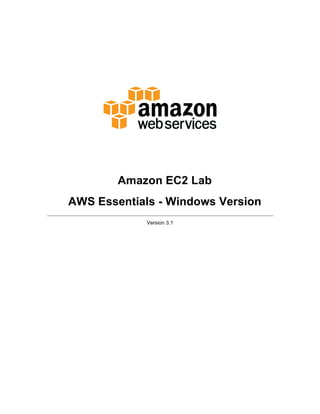
AWS essentials EC2
- 1. Version 3.1 Amazon EC2 Lab AWS Essentials - Windows Version
- 2. AWS Essentials – Amazon EC2 Lab WBT Lab Version 3.1 Copyright © 2013 Amazon Web Services, Inc. and its affiliates. All rights reserved. Page 2 Table of Contents Introduction................................................................................................................................................................3 Overview................................................................................................................................................................3 Topics Covered......................................................................................................................................................3 The Scenario .........................................................................................................................................................3 Using Amazon EC2...................................................................................................Error! Bookmark not defined. The AWS Management Console ...........................................................................Error! Bookmark not defined. Amazon EC2 Key Pairs and Security Groups .......................................................Error! Bookmark not defined. Launching an Amazon EC2 Windows Instance.....................................................Error! Bookmark not defined. Creating an AMI...................................................................................................................................................12 Using EBS Volumes ............................................................................................................................................15 The Instance Lifecycle.........................................................................................................................................22 Conclusion...............................................................................................................................................................23 Copyright © 2013 Amazon Web Services, Inc. and its affiliates. All rights reserved. This work may not be reproduced or redistributed, in whole or in part, without prior written permission from Amazon Web Services, Inc. Commercial copying, lending, or selling is prohibited. For feedback, suggestions, or corrections, please email: aws-course-feedback@amazon.com.
- 3. AWS Essentials – Amazon EC2 Lab WBT Lab Version 3.1 Copyright © 2013 Amazon Web Services, Inc. and its affiliates. All rights reserved. Page 3 Introduction Overview Amazon Elastic Compute Cloud (Amazon EC2) is a web service that provides resizable compute capacity in the cloud. EC2 reduces the time required to obtain and boot new server instances to minutes, allowing you to quickly scale capacity, both up and down, as your computing requirements change. Topics Covered The following Amazon EC2 topics will be covered in this lab: • Overview of the EC2 Management Console • Creating an EC2 key pair and a security group to allow RDP • Choosing a correct Windows AMI and launching an instance • Creating an AMI with customizations • Modifying object metadata • Creating, attaching, detaching and migrating an EBS volume • Managing an instance’s lifecycle, including: Termination protection, starting, stopping, resizing and terminating the instance The Scenario As the operations focused individual in the start-up business, Asperatus Tech, you have created a distribution point within Amazon S3. Your next job is to deploy a web server presence within Amazon EC2, to begin to host your content. Using Amazon EC2 The AWS Management Console Please review the instructions included within the first lab for opening and configuring the console Amazon EC2 Key Pairs and Security Groups Your operations hat now requires you to deploy a server to host your website. In this section, you access the Amazon EC2 Management Console, create a new key pair, and create a security group to allow RDP access to your new web server. The key pair will be used to retrieve your administrator account password. For Windows systems, this key pair is only used to retrieve your password and is required to do so. If it is not open, click the EC2 link to open the EC2 Management Console. Note: Mac users will need to download RDC. 1. Open the EC2 Management console by clicking the EC2 link in the navigation bar you created previously.
- 4. AWS Essentials – Amazon EC2 Lab WBT Lab Version 3.1 Copyright © 2013 Amazon Web Services, Inc. and its affiliates. All rights reserved. Page 4 2. In the left navigation pane, click on Key Pairs listed under the Network & Security. 3. Click Create Key Pair. 4. In the “Create Key Pair” dialog, type a key pair name such as asperatus _key_pair and then click Yes. This will download a [key pair name].pem file to your computer, where [key pair name] is the name you typed in the “Create Key Pair” dialog. 5. Click OK to save the file to the /Downloads folder when the file is generated and then click Close. Note: Do not open the pem file. 6. Next, you will look at Security Groups and their usage. Click Security Groups under Network & Security to create a new group. 7. Click Create Security Group. 8. In the “Create Security Group” dialog: (1) Type a group Name such as remote access. (2) Type a Description such as allows access to server. Note: Do not change the VPC. (3) Click Yes, Create.
- 5. AWS Essentials – Amazon EC2 Lab WBT Lab Version 3.1 Copyright © 2013 Amazon Web Services, Inc. and its affiliates. All rights reserved. Page 5 9. In the EC2 Management Console: (1) If not already checked, click the check box to select the newly created security group. (2) Click the Inbound tab to show the properties in the lower panel. (3) In the Port range field, type 3389 (or use the Create a new rule drop down box and select RDP). (4) Click Add Rule, and repeat the previous step to add port 80 (or use the Create a new rule drop down box and choose http). (5) Click Apply Rule Changes. This shows how to utilize security groups to allow inbound connections to your instances. In this example, you allowed 3389 (RDP) and 80 (http) to your Asperatus Windows server. You are now ready to retrieve your Windows Administrator password and to use RDC to connect to the Windows instance you create in the next step. Note: It is a best practice to not enable RDP directly to production servers. Rather, to use a bastion server (or jump server) as the entry point for RDP and SSH connections. Launching an Amazon EC2 Windows Instance Now that you have your key pair and security groups defined, it’s time to launch your web server. In this section, you will launch a Windows instance from an AMI, apply user data to customize and bootstrap the launching of the instance with tools you need to manage your Asperatus web server, and connect to the instance and validate that the instance launched with Asperatus customizations applied. 1. In the EC2 Management Console, click Instances listed under Instances. 2. Click Launch Instance.
- 6. AWS Essentials – Amazon EC2 Lab WBT Lab Version 3.1 Copyright © 2013 Amazon Web Services, Inc. and its affiliates. All rights reserved. Page 6 3. At the first screen, Step 1:Choose an Amazon Machine Image (AMI) panel, scroll to Microsoft Windows Server 2008 R2 Base and click Select, located to the right of the instance name. This instance only supports 64 bit architectures. 4. Then, at Step 2: Choose an Instance Type, ensure that Micro instances, t1.micro is selected, and click Next: Configure Instance Details. 5. Next, Step 3: Configure Instance Details. Here, (1) Ensure the number of instances is set to 1. (2) Scroll down to ensure the checkbox for Automatically assign a public IP address to your instances is checked. (3) Input the following data into the user data section by expanding the Advanced Details to expose the input. These customizations install MySQL Workbench, and the IIS packages to run a website. Just what you need to test connectivity to your database and get this web server running! <powershell> # Install MySQL Workbench Set-ExecutionPolicy Unrestricted iex ((new-object net.webclient).DownloadString("http://bit.ly/psChocInstall")) cinst vcredist2010 cinst mysql.workbench # Enable IIS $packages = "IIS-WebServerRole;" + "IIS-WebServer;" + "IIS-CommonHttpFeatures;" + "IIS-StaticContent;" + "IIS-DefaultDocument;" + "IIS-ManagementConsole;" + "IIS-ManagementService;" + "IIS-LegacySnapIn;" + "WAS-NetFxEnvironment;" + "WAS-ConfigurationAPI" Start-Process "pkgmgr" "/iu:$packages" (servermanagercmd -install Web-Server -restart) </powershell>
- 7. AWS Essentials – Amazon EC2 Lab WBT Lab Version 3.1 Copyright © 2013 Amazon Web Services, Inc. and its affiliates. All rights reserved. Page 7 6. After the customizations are complete, click Next: Add Storage. 7. At Step 4: Add Storage, accept the default values by clicking Next: Tag Instance. 8. In Step 5: Tag Instance, type a meaningful name in the Value field. 9. Then click Next: Configure Security Group. 10. You will configure the security group that the instance operates within in Step 6: Configure Security Group. (1) Select the radio button for Select an existing security group.
- 8. AWS Essentials – Amazon EC2 Lab WBT Lab Version 3.1 Copyright © 2013 Amazon Web Services, Inc. and its affiliates. All rights reserved. Page 8 (2) Place a check mark next to the security group you created earlier. Click Review and Launch. 11. At Step 7: Review Instance Launch, you can review all of the settings that you have configured through this wizard. Click Launch to continue. 12. You are presented with a window Select an existing key pair or create a new key pair. (1) Ensure Choose an existing key pair is selected and that (2) [your_keypair_name] is selected, (3) And then check the box stating you have the private key. (4) Click, Launch Instances. 13. In the, Launch Status window, click View Instances to return to the instances view of the EC2 control panel. 14. When the instance is fully provisioned, you will be able to select the newly created Windows instance in the EC2 console. To retrieve instance information: (1) Right-click the instance name. (2) Choose Get Windows Password to retrieve your logon information. This will also give you the external DNS name to use in the remote desktop client. Note: It can take 15-30 minutes, so now may be a good time to skip below to the Using EBS Volumes section while you wait for the instance to provision.
- 9. AWS Essentials – Amazon EC2 Lab WBT Lab Version 3.1 Copyright © 2013 Amazon Web Services, Inc. and its affiliates. All rights reserved. Page 9 15. This option launches a wizard to retrieve the default windows administrator password, account name, and instance connection link. The wizard requires the .pem file you created previously. In the wizard: (1) Ensure Choose an existing key pair is selected. (2) Ensure the key pair you created is selected (not the qwikLAB™ keypair). (3) Check the box acknowledging that you have access to the private key. Note: This is the file you downloaded earlier in this lab! Next, click Decrypt Password. 16. The Retrieve Default Windows Administrator Password dialog displays the information used by the remote desktop client to connect to your image. Type or copy the information using a text editor such as Notepad: (1) The public IP address of the instance (2) The administrator password (make note of this, as you will need it later!)
- 10. AWS Essentials – Amazon EC2 Lab WBT Lab Version 3.1 Copyright © 2013 Amazon Web Services, Inc. and its affiliates. All rights reserved. Page 10 17. Click Close when you are finished reviewing the information. 18. Using Remote Desktop Connection and the information from the previous steps, connect to your instance. You may get an invalid server certificate warning while connecting; this error can be safely ignored at this time. 19. Once connected to the instance using the remote desktop client, verify the MySQL tools are installed by clicking Start > All Programs > MySQL. Also, verify the IIS roles by clicking Start > Administrative Tools > Server Manager > Roles. This is also a good time to change your administrator account password. This process demonstrates how you can use scripts to easily install tools and services at instance creation.
- 11. AWS Essentials – Amazon EC2 Lab WBT Lab Version 3.1 Copyright © 2013 Amazon Web Services, Inc. and its affiliates. All rights reserved. Page 11 20. From your local computer’s web browser, input the IP address of your instance that you collected in the previous steps. You should see the Welcome to IIS default Windows website. 21. When you are finished, close Remote Desktop Connection.
- 12. AWS Essentials – Amazon EC2 Lab WBT Lab Version 3.1 Copyright © 2013 Amazon Web Services, Inc. and its affiliates. All rights reserved. Page 12 Creating an AMI You successfully started your Windows instance and validated its functionality! Great! Now, you will need to make this a “golden image” to allow for quick and easy deployments in the future. That’s where the custom AMI comes into play. In this section you use the Amazon EC2 management console to create an AMI from your existing EC2 instance. Using this process, the AMI you generate becomes a template for generating future EC2 instances with IIS and MySQL Workbench pre-installed. You also learn some of the use cases for building custom AMIs. 1. Using the instance created in the previous section, “Launching an Instance”, create an AMI. In the EC2 Management Console: (1) In the left navigation pane, expand Instances and click Instances. (2) Right-click your instance name. (3) Choose Create Image. 2. In the “Create Image” dialog: (1) Type a name in the Image Name field such as asperatus-webserver-ami. (2) Type an optional description in the Image Description field such as Asperatus web server ami. (3) Click the No Reboot box. (4) Accept the remaining default values and click Yes, Create. 3. Creating the image takes 5-15 minutes to complete. In the “Create Image” dialog, click the View pending image… link to view AMI creation progress. Alternatively, click Images > AMIs in the EC2 management console and notice the Status. It will change from pending to available.
- 13. AWS Essentials – Amazon EC2 Lab WBT Lab Version 3.1 Copyright © 2013 Amazon Web Services, Inc. and its affiliates. All rights reserved. Page 13 4. Next, you will terminate your current EC2 instance and re-deploy using the AMI you created. Be sure you have the Windows Administrator password handy for the following step! This demonstrates that the AMI image behaves like a template containing the configuration you specified using the Powershell script (pasted into the “User Data as text” field). To terminate the existing EC2 instance and re-deploy an instance from the AMI that includes the IIS roles and MySQL tools: (1) In the EC2 Management Console, click Instances > Instances. (2) Select the box to the left of the Windows instance you created to select it. (3) Right click the instance. (4) Choose Terminate from the drop-down list. 5. In the “Terminate instances” dialog, click Yes, Terminate. 6. To launch the AMI: (1) In the EC2 Management Console, click Images > AMIs. (2) Select the new image by clicking the box to the left of the image name. (3) Click Launch.
- 14. AWS Essentials – Amazon EC2 Lab WBT Lab Version 3.1 Copyright © 2013 Amazon Web Services, Inc. and its affiliates. All rights reserved. Page 14 7. Use the default options for all screens until Step 6:Configure Security Group. 8. At Step 6, choose Select an existing security group, and pick the remote access security group you created. 9. Click Review and Launch. 10. Click Launch. 11. Similarly to how you selected your key pair when you launched the instance in previous steps, select your asperatus_key_pair in the Select an existing key pair dialogue window. 12. Click View your instances on the Instances page. 13. When complete, a terminated instance and your newly deployed AMI appear in the EC2 management console. Note: Your instance names and AMI IDs may differ from the image below. 14. After a few minutes, click the new instance. Retrieve the DNS name from the lower pane. 15. Connect to the instance via Remote Desktop Connection using the password from the previous instance, and confirm that the MySQL tools and IIS roles are both present and that IIS is running properly (use previous steps as a guide if you need assistance). 16. When you are finished, close Remote Desktop Connection. 17. Repeat the process for deploying an AMI to create a second instance.
- 15. AWS Essentials – Amazon EC2 Lab WBT Lab Version 3.1 Copyright © 2013 Amazon Web Services, Inc. and its affiliates. All rights reserved. Page 15 Using EBS Volumes Now that you, the Asperatus employee in charge of spearheading the infrastructure, have a pair of web servers, and S3 buckets configured, you will take a look at EBS volumes and some ways in which they are used. In this section you use the Amazon EC2 management console and Windows disk management utility to create, attach, detach, migrate and manipulate an EBS volume. 1. In the EC2 Management Console: (1) In the left navigation pane, click Volumes under Elastic Block Store. (2) Note the pre-existing volume from the Windows server instance you created earlier (specifically the Zone) and click Create Volume. 2. In the “Create Volume” dialog: (1) For Volume Type, choose Standard. (2) For Size, type 10 and choose GiB from the drop-down list. (3) Choose an Availability Zone value that differs from the zone for your EC2 instance (noted in the previous step). (4) Accept the remaining default values and click Yes, Create. 3. Name your new volume: (1) Check the box to the left of the volume name to select it, if it is not already selected.
- 16. AWS Essentials – Amazon EC2 Lab WBT Lab Version 3.1 Copyright © 2013 Amazon Web Services, Inc. and its affiliates. All rights reserved. Page 16 (2) Click the Tags tab. (3) Click Add/Edit Tags. 4. In the “Tag EBS Volume” dialog: (1) For the Name key, type Asperatus ebs volume in the Value column. (2) Click Save Tags. Note: The name will now be displayed in the “Name” column in the EC2 Management Console. “Availability zones” also called “zones”, define EC2 instances and EBS volumes. By separating zones, you can provide fault tolerance, high availability and segmentation. However, if your volume is in a different zone than the
- 17. AWS Essentials – Amazon EC2 Lab WBT Lab Version 3.1 Copyright © 2013 Amazon Web Services, Inc. and its affiliates. All rights reserved. Page 17 instance using it, the EC2 instance will not be able to attach to the volume. In the previous steps, the volume you created was placed in a different zone from the instance. In the example shown in this section, the EC2 instance is running in us-west-2c, but the EBS volume is running in us-west-2a. Because the volume is in a different zone from the instance, the volume must be migrated to the same zone as the instance. The following example shows how to take a snapshot of a volume, deploy that snapshot, and migrate it. To migrate your volume: 1. First, verify the zone for your instance. (1) In the EC2 Management Console, click Instances > Instances. (2) Select your running instance, and in the Description tab below, note the zone. 2. Next, take a snapshot of the volume. (1) Right-click the essentials lab ebs volume. (2) Click Snapshots listed under Elastic Block Store. (3) Choose Create Snapshot. 3. In the “Create Snapshot” dialog: (1) Verify the correct volume is selected. (2) For Name, type a value such as snap-for-migrating. (3) Type a Description such as migrating to us-west-2c. (4) Click Yes, Create. The snapshot will take some time to complete. 4. Click Elastic Blockstore > Snapshots. 5. Click the Refresh icon and verify the Status is “completed” before continuing.
- 18. AWS Essentials – Amazon EC2 Lab WBT Lab Version 3.1 Copyright © 2013 Amazon Web Services, Inc. and its affiliates. All rights reserved. Page 18 6. Deploy the snapshot to a new volume in the proper zone. (1) Click Snapshots listed under Elastic Block Store. (2) Right-click the snap-for-migrating snapshot. (3) Choose Create Volume from Snapshot. 7. In the “Create Volume” dialog: (1) For Volume Type, choose Standard. (2) For Availability Zone, choose the zone that matches your EC2 instance’s zone. Note: An example would be us-west-2c. (3) Click Yes, Create. 8. There are now 2 volumes in different zones. Delete the volume in the incorrect zone:
- 19. AWS Essentials – Amazon EC2 Lab WBT Lab Version 3.1 Copyright © 2013 Amazon Web Services, Inc. and its affiliates. All rights reserved. Page 19 (1) Right-click the volume and choose Delete Volume. (2) Click Yes, Delete to confirm. 9. Attach the remaining volume to the instance. (1) Click Elastic Block Store > Volumes. (2) Select the new volume available. (3) Click Actions. (4) Click Attach Volume. 10. In the “Attach Volume” dialog: (1) Select your instance (2) Click Yes, Attach. 11. Validate the volume is attached to the instance by viewing the Attachment Information column in the Volumes view.
- 20. AWS Essentials – Amazon EC2 Lab WBT Lab Version 3.1 Copyright © 2013 Amazon Web Services, Inc. and its affiliates. All rights reserved. Page 20 12. In Remote Desktop Connection, log on to Windows, open the disk management utility, and add and format the new disk. Further test the disk by creating a file on it. 13. Using previous steps, create a new snapshot of the disk and deploy a new volume from the snapshot. Increase the volume size to 20GB. Attach the new volume to your instance. 14. Logon to your Windows instance using Remote Desktop Connection and view the new volume in the disk management utility.
- 21. AWS Essentials – Amazon EC2 Lab WBT Lab Version 3.1 Copyright © 2013 Amazon Web Services, Inc. and its affiliates. All rights reserved. Page 21 15. Extend the volume and explore it.
- 22. AWS Essentials – Amazon EC2 Lab WBT Lab Version 3.1 Copyright © 2013 Amazon Web Services, Inc. and its affiliates. All rights reserved. Page 22 The Instance Lifecycle Now that you, an Asperatus engineer, have your instances created and configured, images created and EBS volumes ready, you will need to know how to keep those instances from being deleted by accident. You will also want to know how to change the instance type, should you need to increate the amount of CPU and memory available to your server. In this section you change the EC2 Instance Type and protect it from termination. 1. If powered on, power off your instance either by shutting down from within Windows or by right-clicking your instance and choosing Stop. 2. Click Yes, Stop to confirm. 3. Right-click the instance, or click Actions with the instance selected, and click Change Termination Protection. 4. In the “Termination Protection” dialog, click Yes, Enable to enable termination protection. 5. In the EC2 Management Console, select your instance and switch to the Description tab in the lower pane. 6. Note that Termination Protection is set to Enabled. Tip: You may need to scroll through the “Description” tab to view the termination protection settings. Now, you are noticing that the instance is not as responsive as you would like. You need to increase it’s performance. To do so, increase the instance size from micro to small: 7. Right-click your instance and choose Actions > Stop, (or log in to the instance using previous steps as a guide, and shut it down within the operating system). 8. Again, right-click your instance and choose Instance Management > Change Instance Type. 9. In the “Change Instance Type” dialog:
- 23. AWS Essentials – Amazon EC2 Lab WBT Lab Version 3.1 Copyright © 2013 Amazon Web Services, Inc. and its affiliates. All rights reserved. Page 23 (1) For Instance Type, choose m1.small. (2) Click Apply. 10. In the EC2 Management Console, verify the Type column value is m1.small. 11. Right-click your instance and choose Actions > Start. 12. On the subsequent window, choose Yes, Start. 13. Also, in the EC2 Management Console, note the new instance DNS name. Conclusion Congratulations! You now have successfully: • Created custom key pairs and security groups. • Deployed a preexisting AMI with customizations and attached to it via remote desktop. • Created a custom AMI. • Created, attached, detached, migrated and took snapshots of EBS volumes. • Modified an instance type, and worked with instance core functionality. Please return to the course to complete the online training module. For feedback, suggestions, or corrections, please email: aws-course-feedback@amazon.com.
