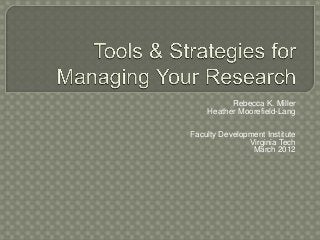
Tools and Strategies for Managing Your Research
- 1. Rebecca K. Miller Heather Moorefield-Lang Faculty Development Institute Virginia Tech March 2012
- 2. Rebecca is the College Librarian for Science, Life Sciences, and Engineering Heather is the College Librarian for Education and Applied Social Sciences
- 3. Citation Management Tools Organization & Task Management Tools Cloud Storage Research & Information Management On-the-Fly Data Gathering Tools Presentation Tools Q & A
- 4. EndNote Zotero Mendeley
- 5. Strengths: • Very sophisticated, robust product • Available to all faculty and students at VT through a site license • No space limit for PDFs and other attachments • Supported by VT Libraries, and a strong network of other users • Cite While You Write feature Weaknesses: • Steep(ish) learning curve • No group/shared library function • EndNote Web is a bit clunky • Expense (if researcher leaves VT)
- 7. Strengths: • Group library function • Free • Open source • Intuitive/ease of use • Cite While You Write Plug-ing • Includes stand-alone & web-based components • Syncing across devices • Active user community Weaknesses: • 100 MB limit for attachments • Support (since it’s not proprietary)
- 8. In your browser On the web
- 9. Strengths: • Free • Desktop & web-based versions • Syncing across devices • Cite While You Write plug-in • Social networking aspect • Has an iPad/iPhone app Weaknesses: • 500 MB limit for attachments • Support
- 10. This is the “web” side—Mendeley also has a desktop version that will sync with your “web” version and make sure that you always have a local copy of your library.
- 12. Zotero now has a stand-alone version (can be used with Chrome, Safari) The collaboration aspect is HUGE. Consider whether or not the tool is capable of creating group or shared libraries.
- 13. Evernote PathBrite Instapaper To-Do List Tools
- 14. Easy to add in notes, bookmarks, sites, anything you want to remember Create notebooks to categorize your material Use multiple devices
- 15. Download an Evernote Web clipper that will be a part of your toolbar. Click on it to save any website. Designate notebooks.
- 16. PathBrite: A n e- portfolio option. A cloud based tool, visually based, very smart, and fun to look at. Open access tool that can be linked to other pages.
- 17. Instapaper gives you a “read later” bookmark You clip webpages, and then read them when you have the time! Instapaper is available on laptops, desktops, iPhone, iPad, and e-readers
- 19. Remember the Milk Toodledo TeuxDeux Todo.ly 42Tasks
- 20. • Syncs with Google, Outlook, Twitter, the RMT app • Collaboration/sharing lists and tasks • Data can be backed up/exported
- 21. • Integrates with Google, outlook • Data can be backed up/exported • Has collaboration/share option • Has many levels of organization • Has a strong user forum
- 22. • Simple, minimalistic • Tasks roll over from day to day • Does not integrate with Google Calendar or Outlook, but is accessible via the www and its app ($2.99)
- 23. Manage projects and share with others. Assign tasks to yourself or to others and monitor them. Multiple platforms from desktop to various Smartphone apps.
- 24. Simple to do lists. Organize by project Simple drag and drop features Easy Edit
- 25. Dropbox SugarSync AeroFS Box.net
- 26. EDUCAUSE Learning Initiative. (2011). 7 things you should know about…organizing files in the cloud. Retrieved from http://net.educause.edu/ir/library/pdf/ELI7073.pdf Pinola, M. (2011). Dropbox v. the alternatives: which one is right for you? Lifehacker. Retrieved from http://lifehacker.com/5818908/dropbox-vs-the- alternatives-which-online-syncing-service-is-right-for-you Summary: • Consider how much storage space you will need • Consider the security and privacy issues • Consider collaboration • Consider syncing • Consider organization options
- 27. 2 GB of space free Store anything you need to save. Access it from anywhere. Share in groups/ collaborate
- 28. 5 GB for free Sync across devices Folder selections & privacy settings at the folder level Collaboration and sharing at the folder level Includes media streaming
- 29. Stillin early beta Shares data across your devices (unlimited amount of “storage”) Gives you an option of whether you want it backed up in the cloud File sharing at the folder level
- 30. 5 GB storage space free Mobile app access Sharing and collaboration at the folder level No password protected sharing at the free level Syncing across devices
- 31. LibX Email search alerts & RSS feeds • Addison • Summon • PubMed • Engineering Village • Ebsco • Google RSS readers Google Scholar
- 32. Develop here at Virginia Tech Libraries, LibX is a tool used by libraries around the world in order to help their users gain access to their resources as efficiently as possible. It lives in your browser, and quickly connects you to VT Libraries information resources. http://www.lib.vt.edu/libX/
- 33. Read about RSS feeds: http://www.lib.vt.edu/help/alerts/rss/ Read about email alerts: http://www.lib.vt.edu/help/alerts/publisher/i ndex.html
- 36. View the tutorial on RSS in Summon: http://www.lib.vt.edu/help/screencasts/summon/summon-rss-feeds.html
- 37. PubMed offers BOTH email alerts and RSS feeds for saved searches. You must create a (free) account with MyNCBI to do this.
- 38. Schedule your alerts. Determine the format.
- 40. To save a search and generate an email alert or an RSS feed in Engineering Village, you need to create a (free) account in Engineering Village.
- 41. Set up your alerts in your saved searches area.
- 42. RSS Feed for a Search
- 43. Save Searches and alerts Mark search
- 44. Sign up for an Ebsco Account Free for VT users Can create alerts Can save searches Very user friendly
- 45. Simply go to: http://www.google.com/alerts
- 46. Google Reader Outlook Other Readers
- 47. Associated with your Google account Is available as a gadget
- 48. Use your email client to have RSS feeds delivered directly to your inbox
- 49. Web • Bloglines • My Yahoo! • NewsGator Windows • FeedDemon • Awasu Mac OS X • NetNewsWire Mobile devices • Viigo • Search for more apps!
- 50. You can use Google Scholar to help find VT Libraries resources and send citations to your reference manager. You can set your preferences so that it works for you…
- 52. Poll Everywhere Answer Garden
- 53. • Free for up to 40 responders • Saves data until you clear it out • Does not allow response monitoring with the free version
- 55. Creates word clouds from answers. Can text or type in answers. It is completely free. Have the option to do multiple choice as well.
- 56. Prezi Projeqt SpicyNodes
- 57. Online presentation tool with a paid desktop option Zooming, sweeping movement in presentation. 100 MB free for educators. Low pro cost for educators.
- 58. Projeqt: Slide based online tool. Slides can go side to side or can be stacked behind each other. Very graphic, can be connected to 16 different social media tools.
- 59. Cowbird: Visual Storytelling, great for qualitative narratives through images. Uses text and images for stories.
- 60. Concept Map presentation tool Completely free for individuals
- 61. Contact us: Rebecca Miller millerrk@vt.edu http://rebeccakatemiller.com Heather Moorefield-Lang hmlang@vt.edu http://actinginthelibrary.com
