I pads 9 4-2013
•Télécharger en tant que PPTX, PDF•
0 j'aime•267 vues
Signaler
Partager
Signaler
Partager
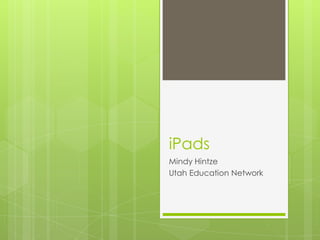
Recommandé
Recommandé
Contenu connexe
Tendances
Tendances (20)
Unlock the Magic: How to set up and use your new ipad

Unlock the Magic: How to set up and use your new ipad
Harold Kelly Keynote for CaterSource2014 iDevice management #CSES2014 #ipad #...

Harold Kelly Keynote for CaterSource2014 iDevice management #CSES2014 #ipad #...
En vedette
En vedette (17)
Penetapan Suara Partai Politik dan Kursi serta Calon Terpilih DPRD Kota Kenda...

Penetapan Suara Partai Politik dan Kursi serta Calon Terpilih DPRD Kota Kenda...
Similaire à I pads 9 4-2013
Similaire à I pads 9 4-2013 (20)
Tips, Tricks Best Practices & Recommendations for your new iPad

Tips, Tricks Best Practices & Recommendations for your new iPad
Enhancing communication with the iPad - Tips and Tricks for Special Ed and Sp...

Enhancing communication with the iPad - Tips and Tricks for Special Ed and Sp...
Dernier
Enterprise Knowledge’s Urmi Majumder, Principal Data Architecture Consultant, and Fernando Aguilar Islas, Senior Data Science Consultant, presented "Driving Behavioral Change for Information Management through Data-Driven Green Strategy" on March 27, 2024 at Enterprise Data World (EDW) in Orlando, Florida.
In this presentation, Urmi and Fernando discussed a case study describing how the information management division in a large supply chain organization drove user behavior change through awareness of the carbon footprint of their duplicated and near-duplicated content, identified via advanced data analytics. Check out their presentation to gain valuable perspectives on utilizing data-driven strategies to influence positive behavioral shifts and support sustainability initiatives within your organization.
In this session, participants gained answers to the following questions:
- What is a Green Information Management (IM) Strategy, and why should you have one?
- How can Artificial Intelligence (AI) and Machine Learning (ML) support your Green IM Strategy through content deduplication?
- How can an organization use insights into their data to influence employee behavior for IM?
- How can you reap additional benefits from content reduction that go beyond Green IM?
Driving Behavioral Change for Information Management through Data-Driven Gree...

Driving Behavioral Change for Information Management through Data-Driven Gree...Enterprise Knowledge
Dernier (20)
Driving Behavioral Change for Information Management through Data-Driven Gree...

Driving Behavioral Change for Information Management through Data-Driven Gree...
Apidays Singapore 2024 - Building Digital Trust in a Digital Economy by Veron...

Apidays Singapore 2024 - Building Digital Trust in a Digital Economy by Veron...
Bajaj Allianz Life Insurance Company - Insurer Innovation Award 2024

Bajaj Allianz Life Insurance Company - Insurer Innovation Award 2024
Powerful Google developer tools for immediate impact! (2023-24 C)

Powerful Google developer tools for immediate impact! (2023-24 C)
TrustArc Webinar - Stay Ahead of US State Data Privacy Law Developments

TrustArc Webinar - Stay Ahead of US State Data Privacy Law Developments
Boost Fertility New Invention Ups Success Rates.pdf

Boost Fertility New Invention Ups Success Rates.pdf
Boost PC performance: How more available memory can improve productivity

Boost PC performance: How more available memory can improve productivity
Scaling API-first – The story of a global engineering organization

Scaling API-first – The story of a global engineering organization
Apidays New York 2024 - Scaling API-first by Ian Reasor and Radu Cotescu, Adobe

Apidays New York 2024 - Scaling API-first by Ian Reasor and Radu Cotescu, Adobe
Handwritten Text Recognition for manuscripts and early printed texts

Handwritten Text Recognition for manuscripts and early printed texts
Connector Corner: Accelerate revenue generation using UiPath API-centric busi...

Connector Corner: Accelerate revenue generation using UiPath API-centric busi...
Understanding Discord NSFW Servers A Guide for Responsible Users.pdf

Understanding Discord NSFW Servers A Guide for Responsible Users.pdf
What Are The Drone Anti-jamming Systems Technology?

What Are The Drone Anti-jamming Systems Technology?
Tech Trends Report 2024 Future Today Institute.pdf

Tech Trends Report 2024 Future Today Institute.pdf
I pads 9 4-2013
- 1. iPads Mindy Hintze Utah Education Network
- 2. Don’t try this at home…
- 3. iPad Anatomy Home Button Dock Connector Speakers Sleep Button Side Switch Mute Lock Rotation Volume Control Headphone Jack Front Camera Back Camera Touch Screen Bottom Tray
- 4. Settings General Software Update – Don’t do it now! Passcode lock Restrictions Side Switch Multitasking gestures – turn on Keyboard – add Emoji Accessibility
- 5. More Settings Notifications Notification Center Privacy Location Services iCloud Mail, Contacts, Calendars Add an account iTunes & App Store Find my iPad
- 6. Gestures Close an app Reveal the Multitasking Bar Swipe between open apps Close “running” apps 3-finger zoom
- 7. Managing Apps Finding Apps – What to look for Download – AppStart for iPad Move/Organize Create Folders Rename Folders Delete Folders Delete Apps Spotlight
- 8. Notes App Make a note Hidden keys, Emoji, CapsLock Cut, Copy and Paste Share Shake to “undo/redo” Split, Merge, Dock and Undock Keyboard Built in Dictionary Bonus: Change fonts in Settings
- 9. Safari App Use multiple tabs Bookmarks and folders Add a Web Page link to home screen Bonus: Enable Bookmarks Bar in Settings
- 10. Camera/Photos Take a picture Take a video Delete a picture/video Share a picture Create an album Create a slideshow
- 11. Productivity Apps Dropbox Google Drive, SkyDrive Dragon Dictation PaperPort Notes Pocket (formerly Read it Later) Zite Hootsuite Remind 101
- 12. Awesome Apps iTunes U Podcasts iBooks I-Nigma QR Reader QR Reader for iPad ScoreBoard HD Undecided
- 13. Accessories Presentation Stand Microphone Stylus Camera Adapter Keyboard Case
