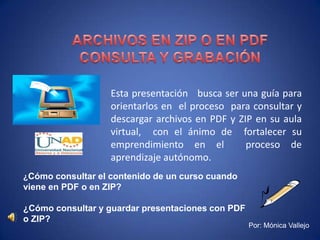
¿Cómo consulto y guardo textos en formato pdf o zip?
- 1. ARCHIVOS EN ZIP O EN PDF CONSULTA Y GRABACIÓN Esta presentación busca ser una guía para orientarlos en el proceso para consultar y descargar archivos en PDF y ZIP en su aula virtual, con el ánimo de fortalecer su emprendimiento en el proceso de aprendizaje autónomo. ¿Cómo consultar el contenido de un curso cuando viene en PDF o en ZIP? ¿Cómo consultar y guardar presentaciones con PDF o ZIP? Por: Mónica Vallejo
- 2. Estimad@s estudiantes : En un curso virtual encontramos los contenidos en varios formatos, por ejemplo en PDF, ZIP o RAR. Suele ocurrir que al desear consultarlos encontremos que el archivo no descarga para su lectura, porque tal vez desconocemos la ruta o procedimiento para hacerlo. Pude pensarse que el archivo se ha perdido, o hay problemas de configuración: Sin embargo lo que sucede es que no se ha seguido el proceso adecuado para su lectura y consulta. Por ello es importante que conozcamos las etapas necesarias para revisar y grabar archivos en este tipo de formatos, ya que así se facilitará el proceso de aprendizaje autónomo en el campus virtual. BIENVENIDOS Por: Mónica Vallejo
- 3. Iniciemos… Al ingresar al curso usted encontrará en el bloque central el contenido del mismo. Éste puede estar en formato PDF o ZIP que se reconoce mediante íconos: Formato ZIP Formato PDF Por: Mónica Vallejo
- 5. Si el sistema operativo de su computador es Windows vista el archivo se almacena directamente en la carpeta Descargas. Para abrirla diríjase al Menú de inicio, vaya a Documentos, y posteriormente a Descargas. Descargas INICIO Por: Mónica Vallejo
- 6. Busque el nombre del archivo que bajó en la carpeta de Descargas: Ahora, selecciónelo y dé doble clic en él. Luego se abrirá una ventana emergente que le permitirá ver el archivo Módulo Por: Mónica Vallejo
- 7. Para abrirlo, dé clic derecho sobre el título del archivo, vaya a Open With ( abrir con ) y posteriormente seleccione el tipo de programa en el que se encuentra el archivo, dé clic sobre esta opción y éste se abrirá seguidamente. Abrir el archivo Por: Mónica Vallejo
- 8. Si es un archivo de Word, en la parte superior izquierda del archivo encontrará el icono de Windows, dé clic allí, busque la opción Guardar como Documento de Word 97 – 2003 y almacénelo en la carpeta que desee, para encontrarlo fácilmente cuando lo necesite para consulta. Por: Mónica Vallejo
- 9. Para descargar archivo en pdf Si desea descargar un archivo en PDF, ubíquese en el contenido del curso que desea leer, busque el documento y dé clic sobre éste: Activar el ícono Por: Mónica Vallejo
- 10. De inmediato le aparecerá una ventana que le pregunta si desea guardar o abrir el archivo. Usted puede seleccionar cualquiera de las dos opciones. Si desea leerlo de forma inmediata le dará la opción Abrir. Y aparecerá el documento para su revisión. Si guardarlo en alguna carpeta de su ordenador para consultarlo cuando sea requerido. Por: Mónica Vallejo
- 11. Guardar archivo en pdf… Al aparecer la ventana emergente y seleccionar abrir aparecerá el documento para su lectura. Una vez abierto el archivo en PDF, para guardarlo busque los iconos que están en la parte superior izquierda del archivo y posteriormente seleccione el gráfico de Guardar Por: Mónica Vallejo
- 12. Allí seleccionará la unidad del sistema y la carpeta requerida para almacenar el documento. Carpeta Por: Mónica Vallejo
- 13. Si la versión de su computador está dada por windows xp y cuenta con Oficce 2003 o 2007, el proceso para guardar el texto es el siguiente: *Dará clic sobre el archivo que desea leer o guardar. Aparecerá de inmediato una ventana emergente con la siguiente información: abrir, para dar lectura al archivo o Guardar par almacenarlo en cualquier espacio y lugar de su computador. Aquí seleccionará GUARDAR Por: Mónica Vallejo
- 15. Lo importante en el proceso de educación virtual es tener presente que el éxito de su proceso formativo depende de su capacidad para explorar los diferentes programas y recursos informáticos que nos ofrece el curso. Por otro lado es necesario presentar oportunamente las inquietudes sobre algún recurso para que sean resueltas oportunamente por nuestro tutor. Para mayor información consulta: http://formacion.unadvirtual.org/moodle/file.php/1/CONTENTS/601003_exe/comprimir_archivos_con_winzip.html Por: Mónica Vallejo