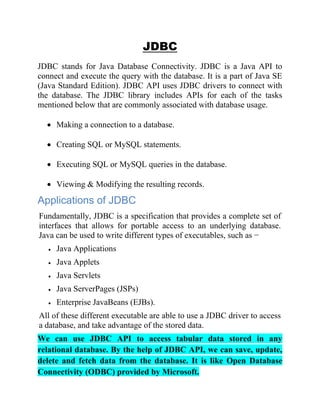
Jdbc
- 1. JDBC JDBC stands for Java Database Connectivity. JDBC is a Java API to connect and execute the query with the database. It is a part of Java SE (Java Standard Edition). JDBC API uses JDBC drivers to connect with the database. The JDBC library includes APIs for each of the tasks mentioned below that are commonly associated with database usage. • Making a connection to a database. • Creating SQL or MySQL statements. • Executing SQL or MySQL queries in the database. • Viewing & Modifying the resulting records. Applications of JDBC Fundamentally, JDBC is a specification that provides a complete set of interfaces that allows for portable access to an underlying database. Java can be used to write different types of executables, such as − • Java Applications • Java Applets • Java Servlets • Java ServerPages (JSPs) • Enterprise JavaBeans (EJBs). All of these different executable are able to use a JDBC driver to access a database, and take advantage of the stored data. We can use JDBC API to access tabular data stored in any relational database. By the help of JDBC API, we can save, update, delete and fetch data from the database. It is like Open Database Connectivity (ODBC) provided by Microsoft.
- 2. The current version of JDBC is 4.3. It is the stable release since 21st September, 2017. It is based on the X/Open SQL Call Level Interface. The java.sql package contains classes and interfaces for JDBC API. A list of popular interfaces of JDBC API are given below: o Driver interface o Connection interface o Statement interface o PreparedStatement interface o CallableStatement interface o ResultSet interface o ResultSetMetaData interface o DatabaseMetaData interface o RowSet interface A list of popular classes of JDBC API is given below: o DriverManager class o Types class There are four types of JDBC drivers: o JDBC-ODBC Bridge Driver, o Native Driver,
- 3. o Network Protocol Driver, and o Thin Driver The JDBC-ODBC bridge driver uses ODBC driver to connect to the database. The JDBC-ODBC bridge driver converts JDBC method calls into the ODBC function calls. This is now discouraged because of thin driver.
- 4. Oracle does not support the JDBC-ODBC Bridge from Java 8. Oracle recommends that you use JDBC drivers provided by the vendor of your database instead of the JDBC-ODBC Bridge. Advantages: o easy to use. o can be easily connected to any database. Disadvantages: o Performance degraded because JDBC method call is converted into the ODBC function calls. o The ODBC driver needs to be installed on the client machine.
- 5. Topic: Establishing Connectivity There are 5 steps to connect any java application with the database using JDBC. These steps are as follows: o Register the Driver class o Create connection o Create statement o Execute queries o Close connection 1) Register the driver class The forName() method of Class class is used to register the driver class. This method is used to dynamically load the driver class.
- 6. Syntax of forName() method 1. public static void forName(String className)throws ClassNotFoundE xception Example to register the OracleDriver class Here, Java program is loading oracle driver to establish database connection. Class.forName("oracle.jdbc.driver.OracleDriver"); 2) Create the connection object The getConnection() method of DriverManager class is used to establish Connection with the database. Syntax of getConnection() method public static Connection getConnection(String url)throws SQLExceptio n public static Connection getConnection(String url,String username,String p assword) throws SQLException Example to establish connection with the Oracle database Connection con=DriverManager.getConnection("jdbc:oracle:thin:@localhost: 1521:xe","system","system"); 1. Driver class: The driver class for the oracle database is oracle.jdbc.driver.OracleDriver. 2. Connection URL: The connection URL for the oracle10G database is jdbc:oracle:thin:@localhost:1521:xe where jdbc is the API, oracle is the database, thin is the driver, localhost is the server name on which oracle is running, we may also use IP address, 1521 is the port number and XE is the Oracle service name. 3. Username: The default username for the oracle database is system.
- 7. 4. Password: It is the password given by the user at the time of installing the oracle database. 3) Create the Statement object The createStatement() method of Connection Interface is used to create statement. The object of statement is responsible to execute queries with the database. Syntax of createStatement() method 1. public Statement createStatement() throws SQLException Example to create the statement object 1. Statement stmt=con.createStatement(); 4) Execute the query The executeQuery() method of Statement interface is used to execute queries to the database.This method returns the object of ResultSet that can be used to get all the records of a table. Syntax of executeQuery() method 1. public ResultSet executeQuery(String sql) throws SQLException Example to execute query ResultSet rs=stmt.executeQuery("select * from emp"); while(rs.next()) { System.out.println(rs.getInt(1)+" "+rs.getString(2)); }
- 8. 5) Close the connection object By closing connection object statement and ResultSet will be closed automatically The close() method of Connection interface is used to close the connection. Syntax of close() method public void close() throws SQLException Example to close connection con.close();
- 9. Creating and Executing SQL statement Executing SQL on the Connection involves two further objects: • we create a Statement object, to which we pass the SQL to be executed and set any required options; • we read the result of the query via a ResultSet object. Creating a Statement object is simple once we have our Connection: Connection con =DriverManager.getConnection(); Statement stmt = con.createStatement(); Then, to execute a simple SQL statement and get the corresponding result, we write something as follows: int id = ... get ID from somewhere ... String sql = "SELECT Name FROM Users WHERE Id = " + id; ResultSet rs = st.executeQuery(sql); // ... read from result set ... The executeQuery() method returns a ResultSet object from which the result data can be read. For a simple SELECT query such as this, we would always expect a result set to be returned, which would be empty if no rows were returned. The ResultSet object returned can then be queried to pull out the rows and colums of the result.
- 10. Working With ResultSet Object Having obtained a database connection and executed a query via a Statement object, the next stage is to pull out the data from the ResultSet. A result set consists of zero or more rows. Let's suppose that our query on a User’s table returns rows in the following format: Id (INT) UserName (VARCHAR) FirstName (VARCHAR) Surname (VARCHAR) TimeRegistered (TIMESTAMP) 3 dsmith David Smith 2008-04-02 18:16:22 4 ntroberts Nigel Roberts 2008-05-01 20:11:01 6 bgsmithers Bill Smithers 2008-05-02 02:43:52 Now we can pull out the details of successive users from the result as follows: ResultSet rs = st.getResultSet(); try { while (rs.next()) { int id = rs.getInt(1); String userName = rs.getString(2); String firstName = rs.getString(3); String surname = rs.getString(4); Timestamp timeReg = rs.getTimestamp(5); // ... do something with these variables ... } } finally { con.close(); } Notice the repeated call to next(), which returns true if there is another row of data, and at the same time gets the ResultSet ready to start reading data from that next row. The code above illustrates the following points and topics: • Column numbers start at 1, not zero.
- 11. • There are mappings between SQL and Java data types. For example, a SQL INT is mapped to a Java int; SQL VARCHARs are mapped to Java Strings. We call a get() method on the ResultSet that is appropriate to the type we want to retrieve. (As discussed on the next page, it turns out that these methods luckily can often perform conversion if we don't choose the exact type.) • The ResultSet and/or Statement needs to be closed. Whilst in emergencies they will be closed on finalization, it's preferable to close them explicitly as soon as they are no longer needed. Unfortunately, there are three different types of JDBC resource, all of which have a close() method! In a moment, we'll discuss when to close JDBC resources.