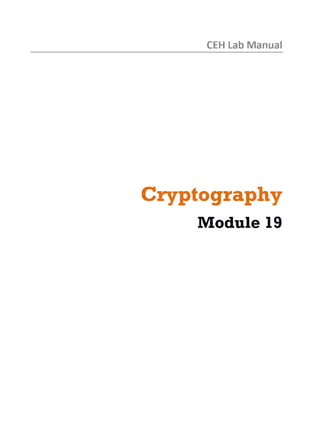Contenu connexe
Similaire à Ceh v8 labs module 19 cryptography
Similaire à Ceh v8 labs module 19 cryptography (20)
Ceh v8 labs module 19 cryptography
- 1. CEH
L ab M a n u a l
C r y p to g r a p h y
M o d u le 19
- 2. M odule 19 - C ryptography
C r y p to g r a p h y
Cy t ga h ist esu ya dartof h in in r a o in h mnu r a a le
r po r p y h t d n
id g fom ti n u a ne d b
fo at.
rm
ICON KEY
V a lu a b le
Lab Scenario
T h e
a b ility to
p r o te c t a n d s e c u re in fo r m a tio n
is v i t a l t o
th e g r o w th
o t e le c tr o n ic
m fo rm a tio n
c o m m e rc e
Test yo u r
to
W e b e x e rc is e
m
W o r k b o o k re
to
th e
g ro w th
u s e c o m m u n ic a t io n s
p la y s
**
and
a
a ro u n d
la r g e
m a jo r
r o le
th e w o r ld
a m o u n ts
m e th o d s
to
p ro c e s s
o f m o n e y
p ro te c t
I n t e r n e t it s e lf. M a n y p e o p le
o r w a n t
th e d a ta
F o r
e x a m p le ,
one
b an k
c u s to m e rs
m a c h in e s . T h e r e
fro m
b o ttle s
f lo w e r s
b y
e n c r y p t io n
o n ly
yo u
a re
is
o f
s e c u re
d e t a ils
w o rk
w ith
an
in s tr u c t
use
o f w in e s
c r e d it
te c h n iq u e s .
c o n n e c tio n
f in a n c ia l
to
th e
yo u
w h e n
to
th e
u s in g
o f s tro n g
e t h ic a l
e n c ry p t
th e m
e n c r y p t io n
and
and
u s in g
a
In te rn e t
th e
at
and
c a rd
u n fo r g e a b le
p e n e tr a t io n
use
e n c r y p t io n
tr a n s a c tio n s
k n o w
and
e n v ir o n m e n t
IT
w ill
S in c e
d ir e c to r
111
th e
o th e r
T in s
m e th o d s .
a lg o r it h m s
a re
in c lu d in g
to
in fo r m a tio n
te s te r, y o u r
t e lle r
s e llin g a n y d u n g
lik e
e n c r y p t io n
e n c r y p t in g
tra n s fe r o f
b ro w s e rs ,
I n te r n e t w o u ld
c r e d it
m e th o d s
th e
a u to m a te d
th e s e
In te rn e t
m u lt i- n a t io n a l
v a r io u s
a ls o
b an k
s h o p p in g m a lls
s e c u re
t h e ir
o ve r
hacker
d a ta
th e
and
s e n d in g
r e la t e d
e x p e rt
to
C u s to m e rs
use
use
a n o th e r. B a n k s
n u m b e rs
and even
o ve r
c a rd s
to
ID
a re m a n y c o m p a n ie s
m ade
banks
f in a n c ia l tr a n s a c tio n s . T h is in v o lv e s
fro m
t h e ir
need
s e c u r it y 11 1 d if f e r e n t a re a s . E n c r y p t in g
d a ta
s e c u r it y .
111
to
and
o f th e
w ill
o rd e r
to
s e c u re th e o r g a n iz a t io n ’s in f o r m a t io n .
Lab Objectives
T in s la b w i l l s h o w y o u h o w
h o w
to
e n c r y p t d a ta a n d h o w
t o u s e it . I t w i l l te a c h y o u
to :
■
U s e e n c r y p tin g /d e c r y p tin g c o m m a n d s
■
G e n e r a te h a s h e s a n d c h e c k s u m
f ile s
Lab Environment
& Tools
d e m o n stra te d in
th is lab a re
available in
D:CEHToolsCEHv 8
Module 19
Cryptography
T o
e a r n ־o u t d ie la b , y o u n e e d :
Window S erver 2012
■
A
c o m p u te r r u n n in g
■
A
w e b b ro w s e r w ith In te rn e t access
Lab Duration
T im e : 5 0 M in u t e s
Overview of Cryptography
C r y p t o g r a p h y is t h e p r a c t ic e a n d s t u d y o f
hiding
in f o r m a t io n . M o d e r n c r y p to g r a p h y
in t e r s e c t s t h e d i s c ip l in e s o f m a t h e m a t i c s , c o m p u t e r s c ie n c e , a n d e l e c t r ic a l
e n g in e e r in g .
C E H Lab Manual Page 915
Ethical Hacking and Countenneasures Copyright © by EC-Council
All Rights Reserved. Reproduction is Stricdy Prohibited.
- 3. M odule 19 - C ryptography
C r y p t o lo g y p r io r t o th e m o d e r n a g e w a s a lm o s t s y n o n y m o u s w it h
conversion
m TASK 1
.
o f in fo r m a tio n f r o m
encryption,
d ie
a r e a d a b le s ta te t o o n e a p p a r e n t ly w i t h o u t s e n s e .
Lab Tasks
Overview
R e c o m m e n d e d la b s t o a s s is t y o u i n C r y p t o g r a p h y :
■
B a s ic D a t a E n c r y p t in g U s i n g
H ashC alc
■
B a s ic D a t a E n c r y p t i n g U s i n g
MD5 C alc u lato r
■
B a s ic D a t a E n c r y p t i n g U s i n g
A dvance E ncryption P a c k a g e
■
B a s ic D a t a E n c r y p t i n g U s i n g
TrueC rypt
■
B a s ic D a t a E n c r y p t i n g U s i n g
CrypTool
■
E n c r y p t in g a n d D e c r y p t in g th e D a ta U s in g
■
B a s ic D a t a E n c r y p t i n g U s i n g
B C T extE ncoder
R ohos Disk E ncryption
Lab Analysis
A n a l y z e a n d d o c u m e n t t h e r e s u lt s r e la t e d t o t h e la b e x e r c is e . G i v e y o u r o p i n i o n o n
y o u r t a r g e t ’s s e c u r it y p o s t u r e a n d e x p o s u r e .
P L E A S E
T A L K
T O
Y O U R
I N S T R U C T O R
R E L A T E D
C E H Lab Manual Page 916
T O
T H I S
I F
Y O U
H A V E
Q U E S T I O N S
L A B .
Ethical Hacking and Countenneasures Copyright © by EC-Council
A ll Rights Reserved. Reproduction is Stricdy Prohibited.
- 4. M odule 19 - C ryptography
Lab
B a s ic
D a ta
E n c r y p tin g
U s in g
H a s h C a lc
HashCalc e a leyou t c muem ltip h s e, c eku s a dHAL4Csfor
n b s o o p t u le ah s hc s m, n
files, te t, a dh xsrn s It s p ot MD2, MD4, AIDS, SHA1, SHA2
x n e ti g . u p rs
(SHA256, SH.4J84, SHA512), RIPEMD160, PANAMA, TIGER,
CRCJ2,ADUERJ2, a dt eh s ue in e o k ya de n t os
n h a h s d D n e n M le o l .
ICON KEY
/ V a lu a b le
information
.v*
Test yo u r
_______k n o w le d g e _________
^
W e b e x e r c is e
Lab Scenario
L a p to p s
access
th e
W o r k b o o k r e v ie w
h ig h ly
s to ra g e
r e q u ir e s
m e d ia .
to
th e ft
a k e y in
D is k
and
f r e q u e n t ly
o rd e r to
e n c r y p t io n
c o n ta in
s ta rt th e
e n c ry p ts
v a lu a b le
o p e r a t in g
a ll
d a ta
d a ta .
s y s te m
a
0 11
and
s y s te m ,
t ile s , f o ld e r s , a n d t h e o p e r a t i n g s y s t e m . T i n s is m o s t a p p r o p r i a t e w h e n
p h y s ic a l s e c u r it y
0 1 ־d e s k to p s
im p le m e n te d ,
w h ile
s u s c e p tib le
e n c r y p t io n
th e
in c lu d in g
la p to p s
£ Q
a re
B o o t d is k
e n c r y p t io n
e n c ry p te d ,
p a r t ie s
111
e t h ic a l
hacker
th e
o f th e
th a t
ca n n o t
even t
and
o f
s y s te m
a re
n o t
p r o v id e s
be
is
an
v ie w e d
th e ft,
lo s s ,
p e n e tr a t io n
n o t
a
111
a s s u re d .
p h y s ic a lly
enhanced
E x a m p le s
s e c u re d
d is c o v e r e d
0 1 ־in te r c e p t io n .
yo u
W h e n
le v e l o f a s s u ra n c e
0 1 ־o th e r w is e
te s te r ,
in c lu d e
a re a .
m u st
111
o rd e r
u n d e rs ta n d
to
tr a v e lin g
p r o p e r ly
th e
d a ta ,
b y
u n a u th o r iz e d
to
be
d a ta
an
e x p e rt
e n c r y p t io n
u s in g e n c r y p t in g a lg o r it h m s .
Lab Objectives
T h i s la b w i l l s h o w y o u h o w
h o w
to
e n c r y p t d a ta a n d h o w
■
H Tools
d e m o n stra te d in
th is lab a re
available in
D:CEHToolsCEHv 8
Module 19
Cryptography
C E H Lab Manual Page 917
t o u s e it . I t w i l l te a c h y o u
to :
U s e e n c r y p tin g /d e c r y p tin g c o m m a n d
■
G e n e r a te h a s h e s a n d c h e c k s u m
f ile s
Lab Environment
T o
c a r r y o u t t h e la b , y o u n e e d :
י
H ash C alc l o c a t e d a t D:CEH-T00lsCEHv 8 M odule 19
CryptographyM D 5 H ash C alc u lato rsH a sh C a lc
Ethical Hacking and Countenneasures Copyright © by EC-Council
A ll Rights Reserved. Reproduction is Stricdy Prohibited.
- 5. M odule 19 - C ryptography
■
Y o u
c a n a ls o d o w n lo a d t h e la t e s t v e r s io n o f
H ash C alc
fro m
th e lin k
h t t p : / / w w w . s la v a s o t t. c o m / h a s h c a lc /
■
I f y o u d e c id e t o
1 1 1 t h e la b
d o w n lo a d th e
la te s t v e rsio n ,
t h e n s c r e e n s h o ts s h o w n
m ig h t d iff e r
■
F o llo w
th e w iz a r d d r iv e n in s ta lla t io n in s tr u c t io n s
■
R u n t in s t o o l 1 1 1
■
A d m in is t r a t iv e p r iv ile g e s t o
W indow s S e rv e r 2012
r u n to o ls
Lab Duration
T im e :
1 0 M in u te s
Overview of Hash
H a s h C a lc
is
a
fa s t
and
d ig e sts, ch e c k su m s,
o ffe r s
a
c h o ic e
o f
and
13
o f
e a s y -to -u s e
c a lc u la t o r
HMACs for files,
th e
m ost
th a t
a llo w s
as w e ll as f o r
p o p u la r
hash
and
c o m p u t in g
m essage
te x t and hex strings.
checksum
a lg o n t lu n s
It
fo r
c a lc u la t io n s .
3
TASK 1
C alculate th e
H ash
Lab Tasks
1.
L a u n ch
th e
S ta rt
m e n u b y h o v e r in g th e m o u s e c u r s o r o n th e lo w e r - le ft
c o r n e r o f th e d e s k to p .
■3 Windows Server 2012
c a
Y o u can also
Window Server 2 1 ReviseQnflidau C
s
02
0t»c< r
m
Evaluatorcop;. 9u d M C
! O
**I
do w n lo a d HashCalc fro m
i v
n
i ^
h t tp : / /w w w .slavasoft.com
F IG U R E 1.1: W indows Server 2012—Desktop view
2.
C E H Lab Manual Page 918
C lic k th e
H ash C alc
a p p to
o p e n th e
H ashC alc
w in d o w .
Ethical Hacking and Countermeasures Copyright © by EC-Council
All Rights Reserved. Reproduction is Stricdy Prohibited.
- 6. M odule 19 - C ryptography
S ta rt
Server
Manager
Windows
PowerShell
Hyper-V
Manager
Google
Chrome
Fa
m
<9
וי
Computer
Contfol
Panel
Hyper-V
Virtual
Machine...
SQL Server
Installation
Center...
Worlcspace
Studio
Mozilla
Firefox
V
¥
Command
Prompt
&
e
H ashCalc sim ple
F־
Inlrmr* i*plnm
5
dispenses w ith glitz to
p la in ly lis t in p u t and
results.
<
©
Nmap
Zenmap
GUI
dialog-si2 e interface
HashCalc
O
₪
F IG U R E 1.2: W indow s Server 2012 —Apps
3.
T h e m a in w in d o w
o t
H ashC alc
a p p e a rs as s h o w n 111 d ie
f o llo w in g
f ig u r e .
4.
F ro m
d ie
D ata F o rm at
d r o p - d o w n lis t , s e le c t
H
1-
HashCalc
Data Format:
File.
1° T
Data:
1
r
x
-1
Key Format:
HMAC
Key:
| Text string
W MD5
r
MD4
lv
SHA1
r
r
SHA256
SHA384
r
H ash algorithm s
RIPEMD160
r
m
SHA512
I*
PANAMA
r
s u p p o rt three in p u t data
form ats: file, te xt string,
TIGER
r
r
and hexadecim al string.
MD2
A D LER 32
17 CRC32
—ןeD onkey/
eMule
1
־
S la v a S o ft
|
Calculate |
Close
1
Help
1
F IG U R E 1.3: HashCalc m a in w in d o w
5.
6.
C h o o s e th e a p p r o p r ia te
7.
C E H Lab Manual Page 919
E n te r/B ro w s e
th e d a ta t o
N o w , c lic k
c a lc u la t e .
H ash a lg o rith m s
a n d c h e c k th e c h e c k b o x e s .
C alcu late.
Ethical Hacking and Countemieasures Copyright © by EC-Council
All Rights Reserved. Reproduction is Strictly Prohibited.
- 7. M odule 19 - C ryptography
HashCalc
Data Format:
IS
Data:
H I| C :P f0gtam Files (x86lHashCalcHashCalc.exe
Key Foirnat:
r
R
MD5
r
MD4
e922301da3512247ab71407096ab7810
W SHA1
ט
r
HashCalc is used to
generate c iy p tin g text.
K ey________________________________
IT ext shing |•״
HMAC
67559307995703808ed2f6n723e00556dbb0e01
SHA256
r
SHA384
r
SHA512
I ? RIPEMD160
T
a751 ce46a02b73b792564Gcb0ccf810bc00dd6b4
PANAMA
r
r
r
TIGER
MD2
ADLER32
W CRC32
—ןeD onkey/
eMule
S la v a S oft.
Help
Calculate ~|
F IG U R E 1.4: Hash is generated fo r chosen hash string
Lab Analysis
D o c u m e n t a ll H a s h , A J D 5 , a n d C R C v a lu e s f o r f u r t h e r r e fe r e n c e .
P L E A S E
T A L K
T O
Y O U R
I N S T R U C T O R
R E L A T E D
T o o l/U tility
I n f o r m
a tio n
O u tp u t:
י
H a s h C a lc
T O
T H I S
I F
Y O U
H A V E
Q U E S T I O N S
L A B .
C o lle c te d /O b je c tiv e s
A c h ie v e d
G e n e ra te d H a s h e s f o r
M D 5
י
S H A 1
י
R IP E A ID 1 6 0
י
C E C 3 2
Questions
1.
C E H Lab Manual Page 920
D e te r m in e h o w
to
c a lc u la t e m u lt ip l e
c h e c k s u m s s im u lt a n e o u s ly .
Ethical Hacking and Countermeasures Copyright © by EC-Council
All Rights Reserved. Reproduction is Strictly Prohibited.
- 8. M odule 19 - C ryptography
I n te r n e t
C o n n e c tio n
□ Yes
P la tfo r m
0
C E H Lab Manual Page 921
R e q u ir e d
0
No
0
!L a b s
S u p p o rte d
C la s s r o o m
Ethical Hacking and Countenneasures Copyright © by EC-Council
A ll Rights Reserved. Reproduction is Stricdy Prohibited.
- 9. M odule 19 - C ryptography
B a s ic
D a ta
E n c r y p tin g
U s in g
M D 5
C a lc u la to r
MD5 Calculator is a sm le a pc tio that c lc lae t eAIDS h s of a
i p p li a n
a u ts h
ah
gv nfile. It c n b ue nith bg ( o / GB). Itfeatures apo r s c u t r
ie
a e sd
i files s ue
r ge s o ne
a d a textfieldfrom w ic t efinal AID כh s c n b e sy c pe t t e
n
hh h
a h a e a il o i d o h
cp o r .
li b ad
■
con
£__
key
־־Lab Scenario
V a lu a b le
T h e re
has
been
a
need
to
p ro te c t
in fo r m a tio n
th a t c o u ld
o th e r w is e
fro m
“ p r y in g
e y e s .”
111
th e
in f o r m a t i o n
e le c tr o n ic
>>
in d iv id u a l
m
can
e s p io n a g e
Test your
k n o w le d g e
—
a g e , in fo r m a tio n
am ong
s e c u r it y
W e b e x e r c is e
a ls o
m e a s u re s
p e rs o n a l fre e d o m ,
W o r k b o o k r e v ie w
w is h
to
e n c ry p t
w is h e s
e n c r y p t io n
and
used
s y s te m ,
to
s a fe
p e n e tr a t io n
be
used
o f th e
o f th o s e
th e
yo u
A n d ,
eyes.
m u st
g ro u p s
to
a tte m p t to
and
111
it
w h o
n a tu re
a v o id
o r
o fte n
th o s e
o p p r e s s iv e
a re r e la t iv e ly
d a ta
p r y in g
te s te r,
w h o
such
b u s in e s s e s
p la c e .
in fo r m a tio n
d e c r y p t io n
Iro m
in to
o u t s id e
e n c ry p t
a g a in s t
c o m p e t it iv e
p u t
c e r ta in
a g a in s t t h e
a re
be
h ig h ly
b e n e fit o r
a g ro u p
in d iv id u a ls .
r e q u ir e s
w is h
to
th e
s to re s
o rd e r
u n d e rs ta n d
s y s te m
to
be
d a ta
an
e x te n s iv e
e x e r c is e
S t ill,
m ay
p e n a lt ie s
th e
m e th o d
s tr a ig h t fo r w a r d ; e n c r y p t io n
in fo r m a tio n
e x p e rt
e n c r y p t io n
e t h ic a l
u s in g
o r
In d u s tr ia l
th a t
o f g o v e rn m e n ts ,
s u ffe r in g
c o n t r o l.
e d u c a te
t h e ir
a ls o
o f g o in g
o t
d a ta
a lg o r it h m s
t ile s
o n
th e
hacker
and
e n c r y p t in g
a lg o r it h m s .
Lab Objectives
T in s la b w i l l g iv e y o u e x p e r ie n c e o n e n c r y p t in g d a ta a n d s h o w y o u h o w
H Tools
d e m o n stra te d in
th is lab a re
available in
D:CEHToolsCEHv8
Module 19
Cryptography
C E H Lab Manual Page 922
I t w ill te a c h y o u h o w
t o d o it .
to :
■
U s e e n c r y p tin g /d e c r y p tin g c o m m a n d s
■
C a lc u la te t h e M D 5
v a lu e o f th e
s e le c te d t ile
Lab Environment
T o
e a r n * o u t t h e la b , y o u n e e d :
Ethical Hacking and Countenneasures Copyright © by EC-Council
A ll Rights Reserved. Reproduction is Stricdy Prohibited.
- 10. M odule 19 - C ryptography
■
MD5 C a lc u la to r l o c a t e d a t D :CEH -ToolsCEH v8M odule19
CryptographyM D 5 H ash C alculatorsM D 5 C a lc u la to r
■
Y o u
c a n a ls o d o w n lo a d t h e la t e s t v e r s io n o f
MD5 C a lc u la to r
fro m
th e
lin k h t tp : / / w w w . b u llz 1p .c o m / p r o d u c t s / m d 5 / in f o . p h p
■
I f y o u d e c id e t o
1 1 1 t h e la b
d o w n lo a d th e
la te s t v ersio n ,
th e n
s c re e n s h o ts s h o w n
m ig h t d iff e r
■
F o llo w
th e w iz a r d d r iv e n in s ta lla t io n in s t m c t io n s
■
R u n t h is t o o l 1 1 1
■
A d m in is t r a t iv e p r iv ile g e s t o r u n
W indow s S e rv e r 2012
t o o ls
Lab Duration
T im e : 1 0 M in u te s
Overview of MD5 Calculator
M D 5
C a lc u l a t o r is a b a r e - b o n e s p r o g r a m
fo r
calculating and com paring
M D 5
f ile s . W h i l e it s l a y o u t le a v e s s o m e d u n g t o b e d e s ir e d , it s r e s u lt s a r e f a s t a n d s im p le .
TASK 1
C alculate MD5
C hecksum
Lab Tasks
1.
T o
f in d
M D 5
C a lc u la to r
H a s h o f a n y t ile , r ig h t - c lic k t h e f ile
fro m
a n d s e le c t
MD5
th e c o n te x t m e n u .
mw| |
I L&
Install
nd5calc(
0 .0).ms
Repair
Uninstall
CmdHere
MD5 Calculator
Troubleshoot compatibility
Open with
►
Share with
►
Add to archive...
Add to "md5calc(1.0.0.0).rar"
Compress and email...
m
M D 5 checksum is
§
used to generate M D 5
hash.
Compress to "md5calc(1.0.0.0).rar" and email
Restore previous versions
*
Send to
Cut
Copy
Create shortcut
Delete
Rename
Properties
F IG U R E 2.1: M D 5 o p tio n in co n te s t m enu
2.
C E H Lab Manual Page 923
MD5 C a lc u la to r
s h o w s th e M D 5
d ig e s t o f t h e s e le c te d t ile .
Ethical Hacking and Countermeasures Copyright © by EC-Council
All Rights Reserved. Reproduction is Stricdy Prohibited.
- 11. M odule 19 - C ryptography
Note: A l t e r n a t i v e l y , y o u
C a lc u la te b u t t o n t o
th e
c a n b r o w s e a n y file
c a lc u la t e t h e M D 5
to
c a lc u la t e t h e M D 5
MD5 Calculator
B|C:Llsefs'.AdministratorDesktopVnd5calcl'1.0.0.0).i
h a s h a n d c lic k
h a s h o f th e file .
B
’ %
“
■ ■׳.־■־
■
r
~ •
x
'־
Calculate
M D 5 hash (or
checksum) fu n ctio n s as a
com pact d igital fin g e rp rin t
o f a file.
MD5 Digest
J
Compare To
19434b8108cdecab051867717cc58dbdf
ו
1
1 1
I I Uppercase
Exit
F IG U R E 2.2: M D 5 is generate f o r the chosen file
Lab Analysis
A n a l y z e a n d d o c u m e n t d i e r e s u lt s r e la t e d t o d i e la b e x e r c is e .
P L E A S E
T A L K
T O
Y O U R
I N S T R U C T O R
R E L A T E D
T o o l/U tility
M
D 5
I n f o r m
C a lc u la to r
T O
a tio n
O u tp u t:
I F
T H I S
Y O U
H A V E
C o lle c te d /O b je c tiv e s
M D 5
Q U E S T I O N S
L A B .
A c h ie v e d
H a s h e s f o r s e le c te d s o f t w a r e
Questions
1.
W h a t a re t h e a lte r n a t iv e s
2.
Is th e A ID S
to
th e A ID S
( M e s s a g e - D ig e s t a l g o r it h m
c r y p to g r a p h ic h a s h f u n c t io n w i t h
C E H Lab Manual Page 924
sum
c a lc u la t o r ?
5 ) c a lc u la t o r a w id e ly u s e d
a 1 2 8 - b it h a s h v a lu e ?
Ethical Hacking and Countenneasures Copyright © by EC-Council
All Rights Reserved. Reproduction is Stricdy Prohibited.
- 12. M odule 19 - C ryptography
I n te r n e t
C o n n e c tio n
□ Yes
R e q u ir e d
C E H Lab Manual Page 925
No
0
P la tfo r m
0
!L a b s
S u p p o rte d
Ethical Hacking and Countermeasures Copyright © by EC-Council
A ll Rights Reserved. Reproduction is Stricdy Prohibited.
- 13. M odule 19 - C ryptography
3
B a s ic
D a ta
E n c r y p tin g
A d v a n c e d
E n c r y p tio n
U s in g
P a c k a g e
A va c dEncryption P c a eis m s n t w rh for itsflexibility; n to lyc n
d ne
ak g
ot oe ot y
o n a
yon e cy t
n r pfilesforyouro n ro c o , b tyonc ne yce t "selfdecrypting'
w p te ti n u
a asil r ae
v r io s of yourfiles that oh r c n ru w h u n e i g this o a y oh r
es n
t es a n it o t e dn
r n te
soft!!are.
I CON KEY
Lab Scenario
/ V a lu a b le
D a ta
e n c r y p t io n
and
d e c r y p t io n
o p e r a t io n s
a re
m a jo r
s e c u r it y
a p p lic a tio n s
to
in f o r m a tio n
s e c u re
>>
Test your
k n o w le d g e
—
m
W e b e x e r c is e
d a ta .
H o w e v e r,
a llo w
to
a p p lic a tio n s
and
p ro te c te d .
w h e re
111
b lo c k
to
c ip h e r s ,
c ip h e r s
s u b je c t
s id e
s id e - c h a n n e l
to
keys
fro m
a tta c k s
be
r e s id e
an
o n
such
such
as
as
d e v ic e s
a
b y
th re a t.
p ro g ra m
A E S
as
a tta c k s .
These
s ta n d a rd .
w e ll
as
These
p a s s iv e ly
C o u n te rm e a s u re s
a re
a s s e ts
p u b lic
A E S ,
s id e - c h a n n e l
c h a n n e ls .
a p p lic a tio n s w h e r e
s e c re t k e y s
o rd e r
b lo c k
s e c re t
o th e r
a e ro s p a c e
and
o f
a re
e x tra c t
c o n s u m p t io n ,
a lg o r it h m s ,
use
a lg o r it h m s ,
a d v e r s a r ie s
m ilit a r y
s y s te m s
im p le m e n ta tio n s
c r y p to g r a p h ic
p o w e r
W o r k b o o k r e v ie w
M o s t
a re
o th e r
a tta c k s
m o n it o r in g
r e q u ir e d
in c lu d e
i n f o r m a t i o n , c la s s if ie d
th a t m a y
n o t
e x p e r t e th ic a l h a c k e r a n d
a lw a y s
be
p e n e tr a t io n
fo r
s e v e ra l
d a ta ,
p h y s ic a lly
te s te r, y o u
m u s t u n d e r s t a n d d a ta e n c r y p t e d o v e r f ile s .
Lab Objectives
T i n s la b w i l l g iv e y o u e x p e r ie n c e o n e n c r y p t in g d a t a a n d s h o w y o u h o w
I t w ill te a c h y o u h o w
H Tools
d e m o n stra te d in
th is lab a re
available in
D:CEHToolsCEHv8
Module 19
Cryptography
C E H Lab Manual Page 926
t o d o it .
to :
■
U s e e n c r y p t in g /d e c r y p t in g c o m m a n d s
■
C a lc u la te t h e e n c r y p t e d v a lu e o f t h e s e le c te d f ile
Lab Environment
T o
c a r r y o u t t h e la b , y o u n e e d :
”
A d vanced E ncryption P a c k a g e l o c a t e d a t D:CEH-ToolsCEHv8
M odule 19 C ry ptographyC ryptography T oolsA dvanced E ncryption
Package
Ethical Hacking and Countermeasures Copyright © by EC-Council
A ll Rights Reserved. Reproduction is Strictly Prohibited.
- 14. M odule 19 - C ryptography
■
Y o u
c a n a ls o d o w n lo a d d ie la te s t v e r s io n o f
P ackage
■
fro m
I f y o u d e c id e t o
1 1 1 t h e la b
A dvanced E ncryption
th e li n k h t t p : / / w w w . s e c u r e a c t io n . c o m / e n c r y p t io n
la te s t v e rsio n ,
d o w n lo a d th e
p ro /
t h e n s c r e e n s h o ts s h o w n
m ig h t d iff e r
■
F o llo w
th e w iz a r d - d r iv e n in s t a lla t io n in s tr u c t io n s
■
R u n t in s t o o l 1 1 1
■
A d m in is t r a t iv e p r iv ile g e s t o
W indow s S e rv e r 2012
r u n to o ls
Lab Duration
T im e : 1 0 M in u t e s
Overview of Advanced Encryption Package
file sh re d d e r d i a t w i p e s o u t d i e c o n t e n t s
W indows Explorer, a l l o w i n g y o u
a v o i d h a v i n g a n o t h e r w indow c l u t t e r y o u r
A d v a n c e d E n c r y p t io n P a c k a g e in c lu d e s a
o f y o u r o n g u i a l t ile s . I t a ls o in t e g r a t e s m c e lv w i d i
t o u s e E x p lo r e r 's c o n t e x t m e n u s a n d
s c re e n .
=
TASK 1
Encrypting a File
Lab Tasks
1.
L a u n ch
S ta rt
th e
m e n u b y h o v e r in g th e m o u s e c u r s o r o n th e lo w e r - le ft
c o r n e r o f th e d e s k to p .
■3 Windows Server 2012
W d w vmir 2 0 3 <2 *י<אC aKo*srm.׳־
in o s
1< וarxM
L » t1 rc sy. B ild80:׳
v l*4 0 o u
m
Y o u can also
m m
do w n lo a d Advance
F IG U R E 3.1: W indows Server 2012—D esktop view7
E n c ry p tio n Package fro m
h ttp ://w w w .s e c u re a c tio n .c
om
2.
A d v an ced E ncryption P a c k a g e
E ncryption P a c k a g e w i n d o w .
C lic k th e
a p p to
<
*rvor
row Sw H
r
Control
H/per-V
Manager
Advanced
CrxryplKXi
o
8
h
®י
Hyp«-V
Virtual
SQL Server
installation
S L
V
«?
V
Com and
m
S3
Workspace
Studio
Mozilla
Prompt
E“
5
■
«
Nmap -
—יס
*יי
A dvanced
Administrator £
S ta rt
fL
o p e n th e
HashCak
o■
a
F IG U R E 3.2: W in d o w s Server 2012 - A p ps
C E H Lab Manual Page 927
Ethical Hacking and Countermeasures Copyright © by EC-Council
All Rights Reserved. Reproduction is Strictly Prohibited.
- 15. M odule 19 - C ryptography
3.
T h e
R e g iste r A dvanced E ncryption P a c k a g e 2013
w in d o w
a p p e a rs . C lic k
t r ia l p e r io d
Try Now!.
Advanced Encryption Package 2013 Professional
01
1׳
Register Advanced Encryption Package 2013
Professional now
You m ay use AEP PRO d urin g th e tria l period. It expires in 30
days. Please click Buy Now! if yo u w o u ld like to co n tin u e using it
after th a t period.
You can order th e registered version online. Im m ediate online
delivery is available fro m w w w .aepp ro.com
Try Now!
11
Buy Now!
1|~
Activate
]|
Cancel
F IG U R E 3.3: A c tiv a tio n W in d o w
4.
T h e m a in w in d o w
111 th e
o f
A dvanced E ncryption P a c k a g e
a p p e a rs ,
sh o w
f o l i o w m g f ig u r e .
Advanced Encwlion Package 2012
v5 67 ■ V<*i־n
Trial
.
□
Fie E-M Options Tools Help
ail
>
►a
m
A d vance E n c ry p tio n
c:
Encrypt
Package is easy to use fo r
novices.
||
ZIP
Delete
> 2 *
j[
SFX
01
||
E-mail
O
|
Decrypt
Encryption
Mode: Password
| | ! ״PubkcKey I
<■1
Password:
□ 0
Again:
Ridde:
Algorithm:
jD
ESX
128-bit key
v|
[“ Pack file, then crypt
Source Files
r
Delete after encryption
I” Securely delete
Wes Fiter
C Show all files
Set Output Folder
(• Current folder
[7 7
7]
(• Apply filter...
------------------------------- |1
1
Apply
^ Custom:
1
1 1
—
Logflmfl:
Encrypt Now!
m
three b lo c k ciphers, A E S 128, A E S -192 and A E S -
<
>
A dvanced E n c ry p tio n
Package is a sym m etric-key
en cryp tio n com prisin g
F IG U R E 3.4: W elcom e screen o f A dvance E n c ry p tio n Package
5.
256.
6.
S e l e c t t h e s a m p l e f i l e t o e n c r y p t . T h e t i l e i s l o c a t e d D:CEHToolsCEHv8 M odule 19 C ryptographyC ryptography T oolsA dvanced
E ncryption P a c k a g e .
111 th e
7.
C E H Lab Manual Page 928
E ncrypt. I t
P a ssw o rd
C lic k
E ncrypt Now!.
C lic k
w ill a s k y o u
to
e n te r th e p a s s w o rd . T y p e
f ie l d , a n d a g a in t y p e t h e p a s s w o r d i n
th e
th e p a s s w o rd
A gain
f ie ld .
Ethical Hacking and Countemieasures Copyright © by EC-Council
All Rights Reserved. Reproduction is Stricdy Prohibited.
- 16. M odule 19 - C ryptography
-rmm
File E Mil O tio s T o H lp
- a p n o ls e
> fc C :
A r a D:
A ± CEH-Tods
t> M CEHv Module 02 Footpmbng and Reconnaissance
>
CEHv Module 03 Scanrmg Networks
t> >) C&tv Module 04 Enumeration
^ CEHv Module 05 System Hacking
> J4 C&tv Module 07 Viruses and Worms
a
CEHv Module 18 Cryptography
J
Advance Enaypbon Package
sppprn.m
«i
Sample File.docx
t> M H 4h(JAk
A
>
M 5 Calculator
O
»
New folder
► ״E:
8
8
8
8
8
8
0
13
1]
[_ Encrypt
|
Delete
O
Decrypt
L Z
IP
1 6׳
™־
SFX
Encryption
Mode: Password
| [ Public Key ]
Pwd
1
( of 16)
6
E-
Again:
2
“1־״״־
Riddle:
2*
Algorithm:
jD
ESX
r
128*it key
v|
Pack fite, then crypt
Source FJes
P Delete after enaypbon
■ Securely delete
Files Fiter
r Show all files
Set Output Folder
(• Current folder
(• Apply filter...
ם
Apply
& Tools
d e m o n stra te d in
th is lab a re
available in
D:CEHToolsCEHv8
Module 19
Cryptography
F IG U R E 3.5: W elcom e screen o f Advance E n c ry p tio n Package
T h e e n c r y p t e d s a m p le f ile
c a n b e s h o w n 111 th e
o r ig in a l t ile , a s s h o w n 1 1 1 t h e f o ll o w i n g
s a m e lo c a tio n o f th e
f ig u r e .
Advanced Encryption Package 2012 Professional v5 67 • Trial Version
File E Mil O tio s T o H lp
- a p n o ls e
.C:
±
t>
>
>
t>
>
a
CEH-Tools
CEHv Module 02 Footprntmg and Recormarssance
CB־tv Module 03 Scamrxj Networks
,. CEHv Module 04 Enumeration
j . CEHv Modiie 05 System Hacking
J. C&tv Module 07 Viruses and Worms
j . CEHv Module 18 Cryptography
a J . Advance Encryption Package
aeppro.msi
g!* Sample File.docx
I
|« 3 Sample File.doot.aep|
> J HashCalc
M Calculator
D5
, New folder
8
8
8
8
8
8
0
0
Encryption
Mode: Password
EE
>J.
1
PQ: □C
Riddle:
Algorithm:
D
ESX
128■bit key
I- Pack fie, then crypt
Source Files
P Delete after encryption
f ” Securely delete
Files Filter
r Show all files
Set Output Folder
(• Current folder
Q
Apply
Logg^g:
0
0
8
D D:CEH-T lsCEHv Module 18 CryptographyVVdvance Encryption Packaged
Sample Fie.docx [18 K ] -> Sample F4e.docx.aep [18 K ]
B
B
0 Done. Processed 1files. Succeeded: 1. Failed: 0
0 Processed 18 K . Average speed: 18 KB/s
B
C E H Lab Manual Page 929
^ |
a
v I
Ethical Hacking and Countermeasures Copyright © by EC-Council
All Rights Reserved. Reproduction is Stricdy Prohibited.
- 17. M odule 19 - C ryptography
F IG U R E 3.6: Encrypting the selected file
9.
T o
d e c r y p t d ie
p r o m p t y o u to
10.
C lic k
D ecrypt;
t ile , f i r s t s e le c t t h e e n c r y p t e d f ile . C l ic k
it w ill
e n te r th e p a s s w o rd .
D ecrypt Now!.
rc—
Advanced Encryption
Fie E- a O tio s lools H lp
Mi p n
e
m
**
CEH-Tods
CEHv Module 02 Footpnntmg and Recomassance
CEHv Module 03 Scamng Networks
CEHv Module 04 Enumeration
CEHv Module 05 System Hadang
C&tv Module 07 Viruses and Worms
CB־tv Module 18 Cryptography
a ,. Advance Encryption Package
$ aeppro.msi
.*T! Sample File.docx
|<3 Sample File.docx.aep |
8
8
8
8
8
8
J4
,.
,.
JA
^
I t creates encrypted
self-extracting files to send
as em ail attachm ents.
I
I
Delete
O
|
ZIP
E-mai
Decryption
Mode: Password
Pnv Key
|
Password:
....1
> ^ H sh a
a Ck
□E
Find password on U Stock
SB
> J . M 5 Calculator
O
. New folder
1
Source fite(s):
(• Leave it alone
r
Files Fiter
r Show afl files
Delete
Set Ojtput Folder
(• Current folder
(• Apply filter...
Q
Apply
Logging:
0
0
8
Q D CEH ls'CEHv Module 18 CryptographyWivance Encryption PackageV
:V -T
Sample Ne.docx [18 K ] -> Sample He.docx.aep [18KB]
B
0 Done. Processed 1 files. Succeeded: 1. Faled: 0
0 Processed 18 K . Average speed: 18 KB/s
B
F IG U R E 3.7: D e c ry p tin g tlie selected file
Lab Analysis
A n a l y z e a n d d o c u m e n t d i e r e s u lt s r e la t e d t o t l i e la b e x e r c is e .
P L E A S E
T A L K
T O
Y O U R
I N S T R U C T O R
R E L A T E D
T o o l/U tility
I n f o r m
a tio n
T O
T H I S
I F
Y O U
H A V E
Q U E S T I O N S
L A B .
C o lle c te d /O b je c tiv e s
A c h ie v e d
A d v a n c e
E n c r y p t io n
C E H Lab Manual Page 930
O u tp u t: E n c ry p te d
s im p le F ile . d o c x . a p e
Ethical Hacking and Countermeasures Copyright © by EC-Council
All Rights Reserved. Reproduction is Strictly Prohibited.
- 18. M odule 19 - C ryptography
P a cka g e
Questions
1.
W h ic h
a lg o r it h m
d o e s A d v a n c e d E n c r y p t io n
P a cka g e use to p ro te c t
s e n s itiv e d o c u m e n ts ?
2.
Is th e r e a n y o t h e r w a y t o p r o t e c t th e u s e o f p r iv a t e k e y t ile w i t h
a
p a s s w o rd ?
I n te r n e t
□
C o n n e c tio n
Y e s
R e q u ir e d
C E H Lab Manual Page 931
N o
0
P la tfo r m
0
!L a b s
S u p p o rte d
Ethical Hacking and Countenneasures Copyright © by EC-Council
A ll Rights Reserved. Reproduction is Stricdy Prohibited.
- 19. M odule 19 - C ryptography
B a s ic
D a ta
E n c r y p tin g
U s in g
T r u e C r y p t
Tru
eCrypt is a s fw r sse for e t bis in a d m in in g a o -hfly
ot ae yt m sa l h g n a ta in n nt e
e cy t dv lu e (d soa e d vc ). O - e e cy to ma sthat d ta is
n r pe o m ata t r g e i e n th fly n r pi n e n
a
a to a aye a p do d cy t drightbf r it is lo d do s v d nithouta y
u m tic ll n y te r e r pe
eoe
a e r ae ,
n
u e inev nio .
sr t re t n
I CON KEY
/ V a lu a b le
Lab Scenario
C iT x
is
a b illio n - d o lla r c o m p a n y
and
d o e s n o t w a n t to
ta k e
chances
0 1 ־r is k
th e
in f o r m a t i o n
d a ta
>>
Test your
k n o w le d g e
—
m
W e b e x e r c is e
s to re d
in fo r m a tio n ,
W o r k b o o k r e v ie w
la p to p s .
c u s to m e r
d a ta
to
b e lo s t t o
d is k
e n c r y p t io n
e n c ry p ts
it s
0 11
a ll d a ta
d a ta ,
a n y o f it s
These
and
la p to p s
f in a n c ia l in f o r m a t io n .
c o m p e t it o r s . T h e
its
c o n ta in
to
p ro te c t
0 11
a s y s te m , in c lu d in g
d a ta
fro m
C iT x
p r o p r ie t a r y
C iT x
c a n n o t a ffo rd
C o m p a n y
p r e y in g
eyes.
f ile s , f o ld e r s
and
s ta rte d
F u ll
th e
d is k
uses
one
0 1 ־m o re
c r y p to g r a p h ic
keys
to
u s in g
e n c ry p t
its
fu ll
e n c r y p t io n
o p e r a t in g
T i n s is m o s t a p p r o p r i a t e w h e n t h e p h y s i c a l s e c u r i t y o f t h e s y s t e m
E n c r y p t io n
p a rtn e r
s y s te m .
is n o t a s s u r e d .
and
d e c ry p t
th e
d a ta th a t th e y p r o te c t.
Lab Objectives
T h i s la b w i l l g iv e y o u e x p e r ie n c e 0 1 1 e n c r y p t in g d a t a a n d s h o w y o u h o w
I t w ill te a c h y o u h o w
■
C E H Lab Manual Page 932
U s e e n c r y p tin g /d e c r y p tin g c o m m a n d s
■
& Tools
d e m o n stra te d in
th is lab a re
available in
D:CEHToolsCEHv 8
Module 19
Cryptography
t o d o it .
to :
C re a te a v ir t u a l e n c r y p te d d is k w i t h
a file
Lab Environment
T o
c a r r y o u t t h e la b , y o u n e e d :
■
T rueC rypt l o c a t e d a t D:CEH-T00lsCEHv 8 M odule 19
C ryptographyD isk E ncryption ToolsT rueC rypt
■
Y o u
c a n a ls o d o w n lo a d
t h e la te s t v e r s io n
o f
T rueC rypt
fro m
th e lin k
h t t p : / / w w w .t r u e c r v p t . o r g / d o w n lo a d s
Ethical Hacking and Countemieasures Copyright © by EC-Council
All Rights Reserved. Reproduction is Stricdy Prohibited.
- 20. M odule 19 - C ryptography
■
I f y o u d e c id e t o
1 1 1 t h e la b
d o w n lo a d d ie
la te s t v ersio n ,
d ie n s c r e e n s h o ts s h o w n
m ig h t d iff e r
th e
w izard-driven in sta lla tio n
■
F oU ow
■
R u n t in s t o o l 11 1
■
A d m in is t r a t iv e p r iv ile g e s t o
in s tr u c t io n s
W indow s S e rv e r 2012
r u n to o ls
Lab Duration
T im e : 1 0 ]M in u te s
Overview of TrueCrypt
TrueCrypt
is a s o f t w a r e a p p l i c a t i o n u s e d f o r o n - d i e - f l y e n c r y p t i o n ( O T F E ) . I t i s
d i s t r i b u t e d w i t h o u t c o s t , a n d d i e s o u r c e c o d e is a v a ila b le . I t c a n c r e a t e a
en cry p ted disk
B
TASK 1
C reate a Volume
virtual
w i d i u i a t ile o r e n c r y p t a p a r t it io n o r a n e n t ir e s to r a g e d e v ic e .
Lab Tasks
1.
L a u n c h th e
S ta rt
m e n u b y h o v e r in g th e m o u s e c u r s o r o n th e lo w e r - le lt
c o r n e r o f th e d e s k to p .
F IG U R E 4.1: W indows Server 2012—Desktop view
2.
m
C lic k th e
T rueC rypt
a p p to
o p e n th e
T rueC rypt
w in d o w .
Y o u can also
do w n lo a d T ru e cryp t fro m
h t tp : / /w w w .true crypt.o rg
F IG U R E 4.2: W in d o w s Server 2012 - A p ps
3.
C E H Lab Manual Page 933
T h e
T rueC rypt
m a in w in d o w
a p p e a rs .
Ethical Hacking and Countermeasures Copyright © by EC-Council
All Rights Reserved. Reproduction is Strictly Prohibited.
- 21. M odule 19 - C ryptography
4.
S e le c t t h e d e s ir e d v o l u m e
to
C re a te Volume.
TrueCrypt
□
Volumes
m
b e e n c r y p te d a n d c lic k
T ru e C ry p t is a
Drive
softw are app lica tion used
System
Favorites
Tools
Settings
Help
Homepage
Size
Volume
Encryption algorithm
Typ e
a
f o r o n -th e -fly e ncryption
(O T F E ). I t is distrib u te d
e :
־
^TT
w ith o u t cost and die source
code is available.
*» :
#K
*#*l:
>^N:
"^O:
s * ״P:
s-Q:
«^R:
x^»T
:
Volume Properties...
Create Volume
Wipe Cache
Volume
-
T ru e C ry p t have die
m
1
a b ility to create and ru n a
h idden encrypted operating
W
Select File.
Never save history
Volume Tools.
Select Device.
system w hose existence
m ay be denied.
Auto-Mount Devices
Dismount All
Exit
F IG U R E 4.3: T ru e C ry p t M a in W in d o w W ith Create V o lu m e O p tio n
.כ
6.
m
IM P O R T A N T : N o te
th a t T ru e C ry p t w ill n o t
encrypt any existing files
(w hen creating a T ru e C ry p t
file container). I f y o u select
an existing file in d iis step,
i t w ill be o v e rw ritte n and
replaced b y the new ly
created vo lu m e (so the
o v e rw ritte n file w ill be lost,
n o t encrypted). Y o u w ill be
able to encrypt existing files
(later on) b y m o v in g d ie m
to the T ru e C ry p t vo lu m e
th a t we are creating now .
T h e
S e l e c t the C re a te an e n c ry p te d file c o n ta in e r option.
creates a virUial encrypted disk w ithin a tile.
T rueC rypt V olum e C reatio n W izard
B y d e fa u lt, th e
C lic k
□
N ext
w in d o w
a p p e a rs .
C re a te an e n c ry p te d file c o n ta in e r
T h is
opdon
o p t i o n is s e le c te d .
to p ro c e e d .
TrueCrypt Volume Creation Wizard
TrueCrypt Volume Creation Wizard
׳Create an encrypted file container
•
Creates a vrtual encrypted disk within a file. Recommended for
inexperienced users.
More mformabon
Encrypt a non-system partition/drive
Encrypts a non-system partition on any internal or external
drive (e.g. a flash drive). Optionally, creates a hidden volume.
Encrypt the system partition or entire system drive
Encrypts the partition/drive where Windows is installed. Anyone
who wants to gain access and use the system, read and write
files, etc., will need to enter the correct password each time
before Windows boots. Optionally, aeates a hidden system.
More information about system encryption
Help
< Back
Next >
Cancel
F IG U R E 4.4: T ru e C ry p t V o lu m e C reation W izard-C reate E n c ry p te d File C ontainer
C E H Lab Manual Page 934
Ethical Hacking and Countenneasures Copyright © by EC-Council
All Rights Reserved. Reproduction is Stricdy Prohibited.
- 22. M odule 19 - C ryptography
8.
11 1 th e
n e x t s te p o f th e w iz a r d , c h o o s e th e
9.
S e le c t
S ta n d a rd T rueC rypt volum e;
ty p e o f v o lu m e .
norm al
th is c re a te s a
T ru e C ry p t
v o lu m e .
10.
N ext
C lic k
to p ro c e e d .
rzz------------------------------------------------------------------- 1 1^ ״
—
□
TrueCrypt Volume Creation Wizard
Volume Type
| ♦ Standard TrueCrypt volume |
Select this option if you want to create a normal TrueCrypt
volume.
N o te : A fte r you
co p y existing unencrypted
files to a T ru e C ryp t
volum e , yo u should
C
securely erase (,wipe) the
o rig in a l unencrypted files.
T he re are softw are tools
Hidden TrueCrypt volume
It may happen that you are forced by somebody to reveal the
password to an encrypted volume. There are many situations
where you cannot reflise to reveal the password (for example,
due to extortion). Using a so-called hidden volume allows you to
solve such situations without revealing the password to your
volume.
th a t can be used f o r the
purpose o f secure erasure
(m any o f them are free).
More information about hidden volumes
< Back
F IG U R E 4.5: T ru e C ry p t V o lu m e Creation W iz a rd -V o lu m e Type
1 1 . 111 t h e n e x t w i z a r d , s e l e c t t h e
V olum e Location.
S e le c t File...,
1 2 . C lic k
w ־
TrueCrypt Volume Creation Wizard
Volume Location
[ * Never save history
m
A TrueCrypt volume can reside in a file (called TrueCrypt container),
which can reside on a hard disk, on a USB flash drive, etc. A
TrueCrypt container is just like any normal file Ot can be, for
example, moved or deleted as any normal file). Click ,Select File' to
choose a filename for the container and to select the location where
you wish the container to be created.
T ru e C ry p t supports a
conce pt called plausible
deniability.
WARNING: I f you select an existing file, TrueCrypt will NOT encrypt
it; the file w i be deleted and replaced with the newly created
TrueCrypt container. You will be able to encrypt existing files (later
on) by moving them to the TrueCrypt container that you are about
to create now.
Help
|
< Back
|
Next >
|
Cancel
F IG U R E 4.6: T ru e C ry p t V o lu m e C reation W iz a rd -V o lu m e L o c a tio n
13. T h e
s ta n d a r d W in d o w s
C reation W izard
1 4 . S e le c t a d e s ir e d
C E H Lab Manual Page 935
file
w in d o w
s e le c to r a p p e a rs . T h e
T rueC rypt Volum e
r e m a in s o p e n 1 1 1 t h e b a c k g r o u n d .
lo cation ;
p r o v id e
a
File nam e
ancl
Save
it .
Ethical Hacking and Countermeasures Copyright © by EC-Council
All Rights Reserved. Reproduction is Strictly Prohibited.
- 23. M odule 19 - C ryptography
□
Specify Path and File Name
©
©
״
^
[" -
Organize ▼
Documents
> ^
M usic
a
Search Documents
Name
8/8/2012 2:22 PM
File folder
J i Snagit
8/7/2012 11:42 PM
File folder
J i SQL Server M anagem ent Studio
Videos
Date m odified
J i Hyper-V
-
Pictures
t> §
־r
C
New folder
> 0
t> S
V
► Libraries ► Documents
8/9/2012 5:40 PM
File folder
9/4/2012 2:58 PM
File folder
Visual Studio 2010
| Type
^ 1 9 C om puter
>ib
Local Disk (C:)
T h e m ode o f
P 1_ * Local Disk (D:)
o p e ratio n used b y
T ru e C ry p t fo r encrypted
> <_* Local Disk (E:)
m
p a rtitions, drives, and
v irtu a l volum es is X T S .
t %
=
Network
V
File name:
>ו
ייי
MyVolum e
Save as type: A ll Files (ף.״
Hide Folders
F IG U R E 4.7: W in d o w s Standard-Specify P ath and F ile N a m e W in d o w
1 5 . A f t e r s a v in g th e f ile , th e
V olum e L ocation
w iz a r d
c o n tin u e s . C lic k
N ext
to p ro c e e d .
□
TrueCrypt Volume Creation Wizard
Volume Location
[ C:VJsefsAdministrat0 r p 0 QjmentsV>1 yV0 ▼j
Select File.״
I
W Never save history
m
A TrueCrypt volume can reside in a file (called TrueCrypt container),
which can reside on a hard disk, on a USB flash drive, etc. A
TrueCrypt container is just like any normal file (it can be, for
example, moved or deleted as any normal file). Click 'Select File' to
choose a filename for the container and to select the location where
you wish the container to be created.
T ru e C ry p t volum es
d o n o t contain k n o w n file
headers and th e ir content is
indistinguishable fro m
ra n d o m data.
WARNING: I f you select an existing file, TrueCrypt will NOT encrypt
it; the file will be deleted and replaced with the newly created
TrueCrypt container. You will be able to encrypt existing files (later
on) by moving them to the TrueCrypt container that you are about
to create now.
Help
< Back
|
Next >
j
Cancel
F IG U R E 4.8: T ru e C ry p t V o lu m e C reation W iz a rd -V o lu m e L o c a tio n
16. E ncryption O p tions
17.
S e le c t
a p p e a r 111 th e w iz a r d .
AES E ncryption A lgorithm
N ext.
and
RIPEMD-160 H ash A lgorithm
a n d c lic k
C E H Lab Manual Page 936
Ethical Hacking and Countermeasures Copyright © by EC-Council
All Rights Reserved. Reproduction is Strictly Prohibited.
- 24. M odule 19 - C ryptography
r = ------------------------------------------------------------L3
TrueCrypt Volume Creation Wizard
Encryption Options
m
T ru e C ry p t curre ntly
Test
supports d ie fo llo w in g hash
algorithm s:
־
FlPS-approved cipher (Rjjndael, published in 1998) that may be
used by U.S. government departments and agencies to protect
classified information up to the Top Secret level. 256-bit key,
128-bit block, 14 rounds (AES-256). Mode of operation is XTS.
R IP E M D - 160
■ S H A -512
More information on AES
Benchmark
I
■ W h irlp o o l
Hash Algorithm
|RIPEMD-160
]▼]
Information on hash algorithms
F IG U R E 4.9: T ru e C ry p t V o lu m e C reation W iz a rd -E n c ry p tio n O p tio n s
1 8 . 111 t h e n e x t s t e p ,
V olum e Size
o p t io n
a p p e a rs .
1 9 . S p e c if ) * t h e s iz e o f t h e T r u e C r y p t c o n t a i n e r t o
b e 2 m e g a b y te a n d c lic k
Next.
TrueCrypt Volume Creation Wizard
□
Volume Size
C kb
<* MB
c
GB
Free space on drive C: is 10.47 G B
N o te : T he b u tto n
" N e x t " w ill be disabled
Please specify the size o f the container you want to create.
u n til passwords in b o th
in p u t fields are the same.
I f you create a dynamic (sparse-file) container, this parameter w l
specify its maximum possible size.
Note that the minimum possible size of a FAT volume is 292 KB.
The minimum possible size o f an NTFS volume is 3792 KB.
F IG U R E 4.10: T ru e C ry p t V o lu m e C reation W iz a rd -V o lu m e Size
20. T h e
V olum e P a ssw o rd
o p t io n
a p p e a r s . T h i s is o n e
im p o r t a n t s te p s . R e a d th e in f o r m a t io n
o f th e m o s t
d is p la y e d 1 1 1 t h e w i z a r d w i n d o w
o n w h a t is c o n s id e r e d a g o o d p a s s w o r d c a r e f u ll y .
2 1 . P r o v id e
Confirm
C E H Lab Manual Page 937
a g o o d p a s s w o r d 11 1 th e f ir s t in p u t f ie ld , r e - ty p e i t 11 1 th e
f ie ld , a n d c lic k
Next.
Ethical Hacking and Countenneasures Copyright © by EC-Council
All Rights Reserved. Reproduction is Strictly Prohibited.
- 25. M odule 19 - C ryptography
□
TrueCrypt Volum e Creation Wizard
|- |□
Volume Password
Password:
Confirm: |
r
Keyfiles...
Usekeyfiles
V~ Display password
m
------------*
It is very important that you choose a good password. You should
avoid choosing one that contains only a single word that can be found
in a dictionary (or a combination o f 2, 3, or 4 such words). It should
not contain any names or dates of birth. It should not be easy to
guess. A good password is a random combination of upper and lower
case letters, numbers, and special characters, such as @ A = $ * +
etc. We recommend choosing a password consisting o f more than 20
characters (the longer, the better). The maximum possible length is 64
characters.
T h e lo nger yo u m ove
the mouse, the better. T his
s ig nifican tly increases the
c r y p to g r a p h ic
s t r e n g t h o f the
en cryp tio n keys.
Help
|
< Back
|
Next >
|
Cancel
FAT F ilesy stem ,
a n d set
F IG U R E 4.11: T ru e C ry p t V o lu m e C reation W iz a rd -V o lu m e Password
22. T h e
d ie
V olum e F o rm at o p t i o n
D efault.
a p p e a r s . S e le c t
c lu s te r t o
2 3 . M o v e y o u r m o u s e as r a n d o m ly as p o s s ib le w i t h i n
W iz a r d w in d o w
24.
C lic k
th e
V olum e C reatio n
a t le a s t t o r 3 0 s e c o n d s .
Form at.
" [3
TrueC rypt V o lum e C reatio n W izard
|— | ם
Volume Format
Options
-
Filesystem
m
Cluster |Default ▼]
1
“
Dynamic
Random Pool: 933382CB6290ED4B3&33B13E03911ESE-J17
Header Key:
Master Key:
T ru e C ry p t volum es
have n o "signature" o r I D
strings. U n til decrypted,
they appear to consist
solely o f ra ndom data.
Done
Speed
Left
IMPORTANT: Move your mouse as randomly as possible within this
window. The longer you move it, the better. This significantly
increases the cryptographic strength o f the encryption keys. Then
dick Format to create the volume.
< Back
|
Format
|
Cancel
F IG U R E 4.12: T ru e C ry p t V o lu m e C reation W iz a rd -V o lu m e F o rm a t
2 5 . A f t e r c lic k in g
c re a te a f ile
F orm at v o l u m e
MyVolume
c a lle d
c r e a t io n b e g m s . T r u e C r y p t w i l l n o w
111 th e
p r o v id e d
o n th e T r u e C r y p t c o n ta in e r ( it w ill c o n ta in
f o ld e r . T in s
f ile
depends
th e e n c ry p te d T r u e C r y p t
v o lu m e ) .
2 6 . D e p e n d in g o n
t h e s iz e o f t h e v o l u m e , t h e v o l u m e c r e a t i o n m a y t a k e a
lo n g t im e . A f t e r i t f in is h e s , t h e
C E H Lab Manual Page 938
f o ll o w i n g d ia lo g b o x a p p e a r s .
Ethical Hacking and Countemieasures Copyright © by EC-Council
All Rights Reserved. Reproduction is Stricdy Prohibited.
- 26. M odule 19 - C ryptography
TrueCrypt Volume Creation Wizard
m
Free space o n each
o
T ru e C ry p t vo lu m e is fille d
T he TrueC ryp t vo lu m e has been su ccessfully created.
w ith ra n d o m data w h e n die
vo lu m e is created.
OK
F IG U R E 4.13: T ru e C ry p t V o lu m e C reatio n W iz a rd - V o lu m e Successfully Created D ia lo g B o x
27.
OK
C lic k
28. Y o u
to
c lo s e t h e d ia lo g b o x .
h a v e s u c c e s s f u lly c r e a t e d a T r u e C r y p t v o lu m e
2 9 . 111 t h e
T rueC rypt V olum e C reatio n
□
( file
c o n ta in e r ) .
w iz a r d w in d o w , c lic k
Exit.
TrueCrypt Volume Creation Wizard
_
□
x
Volume Created
1y=! T ru e C ry p t is unable
The TrueCrypt volume has been created and is ready for use. I f you
wish to create another TrueCrypt volume, dick Next. Otherwise, dick
Exit.
to secure data o n a
c o m p u te r i f an attacker
physically accessed it and
T ru e C ry p t is used o n the
com prom ised co m puter by
the user again.
[II
1^1
Help
< Back
F IG U R E 4.14: T ru e C ry p t V o lu m e C reation W iz a rd -V o lu m e Created
30. T o
Mount a Volume
C E H Lab Manual Page 939
m o u n t a v o lu m e , la u n c h
3 1 . 111 t h e m a i n w i n d o w
o f
TrueC rypt.
TrueC rypt.
c lic k
S e le c t File...
Ethical Hacking and Countermeasures Copyright © by EC-Council
All Rights Reserved. Reproduction is Stricdy Prohibited.
- 27. M odule 19 - C ryptography
□
TrueCrypt
Volum es
m
System
Favorites
Tools
Settings
Help
H om epage
M o u n t op tio n s affect
the param eters o f the
vo lu m e being m ounted.
T ire M o u n t O p tio n s dialog
can be opened by clickin g
o n the M o u n t O p tio n s
b u tto n in tlie passw ord
en try dialog.
Wipe Cache
Create Volume
j j
H
H hH
Select File...
|
r
Iv Never save history
Volume Tools...
Auto-Mount Devices
Select Device...
Dismount All
F IG U R E 4.15: T ru e C ry p t M a in W in d o w w ith Select F ile B u tto n
32. T h e
s ta n d a r d tile
3 3 . 111 t h e t i l e
s e le c to r w in d o w
s e le c to r , b r o w s e t o
a p p e a rs .
t h e c o n t a in e r t ile , s e le c t t h e f ile , a n d c lic k
Open.
Select a TrueCrypt Volum e
B
( ^ 1 ( 1* > ' 7
)
)
^
Organize ▼
13
■
Desktop
J Downloa
(.
^
op tio n s can be config ure d
in the m ain program
Recent p
J* Music
Name
Date modified
8/8/2012 2:22 PM
1 . SQL Server Management Studio
, Visual Studio 2010
File folder
8/7/2012 11:42 PM
Hyper-V
J t Snagit
Type
File folder
8/9/2012 5:40 PM
File folder
9/4/2012 2:58 PM
Size
File folder
9/25/2012 3:02 PM
*
^1
®
C | | Search Documents
SE
E
preferences (Settings )־
Preferences).
v
New folder
* " if Favorites
£ U i D e fa u lt m o u n t
* Libraries ► Documents
File
Libraries
( j Documei
>
Music
t> B
Pictures
>3
Videos
* ;P» Computer
I L Local Dis '
File name: | MyVolume
v
| All Files (*.*)
Open
Cancel
F IG U R E 4.16: W in d o w s Standard File Selector W in d o w
3 4 . T lie
t ile
s e le c to r w in d o w
d is a p p e a r s a n d r e tu r n s
to
th e m a in
TrueC rypt
w in d o w .
C E H Lab Manual Page 940
Ethical Hacking and Countermeasures Copyright © by EC-Council
All Rights Reserved. Reproduction is Strictly Prohibited.
- 28. M odule 19 - C ryptography
3 5 . 111 t h e m a i n
T rueC rypt
w in d o w , c lic k
□
Mount.
TrueC rypt
Volum es
Drive
System
Favorites
Tools
Settings
Help
H om epage
Volume
Size
Encryption algorithm
Type
/s
<*»G:
--» ״L
T h is o p tio n can be
■>-»P
set in the passw ord entry
dialog so d ia t it w ill apply
'-■*Q
o n ly to th a t p articular
m o u n t attem pt. I t can also
be set as default in the
Preferences.
N *S
s^T
m
-
Create Volume
Volume Properties...
Wipe Cache
I
Volume
| C:VJsersAdministratorVDocumentsWyVolume
ב־
17 Never save history
Volume Tools...
Auto-Mount Devices
Select Device...
Dismount All
F IG U R E 4.17: T ru e C ry p t M a in W in d o w w ith M o u n t B u tto n
36. T h e
m
W h e n a corre ct
passw ord is cached,
volum es are autom atically
m o u n te d after you clic k
M o u n t. I f yo u need to
change m o u n t o ptio ns f o r a
vo lu m e being m ounted
using a cached password,
h o ld d o w n d ie C o n tro l
37. T yp e
P a ssw o rd p rom pt
th e p a s s w o rd
P a ssw o rd
d ia lo g w in d o w
a p p e a rs .
( w h ic h y o u s p e c if ie d e a r lie r f o r t in s v o lu m e ) i n
in p u t f ie ld
a n d c lic k
th e
OK.
------------------------- 1
---------------------------- 1-----------------------Enter password for C:UsersAdministratorDocu...MyVolume
Password:
(C trl) key w h ile clicking
M o u n t, o r select M o u n t
3C3CXX:3CXXX3Cxj
F
w ith O p tio n s fro m the
V o lu m e s menu.
OK
Cache passwords and keyfiles in memory
Cancel
I ־־Display password
[ ”־U sekeyfiles
K eyfiles...
Mount O ptions...
F IG U R E 4.18: T ru e C ry p t Password W in d o w
38. T ru e C ry p t n o w
a t t e m p t s t o m o u n t t h e v o l u m e . A f t e r t h e p a s s w o r d is
v e r if ie d , T r u e C r y p t w i ll m o u n t th e v o lu m e .
C E H Lab Manual Page 941
Ethical Hacking and Countenneasures Copyright © by EC-Council
All Rights Reserved. Reproduction is Stricdy Prohibited.
- 29. M odule 19 - C ryptography
m
N o data stored o n an
encrypted vo lu m e can be
read (decrypted) w ith o u t
using the corre ct password
o r corre ct e n cryp tio n key.
F IG U R E 4.19: T ru e C ry p t M a in W in d o w
3 9 . M y V o lu m e
h a s s u c c e s s f u lly m o u n t e d
4 0 . T h e v i r t u a l d i s k is e n t i r e l y e n c r y p t e d
th e c o n ta in e r as a v ir t u a l d is k I:.
( in c lu d in g f ile n a m e s , a llo c a t io n
ta b le s , t r e e s p a c e , e tc .) a n d b e h a v e s li k e a r e a l d is k .
41. Y o u
c a n s a v e ( o r c o p y , m o v e , e tc .) t ile s t o
t in s v ir m a l d is k a n d t h e y w i l l
b e e n c r y p te d o n th e f ly as th e y a re b e in g w r itt e n .
42. T o
d i s m o u n t a v o lu m e , s e le c t d ie v o l u m e
D ism ount.
C E H Lab Manual Page 942
t o d is m o u n t a n d c lic k
T h e v o l u m e is d is m o u n t e d .
Ethical Hacking and Countermeasures Copyright © by EC-Council
All Rights Reserved. Reproduction is Strictly Prohibited.
- 30. M odule 19 - C ryptography
□
1
TrueCrypt
Volumes
System
Favorites
Tools
Settings
Help
-i °r»
H om epage
Drive I Volume
Size I Encryption algorithm
Type
^
•■-Hi
I:
C:yjsersAdministrator documents V^lyVolume
־
«*»K
• ״M
W
»^N
•+*0
s*P
s*.Q
U UJ T ru e C ry p t cannot
5
«*««S
autom atically d ism o u n t all
m o unted T ru e C ry p t
■^T
volum es o n system
sh u td o w n /re sta rt.
Create Volume
Volume Properties...
|
Wipe Cache
Volume
1C:VJsersAdministrator documents V^lyVolume
פ
I? Never save history
Volume Tools..
Auto-Mount Devices
_
Select File...
Select Device...
j .
Dismount All
F IG U R E 4.20: T ru e C ry p t M a in W in d o w w ith D is m o u n t B u tto n
Lab Analysis
A n a l y z e a n d d o c u m e n t d i e r e s u lt s r e la t e d t o d i e la b e x e r c is e .
P L E A S E
T A L K
T O
Y O U R
I N S T R U C T O R
R E L A T E D
T o o l/ U t ility
T O
In fo r m a tio n
E n c ry p te d
I F
T H I S
Y O U
H A V E
Q U E S T I O N S
L A B .
C o lle c te d /O b je c t iv e s
A c h ie v e d
V o lu m e : I
T ru e C ry p t
V o lu m e
F ile
S y s te m : F A T
Questions
1.
D e t e r m in e w h e t h e r t h e r e is a n y w a y t o
re c o v e r th e
f ile s f r o m
th e
T r u e C r y p t v o lu m e i f y o u fo r g e t th e v o lu m e p a s s w o rd .
2.
E v a lu a t e w h e t h e r T r u e C r y p t u s e s a n y t r u s t e d p r o g r a m
( T P M ) to p r e v e n t a tta c k s . I f y e s , h n d
C E H Lab Manual Page 943
m o d u le
o u t th e r e le v a n t T P M .
Ethical Hacking and Countemieasures Copyright © by EC-Council
All Rights Reserved. Reproduction is Stricdy Prohibited.
- 31. M odule 19 - C ryptography
In te rn e t C onnectio n R equired
□ Yes
0
No
P la tfo rm Supported
0 Classroom
C E H Lab Manual Page 944
0 !L
abs
Ethical Hacking and Countermeasures Copyright © by EC-Council
A ll Rights Reserved. Reproduction is Stricdy Prohibited.
- 32. M odule 19 - C ryptography
Lab
B a s ic
D a ta
E n c r y p t in g
U s in g
C ry p T o o l
CiypTool is a freeware program that enables yon to apply and anajy-^e
cryptographic mechanisms. It has the typical look andfeel of a modern Windows
application. CrypTool includes every state-of-the-art cryptographic function and
allows yon to learn and use cryptography within the same environment.
I CON KEY
L a b S c e n a r io
/Valuable
information
M security initiatives are defensive strategies aim at protecting the
ost
ed
perim of the netw B these efforts m ignore a crucial vulnerability:
eter
ork. ut
ay
sensitive data stored 0 netw
11 orked servers is at risk from attackers who only
need to find one w inside the netw to access this confidential inform
ay
ork
ation.
A
dditionally, perim defenses like firew cannot protect stored sensitive
eter
alls
data fromthe internal threat of em
ployees w the m to access and exploit
ith
eans
this data. Encryption can provide strong security for sensitive data stored 0
11
local or netw servers. 111 order to be an expert ethical hacker and penetration
ork
tester, you m have know of cryptography functions.
ust
ledge
> Test your
>
know
ledge
—
Web exercise
m Workbook review
L a b O b je c t iv e s
This labw give you experience 0 encryptingdata and showyou howto do it.
ill
11
It w teach you howto:
ill
& Tools
■ U encrypting/decrypting com ands
se
m
dem
onstrated in
■ V
isualize several algorithm
s
this lab are
available in
■ C
alculate hashvalues and analysis
D E:C H
T E v8
oolsC H
L a b E n v ir o n m e n t
M 19
odule
C
ryptography
To carryout the lab, you need:
■ C ool located at D E -T 0 E v8M 19
rypT
:C H 0 lsC H odule
CryptographyCryptanalysis ToolsC
rypTool
C E H Lab Manual Page 945
Ethical Hacking and Countermeasures Copyright © by EC-Council
A ll Rights Reserved. Reproduction is Stricdy Prohibited.
- 33. M odule 19 - C ryptography
■ Y can also dow
ou
nload the latest version of C ool fromthe link
rypT
http:/ /w w
w .cn~ptool.org/en/download-ctl -en
■ If you decide to dow
nload the latest version, then screenshots show
n
111 the lab m differ
ight
■ Followthe w
izard-driven installation instructions
■ R tliis tool 0 W s Server 2012 host m
un
11 indow
achine
■ A inistrative privileges to nin the tool
dm
ca
C y T o i afe
r p o l s re
e l a i gapiainfr
- e m n plcto o
Wnos
idw.
L a b D u r a t io n
T e: 1 M
im 0 inutes
O v e r v ie w o f C r y p T o o l
C ool is atree, open-source e-leam application used111theim entation
rypT
ing
plem
andanalysis ot cryptographic algorithm It w onguiallydesignedfor internal
s. as
business application for inform securitytraining.
ation
— TAS K 1
Encrypting the
D
ata
Lab Tasks
1 Launch the Start m byhovering the m cursor 0 the low
.
enu
ouse
11
er-left
corner of the desktop.
: | Windows Server 2 12
0
Wfxs eeX Blcc Cr idt Dtcn
if evSrvr )V eaa ad ae aaet
Y
e
fwajo cp.M 5*
c ur i oy O 4
■
I
.
■
FIGURE 51W n o sSre 2 1 —D s t pv e
.: i d w evr 0 2 e k o i w
2. C the C ool app to open the C
lick
rypT
rypTool w .
indow
m You c nas
a lo
dwla CyTo fo
onod rpol rm
h t:/w.rpolog
tp/wwcyto.r
Server
Manager
Windows
PowerShell
Fa.
T
Computer
Control
Panel
Q
?
Command
Prompt
Workspace
Studio
Mozilla
Firefox
e
FT־
Hyper-V
Manager
CrypTool
9
tנ
Google
Chrome
m
C l
Hyper-V
Virtual
Machine...
SQL Server
Installation
Center...
3
■ 3־
Nmap Zenmap
GUI
HashCalc
o
m
FIGURE 52 W ndowsSre 2 1 —A p
.: i
evr 0 2 p s
C E H Lab Manual Page 946
Ethical Hacking and Countermeasures Copyright © by EC-Council
All Rights Reserved. Reproduction is Stricdy Prohibited.
- 34. M odule 19 - C ryptography
3. The H to Start dialog box appears. C D showthis dialog
ow
heck on’t
again and click C
lose.
How to Start
m
16 41
F6 4F
CrypTool is a free e-learning program, designed
to demonstrate the application and analysis of
encryption algorithms.
6
8
6
FB
A BB
CrypTool includes an extensive online help
database. Context-sensitive information can be
accessed by pressing the F1 key while selecting
any menu item or viewing any dialog box.
If you press the F1 key now. the online help
vill present an introduction to CrypTool
Have fun!
4K B 1
4F 2C
Close
[* IDon't show this dialog again
m C y T o Oln
r p o l nie
p o i e a ectn isgt
r v d s n xiig nih
it tew r do
no h o l f
c y t l g w t avrey
r p o o y i h ait
o cpesa de c y t o
f ihr n n r p i n
mdos
eid.
FIGURE 53 How t SatD a o Window
.:
o tr i l g
4. The m w
am indowot C ool appears, as show in die follow
rypT
n
ing
figure. C die startingexample-en.txt w
lose
indowin C ool.
rypT
CrypTool 1.4.31 Beta 5 [VS2010] - startingexample-en.txt
File
Edit
View
Enjrypt/Decrypt
Digital Signatures/PKI
p|cg|tflHiai x i» la l * M
Jndiv. Procedures
Analysis
Qptions
Window
Help
W l
FIGURE 54 satneapee.x windowi C y T o
.: trigxml-ntt
n rpol
5 To encrypt die desired data, clickthe File option and select N from
.
ew
die m bar.
enu
C E H Lab Manual Page 947
Ethical Hacking and Countermeasures Copyright © by EC-Council
All Rights Reserved. Reproduction is Stricdy Prohibited.
- 35. M odule 19 - C ryptography
0
-°T
CrypTool 1.4.31 Beta 5 [VS2010]
File 1 Edit
View
Encrypt/Decrypt
Digital Signatures/PKI
N ew
Ctrl+N
Open...
Analysis
Options
W in d o w
x
Help
f|¥?|
Ctrl♦ 0
Close
|
Indiv. Procedures
Ctrl+F4
Save
Ctrl+S
Save as...
D ocum ent Properties...
Print...
Ctrl♦ P
Print Setup...
Recent Files
Alt+F4
Exit
1
l
L
I
Creates a new docum ent
FIGURE 55 C y T o M i Window
.: r p o l a n
05 C y T o w s
=! r p o l a
oiial d s g e fr
rgnly e i n d o
itra bsns
nenl uies
apiainfri f r a i n
plcto o n o m t o
scrt.
euiy
6 Type a fewlines 111 the opened Unnam Notepad of C ool.
.
edl
rypT
7. On the m bar, select Encrypt/D
enu
ecrypt. Sym etric (m
m
odern),
and select anyencryptingalgorithm
.
8 Select the R 2 encryptingalgorithm
.
C
.
CrypTool 1.4.31 Beta 5 [VS2010] ־U nnam edl
File
Edit
View ^ n c r y p ^ D e c r y p ^ Digital Signatu es/PKI
Dla־r U
f
Indiv. Procedures
Analysis
Options
W in d o w
Help
Sym m etric (classic)
Sym m etric (m odem )
Asym m etric
RC2...
Hybrid
RC4...
The CrypTool portal is a centralized place forj
project- The CrypTool project develops the w
<
programs in the area of cryptography and cry
DES (ECB)...
DES (C B Q ...
Triple DES (ECB)...
Triple DES (CBC)...
Rijndael (AES)...
Shift + Strg + R
Further Algorithm s
A ES (self extracting)...
Encryption / decryption with RC2
L:1 C:227 P:227
NUM
FIGURE 56 Slc teRC2 E c y tag r t m
.: eet h
n r p loih
9 11the K E R 2w
. 1
ey ntry: C izard, select K length fromthe dropey
dow list
n
1 . Enter the keyusinghexadecim characters and click Encrypt.
0
al
C E H Lab Manual Page 948
Ethical Hacking and Countenneasures Copyright © by EC-Council
All Rights Reserved. Reproduction is Strictly Prohibited.
- 36. M odule 19 - C ryptography
Key Entry: RC2
Enter the key using hexadecimal characters (0..9, A..F).
Key length:
Encrypt
! bits
3־
Decrypt
Cancel
FIGURE 57 SlcigKeyL n t i teh x d c m lcaatr
.: eetn
e g h n h e a e i a hrce
1 . R 2 encryption of U ed1notepad w appear as show 111 the
1 C
nnam
ill
n
follow figure.
ing
RC2 encryption of <Unnamed1>, key <00>
m C y T o icue
r p o l nlds
eeysaeo-h-r
vr tt-fteat
cytgahcfnto a d
rporpi ucin n
alw y ut l a a due
los o o e m n s
cytgah wti des m
rporpy ihn i a e
e vrnet
n iomn.
4 2 4 7 4
00000000 E 5 4 2 1 IB A 7 E 6 D IB
C 5 F 3 6
D
E 7
0000000c 40 73 6E 09 A 3A 9 FI 24 El C A
2
D 9 D 7 3 5 6 8 3 D F C
00000018 A 4 3 B 2 B 3 2 4 6 2 B
00000024 9 C C 4 5 8 E 9 7 4 4 E
B 8 9 B 7 7 2 6 1 8 6 3
00000030 6 4 4 1 A 2 2 4 5 C 0 4
B F 1 2 E A B 2 7 C 9 3
B C 4 4 2 C 8 B B 1
0000003C D 2 F 9 E A C 6 9 6 0 7
D6
6 8 8 7 B 6 6 7 9 4 8 A
00000048 9 9 7 5 4 A E B 9 9 3 7
00000054 B A 7 C 2 8 5 5 A 9 8 F
E 9 A E B 1 8 0 0 4 C 4
A 7 A
2 8 C 8
00000060 D E 8
A 6 BD 5 5 IB B 8 E 7 Al
A 7 A A 6 2 2 4 F 0 9 C
0000006C 2 9 B D D B 6 2 4 4 4 F
00000078 F 3 0 5 5 0 8 7 B 7 4 4
3 0 2 F B 3 B 7 9 6 1 E
00000084 9 0 7 8 3 C 3 6 B F E 0
6 A 2 1 A 7 0 A B 8 4 8
8 0 0 B A 9 4 8 D A B D
00000090 C 0 F 8 E B 8 C B 2 F 9
0000009C 6 2 3 9 B 6 D 5 ID F C F
B D C 1 9 E D D
8 3D
nnnnnrufi F 8 F 17 3 5 1F 3 7 ? חan
9 ח
ח 9 ? ח
9 4 9
0 0 ■
.U #...r .g..
O
ten
.1=.#.6(Cm/.
...KU
...qHF.
kO ..*+BU..C
A
l
. b ..........k.q
..x K
W
8
z
..z. +.XP _
_ _
....UZ....x.
*
b$0@
I.
.0._[..w
.vAN
. .r . : .0 j. . . .
*
k-<..n.]....
9 ■rl
1
-
FIGURE 58 O t u o RC2 e c y t ddt
.: u p t f
n r p e aa
L a b A n a ly s is
A
nalyzeanddocum dieresults relatedto dielabexercise.
ent
P LE AS E TALK TO YOUR I NSTRUCTOR IF YOU HAVE QUESTIONS
RE L A T E D TO THI S LAB.
Tool/Utility
CrypTool
C EH Lab Manual Page 949
Information Collected/Objectives Achieved
Encrypted Algorithm R 2
: C
Result: Encrypted data for selected text
Ethical Hacking and Countermeasures Copyright © by EC-Council
All Rights Reserved. Reproduction is Stricdy Prohibited.
- 37. M odule 19 - C ryptography
Q u e s t io n s
1 W are the alternatives to C
. liat
rvpTool for encrypting data?
2. H canyou differentiate betw encrypting data 111 CrypTool and
ow
een
other encrypting tools?
Internet Connection Required
□Y
es
Platform Supported
0 Classroom
C E H Lab Manual Page 950
0 No
0 1L
abs
Ethical Hacking and Countermeasures Copyright © by EC-Council
A ll Rights Reserved. Reproduction is Strictly Prohibited.
- 38. M odule 19 - C ryptography
E n c r y p t in g
U s in g
a n d
D e c r y p t in g
D a ta
B C T e x tE n c o d e r
B C TextE 11 code/* simplifies encoding and decoding text data. Plaintext data is
compressed, encrypted, and convetted to text format, which can then he easily
copied to the clipboard or saved as a textfile.
I CON KEY
[£ 7Valuable
Z
information
Test your
know
ledge
—
Web ex
ercise
m Workbook review
L a b S c e n a r io
111 order to be an expert ethical hacker and penetration tester you m
ust
have know of cryptography functions.
ledge
L a b O b je c t iv e s
Tins labw give you experience 0 encryptingdata and showyou howto do it.
ill
11
It w teach you howto:
ill
■ U encode/decode text data encryptedw apassw
se
ith
ord
L a b E n v ir o n m e n t
& Tools
dem
onstrated in
this lab are
available in
D E:C H
T E v8
oolsC H
M 19
odule
C
ryptography
To carryout the lab, you need:
■ BCTextEncoder located at D E -T 0 E v8M 19
:C H 0 lsC H odule
CryptographyCryptography ToolsBCTextEncoder
■ Y can also dow
ou
nload the latest version of BCTextEncoder fromthe
link http://www.jet1c0.com/e11ciT 10 -bctexte11c0
pt 11
der/
■ If vou decide to dow
nload the latest version, then screenshots show
n
111 the lab m differ
ight
■ Run tins tool 0 W s Server 2012 host m
11 indow
achine
■ A inistrative privileges to run the tool
dm
L a b D u r a t io n
T 1M
une: 0 inutes
C E H Lab Manual Page 951
Ethical Hacking and Countenneasures Copyright © by EC-Council
A ll Rights Reserved. Reproduction is Strictly Prohibited.
- 39. M odule 19 - C ryptography
O v e r v ie w o f B C T e x t E n c o d e r
B TextEncoder uses public keyencryption m
C
ethods asw aspassw
ell
ord-based
encryption. T utilitysoftw uses strongandapprovedsym etric andpublic
ins
are
m
keyalgonthm for data encryption.
s
a
T» s ■ 1
Encrypting the
D
ata
Lab T asks
1 D
. ouble-click the BCTextEncoder.exe file. The m w
ain indowof
BCTextEncoder appears, as displayed111 the follow figure.
ing
L ־I ° - ׳
B T xtE co e U
C e n d r tility v 1 0
. .0 .6
File
Edit
Key
Options
[3 0
Decoded plain text:
Help
s? ?
Encode by: password
vI
I
Encode
|
A
I
m You c nas
a lo
dwla BTxEcdr
onod Cetnoe
fo
rm
h t : / w .eiocm
t p / w wjtc.o
V
Encoded text:
[_ Decode
]
A
V
FIGURE61 M i w n o o B T x E c d r
.: a n i d w f C e t n o e
2 To encrypt the text, type die text 111 C
.
lipboard (O ) select the secret
R
data and put it to clipboardw C V
ith trl+ .
C E H Lab Manual Page 952
Ethical Hacking and Countemieasures Copyright © by EC-Council
All Rights Reserved. Reproduction is Stricdy Prohibited.
- 40. M odule 19 - C ryptography
m BTxEcdr
Cetnoe
uiie tefloig
tlzs h olwn
e c y t o agrtm:
n r p i n loihs
• ZLIBc m r s i n
opeso
a grtm
loih
• AES (inal
Rjde)
e c y t o a g r t mfr
n r p i n loih o
p s w r bsd
a s o d ae
ecy t o
nrp i n
• RSA a y m t i
smerc
e c y t o a g r t mfr
n r pi n l oih o
pbi k ye c y t o
ul c e n r p i n
3. C Encode. The Enter Password w
lick
indoww appear. Set the
ill
passw and confirmthe sam passw 111 the respective fields.
ord
e
ord
4 C O.
. lick K
־ ^ די
B T xtE co e U
C e n d r tility v 1 0
. .0 .6
File
Edit
Key
Options
Help
Decoded plain text: 130 B
Encode by:
Login
Usern
Passw
password
E te p ssw rd
n r a
o
Session key algorithm AES-256
Password:
B TextEncoder is
C
intended for fast
encoding and
decoding text data
•••••••••׳
Cancel
Confirm :
Encoded text:
FIGURE 63 Stdep s w r frec y t o
.: e i a s o d o n r p i n
5 The encoded text appears, as show111 the follow figure.
.
ing
C E H Lab Manual Page 953
Ethical Hacking and Countermeasures Copyright © by EC-Council
All Rights Reserved. Reproduction is Strictly Prohibited.
- 41. M odule 19 - C ryptography
BCTextEncoder Utility v. 1.00.6
File
Edit
Key
Options
Decoded plain text: 128 B
m Ti m i a v n a e
le a n d a t g
o B T x E c d ri
f Cetnoe s
s p o to pbi k y
u p r f ulc e
ecyto.
nrpin
1 1 °־
X
Help
Encode by:
password
v|
|
Encode
|
A
Login Infomation:
Username:samchoang®yahoo.com
Password:asdfgh
V
[
Encoded text: 664 B
Decode
A
- BEGIN ENCODED MESSAGEVersion: BCTextEncoder Utility v. 1.00.6
wy4ECQMCDgigsNHLCPBgULNwLKVwVmExFmiL/zkMcw9wj0hkL7w/dsw2sfC51pJ3
OnABN+yXn 12R9NYpU6NlvNRNFwV +S9hLNrkA6A3eBumfSyNE70qdguFmjYs8yhV0
b5b5-fblmROaUBQjcYNM5XqpnTi4pfbsspMtTMzQgXATaiEEcS8 MhEgyPqpdUrR5
pmeRQVEVQY0 8 GUbT+HiOyS40
- END ENCODED MESSAGE-
FIGURE 64 E c d dtx
.: n o e et
3 t as k 2
D
ecryptingthe
D
ata
6 To decrypt the data, you first clean the D
.
ecoded plain text
clipboard.
7. C the Decode button
lick
FIGURE 65 D c d n tedt
.: e o i g h aa
8 The Enter password for encoding text w w appear. Enter
.
idow ill
the passw 111 the Password held, and click O .
ord
K
C E H Lab Manual Page 954
Ethical Hacking and Countermeasures Copyright © by EC-Council
All Rights Reserved. Reproduction is Strictly Prohibited.
- 42. M odule 19 - C ryptography
B T xtE co e U
C e n d r tility v 1 0
. .0 .6
File
Edit
Key
Options
Help
Encode by;
Decoded plain text:
£fl B A c i eicue
C r h v nlds
teBC KeyM n g ruiiy
h
a a e tlt
t m n g y u own
o a a e or
pbi/ertk ypi a
ulcsce e ar s
w l a pb i k y y u
e l s ulc e s o
h v rci e f o o h r
a e eevd r m t e
pol
epe
password
E te p ssw rd for encoding text
n r a
o
Encoded text -Session key packet
Password :
Cancel
Encoded text: 664 B
[
Decode
- BEGIN ENCODED MESSAGEVersion: BCTextEncoder Utility v. 1.00.6
wy4ECQMCDgigsNHLCPBgULNwLKVwVmExFmiL/zkMcw-9wj0hkL7w/dsw2sfC5JpJ3
OnABN+yXn 12R9NYpU6NlvNRNFwV+S9hLNrkA6A3eBumfSyNE70qdguFmjYs8yhVo
b5b5-fbJmROaUBQjcYNM5XqpnTi4pfbsspMtTMzQgXATaiEEcS8 MhEgyPqpdL)rR5
pmeRQVEVQY0 8 GUbT+HiOyS+
0
- END ENCODED MESSAGE-
FIGURE 66 E t rtep s w r frd c d n
.: n e h a s o d o e o i g
9D
. ecoded plaintext appears as show in the follow figure.
n
ing
5
B T xtE co e U
C e n d r tility v 1 0
. .0 .6
"
File
Edit
Key
Options
Decoded plan text: 128 B
B TextEncoder
C
not onlyencrypts,
but also
compresses the
data
L“ T n
x
Help
Encode by: |password
v|
|~ Encode
Login Infomation:
Username:samchoang®yahoo.com
Password:asdfgh
/
V
Encoded text: 664 B
Decoded by password
— -BEGIN ENCODED MESSAGEVersion: BCTextEncoder Utility v. 1.00.6
|
Decode
[7 ]
wy4 ECQMCDg1
gsNHLCPBgULNwLKVwVmExFm1
L/zkMcw9 wj0 hkL7w/dsw2sfC5Jp J3
OnABN+yXn12R9NYpU6NlvNRNFwV +S9hLNrkA6A3eBumfSyNE70qdguFmjYs8yhVo
b5b5+bJmR0aUBQjcYNM5XqpnTi4pfbsspMtTMzQgXATaiEEcS8 MhEgyPqpdUrR5
pmeRQVEVQY08 GUbT-H yS+
-liO 0
- END ENCODED MESSAGE-
FIGURE 67 O t u d c d dtx
.: u p t e o e et
L a b A n a ly s is
A
nalyzeanddocum dieresults relatedtodielabexercise.
ent
C E H Lab Manual Page 955
Ethical Hacking and Countemieasures Copyright © by EC-Council
All Rights Reserved. Reproduction is Stricdy Prohibited.
- 43. M odule 19 - C ryptography
PL EA S E TALK TO YOUR INSTRUCTOR IF YOU HAVE QUESTIONS
R EL A TE D TO THI S LAB.
Tool/Utility
BCTText
Encoder
Information Collected/Objectives Achieved
Result: Encoding and D
ecoding text for selected data
Q u e s t io n s
1 H canyou differentiate betw encryptingor decrypting the data in
. ow
een
BCTextEncoder and other encrypting tools?
Internet Connection Required
□Y
es
Platform Supported
0 Classroom
C E H Lab Manual Page 956
0 No
Ethical Hacking and Countenneasures Copyright © by EC-Council
A ll Rights Reserved. Reproduction is Stricdy Prohibited.
- 44. M odule 19 - C ryptography
Lab
B a s ic
R o h o s
D a ta
D is k
E n c r y p t in g
U s in g
E n c r y p t io n
The Rohos D isk Encryption-program creates hidden andprotectedpartitions on
the computer or U SB flash drive andpasswordprotects/locks access toyour
Internet applications.
I CON KEY
[£ 7Valuable
Z
information
Test your
know
ledge
—
Web ex
ercise
m Workbook review
L a b S c e n a r io
Today's w brow autom
eb
sers
atically encrypt text w m
hen aking a connection to
a secure server. This prevents intruders from listening in on private
com unications. Even if they are able to capture the m
m
essage, encryption
allow them to only view scram text or w m call unreadable
s
bled
hat any
gibberish. Upon arrival, the data is decrypted, allow the intended recipient to
ing
view the m
essage 111 its original form 111 order to be an expert ethical hacker
.
and penetration tester, you m have know of cryptography functions.
ust
ledge
L a b O b je c t iv e s
Tins labw give you experience on encryptingdata and showyou howto do it.
ill
It w teachyou howto:
ill
■ U encrypting/decrypting com ands
se
m
■ C aviruial encrypted diskw a file
reate
ith
L a b E n v ir o n m e n t
To carry out the lab, you need:
& Tools
■ Rohos D Encryption located at D EH
isk
:C -ToolsC v8M
EH odule19
dem
onstrated in
CryptographyD Encryption ToolsRohos D Encryption
isk
isk
this labare
■ Y can also dow
ou
nload the latest version of Rohos D Encryption
isk
available in
fromthe linkhttp:/ /www.rohos.com
/products/rohos-disk-encryption/
D E:C H
T E v8
oolsC H
■ If you decide to dow
nload the latest version, then screenshots show
n
M 19
odule
111 the lab m differ
ight
C
ryptography
■ Followthe w
izard-driven installation instructions
C E H Lab Manual Page 957
Ethical Hacking and Countemieasures Copyright © by EC-Council
All Rights Reserved. Reproduction is Stricdy Prohibited.
- 45. M odule 19 - C ryptography
■ R diis tool 0 W s Server 2012 host m
un
11 indow
achine
■ A inistrative privileges to run the tool
dm
L a b D u r a t io n
T e: 10M
im
inutes
O v e r v ie w o f R o h o s D is k E n c r y p t io n
R D Encryption creates hidden and passw protected partitions 0 the
olios isk
ord
11
com or U Bflash drive w m
puter S
ith egabytes of sensitive tiles and private data 0
11
your com or U B drive. R D uses N -approved A S encryption
puter
S
ohos isk
IST
E
algoridim and 256 bit encryption keylength. Encryption is autom and on-the,
atic
fly
.
TAS K 1
Installation of
R D
ohos isk
E
ncryption
Lab T asks
1 To install R D Encryption, navigate to D E -T lsC H 8
.
ohos isk
:C H 00 E v
M 19 C
odule ryptographyD Encryption ToolsRohos D
isk
isk
Encryption.
2 D
. ouble-click the rohos.exe tile/ Select the language English and click
O.
K
Select Setup Language
S le the languag to u durin the
e ct
e
se
g
installation:
Eg h
n lis
O
K
y=H Youc nas
a lo
d w l a R h sf o
onod o o rm
ht:/w.oo.o
tp/wwrhscm
C E H Lab Manual Page 958
Cn l
a ce
FIGURE71 Slc deL n u g
.: eet i a g a e
3 The Setup w
.
indowappears. R the instruction and click N
ead
ext.
Ethical Hacking and Countenneasures Copyright © by EC-Council
All Rights Reserved. Reproduction is Stricdy Prohibited.
- 46. M odule 19 - C ryptography
Setup - Rohos Disk Encryption
W elcome to the Rohos Disk
Encryption Setup W izard
s
This will install Rohos Disk 1.9 on your computer.
It is recommended that you dose all other applications before
continuing.
Pral R h sD s
otbe o o i k
B o s ralw t u e
r w e los o s
e c y t dpriino a y
n r p e atto n n
PC w t o tAdminrgt,
ihu
ihs
w t o tisal
i h u ntl.
m
©
Release Date: 06.07.2012 15:31:09
Cancel
FIGURE 72 R h sstpw z r
.: o o eu i a d
4. The Licence Agreem w
ent indoww appear. R the agreem
ill
ead
ent
carefullyand select the I accept the agreement radio button
5 C N
. lick ext.
Setup - Rohos Disk Encryption
License A greem ent
Please read the following important information before continuing.
Please read the following License Agreement. You must accept the terms of this
agreement before continuing with the installation.
ca Encryptioni
s
Tesline-Service S.R.L.
http://www.rohos.com/
a t m t ca do-h-l.
u o a i n ntefy
AES 2 6btk ylnt.
5 i e egh
U i gNISTc m l a t
sn
opin
e c y t o s a drs
n r p i n t n ad
□
License for use and distribution
The Rohos Logon and Rohos Disk Encryption ('Rohos') are distributed
as try-before-you-buy. This means:
1. All copyrights to Rohos are exclusively owned by the authors
-
® I accept the agreement
O
I do not accept the agreement
< Back
Cancel
FIGURE 73 L c n ea r e e twi o
.: i e s g e m n nd w
6 C N
. lick ext.
C E H Lab Manual Page 959
Ethical Hacking and Countemieasures Copyright © by EC-Council
All Rights Reserved. Reproduction is Stricdy Prohibited.
- 47. M odule 19 - C ryptography
File
V
irtualization:
prevents secret
data leak outside
encrypted disk
on T M folders,
EP
Registry, Recent
documents list,
etc.
m Anyfe rfle c n
i o odr a
l
b eslm v dit
e aiy o e no
E c y t dR h sD s wt
n r p e o o i k ih
srdigatrad.
hedn fewrs
FIGURE 75 cetn R h sd s t pi o
.: raig o o e k o c n
C Install. R D Encryption is readyto install.
lick
ohos isk
C E H Lab Manual Page 960
Ethical Hacking and Countermeasures Copyright © by EC-Council
All Rights Reserved. Reproduction is Strictly Prohibited.
- 48. M odule 19 - C ryptography
Setup ־Rohos Disk Encryption
Ready to Install
Setup is now ready to begin installing Rohos Disk Encryption on your computer.
Click Install to continue with the installation, or dick Back if you want to review or
change any settings.
A
Start Menu folder:
Rohos
Additional tasks:
Additional icons:
Create a desktop icon
m S c r dvra
e u e iml
k y o r -poet
e b a d rtc
e c y t dds p s w r
n r p e ik a s o d
f o aky o g r
r m elge
V
l>
<
< Back
Install
Cancel
FIGURE 76 R h sds e c y t o isalto
.: o o ik n r p i n ntlain
9 C Finish.
. lick
_
Setup - Rohos Disk Encryption
ם
Com pleting the Rohos Disk
Encryption Setup W izard
S
©
o
Setup has finished installing Rohos Disk Encryption on your
computer. The application may be launched by selecting the
installed icons.
Click Finish to exit Setup.
0 Launch Rohos Disk
Finish
FIGURE 77 C m l t isalto o R h sds e c y t o
.: o p e e ntlain f o o ik n r p i n
TAS K 2
D Encryption
isk
C E H Lab Manual Page 961
1 . The Rohos G Ready W w
0
et
izard indoww appear. Specifythe
ill
passw to access the disk111 the respective field.
ord
11. C N
lick ext.
12 A
. lternatively, you can alsolaunch the programtromthe Start m
enu
apps ofW s Server 2012.
indow
Ethical Hacking and Countenneasures Copyright © by EC-Council
All Rights Reserved. Reproduction is Stricdy Prohibited.
- 49. M odule 19 - C ryptography
R
ohos G R
et eady W
izard
Step 1 of 3
Disk Encryption
This wizard helps you create your personal encrypted disk. You can use it to store sensitive files
and folders. The disk will be protected by a password. The wizard has determined best
parameters for the disk but you may change it using 'details' link.
Encrypted Rohos disk size 5000 Megabytes, disk letter R :. Disk container path:
D ocum entsrdisk0.rdi. [Change...]
tilR h sds ue
es o o ik ss
NISTa p o e AES
prvd
e c y t o agrtm 2 6
n r p i n loih, 5
bte c y t o k ylnt.
i n r p i n e egh
Specify password to access disk:
Confirm password:
You can change disk parameters later on in Rohos Center window
Press ,Next'.
E it
x
Skip this Wizard...
Nx >
et
FIGURE 78 Slc p s w r fracs ds
.: eet a s o d o ces ik
1 . The Setup U BK w
3
S ey indowappears. R the inform
ead
ation, and
click N
ext.
R
ohos G R
et eady W
izard
step 2 of 3
Setup U B K
S
ey
If you have a USB key, you can use it to access your Rohos disk, so you don't have to
manually enter the password every time.
ca
R h scrsa o t
o o ae b u
uaiiy Y u frt
sblt: o r is
E c y t dD i ec nb
nrpe rv a e
t r e o w t asnl
u n d n i h ige
ciko atmtclyo
lc r uoaial n
s s e satp
y t m tru.
Plug it in and choose check boxes to setup USB Key. If you don't have a USB flash drive, dick
,Next'.
Please insert you r USB device.
[Change...]
Setup this USB device :
To access your Rohos disk
Learn more..
Press 'Next'.
E it
x
Skip this Wizard...
Nx >
et
FIGURE 79 Slc USB k ydvc
.: eet
e ei e
1 . The Rohos Updates w
4
indowappears. C Finish.
lick
C E H Lab Manual Page 962
Ethical Hacking and Countermeasures Copyright © by EC-Council
All Rights Reserved. Reproduction is Strictly Prohibited.
- 50. M odule 19 - C ryptography
R
ohos G R
et eady W
izard
Finish
Rohos Updates
With Rohos Center you can check for updates over an Internet connection.You will have a
chance to see what's new in Rohos and update size, and to download and install update
instantly.
Inform ation:
R
ra■ 16.2g
. J z? lall
Priinp s w r
atto a s o d
rsto t o alw cetn
ee p i n los raig
ab c u fl t acs y u
a k p ie o ces o r
s c r dds i y ufro
e u e ik f o o g t
y u p s w r o ls USB
o r a s o d r ot
ky
e.
You may dose Rohos Center window and Rohos will continue to run in
taskbar (near the dock).
Find and use Rohos disk icon through Save As/Open dialog within MS Office
and others applications.
It is strongly recommended to create a Password R eset File for Rohos disk
to prevent forgotten password.
Press 'Finish' to create Rohos disk and open Rohos Center.
Exit
Skip this Wizard.
Finish
FIGURE 71:R h sds e c y t o u d t w n w
.0 o o ik n r p i n p a e i do
15 The encrypted diskis created successfully, as show 111 follow
.
n
ing
figure.
Rohos D Encryption
isk
Roh
I Support
m Ti o to big
hs pin rns
afral a dAES2 6
fodbe n
5
srnt ecyto slto
tegh nrpin ouin
t i p o escrt ise b
o m r v euiy sus y
peetn uadoie
rvnig nuirzd
acs t y u Itre ap,
ces o o r nent ps
sc a G o l C r m ,
uh s o g e h o e
Frfx
ieo
Q Help..
Disk i connected. Encrypted Disk (R:)
s
I Size: 4.88 GB. Free space: 4.82 GB.
Disconnect Browse Tools...
Hide folder
l_ (£ )
Options
Hide and encrypt a particular folder from
PC into Rohos Disk.
Setup disk auto start, disconnect hotkeys and
other options.
Change password
Setup USB Key
Specify new password to access Rohos
disk.
Setup USB stick as a hardware key to access
Rohos disk.
•?
Encrypt USB drive
I
_*
Create protected partition on your USB
flash drive.
■
■
י
■
Connect more...
Create another one...
Create Rohos Disk within media file
Restore Rohos disk.
30-day trial period. 30 days left. Purchase License.
FIGURE 71:Scesu ceto o e c y t dds
.1 ucsfl rain f n r p e ik
16 To decrypt the disk, click D
.
isconnect.
C E H Lab Manual Page 963
Ethical Hacking and Countermeasures Copyright © by EC-Council
All Rights Reserved. Reproduction is Stricdy Prohibited.
- 51. M odule 19 - C ryptography
- 1° p m i
R h s D E cryp n
o o isk n
tio
Roh s
ןSupport
Disk is connected. Encrypted Disk (R:)
Size; 4.88 GB. Free space: 4.82 GB.
Disconnect | Browse Tools...
I w a n t t o ...
p*2!! Hide folder
i— e> Hide and encrypt a particular folder from
PC into Rohos Disk.
Change password
Specify new password to access Rohos
disk.
0
•ז
'a Encrypt USB drive
£
Options
Setup disk auto start, disconnect hotkeys and
other options.
Create protected partition on your USB
flash drive.
Setup USB Key
Setup USB stick as a hardware key to access
Rohos disk.
■
■
■
■
Connect more...
Create another one...
Create Rohos Disk within media file
Restore Rohos disk.
30-day trial period. 30 days left. Purchase License.
HU Youc no e 01 Sv
a p n ae
y u poetdd c m n s
o r rtce o u e t
rgtf o MSWord(xe)
ih r m
Ecl
b cikn o deproa
y lcig n i esnl
ds io.
ik cn
FIGURE 71:D c y tteds
.2 e r p h ik
17 Atter decrypting the disk, it w be displayed, as show 111 the
.
ill
n
follow figure.
ing
R h s D E cryp n
o o isk n
tio
Roh^s
<3 Updates
£ Support
Q Help..
Primary Rohos disk is not connected.
f t Connect disk
I w a n t t o ...
p a, Hide folder
Options
L .(2) Hide and encrypt a particular folder from
PC into Rohos Disk.
Setup disk auto start, disconnect hotkeys and
other options.
Change password
Setup USB Key
Specify new password to access Rohos
disk.
Setup USB stick as a hardware key to access
Rohos disk.
Encrypt USB drive
■
■
■
■
Create protected partition on your USB
flash drive.
Connect more...
Create another one...
Create Rohos Disk within media file
Restore Rohos disk.
30-day trial period. 30 days left. Purchase License.
FIGURE 71:D c y tteds
.3 e r p h ik
L a b A n a ly s is
A
nalyzeanddocum theresults relatedtothelabexercise.
ent
C E H Lab Manual Page 964
Ethical Hacking and Countermeasures Copyright © by EC-Council
All Rights Reserved. Reproduction is Stricdy Prohibited.
- 52. M odule 19 - C ryptography
PL EA S E TALK TO YOUR INSTRUCTOR IF YOU HAVE QUESTIONS
R EL A TE D TO THI S LAB.
Tool/Utility
Rohos D isk
Encryption
Information Collected/Objectives Achieved
Result: Successful connection of encrypted disk
Q u e s t io n s
1 D ine whether there is anyw to recover the files fromRohos
. eterm
ay
D Encryption if you forget the volum passw
isk
e
ord.
Internet Connection Required
□ Yes
0
No
Platform Supported
0 Classroom
C E H Lab Manual Page 965
0 !Labs
Ethical Hacking and Countermeasures Copyright © by EC-Council
A ll Rights Reserved. Reproduction is Stricdy Prohibited.