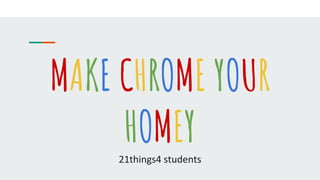
Make chrome your homey
- 1. MAKE CHROME YOUR HOMEY21things4 students
- 2. Goals ● Tips and ideas to streamline your Chrome experience ● Increase productivity and knowledge of the Google Chrome ● Create Folders & Bookmarks for each class in Chrome on the Bookmarks bar
- 4. What will I learn? Folders Bookmarks Omnibox Tricks Web Apps Extensions
- 5. WHY Chrome? 1. User Friendly 2. Easy to organize 3. Access from any device
- 6. Sign In! ● Look at the top Right of your Chrome Browser ● Click on the outline of a person ● Sign in with your Google Credentials
- 7. Bookmarks Bar ● First step: Make sure the bookmarks bar is visible ○ Click on the settings of Chrome ■ Three dots in top right corner ■ Select Bookmarks ● Show Bookmarks Bar
- 8. Create Folders ● Start by creating Folder for each of your classes ○ Right click on the gray Part of the bar & select Add folder (make sure the folders go in the Bookmarks bar folder) ○ Your folders should all show
- 9. Create Bookmarks ● When you find a super cool site to bookmark, select the star at the top right & then select the folder ● This bookmark will be displayed on any device your login to Chrome
- 10. Omibox ● What is it? ○ ULR box across the top of your browser screen- similar to the traditional web browser address bar, but you can also use it like a search engine ■ It’s a calculator
- 11. Omnibox - Continued ● Instantly check flight status ● Track Packages ● It’s magic- highlight a word On your screen & drag it to the Ominibox for instant search results ● + much more
- 12. More Chrome Tricks! ● CTRL + 1-9 to switch tabs ● CTRL + T = New Tab ● CTRL + P = Print
- 13. Web Apps
- 14. Recommended Apps to Check out 1. First watch this Youtube Video on What a Web App is 2. Now that you understand a Web App is a shortcut to a website that is always up to date & easily accessible a. Head over to the web app store to check out some useful apps
- 15. Find your Apps Select the apps shortcut on the left of your screen
- 16. EXTENSIONS
- 17. Recommended Extensions 1. First watch this Youtube Video on Extensions 2. Now that you understand an extension is a tool that can be added to chrome to work in combination with websites. In short, extensions are shortcuts that add useful features and functionality to your Chrome Browser. 3. Head over to the web store (select extensions this time) and
- 18. More- Life Changing Extensions ● Honey ● Grammarly ● Omnibox Timer ● SpeakIt! ● Note Anywhere
- 19. Recap During this presentation you should have learned: 1. To create Folders 2. To make Bookmarks within folders 3. What the Omnibox is and tricks for the Omnibox 4. What Web Apps are and how to add apps to Chrome 5. What Extensions are and how to add extensions to Chrome
