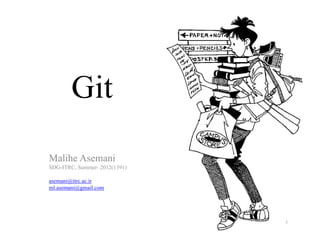
Git basics
- 1. Malihe Asemani SDG-ITRC, Summer- 2012(1391) asemani@itrc.ac.ir ml.asemani@gmail.com 1
- 2. • Def: – A system that records changes to a file or set of files(any type!) over time so that you can recall specific versions later • Used for: – Revert files back to a previous state, – Revert the entire project back to a previous state, – Compare changes over time, What is Version Control System? – Compare changes over time, – See who last modified something that might be causing a problem, – Who introduced an issue and when, – If you screw things up or lose files, you can easily recover. – And more! • Used by – Graphic – Web designer – Developers – And more! 2
- 3. Local Version Control System • It creates local folders • It is error prone 3
- 4. Centralized Version Control System 4
- 5. Centralized Version Control System •It has a single server •Clients check out the latest snapshot 5
- 6. Distributed Version Control System 6
- 7. Distributed Version Control System • Git, Mercurial, Bazaar or Darcs • Clients are fully repository mirror 7
- 8. Git History • Linux kernel in 1992-2002: – filing & archiving • Linux kernel in 2002 – BitKeeper DVCS 8
- 9. Git History • Linux kernel in 1992-2002: – filing & archiving • Linux kernel in 2002 – BitKeeper DVCS • GIT a new DVCS• GIT a new DVCS • Goals of New System by linus trovalds in 2005: – Speed – Simple design – Strong support for non-linear development (thousands of parallel branches) – Fully distributed 9
- 10. How it works? (snapshots…) • Snapshot, not differences (like CVS, Subversion, Perforce, Bazaar) 10
- 11. How it works?(Integrity…) • Snapshot, not differences (like CVS, Subversion, Perforce, Bazaar) • Nearly every operation is local • Git has integrity – Everything is check-summed before stored and referred to by that – it’s impossible to change the contents of any file or directory without Git knowing about it.Git knowing about it. – SHA-1 hash: • 40- hexadecimal character string • calculated based on the contents of a file or directory structure in Git. • 24b9da6552252987aa493b52f8696cd6d3b00373 11
- 12. How it works? (Undo…) • Snapshot, not differences (like CVS, Subversion, Perforce, Bazaar) • Nearly every operation is local • Git has integrity – Everything is check-summed before stored and referred to by that – it’s impossible to change the contents of any file or directory without Git knowing about it.Git knowing about it. – SHA-1 hash: • 40- hexadecimal character string • calculated based on the contents of a file or directory structure in Git. • 24b9da6552252987aa493b52f8696cd6d3b00373 • Git generally only adds data – It is very difficult to get the system to do anything that is not undoable 12
- 13. How it works? (states…) • The three states – Committed: Data is safely stored in your local database – Modified: Files are changed but have not committed it to database – Staged: Marked a modified file in its current version to go– Staged: Marked a modified file in its current version to go into next commit snapshot Three States • modified • staged • Commit • modified • staged • Commit Three main sections • Working directory • Staged area • Git directory • Working directory • Staged area • Git directory 13
- 14. How it works? (main sections…) • working directory: – single checkout of one version of the project – Files are pulled out of the compressed database in the Git directory and placed on disk • Staging: – Simple file – contained in Git directory– contained in Git directory – stores information about what will go into your next commit – sometimes referred to as the index • Git directory – stores the metadata and object database for your project – most important part – It is what is copied when you clone a repository from another computer 14
- 15. How it works? (work flow…) 15
- 16. How it works? (work flow…) • You modify files in your working directory. • You stage the files, adding snapshots of them to your staging area. • You do a commit, which takes the files as they are in the staging area and stores that snapshot permanently to your Git directory. 16
- 18. Install • apt-get install libcurl4-gnutls-dev libexpat1-dev gettext libz-dev libssl-dev • apt-get install git-core Install • /etc/gitconfig (--system) • ~/.gitonfig (--global)Config GitInstall Git repo add/ commit Diff/log Remote Branch tag • ~/.gitonfig (--global) • Project-directory/.git/config Config $git config --global merge. Tool vimdiff $git config --list $git config user.name $git config --global user.name “Asemani” $git config --global user.mail asemani@gmail.com $git config --global core.editor vi $git config --global merge. Tool vimdiff 18
- 19. Install • apt-get install libcurl4-gnutls-dev libexpat1-dev gettext libz-dev libssl-dev • apt-get install git-core Install • /etc/gitconfig (--system) Config GitInstall Git repo add/ commit Diff/log Remote Branch tag • /etc/gitconfig (--system) • ~/.gitonfig (--global) • Project-directory/.git/config Config • git help <verb> : git help config • git <verb> --help : git config --help • man git-<verb> : man git-config Help 19
- 20. Getting Git Repo • Initializing a repository in an existing directory (project) – Go to the project directory • $git init GitInstall Git repo add/ commit Diff/log Remote Branch tag • $git init – Add the files • $ git add *.c • $git add README – Commit the files • $git commit –m ‘initial project version’ 20
- 21. Getting Git Repo… • Initializing a Repository in an existing directory (project) • Cloning an existing repository : – $git clone [url] Your_Dir •$ git clone git://SERVER/USER/[REPO_PATH/]REPO.git •$ git clone git://github.com/schacon/grit.git git:// •$ git clone https://SERVER/USER/REPO.git •$ git clone https://github.com/schacon/grit.git https:// •$git clone ssh://USER@SERVER/REPO.git •$git clone ssh://developer@dev.xamin.ir/native.gitssh:// 21
- 22. ssh Example • cd ~/.ssh Check for SSH keys • $ls • $mkdir key_backup Backup and remove existing SSH keys • $mkdir key_backup • cp id_rsa* key_backup • rm id_rsa* • ssh-keygen -t rsa -C "your_email@youremail.com" • Enter path and pass phrase Generate a new SSH key • Done! Now, you can clone the repository on git server. Send “id_rsa.pub ” to the SERVERS’s administrator 22
- 23. • File status life cycle – Add – Commit – Remove Add/Commit (status) GitInstall Git repo add/ commit Diff/log Remote Branch tag – Remove – Rename 23
- 24. • File status life cycle Add/Commit (status) commitUntracked unmodifide modifide Staged Tracking files GitInstall Git repo add/ commit Diff/log Remote Branch tag 24
- 25. • File status life cycle Add/Commit (status) commitUntracked unmodifide modifide Staged Tracking files GitInstall Git repo add/ commit Diff/log Remote Branch tag Add the file • You can remove the files from tracking/unmodified stage, too 25
- 26. • File status life cycle Add/Commit (status) commitUntracked unmodifide modifide Staged Tracking files GitInstall Git repo add/ commit Diff/log Remote Branch tag Edit the file Add the file 26
- 27. • File status life cycle Add/Commit (status) commitUntracked unmodifide modifide Staged Tracking files GitInstall Git repo add/ commit Diff/log Remote Branch tag Edit the file Add the file Staged the file 27
- 28. • File status life cycle Add/Commit (status) commitUntracked unmodifide modifide Staged Tracking files GitInstall Git repo add/ commit Diff/log Remote Branch tag Commit file Edit the file Add the file Staged the file 28
- 29. • File status life cycle Add/Commit (status) commitUntracked unmodifide modifide Staged Tracking files GitInstall Git repo add/ commit Diff/log Remote Branch tag Commit file Edit the file Add the file Staged the file Commit 29
- 30. • File status life cycle – getting the file status: • $git status Add/Commit (status) GitInstall Git repo add/ commit Diff/log Remote Branch tag – Notice to: • Untracked files • Nothing to commit (working directory clean) • Changed but not updated • Changes to be committed 30
- 31. • File status life cycle – getting the file status: • $git status Add/Commit (status) GitInstall Git repo add/ commit Diff/log Remote Branch tag – Notice to: • Untracked files • Nothing to commit (working directory clean) • Changed but not updated • Changes to be committed 31
- 32. Add/Commit (commands) • Add files: – $git add your_file_or_directory – Multipurpose add: 1)begin tracking new files, 2)stage files, … Track new file • $vim README $git status • $ git add README $ git status • $vim benchmarks.rb $ git status • $ git add benchmarks.rb $ git status Staging modified files: 32
- 33. Add/Commit (commands) • Commit: – $git commit (It opens vi to add message) – $git commit –m “your-message-goes-here” – $git commit –a –m “your-message-goes-here” (Skip staged area) • Remove – $git rm <file_name> (Remove from git repo) – $git rm --cached <your_file> (Remove from tracking files) • Rename: – $git mv <from_file> <to_file> 33
- 34. Add/Commit(Undo) • Committing (Changing the last commit) – $git commit -m 'initial commit' – $git add <forgotten_file> – $ git commit --amend • Un-staging a staged file (Notice: status)• Un-staging a staged file (Notice: status) – $git reset HEAD <filename> • Un-modifying a modified file (Notice: status) – $git checkout -- <filename> • Deleted and overwritten commits are recoverable! 34
- 35. Dot(!) gitignore • Ignoring: – A class of files that you don’t want Git to automatically add or even show you as being untrackeduntracked – .gitignore: listing all patterns that should be ignored • Ignoring files: – $ cat .gitignore • The rules 35
- 36. Dot(!) gitignore • The rules – The blank lines or lines starting with # are ignored. – To specify a directory, end your patterns with “/” – Negate a pattern by “!” – “*” matches zero or more characters – [abc] matches any character inside the brackets– [abc] matches any character inside the brackets – “?” matches a single character • Example: – *~ (Ignore the temp files of Emacs) – build/ # (Ignore all of the files in the build directory ) – doc/*.txt # (Ignore doc/notes.txt, but not doc/server/arch.txt) – *.a # (Ignore the files which ends with .a) – !lib.a # (but do track lib.a, even though you're ignoring .a files) – /TODO # (Only ignore the root TODO file, not subdirectory /TODO) 36
- 37. diff • We uses this command to: – know what is changed, not just which files were changed (It is not same as “git status” command) – answer these two questions: • What have you changed but not yet staged? • What have you staged that you are about to commit? – show the exact lines which are added and removed GitInstall Git repo add/ commit Diff/log Remote Branch tag – show the exact lines which are added and removed • To see what is modified but not it is not staged : – $git diff (compares working directory with staging area) • To see what is staged but is not committed: – $git diff --cached – $git diff --staged 37
- 38. log • To Show commits on project reversely! – $git log • Each part of the ‘log’ command’s output contains: Sha1, Author’s Name and Email, Date of commit, and the Commit Message commit 085bb3bcb608e1e8451d4b2432f8ecbe6306e7e7 Author: Scott Chacon <schacon@gee-mail.com> Date: Sat Mar 15 16:40:33 2008 -0700 removed unnecessary test code 38
- 39. log… • To Show commits on project reversely! – $git log • Each part of the ‘log’ command’s output contains: Sha1, Author’s Name and Email, Date of commit, and the Commit Message • Options: – -p : Shows diff– -p : Shows diff – -<#n>: shows n-th last commits – --stat: shows statics for files modified in each commit: 1 files changed, 1 insertions(+), 1 deletions(-) – --pretty: The output format • =Oneline • =Short/full/fuller • =format :"%h %s" $ git log --since=2.weeks $ git log --pretty="%h - %s" --author=gitster --since="2008- 10-01" --before="2008-11-01" --t/ 39
- 40. Log options description • -p: Show the patch introduced with each commit. • --stat: Show statistics for files modified in each commit. • --shortstat: Display only the changed/insertions/deletions line from the -- stat command. • --name-only: Show the list of files modified after the commit information. • --name-status: Show the list of files affected with added/modified/deleted information as well.information as well. • --abbrev-commit: Show only the first few characters of the SHA-1 checksum instead of all 40. • --relative-date: Display the date in a relative format (for example, “2 weeks ago”) instead of using the full date format. • --graph: Display an ASCII graph of the branch and merge history beside the log output. • --pretty: Show commits in an alternate format. Options include oneline, short, full, fuller, and format (where you specify your own format). 40
- 41. Log format options • %H Commit hash • %h Abbreviated commit hash • %T Tree hash • %t Abbreviated tree hash • %P Parent hashes • %p Abbreviated parent hashes • %an Author name• %an Author name • %ae Author e-mail • %ad Author date (format respects the –date= option) • %ar Author date, relative • %cn Committer name • %ce Committer email • %cd Committer date • %cr Committer date, relative • %s Subject 41
- 42. RemotesGitInstall Git repo add/ commit Diff/log Remote Branch tag AddAdd Remote repo Working directory Staging area Local repo PushPush AddAdd CommitCommit FetchFetch PullPull 42
- 43. Remotes … • Showing your remotes – $ git remote – $ git remote –v (To show url) GitInstall Git repo add/ commit Diff/log Remote Branch tag $ git clone git:// github.com/schacon/ticgit.git$ git clone git:// github.com/schacon/ticgit.git $cd ticgit $git remote origin $ git remote -v origin git://github.com/schacon/ticgit.git koke git://github.com/koke/grit.git 43
- 44. Remotes … • Showing your remotes – $ git remote – $ git remote –v (To show url) • Adding Remote Repositories(users repo) – $git remote add [shortname] [url] GitInstall Git repo add/ commit Diff/log Remote Branch tag – $git remote add [shortname] [url] $ git remote add pb git://github.com/paulboone/ticgit.git $ git remote -v origin git://github.com/schacon/ticgit.git pb git://github.com/paulboone/ticgit.git 44
- 45. Remotes … • Showing your remotes – $ git remote – $ git remote –v (To show url) • Adding Remote Repositories(users repo) – $git remote add [shortname] [url] GitInstall Git repo add/ commit Diff/log Remote Branch tag – $git remote add [shortname] [url] • Fetching from user repo – $git fetch [remote-name] (no merge ) • Pulling from repo: (git clone automatically track master branch) – $git pull [remote-name] [branch-name] (Auto merge ) 45
- 46. Remotes … • Pushing to Your Remotes – $ git push [remote-name] [branch-name] • Inspecting a Remote – $git remote show <remote-name>– $git remote show <remote-name> • Removing and Renaming Remotes (Changes your remote branch name, locally) – $git remote rename <prev_name> <new_name> – $git remote rm <branch_name> 46
- 47. Tag • purposes – tag specific points in history as being important – mark release points • Tags Types – Lightweight GitInstall Git repo add/ commit Diff/log Remote Branch tag – Lightweight • it’s just a pointer to a specific commit • Just like a branch that doesn’t change – Annotated (recommended) • stored as full objects in the Git database • They’re checksummed • contain the tagger name, e-mail, and date • have a tagging message • can be signed and verified with GNU Privacy Guard(GPG) 47
- 48. Tag… • Verifying a Signed Tag – need the signer’s public key in your keyring – If don’t have the signer’s public key: “could not verify the tag” • Sharing Tags – “git push” command doesn’t transfer tags to remote servers 48
- 49. Tag… • List your tags – $ git tag • Search a pattern in the tags – $ git tag -l 'v1.4.2.*‘ • Lightweight tags: – $git tag <Your_Tag> – $git show <Your_Tag> (To show no more info) • Annotated tags: – git tag -a <Your_Tag> -m ‘<Tag_Message>’ – $git show <Your_Tag> (To show commit too) 49
- 50. Tag… • Signed tags: – $git tag -s <Your_Tag> -m ‘<Tag_Message>’ – $git show <Your_Tag> (To show GPG sign too) • Verifying a signed tag – $git tag -v <Your_Tag>– $git tag -v <Your_Tag> • Tagging Later(Tag a specific commit) – $git tag -a <Your_Tag> <commit_checksum> (or part of it!) • Sharing Tags – $git push <remote-name> <Your_Tag> – $git push <remote-name> --tags (To push all tags) 50
- 51. Some tips & tricks • Bach shell completion: – Find file GitDir/contrib/completion/git-completion.bash – For your user, copy it to home directory – For all user, copy it to /etc/bash_completion.d/– For all user, copy it to /etc/bash_completion.d/ – add it to your .bashrc file • Git Aliases – $git config --global alias <your-Alias> <command> – $git config --global alias.ci commit 51
- 52. Branch You can have different versions of your source code! GitInstall Git repo add/ commit Diff/log Remote Branch tag 52
- 53. Branch… • Every indexed file in stage area is a blob! • Every commit has a tree of blobs GitInstall Git repo add/ commit Diff/log Remote Branch tag 53
- 54. Branch… • Every indexed file in stage area is a blob! • Every commit has a tree of blobs GitInstall Git repo add/ commit Diff/log Remote Branch tag 54
- 55. Branch… • Every indexed file in stage area is a blob! • Every commit has a tree of blobs GitInstall Git repo add/ commit Diff/log Remote Branch tag 55
- 56. What a Branch Is… 56
- 57. What a Branch Is… $ git branch testing 57
- 58. What a Branch Is… A special pointer called HEAD to know what branch you’re currently on. 58
- 59. What a Branch Is… $ git checkout testing 59
- 60. What a Branch Is… $ git commit -m 'made a change' 60
- 61. What a Branch Is… $ git checkout master 61
- 62. What a Branch Is… $ git commit -m 'made other changes' 62
- 63. Basic Branch Commands AddAdd CommitCommit Remote repo Working directory Staging area Local repo PushPush FetchFetch Check outCheck out PullPull MergeMerge 63
- 64. Basic Branch Commands • List the current branches: $git branch [-v] • Create a new branch: $git branch <New_Branch> • Change to a branch: $git checkout <Your_Branch> • Create & change to a new branch: $git checkout –b <Your_Branch> • Delete a branch: $git checkout –d <Your_Branch> • Merge the branch into current branch: $git merge <Your_Branch> • List current merged branches: $ git branch --merged • List the non-merged branches: $ git branch --no-merged • List all of local and remote branches: $git branch –a • List all of remote tracking branches: $git branch –r 64
- 65. Branch merging The branch story(!) case study: 1- Do work on a web site. 2- Create a branch for a new story you’re working on. 3- Do some work in that branch. you’ll receive a call that another issue is critical and you need a hotfix. You’ll do the following: 1- Create a branch to add the hotfix. 2- After it’s tested, merge the hotfix branch, and push to production. 3- Switch back to your original story and continue working. 65
- 66. Branch merging … 1- Do work on a web site. 66
- 67. Branch merging … 1- Do work on a web site. 2- Create a branch for a new story you are working on: $git checkout -b iss53 67
- 68. Branch merging … 1- Do work on a web site. 2- Create a branch for a new story you are working on: $git checkout -b iss53 3- Do some work in that branch:3- Do some work in that branch: $vim index.html $git commit -a -m 'added a new footer [issue 53] ' 68
- 69. Branch merging … 1- Do work on a web site. 2- Create a branch for a new story you are working on: $git checkout -b iss53 3- Do some work in that branch:3- Do some work in that branch: $vim index.html $git commit -a -m 'added a new footer [issue 53] ‘ Another critical issue, and you need a hotfix! 69
- 70. Branch merging … Another critical issue, and you need a hotfix! 1- Create a branch to add the hotfix: $ git checkout master $ git checkout -b 'hotfix' $ vim index.html $ git commit -a -m 'fixed the broken email address' 70
- 71. Branch merging … Another critical issue, and you need a hotfix! 1- Create a branch to add the hotfix: $ git checkout master $ git checkout -b 'hotfix' $ vim index.html $ git commit -a -m 'fixed the broken email address‘ 2- After it’s tested, merge the hotfix branch, and push to production: $git checkout master $git merge hotfix 71
- 72. Branch merging … Another critical issue, and you need a hotfix! 1- Create a branch to add the hotfix: $ git checkout master $ git checkout -b 'hotfix' $ vim index.html $ git commit -a -m 'fixed the broken email address‘ 2- After it’s tested, merge the hotfix branch, and push to production: $git checkout master $git merge hotfix 3- Switch back to your original story and continue working: $git branch -d hotfix $ git checkout issue 53 $ vim index.html $ git commit -a –m 'finished issue 53' 72
- 73. Branch merging … • And now you want to merge issue 53: $git checkout master $git merge iss53 • What does the ‘merge’ command do? 1) It comes back to the common ancestor of branches1) It comes back to the common ancestor of branches 2) It creates a new snapshot from the last commit of branches 3) It creates a new commit point on master branch (C6) 4) It merges branches into the new commit point 73
- 74. • what if conflicts happen: – $git merge iss53 Merge conflicts $git merge iss53 #Auto-merging index.html #CONFLICT (content): Merge conflict in index.html#CONFLICT (content): Merge conflict in index.html #Automatic merge failed; fix conflicts and then commit the result 74
- 75. • what if conflicts happen: – $git merge iss53 • Which files unmerged? – $git status Merge conflicts [master*]$ git status[master*]$ git status #index.html: needs merge # On branch master # Changed but not updated: # (use "git add <file>..." to update what will be committed) # (use "git checkout -- <file>..." to discard changes in working directory) # # unmerged: index.html 75
- 76. • what if conflicts happen: – $git merge iss53 • Which files unmerged? – $git status • Vi files with confilict: Merge conflicts <<<<<<< HEAD:index.html <div id="footer">contact : email.support@github.com</div> ======= <div id="footer"> please contact us at support@github.com </div> >>>>>>> iss53:index.html 76
- 77. • what if conflicts happen: – $git merge iss53 • Which files unmerged? – $git status • Vi files with confilict: Merge conflicts Headiss53 <<<<<<< HEAD:index.html <div id="footer">contact : email.support@github.com</div> ======= <div id="footer"> please contact us at support@github.com </div> >>>>>>> iss53:index.html 77
- 78. • what if conflicts happen: – $git merge iss53 • Which files unmerged? – $git status • Vi files with confilict: – Replace the conflict with one of the options, or merge them Merge conflicts – Replace the conflict with one of the options, or merge them together: <div id="footer"> please contact us at support@github.com </div> – And Then: $git add $git status $git commit 78
- 79. Remote/Branch 79
- 80. Remote/Branch 80
- 81. Remote/Branch 81
- 82. Remote/Branch 82
- 83. Remote/Branch 83
- 84. Remote/Branch • Push to a Branch on Remote – $git push <remote-name> <local-branch> (push on tracking branch) – $git push <remote-name> <local-branch>:<remote-branch> • Receive from Remote Branch• Receive from Remote Branch – $git fetch <remote-name> – $ git merge <remote-name>/<remote-branch> • Delete a Remote Branches – $git push <remote-name> :<remote-branch> • Tracking a Branch on Remote: – $ git checkout --track (remote-name)/(branch-name) – $git checkout –b <local-branch> <remote-name>:<remote-branch>84
- 85. gitk! •a graphical git Repository browser –$cd YOUR_GIT_REPO_DIR –$gitk 85
- 86. Ref • The main reference: https://git-scm.com Special Thanks to ITRC 86