Large display templates
•Télécharger en tant que PPTX, PDF•
0 j'aime•608 vues
Staff can use this to create high quality images for the rotating slideshows on the large LCD displays in departments or branches
Signaler
Partager
Signaler
Partager
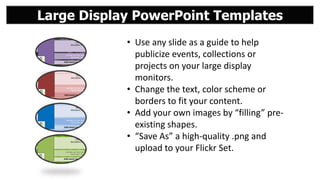
Recommandé
Contenu connexe
Similaire à Large display templates
Similaire à Large display templates (20)
Essential training on microsoft office power point 2007

Essential training on microsoft office power point 2007
Core diagram style 4 powerpoint presentation templates

Core diagram style 4 powerpoint presentation templates
2011 03 how to make a talking power point book 2007

2011 03 how to make a talking power point book 2007
How to Create Your Lecture Notes from a PDF to a Word Document

How to Create Your Lecture Notes from a PDF to a Word Document
Dernier
Enterprise Knowledge’s Urmi Majumder, Principal Data Architecture Consultant, and Fernando Aguilar Islas, Senior Data Science Consultant, presented "Driving Behavioral Change for Information Management through Data-Driven Green Strategy" on March 27, 2024 at Enterprise Data World (EDW) in Orlando, Florida.
In this presentation, Urmi and Fernando discussed a case study describing how the information management division in a large supply chain organization drove user behavior change through awareness of the carbon footprint of their duplicated and near-duplicated content, identified via advanced data analytics. Check out their presentation to gain valuable perspectives on utilizing data-driven strategies to influence positive behavioral shifts and support sustainability initiatives within your organization.
In this session, participants gained answers to the following questions:
- What is a Green Information Management (IM) Strategy, and why should you have one?
- How can Artificial Intelligence (AI) and Machine Learning (ML) support your Green IM Strategy through content deduplication?
- How can an organization use insights into their data to influence employee behavior for IM?
- How can you reap additional benefits from content reduction that go beyond Green IM?
Driving Behavioral Change for Information Management through Data-Driven Gree...

Driving Behavioral Change for Information Management through Data-Driven Gree...Enterprise Knowledge
Dernier (20)
08448380779 Call Girls In Diplomatic Enclave Women Seeking Men

08448380779 Call Girls In Diplomatic Enclave Women Seeking Men
Axa Assurance Maroc - Insurer Innovation Award 2024

Axa Assurance Maroc - Insurer Innovation Award 2024
Automating Google Workspace (GWS) & more with Apps Script

Automating Google Workspace (GWS) & more with Apps Script
Driving Behavioral Change for Information Management through Data-Driven Gree...

Driving Behavioral Change for Information Management through Data-Driven Gree...
TrustArc Webinar - Stay Ahead of US State Data Privacy Law Developments

TrustArc Webinar - Stay Ahead of US State Data Privacy Law Developments
Boost PC performance: How more available memory can improve productivity

Boost PC performance: How more available memory can improve productivity
08448380779 Call Girls In Civil Lines Women Seeking Men

08448380779 Call Girls In Civil Lines Women Seeking Men
Strategies for Landing an Oracle DBA Job as a Fresher

Strategies for Landing an Oracle DBA Job as a Fresher
Strategies for Unlocking Knowledge Management in Microsoft 365 in the Copilot...

Strategies for Unlocking Knowledge Management in Microsoft 365 in the Copilot...
The Role of Taxonomy and Ontology in Semantic Layers - Heather Hedden.pdf

The Role of Taxonomy and Ontology in Semantic Layers - Heather Hedden.pdf
Tech Trends Report 2024 Future Today Institute.pdf

Tech Trends Report 2024 Future Today Institute.pdf
Mastering MySQL Database Architecture: Deep Dive into MySQL Shell and MySQL R...

Mastering MySQL Database Architecture: Deep Dive into MySQL Shell and MySQL R...
Apidays Singapore 2024 - Building Digital Trust in a Digital Economy by Veron...

Apidays Singapore 2024 - Building Digital Trust in a Digital Economy by Veron...
ProductAnonymous-April2024-WinProductDiscovery-MelissaKlemke

ProductAnonymous-April2024-WinProductDiscovery-MelissaKlemke
Strategize a Smooth Tenant-to-tenant Migration and Copilot Takeoff

Strategize a Smooth Tenant-to-tenant Migration and Copilot Takeoff
Large display templates
- 1. Large Display PowerPoint Templates • Use any slide as a guide to help publicize events, collections or projects on your large display monitors. • Change the text, color scheme or borders to fit your content. • Add your own images by “filling” preexisting shapes. • “Save As” a high-quality .png and upload to your Flickr Set.
- 2. Choose which slide will be your guide • To begin, from the “Home” tab or in “Normal Mode” or the “Slide Sorter” on the “View” tab pick a color scheme by clicking on the 4 colored slides in this presentation • You may customize these colors any way you like!
- 3. Add descriptive text here Add date and time here Add location here Add event name here
- 4. Add descriptive text here Add date and time here Add location here Add event name here
- 5. Add descriptive text here Add date and time here Add location here Add event name here
- 6. Add descriptive text here Add date and time here Add location here Add event name here
- 7. How to change the Shape Fill 1. Click on a shape, or box, that you’d like to change 2. Click the Format tab on the Ribbon 3. Choose Shape Fill 4. Choose the color, picture, gradient or texture with which you’d like to fill the shape
- 8. How to change the Shape Border 1. Click on a shape, or box, that you’d like to change the border 2. Click the Format tab on the Ribbon 3. Choose Shape Outline 4. Choose the color, weight and dashes for your border
- 9. Export the slide as a .PNG 1. The best resolution output is already set for you! 2. Click the “File” tab 3. Click “Save As” 4. Choose PNG Portable Network Graphics Format (*.png) 5. Choose either “Every Slide” or “Current Slide Only”
- 10. Upload the image to Flickr 1. Login to Flickr, using the username and password provided by ITS or the Training Coordinator 2. Upload to your set 3. Restart your slideshow on the display
- 11. Questions? Contact training@hmcpl.org for more information
