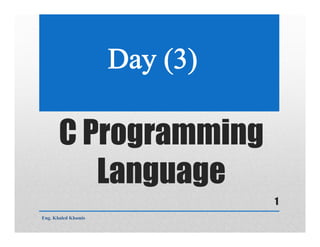
AVR_Course_Day3 c programming
- 1. C Programming Language Eng. Khaled Khamis 1
- 2. overview • C basics. • C and C++. • Preprocessor/Compiler/linker/IDE • make/makefile. • Program structure. • keywords. • Data types. • Variables. • Operators. • Input/Output. • Decision,Loop statements. • Functions • Preprocessor directives • Arrays,pointers Eng. Khaled Khamis 2
- 3. C basics • C is one of the most widely used languages in the world and is fairly stable. • Currently, the most commonly-used language for embedded systems. • An improved C language called C++ has been invented. • Of higher level languages, C is the closest to assembly languages • bit manipulation instructions. • pointers (indirect addressing). • Most microcontrollers have available C compilers • Writing in C simplifies code development for large projects. Eng. Khaled Khamis 3
- 4. C and C++ • C follows the procedural programming paradigm while C++ is a multi-paradigm language(procedural as well as object oriented) In case of C, importance is given to the steps or procedure of the program while C++ focuses on the data rather than the process. Also, it is easier to implement/edit the code in case of C++ for the same reason. • In case of C, the data is not secured while the data is secured(hidden) in C++ This difference is due to specific OOP features like Data Hiding which are not present in C. Eng. Khaled Khamis 4
- 5. C and C++ • C is a low-level language while C++ is a middle-level language. C is regarded as a low-level language(difficult interpretation & less user friendly) while C++ has features of both low- level(concentration on whats going on in the machinehardware) & high-level languages(concentration on the program itself) & hence is regarded as a middle-level language. Eng. Khaled Khamis 5
- 6. C and C++ • C is function-driven while C++ is object-driven Functions are the building blocks of a C program while objects are building blocks of a C++ program. • C++ supports function overloading while C does not Overloading means two functions having the same name in the same program. This can be done only in C++ with the help of Polymorphism(an OOP feature) Eng. Khaled Khamis 6
- 7. C and C++ • We can use functions inside structures in C++ but not in C. In case of C++, functions can be used inside a structure while structures cannot contain functions in C. • The NAMESPACE feature in C++ is absent in case of C C++ uses NAMESPACE which avoid name collisions. For instance, two students enrolled in the same university cannot have the same roll number while two students in different universities might have the same roll number. The universities are two different namespace & hence contain the same roll number(identifier) but the same university(one namespace) cannot have two students with the same roll number(identifier) Eng. Khaled Khamis 7
- 8. C and C++ • The standard input & output functions differ in the two languages C uses scanf & printf while C++ uses cin>> & cout<< as their respective input & output functions • C++ allows the use of reference variables while C does not Reference variables allow two variable names to point to the same memory location. We cannot use these variables in C programming. Eng. Khaled Khamis 8
- 9. preprocessor • Include files are “pasted in” (#include) • Macros are “expanded” (#define) • Comments are stripped out ( /* */ , // ) • Continued lines are joined ( ) Eng. Khaled Khamis 9
- 10. Compiler & linker • The compiler converts the resulting text into binary code the CPU can run directly. • Then the linker links executables. Eng. Khaled Khamis 10
- 11. Compiler model Eng. Khaled Khamis 11
- 12. IDE • Integrated development environment • An IDE normally consists of a source code editor, build automation tools and a debugger. • Some IDEs contain a compiler, interpreter, or both, such as Net Beans and Eclipse Eng. Khaled Khamis 12
- 13. make and Makefiles, Overview • Why use make? • convenience of only entering compile directives once • make is smart enough (with your help) to only compile and link modules that have changed or which depend on files that have changed • allows you to hide platform dependencies • promotes uniformity • simplifies my (and hopefully your) life when testing and verifying your code • A makefile contains a set of rules for building a program target ... : prerequisites ... command Eng. Khaled Khamis 13
- 14. Program structure #include <stdio.h> /* The simplest C Program */ int main(void) { printf(“Hello Worldn”); return 0; } The main() function is always where your program starts running. #include inserts another file. “.h” files are called “header” files. They contain stuff needed to interface to libraries and code in other “.c” files. This is a comment. The compiler ignores this. Blocks of code are marked by { … } Print out a message. ‘n’ means “new line”.Return ‘0’ from this function What do the < > mean? Can your program have more than one .c file? Eng. Khaled Khamis 14
- 15. C keywords Eng. Khaled Khamis 15
- 16. Data types Eng. Khaled Khamis 16
- 17. char x; char y=‘e’; A Variable names a place in memory where you store a Value of a certain Type. Symbol Addr Value 0 1 2 3 x 4 ? y 5 ‘e’ (101) 6 7 8 9 10 11 12 You first Declare a variable by giving it a name and specifying the type, and optionally an initial value declare vs define? Type is single character (char) extern? static? const? Name What names are legal? Initial value Initial value of x is undefined The compiler puts them somewhere in memory. What is a Variable? Eng. Khaled Khamis 17
- 18. Variable scope • local variables • Are variables that can only be referenced inside the current function. • Global variables • Variable that not declared inside a function and can be referenced anywhere in the program. Eng. Khaled Khamis 18
- 19. Constants • Numerical Constants • Constants like 12, 253 are stored as int type. No decimal point. • 12L or 12l are stored as long int. • 12U or 12u are stored as unsigned int. • 12UL or 12ul are stored as unsigned long int. • Numbers with a decimal point (12.34) are stored as double. • Numbers with exponent (12e-3 = 12 x 10-3 ) are stored as double. • 12.34f or 1.234e1f are stored as float. • These are not valid constants: 25,000 7.1e 4 $200 2.3e-3.4 etc. Eng. Khaled Khamis 19
- 20. Example 1 #include <stdio.h> int main() { int number = 23; printf (“Number is %d”, number); return 0; } Output: Number is 23 Eng. Khaled Khamis 20
- 21. C Operators == equal to < less than <= less than or equal > greater than >= greater than or equal != not equal && logical and || logical or ! logical not + plus - minus * multiply / divide % modulo & bitwise and | bitwise or ^ bitwise xor ~ bitwise not << shift left >> shift right Eng. Khaled Khamis 21
- 22. Assignment Operators x = y assign y to x x++ post-increment x ++x pre-increment x x-- post-decrement x --x pre-decrement x Note the difference between ++x and x++: int x=5; int y; y = ++x; /* x == 6, y == 6 */ int x=5; int y; y = x++; /* x == 6, y == 5 */ int x=5; if (x=6) /* always true */ { /* x is now 6 */ } /* ... */ int x=5; if (x==6) /* false */ { /* ... */ } /* x is still 5 */ x += y assign (x+y) to x x -= y assign (x-y) to x x *= y assign (x*y) to x x /= y assign (x/y) to x x %= y assign (x%y) to x recommendation Eng. Khaled Khamis 22
- 23. Some more Arithmetic Operators • Prefix Increment : ++a • example: • int a=5; • b=++a; // value of b=6; a=6; • Postfix Increment: a++ • example • int a=5; • b=a++; //value of b=5; a=6; Eng. Khaled Khamis 23
- 24. Contd… • Modulus (remainder): % • example: • 12%5 = 2; • Assignment by addition: += • example: • int a=4; • a+=1; //(means a=a+1) value of a becomes 5 Can use -, /, *, % also Eng. Khaled Khamis 24
- 25. Input / Output printf (); //used to print to console(screen) scanf (); //used to take an input from console(user). example: printf(“%c”, ’a’); scanf(“%d”, &a); More format specifiers %c The character format specifier. %d The integer format specifier. %i The integer format specifier (same as %d). %f The floating-point format specifier. %o The unsigned octal format specifier. %s The string format specifier. %u The unsigned integer format specifier. %x The unsigned hexadecimal format specifier. %% Outputs a percent sign. Eng. Khaled Khamis 25
- 26. PRINTF() • n and t are called escape sequence • n New line • t TAB • See complete list in the reference Eng. Khaled Khamis 26
- 27. SCANF() • & (ampersand) is the address operator in C. • It tells scanf about the address of the variable we want to store the value in. Eng. Khaled Khamis 27
- 28. Example 2 #include <stdio.h> int main() { int number ; printf (“ Enter a Number: ”); scanf (“%d”, &number); printf (“Number is %dn”, number); return 0; } Eng. Khaled Khamis 28
- 29. Conditional Operator [ ?: ] • A conditional expression is of the form expr1 ? expr2 : expr3 The expressions can recursively be conditional expressions. • A substitute for if-else • Example : (a<b)?((a<c)?a:c):((b<c)?b:c) What does this expression evaluate to? Eng. Khaled Khamis 29
- 30. Conditional Operator [ ?: ] • A conditional expression is of the form expr1 ? expr2 : expr3 The expressions can recursively be conditional expressions. • A substitute for if-else • Example : (a<b)?((a<c)?a:c):((b<c)?b:c) This evaluates to min(a,b,c) Eng. Khaled Khamis 30
- 31. If statement If(condition){ //executed if true }else{ //executed if false } Eng. Khaled Khamis 31
- 32. What will be the output? if(z = y < 0) x = 10; Printf("%d %dn", x, z); When y=5 and y=-2? Eng. Khaled Khamis 32
- 33. What will be the output? • if(z = y < 0) x = 10; printf(“%d %dn”, x, z); • When y=10? Eng. Khaled Khamis 33
- 34. Switch case Switch(variable){ case 1: //code for case 1 break; case 2: //code for case 2 break; default: //if variable is not 1 or 2 } Eng. Khaled Khamis 34
- 35. Switch Example switch (letter = getchar()) { case‘a’: case ’A’: case ‘e’ : case ‘E’: case‘i’: case ‘I’: case ’o’ : case ‘O’: case‘u’: case ‘U’: printf(“Vowel”); break; default: printf(“Consonant”); } Eng. Khaled Khamis 35
- 36. While • Syntax while(condition){ //code } • Example Count=0; While(count<10){ printf(“current count is %d”,count); count++; } Eng. Khaled Khamis 36
- 37. While example int i=0, x=0 ; while (i<10) { if(i%3==0) { x += i; printf(“%d “, x); } ++i; } Eng. Khaled Khamis 37
- 38. For • Syntax For(start;condition;increment/decrement){ //code to be repeated } • Example: For(i=0;i<5;i++){ printf(“the value of I is %d”,i); } Eng. Khaled Khamis 38
- 39. For loop example int i, j, x; for(i=0, x=0; i<5; ++i) for(j=0; j<i; ++j) { x += (i+j-1); printf(“%d ”, x); } Eng. Khaled Khamis 39
- 40. Why functions • Huge codes are difficult to understand and debug. • Makes the code look simpler, neater and makes your task easier. • Re-usability of code. Example: Imagine a program in which we need to swap two numbers often. Life becomes easy if we could swap in a single step. printf(),scanf() are functions too. They make our work so easy. Eng. Khaled Khamis 40
- 41. Functions • Function Declaration/ Prototype: int func(int , int); • Function Definition: int func ( int a, int b){ printf(“Welcome to func”); return (a + b); } Eng. Khaled Khamis 41
- 42. Argument or parameter? • The value passed to a method is called its “argument” • The variable which receives the arguments is called “parameter” • Parameters are declared inside the parenthesis and we must declare the type of the parameter. • Argument may be an expression but, type (argument) = type (parameter) Eng. Khaled Khamis 42
- 43. Typical Example#include <stdio.h> void add_print(int , int); //function declaration int main(){ int a=4; int b=5; printf(“Entering ‘add_print’ functionn”); add_print(a,b); printf(“Just came from ‘add_print’ functionn”); return 0; } //function definition void add_print(int val1,int val2){ int c; printf(“The two values entered are:%d,%d n”,val1,val2); c=val1+val2; printf(“Sum of numbers entered is:%d n”,c); } What are parameters and arguments? Eng. Khaled Khamis 43
- 44. Contd. • In the above example, • ‘a’, ‘b’ are arguments to the function. • ‘val1’, ‘val2’ are the parameters of the function. • Scope and Life • ‘a’, ‘b’ • Have scope limited to the main function. • Their life is till the main exits. • ‘val1’, ‘val2’ • Have scope limited to the function block. • Their life is till the function call is over. Eng. Khaled Khamis 44
- 45. Call by value or call by reference? • Till now the functions took the values of the arguments from the calling function (main). • What if we need to change the values of variables in the calling function? • How do we get access to the calling function’s data? Simple!! Send the address of the variable Eng. Khaled Khamis 45
- 46. Another Example#include <stdio.h> int swap(int *, int *); //function declaration int main(){ int a=4; int b=5; swap(&a,&b); printf(“The value of ‘a’ is %d and the value of ‘b’ is %d n”, a,b); return 0; } // the values of a and b did swap . //function definition int swap(int *val1,int *val2){ int temp; printf(“The two values entered are:%d,%d n”,*val1,*val2); temp=*val1; *val1=*val2; *val2=temp; } Eng. Khaled Khamis 46
- 47. preprocessor • We can write methods, declare variable in multiple files. • Need to link these. • # include<filename> includes the file filename. • # define ABC(X) X*X • Replaces the occurrences of ABC(z) with z*z. • What happens to ABC(z+1)? // try out Eng. Khaled Khamis 47
- 48. • What if ABC(X) is already defined? • #ifndef - #endif #ifndef ABC(X) #define ABC(X) X*X #endif Eng. Khaled Khamis 48
- 49. Arrays • An Array is a collection of variables of the same type that are referred to through a common name. • Declaration type var_name[size] e.g int A[6]; double d[15]; Eng. Khaled Khamis 49
- 50. Array Initialization After declaration, array contains some garbage value. Static initialization Run time initialization int month_days[] = {31, 28, 31, 30, 31, 30, 31, 31, 30, 31, 30, 31}; int i; int A[6]; for(i = 0; i < 6; i++) A[i] = 6 - i; Eng. Khaled Khamis 50
- 51. Memory addresses • Memory is divided up into one byte pieces individually addressed. - minimum data you can request from the memory is 1 byte • Each byte has an address. for a 32 bit processor, addressable memory is 232 bytes. To uniquely identify each of the accessible byte you need log2232 = 32 bits 0A 0x00001234 23 0x00001235 6C 0x00001236 1D 0x00001237 ‘W’ 0x00001238 ‘o’ 0x00001239 ‘w’ 0x0000123 A ‘0’ 0x0000123B . . . . . . 0x24680975 0x24680976 0x24680977 0x24680978 Eng. Khaled Khamis 51
- 52. Array - Accessing an element int A[6]; 6 elements of 4 bytes each, total size = 6 x 4 bytes = 24 bytes Read an element Write to an element A[0] A[1] A[2] A[3] A[4] A[5] 0x1000 0x1004 0x1008 0x1012 0x1016 0x1020 6 5 4 3 2 1 int tmp = A[2]; A[3] = 5; Eng. Khaled Khamis 52
- 53. Strings in C • No “Strings” keyword • A string is an array of characters. OR char string[] = “hello world”; char *string = “hello world”; Eng. Khaled Khamis 53
- 54. Significance of NULL character ‘0’ • Compiler has to know where the string ends • ‘0’ denotes the end of string Some more characters : ‘n’ = new line, ‘t’ = horizontal tab, ‘v’ = vertical tab, ‘r’ = carriage return ‘A’ = 0x41, ‘a’ = 0x61, ‘0’ = 0x00 char string[] = “hello world”; printf(“%s”, string); Eng. Khaled Khamis 54
- 55. Pointers in C • A char pointer points to a single byte. • An int pointer points to first of the four bytes. • A pointer itself has an address where it is stored in the memory. Pointers are usually four bytes. • * is called the dereference operator • *p gives the value pointed by p • & (ampersand) is called the reference operator • &i returns the address of variable i int *p; int* p; int i = 4; p = &i; Eng. Khaled Khamis 55
- 56. More about pointers int x = 1, y = 2, z[10]; int *ip; /* A pointer to an int */ ip = &x; /* Address of x */ y = *ip; /* Content of ip */ *ip = 0; /* Clear where ip points */ ip = &z[0]; /* Address of first element of z */ Eng. Khaled Khamis 56
- 57. Pointer Arithmetic • A 32-bit system has 32 bit address space. • To store any address, 32 bits are required. • Pointer arithmetic : p+1 gives the next memory location assuming cells are of the same type as the base type of p. Eng. Khaled Khamis 57
- 58. Pointers and arrays • Pointers and arrays are tightly coupled. char a[] = “Hello World”; char *p = &a[0]; Eng. Khaled Khamis 58
- 59. Pointers and function arguments • Functions only receive copies of the variables passed to them. • A function needs to know the address of a variable if it is to affect the original variable • Large items like strings or arrays cannot be passed to functions either. Eng. Khaled Khamis 59
- 60. 2-Dimensional Arrays (Array of arrays) int d[3][2]; Access the point 1, 2 of the array: d[1][2] Initialize (without loops): int d[3][2] = {{1, 2}, {4, 5}, {7, 8}}; Eng. Khaled Khamis 60
- 61. More about 2-Dimensional arrays d[0][0] d[0][1] d[0][2] d[0][3] d[1][0] d[1][1] d[1][2] d[1][3] d[2][0] d[2][1] d[2][2] d[2][3] A Multidimensional array is stored in a row major format. A two dimensional case: next memory element to d[0][3] is d[1][0] What about memory addresses sequence of a three dimensional array? next memory element to t[0][0][0] is t[0][0][1] Eng. Khaled Khamis 61
