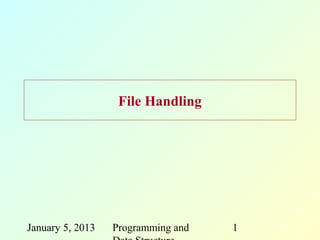
L8 file
- 1. File Handling January 5, 2013 Programming and 1
- 2. File handling in C • In C we use FILE * to represent a pointer to a file. • fopen is used to open a file. It returns the special value NULL to indicate that it couldn't open the file. FILE *fptr; char filename[]= "file2.dat"; fptr= fopen (filename,"w"); if (fptr == NULL) { printf (“ERROR IN FILE CREATION”); /* DO SOMETHING */ } January 5, 2013 Programming and 2
- 3. Modes for opening files • The second argument of fopen is the mode in which we open the file. There are three • "r" opens a file for reading • "w" creates a file for writing - and writes over all previous contents (deletes the file so be careful!) • "a" opens a file for appending - writing on the end of the file • “rb” read binary file (raw bytes) • “wb” write binary file January 5, 2013 Programming and 3
- 4. The exit() function • Sometimes error checking means we want an "emergency exit" from a program. We want it to stop dead. • In main we can use "return" to stop. • In functions we can use exit to do this. • Exit is part of the stdlib.h library exit(-1); in a function is exactly the same as return -1; in the main routine January 5, 2013 Programming and 4
- 5. Usage of exit( ) FILE *fptr; char filename[]= "file2.dat"; fptr= fopen (filename,"w"); if (fptr == NULL) { printf (“ERROR IN FILE CREATION”); /* Do something */ exit(-1); } January 5, 2013 Programming and 5
- 6. Writing to a file using fprintf( ) • fprintf( ) works just like printf and sprintf except that its first argument is a file pointer. FILE *fptr; fptr= fopen ("file.dat","w"); /* Check it's open */ fprintf (fptr,"Hello World!n"); January 5, 2013 Programming and 6
- 7. Reading Data Using fscanf( ) •We also read data from a file using fscanf( ). FILE *fptr; input.dat fptr= fopen (“input.dat”,“r”); /* Check it's open */ 20 30 if (fptr==NULL) { printf(“Error in opening file n”); } x=20 fscanf(fptr,“%d%d”,&x,&y); y=30 January 5, 2013 Programming and 7
- 8. Reading lines from a file using fgets( ) We can read a string using fgets ( ). FILE *fptr; char line [1000]; /* Open file and check it is open */ while (fgets(line,1000,fptr) != NULL) { printf ("Read line %sn",line); } fgets( ) takes 3 arguments, a string, a maximum number of characters to read and a file pointer. It returns NULL if there is an error (such as EOF). January 5, 2013 Programming and 8
- 9. Closing a file • We can close a file simply using fclose( ) and the file pointer. FILE *fptr; char filename[]= "myfile.dat"; fptr= fopen (filename,"w"); if (fptr == NULL) { Opening printf ("Cannot open file to write!n"); exit(-1); } fprintf (fptr,"Hello World of filing!n"); Access fclose (fptr); closing January 5, 2013 Programming and 9
- 10. Three special streams • Three special file streams are defined in the <stdio.h> header • stdin reads input from the keyboard • stdout send output to the screen • stderr prints errors to an error device (usually also the screen) • What might this do? fprintf (stdout,"Hello World!n"); January 5, 2013 Programming and 10
- 11. An example program Give value of i #include <stdio.h> 15 main() Value of i=15 { No error: But an example to show error message. int i; fprintf(stdout,"Give value of i n"); fscanf(stdin,"%d",&i); Display on fprintf(stdout,"Value of i=%d n",i); The screen fprintf(stderr,"No error: But an example to show error message.n"); } January 5, 2013 Programming and 11
- 12. Input File & Output File redirection • One may redirect the input and output files to other files (other than stdin and stdout). • Usage: Suppose the executable file is a.out $ ./a.out <in.dat >out.dat No error: But an example to show error message. Give value of i Display 15 Value of i=15 screen in.dat out.dat January 5, 2013 Programming and 12
- 13. Reading and Writing a character • A character reading/writing is equivalent to reading/writing a byte. int getchar( ); int fgetc(FILE *fp); int putchar(int c); int fputc(int c, FILE *fp); • Example: char c; c=getchar( ); putchar(c); January 5, 2013 Programming and 13
- 14. Example: use of getchar() and putchar() #include <stdio.h> main() { int c; printf("Type text and press return to see it again n"); printf("For exiting press <CTRL D> n"); while((c=getchar( ))!=EOF) putchar(c); } End of file January 5, 2013 Programming and 14
- 15. Command Line Arguments • Command line arguments may be passed by specifying them under main( ). int main(int argc, char *argv[ ]); Argument Count Array of Strings as command line arguments including the command itself. January 5, 2013 Programming and 15
- 16. Example: Reading command line arguments #include <stdio.h> #include <string.h> int main(int argc,char *argv[]) { FILE *ifp,*ofp; int i,c; char src_file[100],dst_file[100]; if(argc!=3){ printf("Usage: ./a.out <src_file> <dst_file> n"); exit(0); } else{ strcpy(src_file,argv[1]); strcpy(dst_file,argv[2]); } January 5, 2013 Programming and 16
- 17. Example: Contd. if((ifp=fopen(src_file,"r"))==NULL) { printf("File does not exist.n"); ./a.out s.dat d.dat exit(0); } if((ofp=fopen(dst_file,"w"))==NULL) argc=3 { printf("File not created.n"); exit(0); ./a.out } argv s.dat while((c=getc(ifp))!=EOF){ putc(c,ofp); d.dat } fclose(ifp); fclose(ofp); } January 5, 2013 Programming and 17
- 18. Getting numbers from strings • Once we've got a string with a number in it (either from a file or from the user typing) we can use atoi or atof to convert it to a number • The functions are part of stdlib.h char numberstring[]= "3.14"; int i; double pi; pi= atof (numberstring); i= atoi ("12"); Both of these functions return 0 if they have a problem January 5, 2013 Programming and 18
- 19. Example: Averaging from Command Line #include <stdio.h> #include <stdlib.h> $ ./a.out 45 239 123 int main(int argc,char *argv[]) Average=135.666667 { float sum=0; int i,num; num=argc-1; for(i=1;i<=num;i++) sum+=atof(argv[i]); printf("Average=%f n",sum/(float) num); } January 5, 2013 Programming and 19