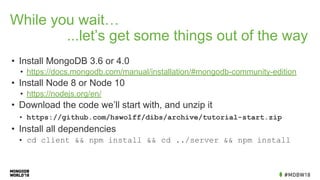
MongoDB World 2018: Tutorial - Got Dibs? Building a Real-Time Bidding App with Change Streams
- 1. While you wait… ...let’s get some things out of the way • Install MongoDB 3.6 or 4.0 • https://docs.mongodb.com/manual/installation/#mongodb-community-edition • Install Node 8 or Node 10 • https://nodejs.org/en/ • Download the code we’ll start with, and unzip it • https://github.com/hswolff/dibs/archive/tutorial-start.zip • Install all dependencies • cd client && npm install && cd ../server && npm install
- 2. Got Dibs? Building a Real-Time Bidding App with Change Streams A tutorial by Harry Wolff
- 3. Harry Wolff Lead Engineer, MongoDB @hswolff
- 6. What are we doing today?
- 7. Building a Real-Time Bidding App with Change Streams BUT FIRST
- 8. Story Time
- 12. Build an app Easy and fun to use Has to be real time And we need it now!
- 13. Real time?
- 14. Change Streams!
- 15. Demo
- 17. Outline 1. Prerequisites 2. Create the Server 3. Create the Client 4. Let's call dibs 5. To real time, and beyond!
- 18. Outline 1. Prerequisites 2. Create the Server a. Set up MongoDB b. Create server folder c. Connect to MongoDB d. Set up our API e. Create API endpoints 3. Create the Client a. Create client folder b. Connect to our API c. Render all dibs d. Add support for creating a dib e. Enable a user to log in 4. Let's call dibs a. Server support b. Client support 5. To real time, and beyond! a. Server support b. Client support
- 19. Outline 1. Prerequisites 2. Create the Server a. Set up MongoDB b. Create server folder c. Connect to MongoDB d. Set up our API e. Create API endpoints 3. Create the Client a. Create client folder b. Connect to our API c. Render all dibs d. Add support for creating a dib e. Enable a user to log in 4. Let's call dibs a. Server support b. Client support 5. To real time, and beyond! a. Server support b. Client support Change Streams
- 20. Source Code We’re starting with a partially complete codebase. You’ll see TODO comments throughout. By the end of today all of those will be completed.
- 21. Source Code All source code for each step is available online for quick reference. https://github.com/hswolff/dibs/tree/tutorial Download a copy of the code for easy reference https://github.com/hswolff/dibs/archive/tutorial.zip
- 22. Download a copy of these slides http://bit.ly/mdbw18-dibs Slides
- 26. Set up MongoDB
- 27. # Create the folder where the database will save its data. mkdir db # Start the mongo daemon, and leave it open in a terminal. mongod --port 27017 --dbpath $(pwd)/db --replSet rs0 # Instantiate the replica set. Only need to run this one time. mongo --eval "rs.initiate()" Set up MongoDB
- 28. Set up MongoDB # Connect to the db from a different shell. mongo # You should see rs0:PRIMARY>
- 29. Set up MongoDB
- 31. open server/db.js Connect to MongoDB
- 32. function LetsCode(){} Connect to MongoDB
- 33. const mongoose = require('mongoose'); const dibScheme = new mongoose.Schema( { title: { type: String, required: true, }, creator: { type: String, required: true, }, }, { timestamps: true } ); const Dib = mongoose.model('Dib', dibScheme); Connect to MongoDB const Models = { Dib, }; exports.Models = Models; const dbUri = 'mongodb://localhost:27017/dibs'; async function connect() { await mongoose.connect(dbUri); console.log('Connected to MongoDB'); } exports.connect = connect;
- 34. 1. Open node REPL a. node 2. Import db file and connect to MongoDB a. const db = require('./db); b. db.connect(); 3. Find all documents a. db.Models.Dib.find().then(console.log); 4. Create a document a. db.Models.Dib.create({ title: 'First Item', creator: 'Yay' }).then(console.log); 5. Find all documents again Connect to MongoDB: Let’s test it
- 35. 1. Try and create a document that doesn’t pass validation. 2. Use the Mongoose method to find one document (hint http://mongoosejs.com/docs/queries.html) Connect to MongoDB: Let’s test it
- 36. https://github.com/hswolff/dibs/blob/tutori al/step2a-d/server/db.js Connect to MongoDB: Catch Up
- 37. Set up our API server
- 38. Set up our API open server/server.js
- 39. function LetsCode(){} Set up our API
- 40. const express = require('express'); const cors = require('cors'); const bodyParser = require('body-parser'); const PORT = process.env.PORT || 8080; const DOMAIN = process.env.DOMAIN || 'http://localhost' ; Set up our API: server.js
- 41. function createServer() { const app = express(); app.use(cors(), bodyParser.json()); app.get('/', (req, res) => { res.send('Hello World!'); }); app.listen(PORT, () => { console.log(`Server ready at ${DOMAIN}:${PORT}/`); }); } createServer(); Set up our API: server.js
- 42. 1. Start server a. node server.js 2. Open browser: http://localhost:8080/ 3. What do you see? Set up our API: Test It
- 43. 1. Change a handler to return JSON to the browser 2. Add a new handler that says ‘Goodbye’ 3. Add a handler that takes in a parameter so we can say `Hello ${name}` (hint: https://expressjs.com/en/guide/routing.html) Set up our API: Exercise
- 44. https://github.com/hswolff/dibs/blob/tutori al/step2a-d/server/server.js Set up our API: Catch up
- 46. Create API endpoints # We want to expose our MongoDB data through an API # We’re going to expose all API methods under an /api route namespace. open server/api.js
- 47. function LetsCode(){} Create API endpoints
- 48. const express = require('express'); module.exports = function createApi({ Models }) { const api = express.Router(); // Get all Dibs api.get('/dibs', async (req, res) => { res.json({ data: await Models.Dib.find().sort('-createdAt'), }); }); Create API endpoints: api.js
- 49. // Create a Dib api.post('/dibs', async (req, res) => { const { creator, title } = req.body; if (!creator || !title) { return res.status(500).json({ error: 'Must include a "creator" and a "title".', }); } res.json({ data: await Models.Dib.create({ creator , title, }), }); }); return api; }; Create API endpoints: api.js
- 50. const db = require('./db'); const createApi = require('./api'); // inside createServer try { await db.connect(); } catch (error) { console.error(error.message); console.error('Closing server'); process.exit(1); } app.use('/api', createApi({ Models: db.Models })); Create API endpoints: server.js
- 51. Check GET and browse to: http://localhost:8080/api/dibs Check POST with cURL curl --data '{"title": "Hello from Curl", "creator": "Mr. Curly"}' -X POST --header "Content-Type: application/json" http://localhost:8080/api/dibs Create API endpoints: Test It
- 52. Create API endpoints: Catch Up https://github.com/hswolff/dibs/tree/tutori al/step2e/server
- 53. Guess what?
- 55. Outline 1. Prerequisites 2. Create the Server a. Set up MongoDB b. Create server folder c. Connect to MongoDB d. Set up our API e. Create API endpoints 3. Create the Client a. Create client folder b. Connect to our API c. Render all dibs d. Add support for creating a dib e. Enable a user to log in 4. Let's call dibs a. Server support b. Client support 5. To real time, and beyond! a. Server support b. Client support
- 58. Create client folder We used Create React App to scaffold our client
- 59. Create client folder: Test It cd client npm start Does your browser open?
- 60. Connect to our API
- 61. Connect to our API open src/services/api.js
- 62. function LetsCode(){} Connect to our API
- 63. Connect to our API: src/services/api.js const baseUrl = 'http://localhost:8080' ; function fetchWrapper(apiPath, options) { return fetch(`${baseUrl}/api${apiPath}`, options).then(res => res.json()); }
- 64. export default { getDibs() { return fetchWrapper('/dibs'); }, createDib({ creator, title }) { return fetchWrapper('/dibs', { method: 'POST', headers: { 'content-type': 'application/json', }, body: JSON.stringify({ creator, title, }), }); }, }; Connect to our API: src/services/api.js
- 65. 1. Ensure your API server is running. 2. Ensure your client environment is running. 3. Go to client/src/index.js. 4. We’re going to expose our client API globally. Connect to our API: Test It
- 66. import api from './services/api'; window.api = api; Connect to our API: client/src/index.js
- 67. 5. Go to your browser and open the Developer Tools (for Chrome go to View > Developer > Developer Tools) 6. Go to the “Console” tab 7. Type ‘api’ in the console. You should see your API code! 8. Exercise: Try making a request for “getDibs” Answer: api.getDibs().then(console.log) 9. Exercise: Try creating a new dib Answer: api.createDib({ creator: 'Browser', title: 'From the client!' }).then(console.log) Connect to our API: Test It
- 68. Remove our debug code from index.js Connect to our API: Cleanup
- 69. https://github.com/hswolff/dibs/blob/tutorial/ste p3a-c/client/src/services/api.js Connect to our API: Catch up
- 70. Render all dibs
- 71. # We want to fetch our data from our server API # We’re going to load the data in our HomePage # We’re going to use React’s lifecycle methods to do so # Namely the componentDidMount lifecycle method open src/components/HomePage.js Render all dibs: Load the data
- 72. function LetsCode(){} Render all dibs
- 73. import React, { Component } from 'react'; export default class HomePage extends Component { render() { return ( <div> <header> <h1>Got Dibs?</h1> </header> </div> ); } } Render all dibs: components/HomePage.js
- 74. import React, { Component } from 'react'; import './App.css'; import HomePage from './components/HomePage'; class App extends Component { render() { return ( <div className="App-content"> <HomePage /> </div> ); } } export default App; Render all dibs: src/App.js
- 75. .App-content { width: 600px; margin: 20px auto; } Render all dibs: src/App.css
- 76. import React, { Component } from 'react'; import api from '../services/api'; export default class HomePage extends Component { state = { dibs: [], }; componentDidMount = async () => { const result = await api.getDibs(); this.setState({ dibs: result.data }); }; render() { const { dibs } = this.state; return ( <div> <header> <h1>Got Dibs?</h1> </header> <div> {dibs.map(dib => ( <pre key={dib._id}> {JSON.stringify(dib, null, 2)} </pre> ))} </div> </div> ); } Render all dibs: components/HomePage.js
- 77. Render all dibs: Test It
- 78. # Now we want to render each item a little better # To do so we’ll use the component “DibCell” open components/DibCell.js Render all dibs: With style!
- 79. function LetsCode(){} Render all dibs: With style!
- 80. import React, { Component } from 'react'; import './DibCell.css'; export default class DibCell extends Component { render() { const { title, creator } = this.props; return ( <div className="dib-container"> <div className="dib-left"> <div className="dib-creator"> <b>{creator}</b> is offering </div> <div className="dib-title">{title}</div> </div> <div className="dib-right" /> </div> ); } } Render all dibs: components/DibCell.js
- 81. .dib-container { margin: 20px 0; padding: 20px 0; display: flex; } .dib-left { width: 70%; padding-right: 20px; margin-right: 20px; display: flex; flex-direction: column; justify-content: space-between; } .dib-creator { font-size: 0.9rem; } .dib-title { font-size: 2rem; } .dib-right { width: 30%; display: flex; flex-direction: column; justify-content: space-between; } Render all dibs: components/DibCell.css
- 82. Render all dibs: components/HomePage.js import DibCell from './DibCell'; render() { const { dibs } = this.state; return ( <div> <header> <h1>Got Dibs?</h1> </header> <div>{dibs.map(dib => <DibCell key={dib._id} {...dib} />)}</div> </div> ); }
- 83. Render all dibs: Test It
- 84. https://github.com/hswolff/dibs/tree/tuto rial/step3a-c/client/src/components Render all dibs: Catch up
- 85. Ok. So. That was a lot.
- 87. BUT
- 89. SO
- 90. LET’S KEEP GOING
- 91. Add support for creating a dib
- 92. # Using our CreateNewDib component # We need to hook it up to actually create the new dib. open src/components/CreateNewDib.js Add support for creating a dib
- 93. function LetsCode(){} Add support for creating a dib
- 94. import React, { Component } from 'react'; export default class CreateNewDib extends Component { state = { title: '', error: null, }; render() { const { error, title } = this.state; return ( <div> {error} <textarea autoFocus tabIndex={1} placeholder="Create New Dib" value={title} onChange={e => this.setState({ title: e.target.value })} /> <br /> <button>Create New Dib</button> </div> ); } } Add support for creating a dib: CreateNewDib
- 95. import CreateNewDib from './CreateNewDib'; render() { const { dibs } = this.state; return ( <div> <header> <h1>Got Dibs?</h1> </header> <CreateNewDib /> <div>{dibs.map(dib => <DibCell key={dib._id} {...dib} />)}</div> </div> ); } Add support for creating a dib: HomePage
- 96. import api from '../services/api'; <button onClick={this.createNew}>Create New Dib</button> createNew = async e => { e.preventDefault(); this.setState({ error: null }); try { await api.createDib({ title: this.state.title, creator: 'Fake Creator', }); this.setState({ title: '' }); this.props.onSuccess(); } catch (error) { this.setState({ error: error.message }); } }; Add support for creating a dib: CreateNewDib
- 97. componentDidMount = () => { this.loadDibs(); }; loadDibs = async () => { const result = await api.getDibs(); this.setState({ dibs: result.data }); }; <CreateNewDib onSuccess={this.loadDibs} /> Add support for creating a dib: HomePage
- 98. 1. Try creating a new dib! 2. Does your page refresh with the new dib? Add support for creating a dib: Test It
- 99. 1. Style CreateNewDib UI 2. Add a button on the HomePage which shows and hides the CreateNewDib component Add support for creating a dib: Exercise
- 100. https://github.com/hswolff/dibs/tree/tuto rial/step3d/client/src/components Add support for creating a dib: Catch Up
- 101. Enable a user to log in
- 102. Enable a user to log in # We need to enable a user to give us a username so we can show the right person that created a dib # We store the user in localStorage to persist it between refreshes # We’re going to use the SignIn component to let a user sign in. open src/components/SignIn.js
- 103. function LetsCode(){} Enable a user to log in
- 104. import React, { Component } from 'react'; export default class SignIn extends Component { state = { input: '', }; logIn = () => { this.props.onUsernameChange(this.state.input); }; logOut = () => { this.props.onUsernameChange(null); }; render() { const { username } = this.props; const { input } = this.state; if (username) { return ( <div> Logged in as: < b>{username}</b> <button onClick={this.logOut}>Log Out</ button> </div> ); } return ( <div> <input value={input} onChange={e => this.setState({ input: e.target.value })} /> <button onClick={this.logIn}>Log In</button> </div> ); } } Enable a user to log in: SignIn.js
- 105. import SignIn from './SignIn'; state = { dibs: [], username: localStorage.getItem('username'), }; onUsernameChange = username => { localStorage.setItem('username', username); this.setState({ username }); }; render() { const { dibs, username } = this.state; return ( <div> <header> <h1>Got Dibs?</h1> </header> <SignIn username={username} onUsernameChange={this.onUsernameChange} /> <br /> <CreateNewDib onSuccess={this.loadDibs} username={username} /> <div>{dibs.map(dib => <DibCell key={dib._id} {...dib} />)}</div> </div> ); Enable a user to log in: HomePage.js
- 106. createNew = async e => { e.preventDefault(); this.setState({ error: null }); try { await api.createDib({ title: this.state.title, creator: this.props.username, }); this.setState({ title: '' }); this.props.onSuccess(); } catch (error) { this.setState({ error: error.message }); } }; Enable a user to log in: CreateNewDib.js
- 107. 1. Try creating a new dib! 2. Do you see it appear? Enable a user to log in: Test it
- 108. 1. Only show CreateNewDib if a username is set 2. Show an error if a user puts in an empty username 3. Style SignIn component Enable a user to log in: Exercise
- 109. https://github.com/hswolff/dibs/tree/tuto rial/step3e/client/src/components Enable a user to log in: Catch Up
- 110. Hey. Guess what? We did it!
- 112. Outline 1. Prerequisites 2. Create the Server a. Set up MongoDB b. Create server folder c. Connect to MongoDB d. Set up our API e. Create API endpoints 3. Create the Client a. Create client folder b. Connect to our API c. Render all dibs d. Add support for creating a dib e. Enable a user to log in 4. Let's call dibs a. Server support b. Client support 5. To real time, and beyond! a. Server support b. Client support
- 113. Let's call dibs
- 114. Server support
- 115. # We need to extend our Schema to support claiming a Dib Server support
- 116. function LetsCode(){} Server support: Schema
- 117. Server support: server/db.js const dibScheme = new mongoose.Schema( { title: { type: String, required: true, }, creator: { type: String, required: true, }, claimed: { // New user: String, time: Date, }, }, { timestamps: true } ); const Dib = mongoose.model('Dib', dibScheme);
- 118. Server support # We need to add a new endpoint # Endpoint adds support for a user to claim a dib # We need to validate the data sent Need to make sure all data required is sent Need to make sure that the dib exists Need to make sure a dib has not already been claimed
- 119. function LetsCode(){} Server support: Endpoint
- 120. // Claim a Dib api.put('/dibs/:dibId', async (req, res) => { const { dibId } = req.params; const { user } = req.body; if (!user) { return res.status(500).json({ error: 'No "user" given to claim Dib.', }); } let dib; try { dib = await Models.Dib.findById(dibId); } catch (error) { return res.status(500).json({ error: 'Cannot find Dib with given id', }); } Server support: server/api.js if (dib.claimed.user) { return res.status(500).json({ error: 'Dib has already been claimed!', }); } dib.claimed.user = user; dib.claimed.time = new Date(); res.json({ data: await dib.save(), }); });
- 121. Server support: Catch Up https://github.com/hswolff/dibs/tree/tuto rial/step4/server
- 122. Client support
- 123. # Add a new method to our API service to call our new API endpoint called “claimDib” Client support
- 125. Client support: client/src/services/api.js claimDib({ id, user }) { return fetchWrapper(`/dibs/${id}`, { method: 'PUT', headers: { 'content-type' : 'application/json' , }, body: JSON.stringify({ user, }), }); },
- 126. # Add a handler to actually make our API call to claim a dib # Update our “Dibs?” text to say “Claimed!” if the dib is already taken open src/components/DibCell.js Client support
- 128. .dib-claim-button { height: 100%; width: 100%; font-size: 50px; cursor: pointer; } Client support: client/src/DibCell.js const { title, creator, claimed } = this.props; const isClaimed = claimed && claimed.user != null; return ( <div className="dib-container"> <div className="dib-left"> <div className="dib-creator"> <b>{creator}</b> is offering </div> <div className="dib-title">{title}</div> </div> <div className="dib-right"> <button className="dib-claim-button"> {isClaimed ? 'Claimed!' : 'Dibs?'} </button> </div> </div> );
- 129. Client support: client/src/DibCell.js <button className="dib-claim-button" onClick={this.claimDib}> {isClaimed ? 'Claimed!' : 'Dibs?'} </button> claimDib = async () => { this.setState({ error: null }); try { await api.claimDib({ id: this.props._id, user: this.props.username, }); } catch (error) { console.error('Error claiming dib', error); } };
- 130. Client support: client/src/HomePage.js <div> {dibs.map(dib => ( <DibCell key={dib._id} {...dib} username={username} /> ))} </div>
- 131. 1. Try claiming a dib! 2. Refresh the page 3. Does it show that it’s claimed? Client support: Try It
- 132. 1. Show an error if a dib has already been claimed 2. Disable the button if a user is not logged in Client support: Exercise
- 134. Guess what we got?
- 136. Outline 1. Prerequisites 2. Create the Server a. Set up MongoDB b. Create server folder c. Connect to MongoDB d. Set up our API e. Create API endpoints 3. Create the Client a. Create client folder b. Connect to our API c. Render all dibs d. Add support for creating a dib e. Enable a user to log in 4. Let's call dibs a. Server support b. Client support 5. To real time, and beyond! a. Server support b. Client support
- 137. To real time, and beyond!
- 138. Server support
- 139. # We want to open a Change Stream to be notified of when our collection in MongoDB changes # Change Streams are a new feature in MongoDB 3.6 # Change Streams allow applications to access real-time data changes without the complexity and risk of tailing the oplog. (docs) Server support
- 141. Server support: db.js async function connect() { await mongoose.connect(dbUri); console.log('Connected to MongoDB'); const dibChangeStream = Models.Dib.collection.watch({ fullDocument: 'updateLookup', }); dibChangeStream.on('change', result => { console.log(JSON.stringify(result, null, 2)); }); }
- 142. # Try making a new dib! # Try claiming a dib! # Should see output from your server. Server support: Test Change Stream
- 143. So let’s talk real time. We want our updates to show immediately. There’s one technology good for that… WebSockets!
- 144. WebSockets are an advanced technology that makes it possible to open an interactive communication session between the user's browser and a server. With this API, you can send messages to a server and receive event-driven responses without having to poll the server for a reply. - https://developer.mozilla.org/en-US/docs/Web/API/WebSockets _API
- 145. # We’re using socket.io as our WebSocket server # Create our WebSocket server Server support
- 147. Server support: server.js const http = require('http'); const socketIo = require('socket.io'); // ... const httpServer = http.Server(app); const io = socketIo(httpServer); // ... await db.connect(io); // ... httpServer.listen(PORT, () => { console.log(`Server ready at ${DOMAIN}:${PORT}/`); });
- 148. # Now we want to share those changes to the client # And we’ll do that through our WebSocket Server support
- 150. Server support: db.js async function connect(io) { await mongoose.connect(dbUri); console.log('Connected to MongoDB'); const dibChangeStream = Models.Dib.collection.watch({ fullDocument: 'updateLookup', }); dibChangeStream.on('change', result => { io.emit('dib changeEvent', { type: result.operationType, dib: { claimed: {}, ...result.fullDocument, id: result.fullDocument._id, }, }); }); }
- 152. Client support
- 153. # We need to be able to connect to our WebSocket server # To do that we’ll use… # socket.io on the client! Client support
- 154. # Let’s add a method for us to connect to our WebSocket server # In particular we want to subscribe to our ‘dib changeEvent’ # When that event happens we want our callback to be called open src/services/api.js Client support
- 156. Client support: client/src/services/api.js import io from 'socket.io-client'; function createSocket() { const socket = io(baseUrl); return socket; } subscribeToDibChanges(cb) { createSocket().on('dib changeEvent', cb); },
- 157. # Now let’s actually subscribe to the WebSocket # We’ll update our UI when a new event comes in Client support
- 159. componentDidMount = () => { this.loadDibs(); api.subscribeToDibChanges (event => { const { dib, type } = event; const currentDibs = this.state.dibs; if (type === 'update') { return this.setState({ dibs: [ ... currentDibs .map(prevDib => { if (prevDib._id === dib._id) { return dib; } return prevDib; }), ], }); } // If adding a new dib return this.setState({ dibs: [dib, ...currentDibs], }); }); }; Client support: components/HomePage.js
- 160. 1. Open another browser in Incognito 2. Try making a new dib. 3. Do you see it show up in the other browser?? Client support: Test it!
- 162. So. Uh, Guess what?
- 164. You Have Dibs!
- 166. Outline 1. Prerequisites 2. Create the Server a. Set up MongoDB b. Create server folder c. Connect to MongoDB d. Set up our API e. Create API endpoints 3. Create the Client a. Create client folder b. Connect to our API c. Render all dibs d. Add support for creating a dib e. Enable a user to log in 4. Let's call dibs a. Server support b. Client support 5. To real time, and beyond! a. Server support b. Client support
- 167. Let’s Recap
- 168. 1. Instantiated our own local MongoDB 2. Created an entire API server, powered by Express 3. Opened a MongoDB Change Stream 4. Created a WebSocket server that tells the client when data in our MongoDB Change Stream changed 5. Created a React application 6. Connected to our API server on the client 7. Added the ability to list all our dibs 8. Added the ability to create a dib 9. Added the ability to claim a dib 10. ...and we made it all work in real time! Let’s Recap
- 172. Take it further
- 173. 1. Location of Dib. 2. Price/bounty of Dib. 3. Auth with Google 4. Real-time comments on a Dib 5. Able to edit Dibs that you created. 6. Able to un-claim a Dib if you're the creator of the dib. 7. ...and more! Take it further
- 174. Got Dibs? Building a Real-Time Bidding App with Change Streams A tutorial by Harry Wolff
- 175. Harry Wolff Lead Engineer, MongoDB @hswolff TheConsoleLog.com
